2026 Top 4 Pokemon Go Auto Walkers – iOS & Android Supported
 MocPOGO
MocPOGO
MocPOGO is the best pokemon go auto walker to simulate GPS movements in Pokemon Go without getting banned.
Pokemon Go is an adventurous game that requires physical movement to play it. However, players strive to cover the distances to hatch eggs, complete distance goals, visit gyms, and catch rare Pokemon. It isn’t easy for everyone to walk several kilometers every day. From now on, we will make it possible for you. You can complete your distance goals by using the best Pokemon Go auto walker on iOS and Android devices. Let’s explore below.

Part 1: What Should You Know about Pokemon Go Auto Walker
What is a Pokemon Go Auto Walker
A Pokémon GO auto walker is a tool or app that simulates walking in the game without you needing to move in real life. It works by faking your GPS location or using a joystick to make it appear as if you’re walking around. This helps players hatch eggs, find Pokémon, spin PokéStops, or join raids without covering long distances physically. Some auto walkers even let you set automated walking routes, saving time and effort.
Why Do Users Like to Use Pokemon Go Auto Walkers
Using a Pokémon GO auto walker can make gameplay smoother and more efficient for players who want to progress without constant movement. Here’s why many players rely on them:
- ✓ Convenience: Ideal for players who can’t walk long distances due to health or weather conditions.
- ✓ Efficiency: Helps hatch eggs, earn Buddy hearts, and collect PokéStop items faster.
- ✓ Progress Boost: Walking-based achievements and rewards can be completed much quicker.
- ✓ Time-Saving: Lets you keep advancing in Pokémon GO even when you’re busy or can’t play actively.
In short, a Pokémon GO auto walker makes it easier to enjoy the game’s rewards without spending hours walking around in real life.
Do Auto Walkers Work on Pokemon Go
Yes, auto walkers are specially designed to facilitate Pokemon Go users. The gamers use Pokemon Go auto walkers to automatically cover the distance to their destination without leaving their home. It provides a remote experience to catch rare Pokemons and raid the gyms without hassle.
If you are bored of catching the Pokemons around your town, an auto walker will be the best option to reach distant areas easily. You need to find the special coordinates where the probability is higher to catch Pokemon and simulate their movements at that location to capture them without moving.
It would help to take precautions while using an auto walker for Pokemon Go because the developers can easily catch suspicious activities on your accounts. Your account will be subjected to cheating and the developers will reward you by banning your accounts.
Part 2: The Best Pokemon Go Auto Walker for iOS and Android
Numerous physical auto-walker devices are available to simulate your movement remotely in Pokemon Go. However, they are less efficient and more costly than spoofing software like MocPOGO. It is one of the top-notch GPS spoofers and auto walkers that helps you to teleport your location to anywhere around the world within seconds.
MocPOGO has an advanced joystick mode to simulate your movements precisely at a point. It allows you to make the movement at variable speeds. And MocPOGO works on both iPhone and Android devices. It’s very user-friendly and easy to use.
Note:
Best Tool of the Year: iWhereGo POGO Genius now perfectly solves Pokemon Go failed to detect location 12 issue.

168,282 people have downloaded it.
- 1 click to spoof GPS location in Pokemon Go on iOS & Android devices without jailbreak or root.
- The best Pokemon Go auto walker to enjoy the game without moving or walking by simulating GPS movements feature with custom speeds and routes.
- Effectively catch wild and rare pokemon, or even hatch eggs without moving from home by pokemon go auto-catcher feature.
- The cooldown timer avoids you from getting banned in Pokemon Go, like 7-days bans.
- Spoof location of all location-based games/apps, including Monster Hunter Now, Jurassic World Alive, WhatsApp and Grindr, etc.
- Support the latest iOS 26/Android 16.
Steps to Play Pokemon Go without Walking at Home with MocPOGO
Step 1 Navigate to the MocPOGO webpage and make a selection for the OS you are currently using. Click the Download button and install it on your PC. Click the Start button to begin.
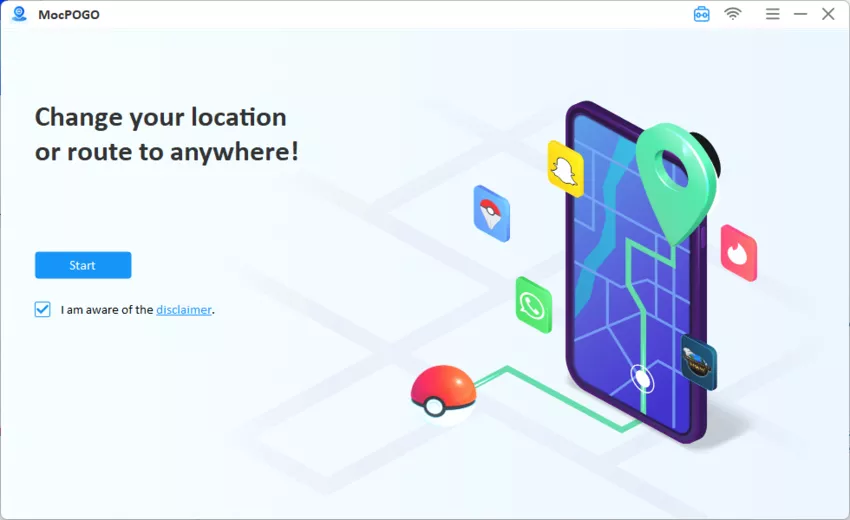
Step 2 Please connect your device and select the device to be operated on the screen. You must ensure you have enabled trust popup on iPhone and USB debugging on Android devices.
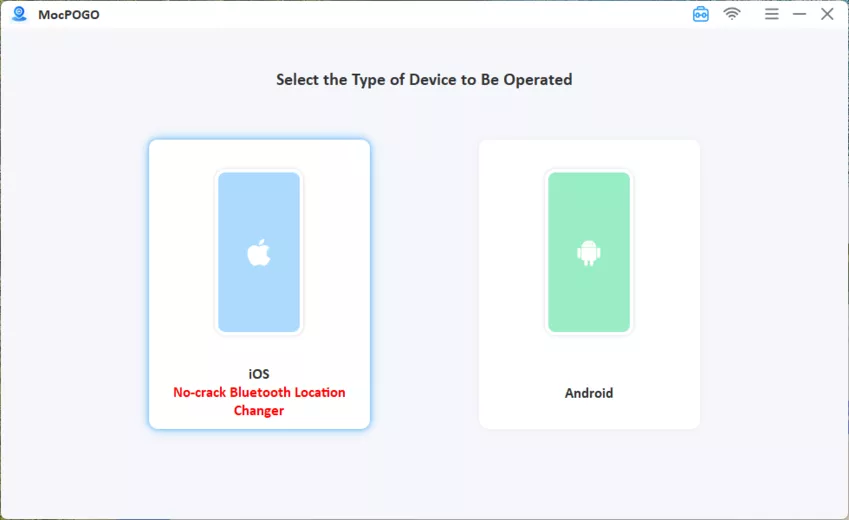
Step 3 It will open another window with a map; select the Teleport Mode from the toolbar at the top right corner. Search for the desired location or enter the coordinates in the search bar and click the Search button to confirm.
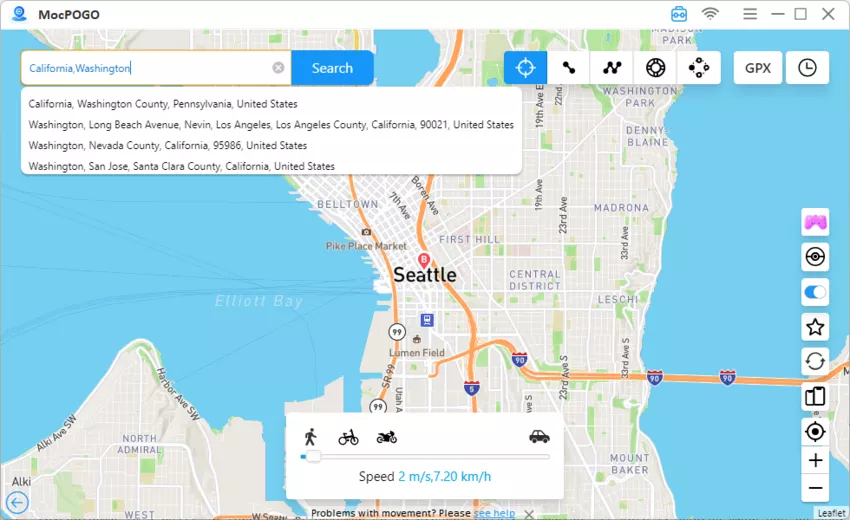
Step 4 It will open a dialogue box; drag the slider to manage the movement speed and instantly hit Go to teleport the location. Then the location on your device, including Pokemon go location, has been changed to your selected destination.
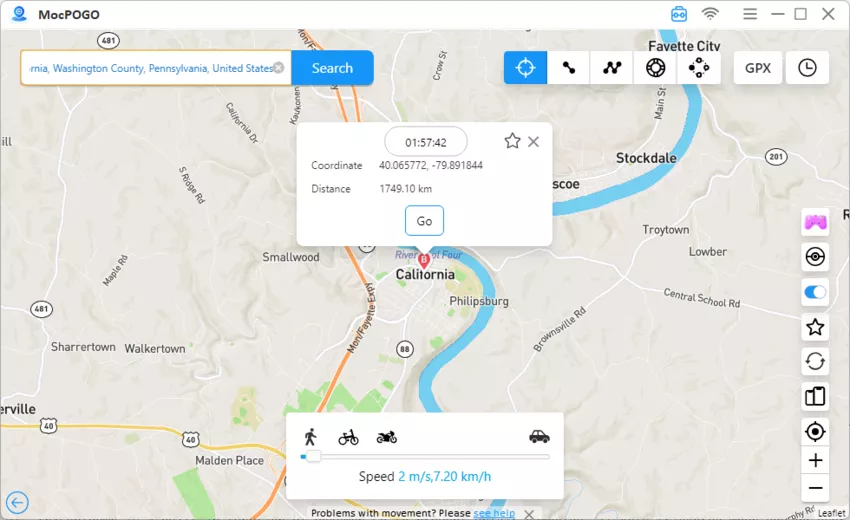
Step 5 Next choose Two-spot mode icon. And select another location on the map to confirm. After that, you can customize the walking speed or loop time. Click Go to start auto walk.
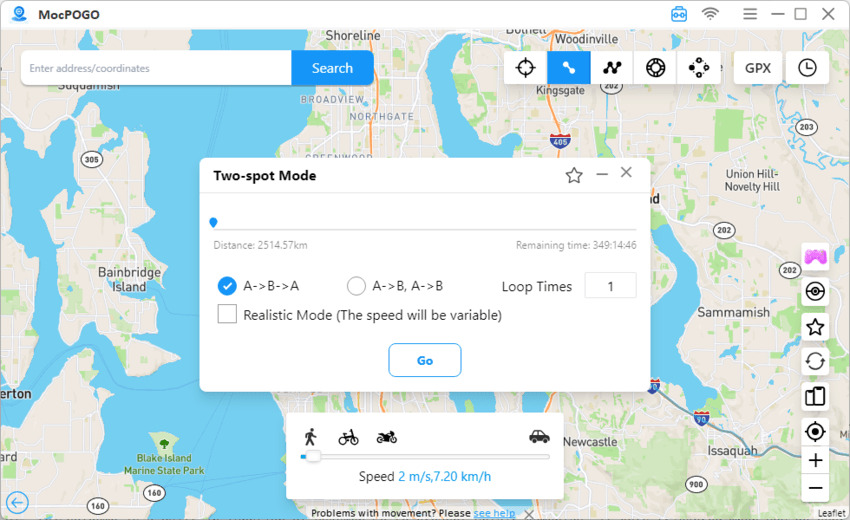
There are also other advanced game features for you to play in Pokemon Go, like Multi-spot mode, jump teleport mode and joystick mode, etc.
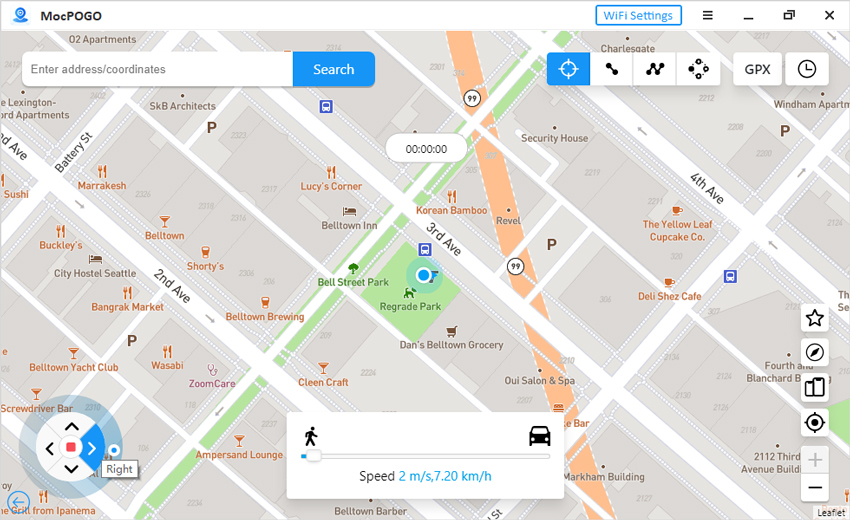
On the other hand, MocPOGO can cover the distance as much as you want but within certain limits to save you from getting banned. You can catch rare Pokemon, visit distant gyms, and complete distance goals without the hassle.
Note:
You can also feel free to download iOS and Android versions for you to have a auto walk without getting banned in Pokemon Go.
Part 3: 3 Other Popular Pokemon Go Auto Walkers
1. iTools Virtual Location – iOS Supported
iTools is one of the most trusted Pokémon GO auto walkers for iOS. It lets you simulate walking routes, teleport to new locations, and control your in-game movements directly from your computer. It works on both Mac and Windows.

Steps to Use iTools Virtual Location for Auto Walk
Step 1 Go to the official iTools website and download the software.
Step 2 Install it on your computer and connect your iPhone or iPad using a USB cable.
Step 3 Open iTools and select Virtual Location.
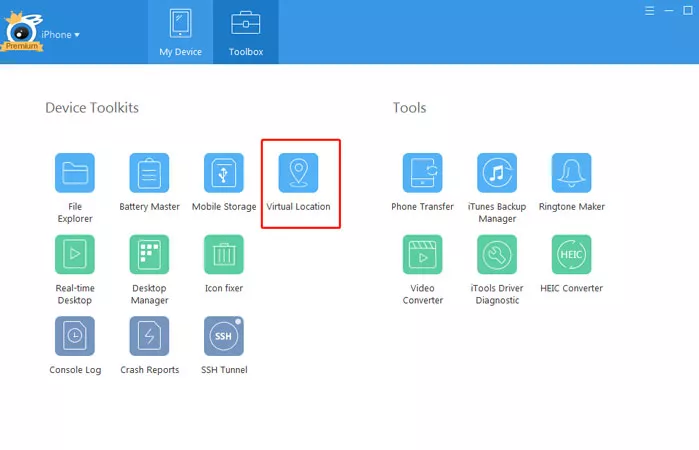
Step 4 Enter your desired location in the search bar, then click Move Here.
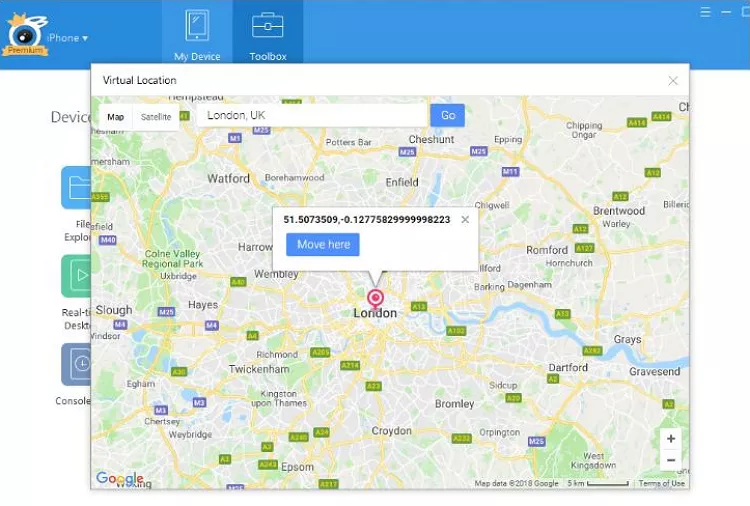
Step 5 Once your GPS changes, launch Pokémon GO and start exploring your new area.
Pros
- ✔Work smoothly on both Windows and macOS.
- ✔Offer precise GPS control for walking and teleporting.
- ✔No jailbreak required for iOS devices.
Cons
- ✘Can feel complicated for beginners.
- ✘The loading speed and location updates can be slow.
- ✘Risk of detection if movements look unnatural.
2. Lexa Fake GPS Location – Android Supported
For Android players, Lexa Fake GPS Location is one of the most widely used Pokémon GO auto walkers. It allows you to simulate walking routes or instantly jump to new locations. You can even make your avatar “fly” between points on the map. However, it lacks an automatic cooldown timer, so you’ll need to manage that manually to avoid soft bans.
Steps to Use iTools Virtual Location for Auto Walk
Step 1 Install Lexa Fake GPS Location from the Google Play Store.
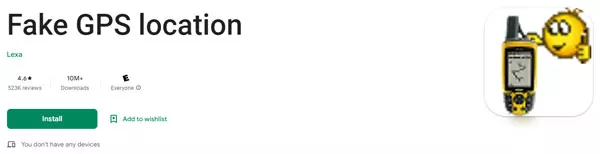
Step 2 Enable Developer Options and turn on Allow Mock Locations.
Step 3 Set Lexa Fake GPS as your mock location app.
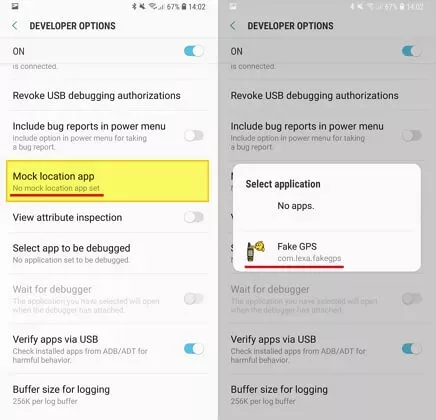
Step 4 Open the app, select your preferred walking path or destination.
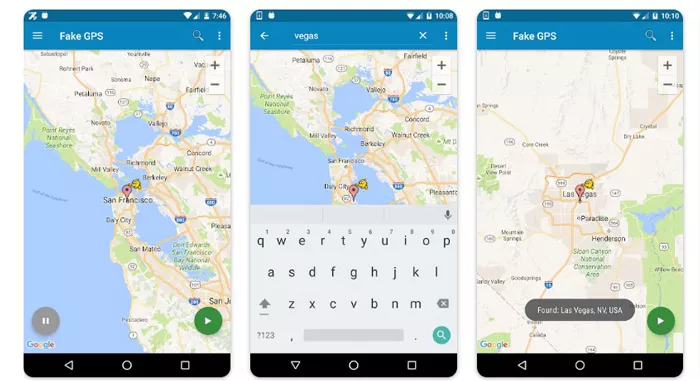
Step 5 Launch Pokémon GO and enjoy automated movement in-game.
Pros
- ✔Simple and lightweight for Android devices.
- ✔Offer flexible walking and teleport options.
- ✔Free to use with minimal setup.
Cons
- ✘No built-in cooldown feature.
- ✘May require frequent adjustments for accuracy.
- ✘Can trigger bans if used carelessly.
3. The Auto Walkers on Amazon
The auto walkers on Amazon are the physical devices to simulate your walking on location-based games and apps without moving. These devices will hold your mobile phones and shake with to and fro motion, done by the magnet on its base. Pokemon Go detects each step as the phone moves, achieving different items.

A typical auto walker can generate 7500 to 8000 steps in an hour. They can hold smartphones and smart watches up to 7.2 inches. And it is only suitable for egg hatching.
Let’s see some pros and cons of an Amazon auto walker for Pokemon Go.
Pros
- ✔It can hold all the mobile phones up to 7.2 inches.
- ✔They have rollers on each end and a supportive grip to hold the mobile during swing.
- ✔No built-in battery is needed, but it operates with a special power cord.
- ✔You can hold up to 2 phones simultaneously.
- ✔The high silent version will never make any sounds while swinging the phone.
Cons
- ✘A specific power cable is required to make it swing.
- ✘They are incompatible with most phones and can’t hold larger than 7.2 inches.
- ✘You will have a higher chance of getting banned because of frequent movements.
- ✘Your phone might lose its grip and fall while swinging.
- ✘The steps count will not cover larger distances in one day.
- ✘The step counts are not accurate or not generated according to your requirements.
Part 4: FAQs about Pokemon Go Auto Walker
Q1: Do Pokemon Go auto walkers still work today?
Yes. the Pokemon Go auto walker can still work in Pokemon Go game. But always remember to use the professional and safe location spoofer like MocPOGO to avoid getting banned.
Q2: What is the best auto walker for Pokemon Go?
The best auto walker for Pokemon Go would be MocPOGO because of no limitations and high accuracy. It will change your location to anywhere on iOS and Android devices with coordinates entering and joystick movement facility. MocPOGO is highly secure to cover larger distances without getting banned.
Q3: Why Pokemon Go auto walker not working?
Pokemon Go auto walker might not be compatible with your mobile phone. Another reason could be your Android or Pokemon Go version is outdated so it didn’t count the steps accurately. You must check for any physical fault that it doesn’t swing the phone correctly to generate fake movements.
Conclusion
Playing Pokemon Go with an auto walker will enhance your gaming experience. The use of physical auto walkers is decreasing due to the invading technology of Pokemon Go spoofers. Location changers like MocPOGO efficiently change locations with high-accuracy movements that users can imagine. It’s a new world to change your dreams into reality and easily get rare Pokemon and items in the game.




