A Detailed Guide about Pokemon Go 100 IV Finder in 2026
 MocPOGO
MocPOGO
MocPOGO is the best location changer to spoof location and simulate GPS movements to get Pokemon Go 100 IV.
Pokemon Go trainers strive to enhance their capabilities and teams to get more victories in the game. Therefore, they find 100 IV in Pokemon Go to win raids and defeat other trainers. In this article, we will share a detailed guide on finding, calculating, and tracking 100 IV Pokemon. We will share the tips and tricks to get these special Pokemon without the hassle.

Part 1. What is 100 IV Mean in Pokémon Go
IV means the “Individual Value” of a Pokemon, while 100 IV means a Pokemon with the best Individual value and strong hidden stats. The individual value of a Pokemon shows its power and strength with respect to Attack, Stamina, and Defense. These categories have a range of values between o to 15. If a Pokemon has a 15/15/15 value for all three categories, it will be a 100 IV Pokemon.
A 100 IV Pokemon is the utmost desire of every player because it performs as its best version in the game. It always performs best in raids and battles and contributes a valuable addition to the Pokemon collection. A complete strategy of hunting and calculating IV is required to get such Pokemon. You can follow different approaches for calculating Pokemon’s IV.
Part 2. How to Check the IVs of Pokémon?
1. Use the IV Calculator
There are different Pokemon IV calculators available in the market. Pokemon Game Info IV calculator is one of them. This tool simply requires some input data to figure out the individual value of the Pokemon of the user’s desire. You can follow these easy steps to calculate the Individual Value of your targeted Pokemon.
Step 1: Go to online calculation website and select the desired Pokemon for which you want to calculate the IV.
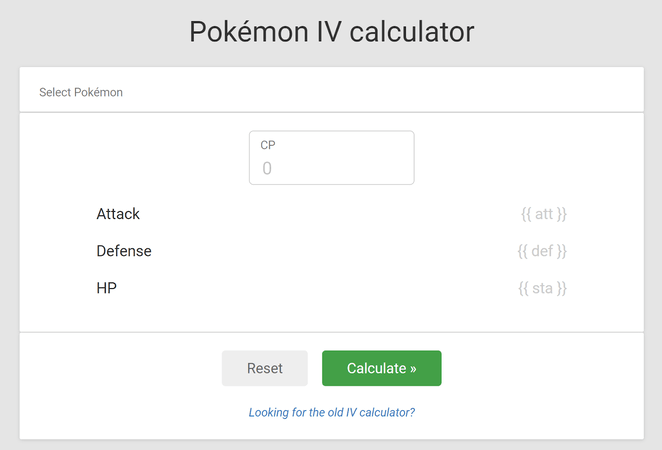
Step 2: Enter the input data as Pookemon’s CP value and HP value to activate the Pokemon.
Step 3: Click Calculate, and the IV of the desired Pokemon will be calculated automatically.
2. Check IVs in Pokemon
In Pokemon Go, there is an Appraisal system that helps players to know the IV of their Pokemon with the help of their Team leader. This system will easily give insights into the hidden stats of all Pokemon to determine their strength, power, and Individual Value.
Here are the steps that you can follow to check the IVs in Pokemon Go through the Appraisal feature.
Step 1: Open Pokemon Go and select the PokeBall icon > Pokemon from the bottom of the screen.
Step 2: Now, select the Pokemon for which you want to calculate the Individual Value.
Step 3: On the bottom right side of the screen, tap the Menu icon and select the Appraisal option.
Step 4: At this step, your team leader will evaluate your Pokemon, and you will see results in the form of bars. A full bar means 15 values in that particular category.
Step 5: Check whether the 3 bars are full. If yes, it means that your selected Pokemon has 100 IV.
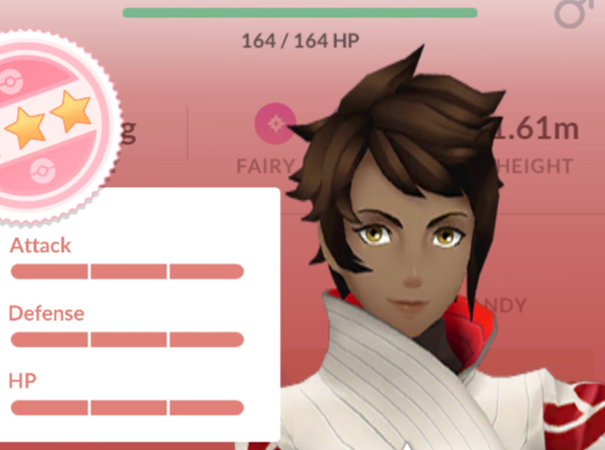
Part 3. 5 Best 100 IV Pokémon Go Maps to Catch Pokemon
1. Pokémon Go Map
Pokemon Go Map is a built-in map that tells the availability of high-stat Pokemon. It shows data by aggregating information from different resources. It is very simple and easy to use, providing users with a friendly way of finding 100 IV Pokemon effortlessly.
2. PokeDex 100
PokeDex 100 is a dedicated application that assists in finding the best Pokemon with high or 100 IVs. Its detailed analyzing ability, map integration, and simple interface make it a perfect choice for trainers to look at and track 100 IV Pokemon.
3. The Silph Road
This is a community-based platform that offers different tools for Pokemon Go players. The Silph Road is contributed by a large number of players from all around the globe. An integrated map with high research and tracking capabilities makes this platform perfect for identifying 100 IV Pokemon in less time.
4. The IV 100 App
The IV 100 is another application designed to ensure perfect and swift 100 IV Pokemon identification. The app is designed by focusing on real-time data, a simple interface, location-based research, and an intuitive interface to make it suitable for players of all levels.
5. Poke Radar for Android
Poke Radar is an Android-based Pokemon Go 100 IV finder. It also offers a large number of tools to offer advanced search results, intuitive maps, event alerts, and community contributions. Android Pokemon GGo players can use this app to save time and maximize the chance of getting 100 IV Pokemon in the game.
Part 4. How to Catch 100 IV Pokemon in the Game
Catching 100 IV Pokemon in the game demands a strategic approach along with different tools and features. Hunting such high-ticket Pokemon is a difficult and time-consuming task. However, there are some tips and tricks that a player can use to identify and catch a Pokemon with 100 IVs. Let’s have a look at these tips.
- ✓ Participate in legendary raids.
- ✓ Join Spotlight Hours, Community Days, and Special Events.
- ✓ Focus on hatching 7 KM, 10 KM, and 12 KM eggs.
- ✓ Show engagement in community-based platforms.
- ✓ Trade Pokemon with friends. Focus on Special Trade and Lucky Trade.
- ✓ Show patience and consistency in detecting high IV Pokemon.
Also Read: How to Increase Pokemon Go Trade Distance?
Find a Pokemon through these techniques and identify its IV through the Pokemon Go 100 IV finder (calculator) or Appraisal feature. By following this approach, there are high chances to find and catch 100 IV Pokemon seamlessly.
[100% Working]: How to Catch 100 IV Pokémon without Moving or Walking 🔥
The best way to catch 100 IV Pokemon without any hassle is using a location spoofer. You can teleport to the location where you can easily find 100 IV Pokemon.
MocPOGO GPS Spoofer is an excellent choice. It is a reliable and trusted location spoofer for Pokemon Go. You can teleport to any location, simulate auto-walking on any route, and move in any direction with different advanced features. That is, You can virtualy move to the locations where the changes of 100 IV Pokemon are high. The best thing is that it has a cooldown timer that prevents any excessive location spoofing.
Note:
Best Tool of the Year: iWhereGo POGO Genius now perfectly solves Pokemon Go failed to detect location 12 issue. Check how to fix Pokemon Go error 12 now!

168,282 people have downloaded it.
- One click to spoof Pokemon Go location on iOS and Android devices without jailbreak or root.
- Freely simulate GPS movements with custom speeds to catch rare pokemon while staying at home.
- Easily find 100 IV pokemon with auto-catch feature and hatch eggs without moving.
- Safely avoid getting banned with cooldown time feature.
- Change GPS location of all location-based games/apps, Monster Hunter Now, Jurassic World Alive, WhatsApp and Snapchat, etc.
- Spoof Pokemon Go location with multi-device control up to 15 devices.
- Support the latest iOS 26/Android 16.
How to Spoof Pokemon Go Location on iOS & Android Devices by MocPOGO
Step 1 Download MocPOGO from the website and install it. Open it and click Start.

Step 2 Connect your smartphone. Select Android or iOS. Enable USB Debugging on Android and Developer mode on iOS.

Step 3 Enter the location you want in the search bar. Click Search. You will see the desired location. And confirm your desired location.

Step 4 Click Go to teleport instantly. Your location on your device will be changed to your selected destination. Launch Pokemon Go, you can see the location has been changed as well.

Now you can also use other game modes, like Two-spot mode, Multi-spot mode or Joystick mode to catch 100 IV Pokemon in minimal time.
Note:
If you don’t have a computer, don’t worry! You can feel free to download MocPOGO iOS or Android version app to spoof Pokemon Go location and catch pokemon directly.
Conclusion
Catching 100 IV Pokemon is a challenging but interesting journey. It is always a frustrating experience for players who don’t follow a strategic plan with a blend of tools and features. By following the above-mentioned tips, you can find and calculate the IVs of any Pokemon to enjoy a remarkable hunting experience. Once you know the location, you can use MocPOGO GPS Spoofer to change the location of the device. Then, you will be able to catch the Pokemon without moving.




