2025 Can You Use VPN on Monster Hunter Now?
Monster Hunter Now is a GPS-based game, so you need to move to specific locations to hunt monsters and collect the in-game items. And that’s what bothers the players. The game requires time and physical walking. So, players look for options to change the location of their devices and play at their homes without walking.
The first solution that comes to mind is VPN. Players think they can use a VPN to play the game in the desired location. Unfortunately, it is not that straightforward.
In this article, we will discuss how you can use Monster Hunter Now VPN without getting banned. We will explain the step-by-step process to make everything easier for beginners.
Part 1. Can You Use a VPN on Monster Hunter Now
Yes, you can use a VPN on Monster Hunter Now to play the game. You can either have a VPN on your smartphone or connect the VPN through your computer. It will let you play the game in the available regions.
Using a VPN is one of the easiest solutions for location-based games, but it has its own drawbacks. You can’t use a VPN alone. It will lead to an account ban.
Let’s see how to use Monster Hunter Now VPN without getting banned.
Part 2. How to Play Monster Hunter Now with a VPN
A VPN basically changes your IP address and hides the original one. It is necessary for the security of the connection to prevent hackers and malicious attacks. However, a VPN does not change the location of the device. Suppose you are using a VPN in the US, and you select the location of any other country. The VPN will give you the IP address of the selected country, but the location will remain the same.
The reason behind this is that there is no connection between IP address and GPS location. A VPN does not change your GPS locations, and it is not meant for that.
Thus, if your IP address and location do not match, the developers of the game can detect location change. It will lead to an account ban.
Moreover, you must use a reliable VPN for this purpose. Free VPNs do not work as expected, and they also cause lag while playing the game. Buy a premium VPN to enjoy the game without any hassle.
The best way for Monster Hunter Now VPN spoof is to use a VPN and location spoofer at the same time. And choose the same location in both. Therefore, the game app will not be able to sense location spoofing.
Let’s see how to use a VPN for Monster Hunter Now.
Step 1: Download a VPN on your smartphone and install it. You can also use a desktop VPN if you want.
Step 2: Now, select the server of the location where Monster Hunter Now is available at the moment. If you select a country where MH Now is not available, it will lead to an account ban.
Step 3: Turn on the VPN. Once it is successfully connected, you can now use a location spoofer. Do not start playing Monster Hunter Now.
Let’s see what a location spoofer is and how you can use it for Monster Hunter Now VPN spoof.
Part 3. How to Play Monster Hunter Now without a VPN
If you want to play Monster Hunter Now, you need a location spoofer. It is an app that changes the GPS location of your device to the desired location. So, you don’t need a VPN if you use a location spoofer. But if you are using a VPN, make sure to use a location spoofer along with it to change the GPS location. Otherwise, it will end up getting your account banned.
MocPOGO is a reliable location spoofer you can use for Monster Hunter Now or any other game or social media application. It is a desktop tool that changes the location of iOS and Android devices. You can choose any location in the world using the address or coordinates.
Note:
Best Free Tool of the Year: MHN Genius, perfectly solve the simulated MHNow GPS not working/GPS signal issues.

168,282 people have downloaded it.
- Change GPS location on iOS device without jailbreak.
- Simulate GPS movement with custom speeds.
- Change the location of all location-based games/apps.
- Support GPS joystick to play AR game on PC.
- Multi-Device control up to 15 devices.
- Support the latest iOS 26/Android 16.
Step 1 Download MocPOGO and install it on your PC or Mac. Launch the app and click the Start button.

Step 2 Use a USB cable or Wi-Fi to connect your device to the computer. Then, select iOS or Android on the software.
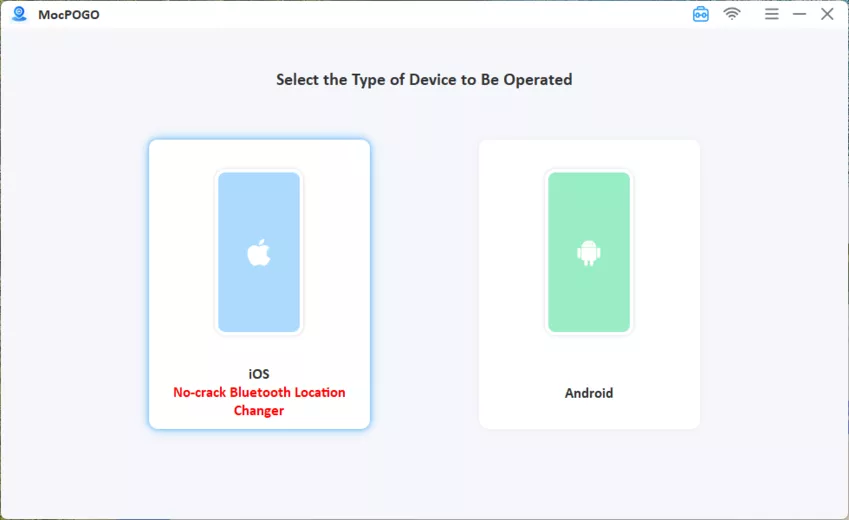
Step 3 When you see a map in MocPOGO, you are ready to change the location. Enter the address or coordinates in the search bar and hit Search.
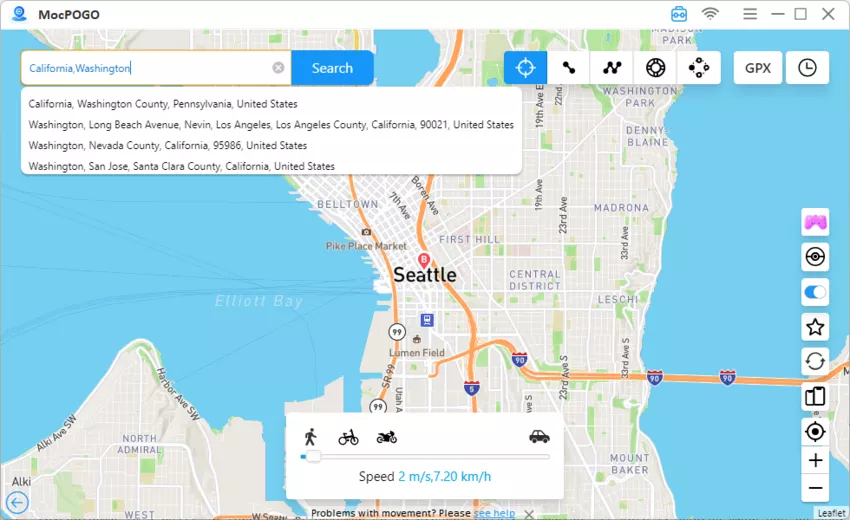
Step 4 It will show you the selected location on the map. Click Go to change the GPS location of your device instantly.
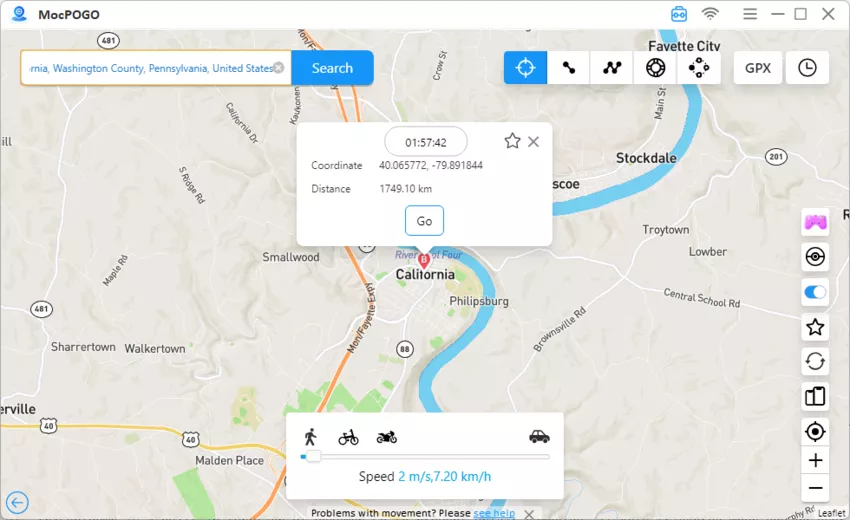
Now, your Monster Hunter Now location spoofer is ready. Open the game app and enjoy the game. You can also use a VPN along with the location spoofer if you want. It will change the IP address and work well along with the spoofer.
Final Words
A VPN is the first option that comes to mind for spoofing location in GPS-based games. But it only changes the IP address, which is not enough for such games. You need to use a location spoofer along with the VPN to prevent yourself from getting banned. Secondly, if you don’t want to use a VPN for Monster Hunter Now, a location spoofer is more than enough. It will change your GPS location to the desired one and help you enjoy the game without walking. Use the MocPOGO free version on your computer and spoof Monster Hunter Now location instantly.




