Monster Hunter Now Affinity: Meaning & Guide
Monster Hunter Now is an action-packed game where you hunt fierce monsters using a variety of weapon skills and unique armor skills. These are essential tools that will help you survive intense battles and defeat powerful enemies.
One of such tools is Monster Hunter Now Affinity, which boosts your attack effectiveness and increases the chance of landing critical hits. By optimizing Affinity in your gear, you can maximize your damage output and take down monsters more efficiently. This guide will help you grasp how affinity works, how to boost it, and why it’s essential for maximizing your damage output. Let’s dive into the importance of affinity and how to optimize it for the best results.
Part 1. What is Affinity in Monster Hunter Now
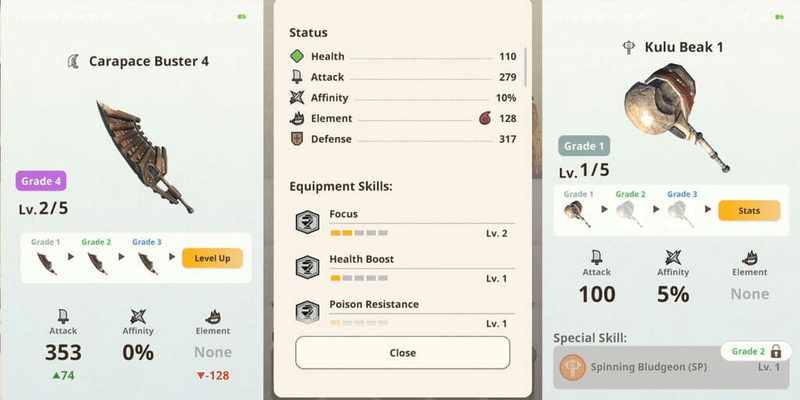
Affinity is the statistic you see attached to Monster Hunter Now weapons and armor. Each weapon has an Affinity stat that is displayed as a percentage, which determines your chances of landing a critical hit during an attack. This will lead to bigger damages to the monster than when you’re using normal hits. In simpler terms, this means that, the higher your weapon’s value of Affinity, the higher your chances of delivering critical hits.
For example, if you boost your Affinity to 40%, you will have more frequent critical hits during battles. This increase directly enhances your hunter’s attack power. Additionally, for every critical hit you deliver, you get a 25% bonus damage. For instance, if you have a normal attack damage of 70, you will get 17 additional points, or 87 total damage when you deliver a critical hit.
Paying attention to Monster Hunter Now Affinity is crucial for every hunter. It significantly impacts your performance, making your attacks more powerful and efficient. Moreover, understanding and improving Affinity can give you a major advantage against tough monsters.
Part 2. How to Increase Monster Hunter Now Affinity

The simplest ways to buff Monster Hunter Now Affinity is by building armor pieces that has either or both of the following skillset below;
Critical Eye
Some of the Monster Hunter Now armor that have critical eye as a skillset are Leather Headgear, Kulu Greaves and Kulu Headpiece. You need to level up these armors to buff Affinity.
- Level 1 – Increases Affinity by 10%
- Level 2 – Increases Affinity by 15%
- Level 3 – Increases Affinity by 20%
- Level 4 – Increases Affinity by 30%
- Level 5 – Increases Affinity by 40%
Weakness Exploit
Weapons with this skill increase your Affinity when attacking a monster’s weak point. Some of the armors that have weakness exploit as skills are Rathalos Mail, Rathalos Greaves. Each of these armor levels has a specific Affinity buff.
- Level 1 – Increases Affinity by 20%
- Level 2 – Increases Affinity by 25%
- Level 3 – Increases Affinity by 30%
- Level 4 – Increases Affinity by 40%
- Level 5 – Increases Affinity by 50%
Part 3. How to know Affinity has activated on an attack

To know if you’ve activated Affinity when you attack a monster, you have to watch and take note of different attack effects. One of such effects is a vertical long red line through the damage number which means you landed a critical hit. This is how you know Affinity has activated. Normal attacks won’t show this red effect.
Additionally, the damage numbers may also appear larger for critical hits. By noticing these visual clues, you can easily tell when your attack benefits from Affinity. This way, you can better understand your attack impact and strategy.
[Extra Tips] Improve Affinity with the Best Monster Hunter Now Spoofer – MocPOGO
As stated above, to increase your Monster Hunter Now Affinity, you need to level up some armor pieces. You start by collecting materials, called Zenny, and the required items to level up the armor pieces. However, doing this is not an easy task; you have to spend hours in the game wandering around and traveling long distances to find monsters and collect the in-game items. It requires time, dedication and effort. But, you can cover more distance and explore different locations by using a GPS virtual location spoofer. And that’s where MocPOGO Location Spoofer comes in.
Note:
Best Tool of the Year: MHN Genius, perfectly solve the simulated MHNow GPS not working/GPS signal issues.

168,282 people have downloaded it.
- Change GPS location on iOS device without jailbreak.
- Simulate GPS movement with custom speeds.
- Change the location of all location-based games/apps.
- Support GPS joystick to play AR game on PC.
- Multi-Device control up to 15 devices.
- Support the latest iOS 26/Android 16.
Step 1 Download and Install MocPOGO
Go to the official Mocpogo website, download and install Mocpogo on your computer. Log in your software and click on “start” to connect your devices.

Step 2 Connect Your Device
To connect your smartphone to your computer using USB or Wi-Fi. If you’re using MocPOGO for the first time, make sure you turn on Developer Mode on your iPhone or enable USB debugging on your Android.

Step 3 Confirm Your Location
Once connected, you’ll see a map on the MocPOGO interface. Open the map, then choose “Teleport Mode” on the top right corner to confirm your current location in case it shows the wrong one.

Step 4 Select a Location
Enter the location name or coordinate address that you want to teleport to in the search box, then click “Search” to pick your new location.

Step 5 Select a Location
Once you see the search location on the map, select the required speed and click “Go”, you’ll automatically be teleported to the new location. Launch Monster Hunter Now and enjoy the gameplay in your selected location.

Final Words
Monster Hunter Now Affinity is crucial for maximizing your damage output and securing victories in battles. By boosting your affinity, you increase your chances of landing critical hits, dealing significant damage to monsters, and gaining a competitive edge.
As you dive into Monster Hunter Now, remember to prioritize building armor pieces with skills like Critical Eye and Weakness Exploit to enhance your affinity. Pay attention to visual cues during battles to identify when affinity activates and adjust your strategies accordingly for better. Don’t be afraid to experiment with different armor sets and weapon combinations to find the best affinity-boosting setup that suits your playstyle. Embrace the journey of discovering new strategies and optimizing your affinity to become a master hunter.
To make your journey in Monster Hunter Now exciting and enhance your affinity, consider using MocPOGO Location Spoofer. With MocPOGO, you can explore new areas, discover rare monsters, and collect valuable in-game items without leaving your home.




