What is MHN Wizard? A Full Review Tell You If It Is Reliable!
Monster Hunter Now has left many location spoofing tools useless because of its advanced location detection technique. However, some companies have introduced new applications or solutions to solve the issues and errors. One of them is MHN Wizard.
In this article, we will review MHN Wizard in detail. We will look at its features and how you can use it with Monster Hunter Now. We will also introduce a better alternative and compare it with MHN Wizard so that you can easily select the best one.
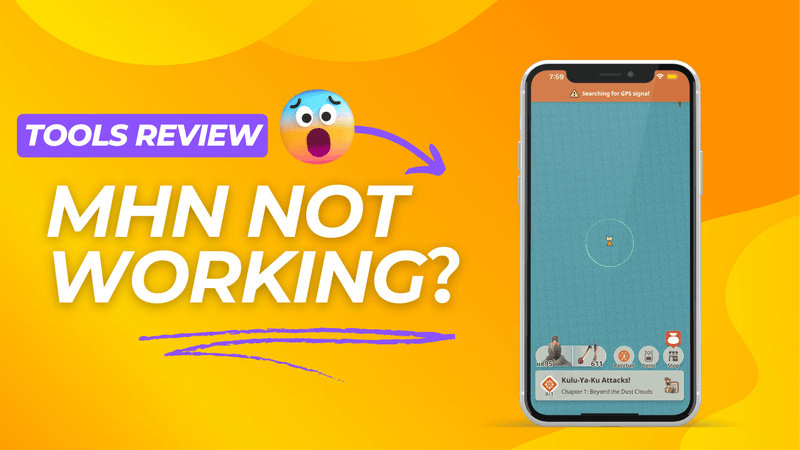
Part 1. What is MHN Wizard
MHN Wizard is a dedicated location spoofing tool for Monster Hunter Now. It is meant to change the location in the game safely and let you enjoy the game in any region you want. It supports iOS 26 and allows users to spoof the location without encountering any errors, signal issues, etc.
It’s not a complete tool. Instead, it is an added tool that works with location-changing software like iAnyGo, AnyTo, etc. It helps those tools change locations in Monster Hunter Now.
Note:
MHN Wizard is a paid tool that is only Free for users with PoGoSkill, iAnyGo, and UltFone.
Part 2. How to Use MHN Wizard
Step 1: Get MHN Wizard from the official website. Launch it.
Step 2: Enter your Apple ID and password. It is required for the installation of the MHN Wizard package.
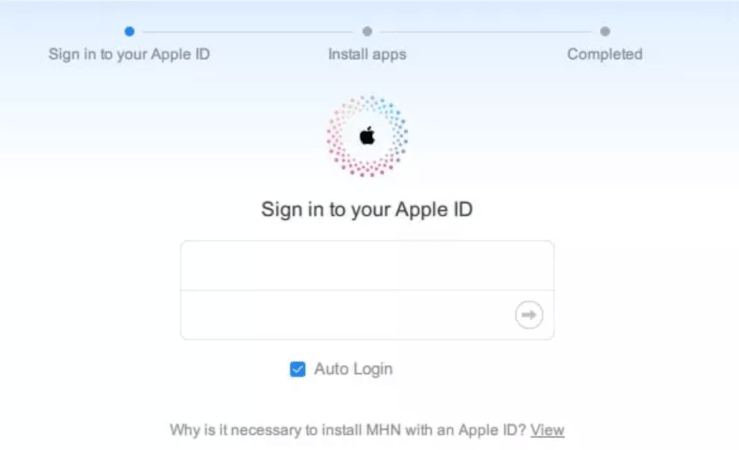
Step 3: Connect your iPhone to the computer using a USB cable. After a successful connection, click Install MHN.
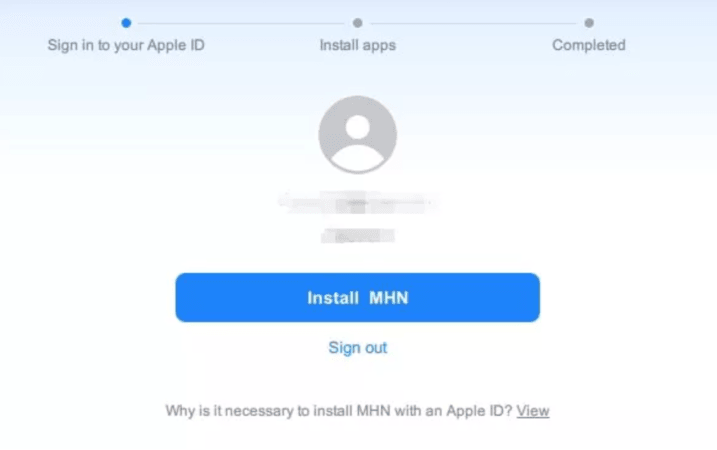
Step 4: After installation, you need to follow the on-screen instructions to turn on the Developer mode on your iPhone.

Step 5: The tool is ready. Install any compatible location spoofer, such as iAnyGo or Any To, and enjoy location spoofing in Monster Hunter Now.
Part 3. Best MHN Wizard Alternative🔥
MHN Wizard works on Monster Hunter Now. However, sometimes it misbehaves, crashes, or exposes the real location. Moreover, it is a paid tool, so you need to pay for it along with the location spoofer.
If you are looking for a reliable alternative, you can use MHN Genius. It is specifically designed to spoof locations on Monster Hunter Now without any hassle. It is safe and easy to use, and you don’t need to worry about account bans. If you are facing the “Searching for GPS Signal MH Now,” you can use this tool to fix the issue.
It supports the latest iOS versions and ensures reliable spoofing. You don’t need to jailbreak your device. You can use it with any location spoofing tool. However, it is recommended to use MocPOGO or AnyGo to avoid being detected and spoofing locations without leaving a clue.
🙌 Why Choose MHN Genius
Part 4. How to Use MHN Genius to Change Monster Hunter Now Location
Using MHN Genius is extremely simple. Anyone can use it without any experience or expertise.
Steps to Use MHN Genius
Step 1 Go to the official website for iWhereGo MHN Genius and download .
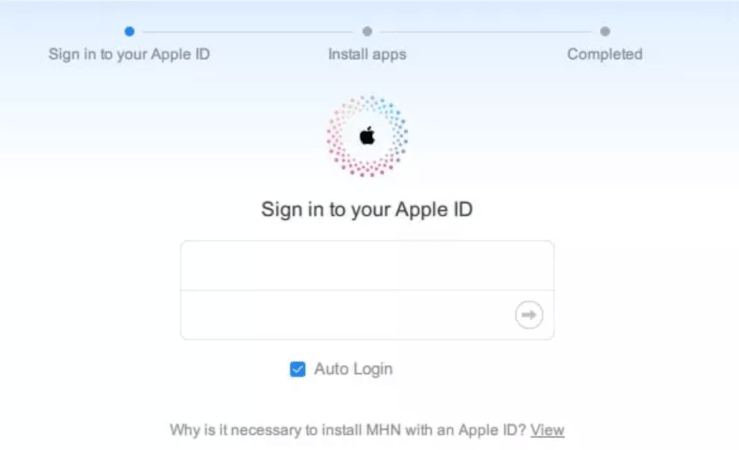
Step 2 Open it. Enter your Apple ID and password.
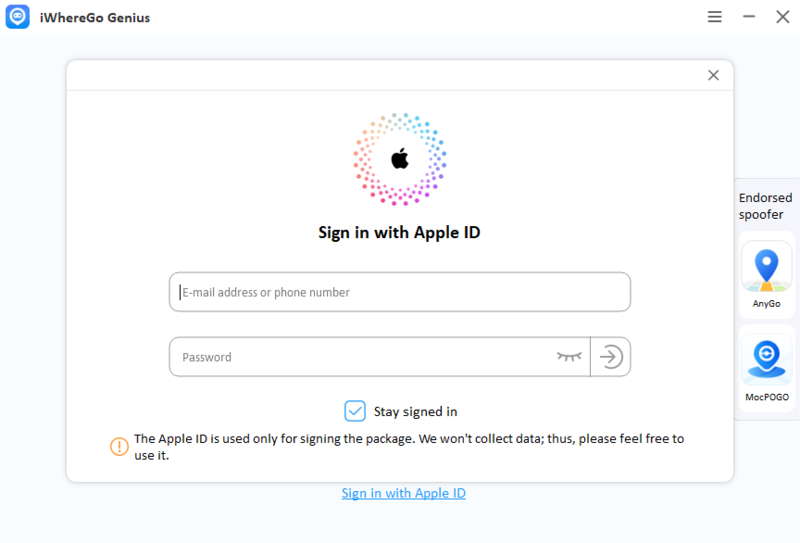
Step 3 Complete the two-factor authentication by entering the passcode.
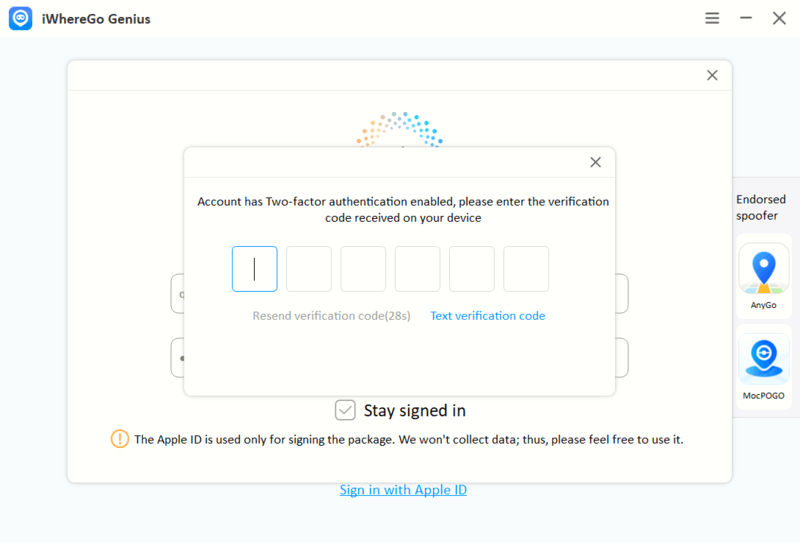
Step 4 Install MHN Genius. After that, turn on the Developer mode by following the instructions on the screen.
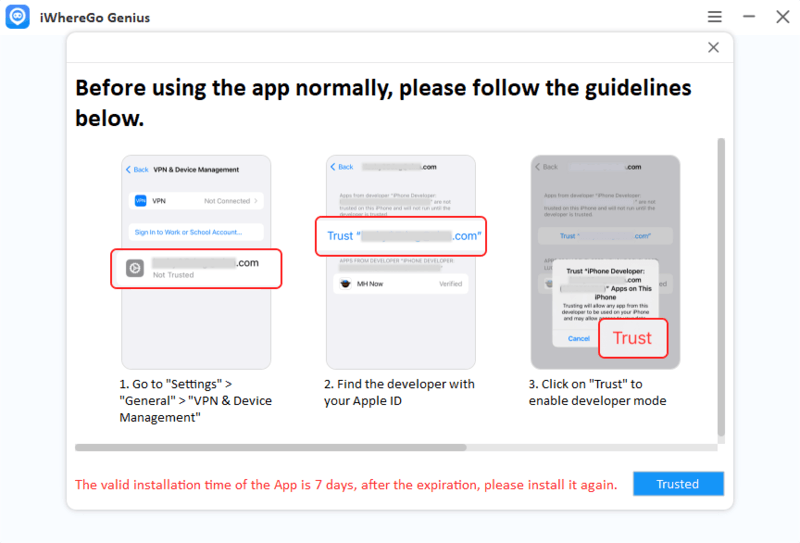
Steps to Use MocPOGO
Step 1 Download MocPOGO Location Changer and install it on your computer.
Step 2 Open the application. Click Start to continue.

Step 3 Connect the device to the computer. Select iOS. Enable Developer mode on your iPhone.

Step 4 You will see a map. Enter the desired location and click Search. Click Go to change the location. Now, you can open Monster Hunter Now and enjoy the game in the selected location.

About MHN Genius: You May Want to Know
Q1: Is MHN Genius Safe?
Yes, MHN Genius is completely safe. It won’t harm your computer or device. It will only change the location of your iPhone.
Q2: Does MHN Genius work with all devices?
Yes, MHN Genius supports all iPhones and iOS versions, including iOS 26.
Q3: What more features does MHN Genius offer?
It allows you to use the joystick mode and move freely on the map in any direction. You can also do auto-walk via two-spot or multi-spot modes. You can hunt rare monsters and find special items without any hassle.
Conclusion
MHN Wizard can change location on Monster Hunter Now. However, users have reported various issues. It also requires payment to use the tool, which is an additional cost over a location spoofer. You can download it and change the location on Monster Hunter Now without any hassle. It offers reliable and safe location spoofing in the game and lets you change location with the advanced features of MocPOGO.




