[2025] Lasted Review of iTools Dongle Pokemon Go
iTools has brought multiple solutions for Pokemon Go players, and one of them is iTools Dongle or iToolsBT 2.0. It makes the gameplay a lot easier for the players, but before you buy one, check out this detailed review.
In this article, we will explain what iTools Dongle is and how it works. We will also discuss the common issues with the device and its solutions. Moreover, we will share a better alternative solution for better location spoofing and features.
Part 1. What Is iTools Dongle
iTools Dongle is a physical device that gets connected to your iPhone via Bluetooth. The manufacturer has introduced its second version, iToolsBT 2.0.
It helps in changing your location in Pokemon Go. It has a 360-degree joystick that allows you to control the direction and movement. There are also four programmable keys that can be used for different purposes.
It contains a rechargeable battery. You need to charge it before use, and you can take it anywhere to enjoy the game. Keep in mind that the device is only meant for iPhones; it is not made for Android.

Part 2. How Does iTools Dongle Work in Pokemon GO
Firstly, you need to install the iToolsBT application on your iPhone. It is essential to establish the connection between the device and the iPhone and spoof the location.
Then, connect the Dongle to the device and launch the application. You can enter the desired location in the app. It will fake the GPS location with the help of the Dongle.
The Dongle will receive the command to change the location of the device. It will select the desired location and make the iPhone believe that it is present in the selected area.
Once the location is faked, you can open Pokemon Go and enjoy it in the desired location.
Part 3. iTools Dongle iOS Noting Working Issues & Fix
Here are some common iTools Dongle Pokemon Go issues and how you can fix them.
Compatibility Issues
iTools Dongle is compatible with iOS only. However, it does not work on all iOS versions. The beta iOS and new stable versions are usually not compatible. It takes time to get updated according to the latest iOS version.
If you are using the latest iOS versions, it might not work on your device. For this issue, you can try downgrading the iOS version. Otherwise, you will have to pick another device to enjoy Pokemon Go.
App Crash
iTools BT is not directly available on the App Store. You have to download it via TestFlight. Secondly, it often crashes in the middle of spoofing, which exposes the real location of your device. It is one of the main reasons for account bans. If your location is frequently updated to long distances, Niantic will catch location spoofing.
Update iTools if you are using an old version. It is the main reason for the app crash. You can also try deleting caches from settings or installing the application again.
Account Ban
Niantic can easily detect Dongle location spoofing. The account is banned temporarily in the first place. But if you keep using iTools Dongle, your account will be permanently banned, and you will lose all your progress.
The best solution to this problem is to use a reliable location spoofing tool for Pokemon Go. MocPOGO could be an excellent choice as it is specifically made for this purpose. And if you want to use iTools Dongle, use it within the limit and create multiple Pokemon Go accounts.
Part 4. Best Alternative of iTools Dongle – MocPOGO Location Spoofer
iTools Dongle is a location spoofing device, but it is not a reliable solution for Pokemon Go. The developers can easily detect location spoofing of the Dongle, and your account will be banned temporarily or permanently. Secondly, it lacks various advanced features that GPS spoofers offer.
MocPOGO GPS Spoofer is the ultimate solution for Pokemon Go spoofing. It helps you spoof your location within the limit and ensures the safety of your account. You can teleport to any location in the world via address, coordinates, or even GPX route files. It allows you to auto-walk on a specific route and complete distance goals. You can also use the joystick mode and move in any direction.
Note:
Best Tool of the Year: iWhereGo POGO Genius now perfectly solves Pokemon Go failed to detect location 12 issue.

168,282 people have downloaded it.
- Change GPS location on iOS device without jailbreak.
- Simulate GPS movement with custom speeds.
- Change the location of all location-based games/apps.
- Support GPS joystick to play AR game on PC.
- Multi-Device control up to 15 devices.
- Support the latest iOS 26/Android 16.
Let’s see how to use MocPOGO for Pokemon Go.
Step 1 Download MocPOGO from the official website. Install it on your computer.
Step 2 Launch the application. Click Start to continue.

Step 3 Connect the device to the computer via Wi-Fi or USB cable. Select iOS or Android. Enable Developer mode on iPhone and USB Debugging on Android. Follow the instructions on the screen.

Step 4 Once you see a map, enter the desired location in the search bar. Hit Search. You will see the selected location. Click Go to spoof the location of the device. Now, you can play Pokemon Go.

Step 5 You can also enjoy joystick mode, multi-spot mode, and other features of MocPOGO. Make your gameplay more interesting and level up faster.
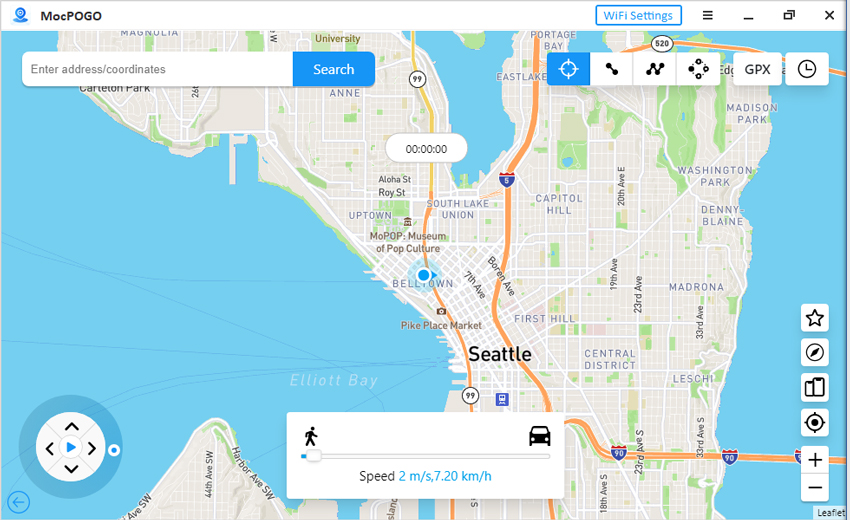
Final Words
iTools Dongle is a famous location spoofing device for Pokemon Go. It changes the location of the game and helps users play the game in any location they want. However, it is not a reliable option. It leads to account bans and often does not work on devices. If you want to spoof location on Pokemon Go without the hassle, you can use MocPOGO Location Changer. It is a reliable location spoofing tool that is much safer and convenient. You can enjoy its exceptional features and make your gameplay more interesting.




