[Fixed] 6 Useful Solutions to Fix iSpoofer Not Working
 MocPOGO
MocPOGO
MocPOGO is the best location changer to spoof in Pokemon Go on iOS & Android devices without getting banned.
If you are a Pokémon Go fan, then iSpoofer is definitely a known app to you. Known for helping you catch rare Pokémon by setting a spoof location, this app has been facing a lot of issues lately. But no worries, as we are here to help you find the best solution to fix iSpoofer not working.

Part 1. Common Issues Caused by “iSpoofer Not Working”
About iSpoofer
Designed specially for iOS users, iSpoofer is a location-changing tool that facilitates setting a spoof location for the device. The app is quite popular among the players of Pokémon Go as it helps them catch special and rare Pokémon without actually going or moving anywhere. Some of the key features of the tool include teleportation, movement simulation, automated routes for walking, and more.
Issues with iSpoofer
Lately, a lot of iSpoofer app users have been complaining about the app not working efficiently. Some of the major issues faced by users include the following.
- ■ App crashes frequently during gameplay.
- ■ Bans from accounts are being faced by a lot of users.
- ■ The message to update to continues be used quite frequently.
- ■ Clicking on an egg by a trainer leads to an app crash.
- ■ With frequent crashes, the app is deleted by the trainer, and after that, if it is reinstalled, the Pokémon spawns are gone.
Thus, it can be said that overall, iSpoofer has been facing issues with performance, stability, and reliability.
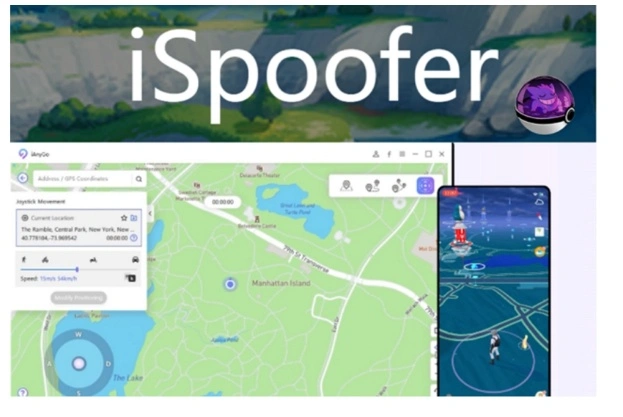
Part 2. 6 Useful Solutions to Fix iSpoofer Not Working
We know that iSpoofer has been facing issues, and this can be due to several different reasons. In this part of the topic, we will go through the best solutions and fixes that can be helpful when your iSpoofer not working.
1. Update iSpoofer
If an old version of the iSpoofer app is being used, there is a possibility that it might find issues with its smooth functioning. So, if this is the case, you need to check for the available updates and then update the app from the official site.
2. Reinstall iSpoofer
A lot of times, a fresh installation of the app can be an effective solution when the app is not working properly. The reinstalling of the app helps clear the bugs that have accumulated over the years of using the app.
How to Reinstall iSpoofer
Step 1 Start by deleting the installed app on your device.
Step 2 Also, make sure to clear all the files on the phone by restarting the device.
Step 3 Next, download and install the latest version of the iSpoofer app from the official site.
Step 4 Install and launch the app, and it is there for your use.
3. Check Jailbreak or Root Status
iSpoofer, being a location-changing app, needs to have deep access to your device, and if there is any misconfiguration of your device, like jailbreak or rooting, there might be issues with iSpoofer working properly.
Here, you need to ensure that the iPhones that are jailbroken must have tweaks like AppSync Unified. To check the iSpoofer dependencies, Filza or Cydia should be used.
4. Use Airplane Mode
A lot of the time, using the iSpoofer app with Airplane mode can avoid startup crashing issues, especially during unstable connections.
How to Fix iSpoofer Not Working
Step 1 Enable the Airplane Mode by pulling the settings menu.
Step 2 When the phone is disconnected, open the iSpoofer app.
Step 3 After the app is loaded, turn off the Airplane Mode.
Step 4 Finally, you can open Pokémon Go without any issues of crashing.
5. Check Permissions
Another solution to fix the iSpoofer working issues is by cross-checking that the required permissions are enabled on your phone for the app. Permissions like storage access and location services are needed to spoof location.
6. Clear History and Website Data
Clearing the history and the website data also works great when you are facing iSpoofer crashing issues. While you get rid of the history, bug-causing issues, and mismatched data over the years, they can be resolved, and thus result in proper working of the app.
Part 3. The Best Alternative to Spoof Pokemon Go Location If iSpoofer Still Not Working
Even after trying all the above solutions and others, you are unable to fix iSpoofer issues. It is time to shift to a new, reliable solution, and the best alternative here is MocPOGO Location Changer. This is an excellent and versatile tool that is compatible with your iOS and Android devices. Even the latest iOS 26 and Android 16 are supported as well. Any desired location for your device can be set in just a single click.

168,282 people have downloaded it.
- Quickly spoof Pokemon Go location in a few seconds.
- Effortlessly spoof in Pokemon Go on iOS & Android without jailbreak or root.
- Control over multiple game characters with GPS joystick feature.
- Easily simulate movements to catch rare pokemon and hatch eggs at home.
- Safely fake GPS in Pokemon Go and avoid different account bans with cooldown time feature.
- Support to change location on all location-based games or apps, like Monster Hunter Now, Happn and Google Map, etc.
Steps to Use the MocPOGO iOS App to Spoof in Pokemon Go
Step 1 On your iPhone, download, install, and open the MocPOGO iOS app. The current location of your device will appear on the map.

Step 2 In the search bar, enter the address that you wish to set as the spoofing location. Click on the Teleport button. And tap on Configure VPN to configure the same.
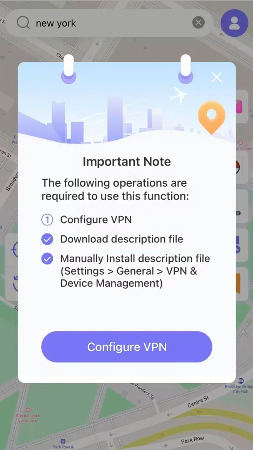
Step 3 Finally click on the OK button. Your device location, including Pokemon Go, has been changed to the target place instantly.
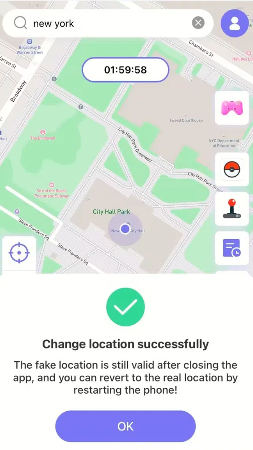
Now you can also use the Two-spot mode or Multi-spot mode or Joystick mode to catch pokemon without going outside. You can also download the Android version app to spoof in Pokemon Go directly.
Why MocPOGO is Better Than iSpoofer
There are several reasons that makes MocPOGO a better tool that iSpoofer. Some of the key ones can be checked as below.
- ✓ MocPOGO has multi-platform support for Windows, Mac, iOS and Android whereas iSpoofer is available only for the iOS devices.
- ✓ MocPOGO gets regular updates for both iOS and Android devices keeping up with the latest versions of the game whereas iSpoofer has no latest updates.
- ✓ MocPOGO is quite reliable and has no risk of soft bans or permanent bans whereas iSpoofer has high risk of account ban owing to frequent crashes and other app issues.
Note:
You can also feel free to download MocPOGO Windows or Mac version to spoof Pokemon Go location to play the game directly.
Part 4. Common FAQs about iSpoofer Not Working
Q1: Is iSpoofеr only for iOS?
Yes, the iSpoofеr app is only available for iOS devices.
Q2: Why does iSpoofer keep crashing?
There are several reasons that might result in frequent crashing of the iSpoofеr app, like updates, compatibility issues, violation of terms and conditions, and others.
Q3: Can iSpoofеr get detected?
Yes, the iSpoofеr can be detected by the game and other apps.
Q4: Can you get banned for using iSpoofеr?
Yes, there is a high chance and risk of getting banned for using iSpoofеr to set a spoof location while playing the game.
Conclusion
Though iSpoofеr was once a popular choice among Pokémon Go players for location spoofing, its frequent crashes and incompatibility with the latest game updates have made users look out for alternatives like MocPOGO. Available not only for iOS but also for Android, Windows, and Mac, MocPOGO works as a complete location-changing app that is effective, fast, and reliable. Hope you are now sorted with iSpoofer not working.




