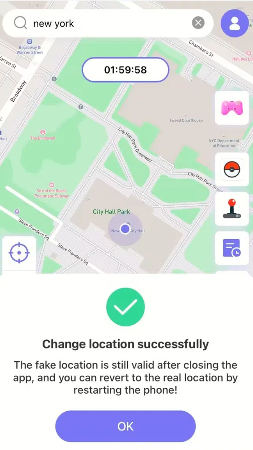iPogo Not Working? 8 Ways to Fix Now!
“iPogo not opening, and it’s not only me?” – From Reddit
You’re definitely not the only one. Many Pokemon GO players are running into the same issue iPogo not working or crashing on launch. Whether it’s stuck on a black screen or not responding at all, it’s super frustrating. Don’t stress this guide has 8 easy fixes that actually work.

Part 1. What Is iPogo?
iPogo is currently en excellent spoofing app for Pokemon GO which enables you to change your location without having to leave your seat. You can capture Pokemon from all over the world using options like joystick control, auto-walk, shiny scanner, and auto-catch. iPogo indeed makes the game simple and easy. Many players use it to join events or find rare Pokemon without leaving home.
Part 2. “Why is Ipogo Not Working?” 8 Common Issues & Quick Fixes
Using iPogo can make Pokemon GO way more fun but only when it actually works. If your iPogo isn’t behaving, you’re not alone. From login errors to constant crashes, here are eight common problems people face and how to fix them easily.
1.iPogo Says “Update to Continue”
How to fix:
Step 1 Uninstall iPogo from your device.
Step 2 Visit the official iPogo site and download the latest version.
Step 3 If you’re using Signulous, Sideloadly, or an APK, make sure it matches your device setup (jailbroken or not).
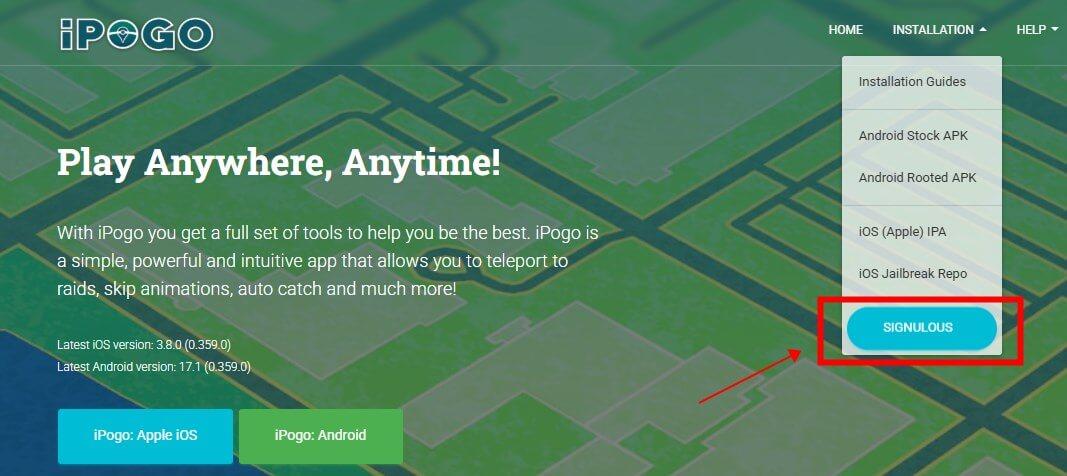
Step 4 For jailbroken phones, refresh your repo and reinstall from the newest package.
2.iPogo Auto-Catch Not Working
The virtual Go Plus feature doesn’t auto-catch or spin PokeStops. Auto-catch only works when the app is active and sometimes stops due to phone settings.
How to fix:
Step 1 Go to iPogo Settings and make sure “Auto Go Plus Recconnet” is enabled.
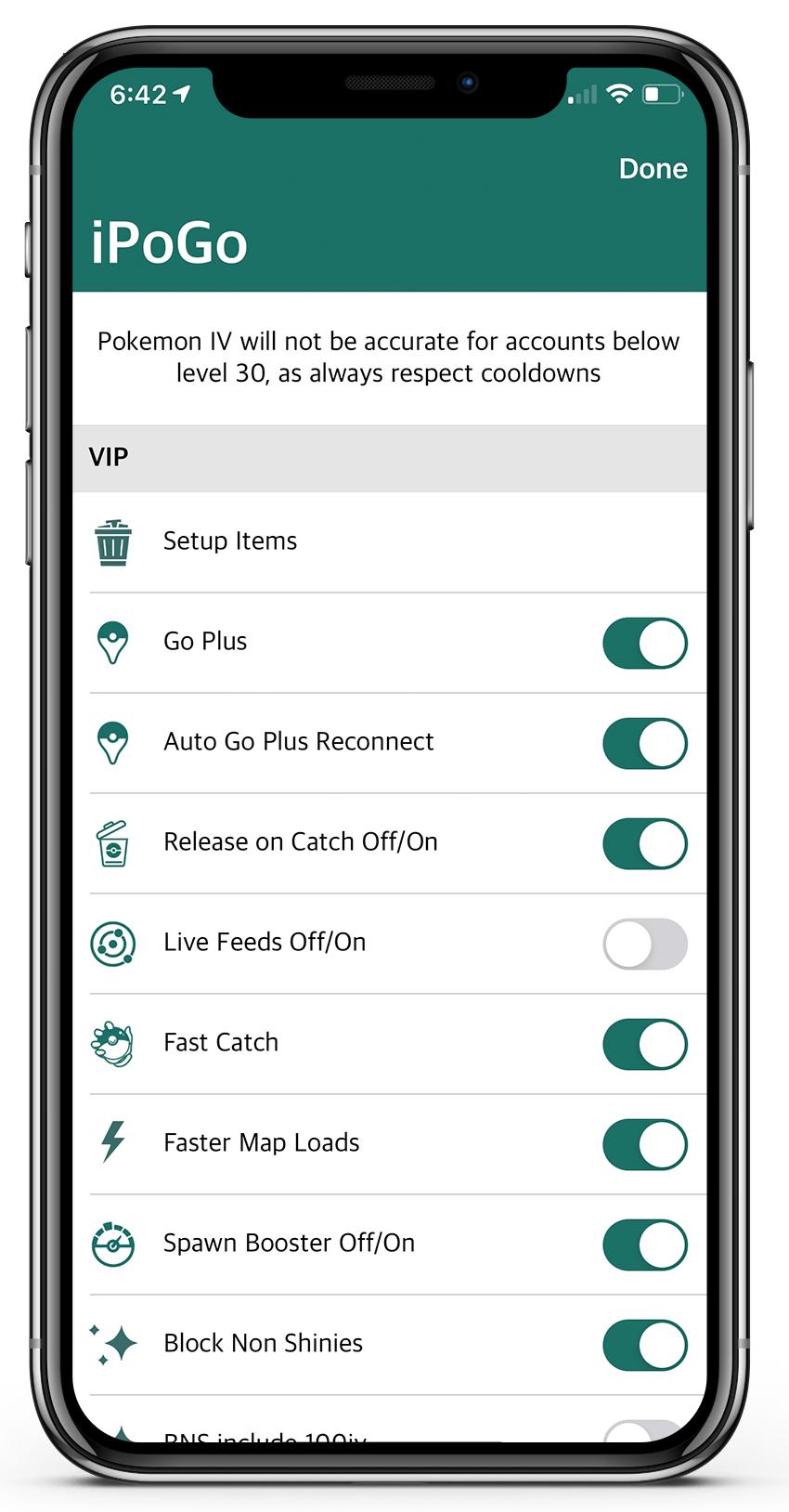
Step 2 Keep the screen on and the app open background mode won’t work.
Step 3 Turn off battery optimization or sleep settings that pause the app.
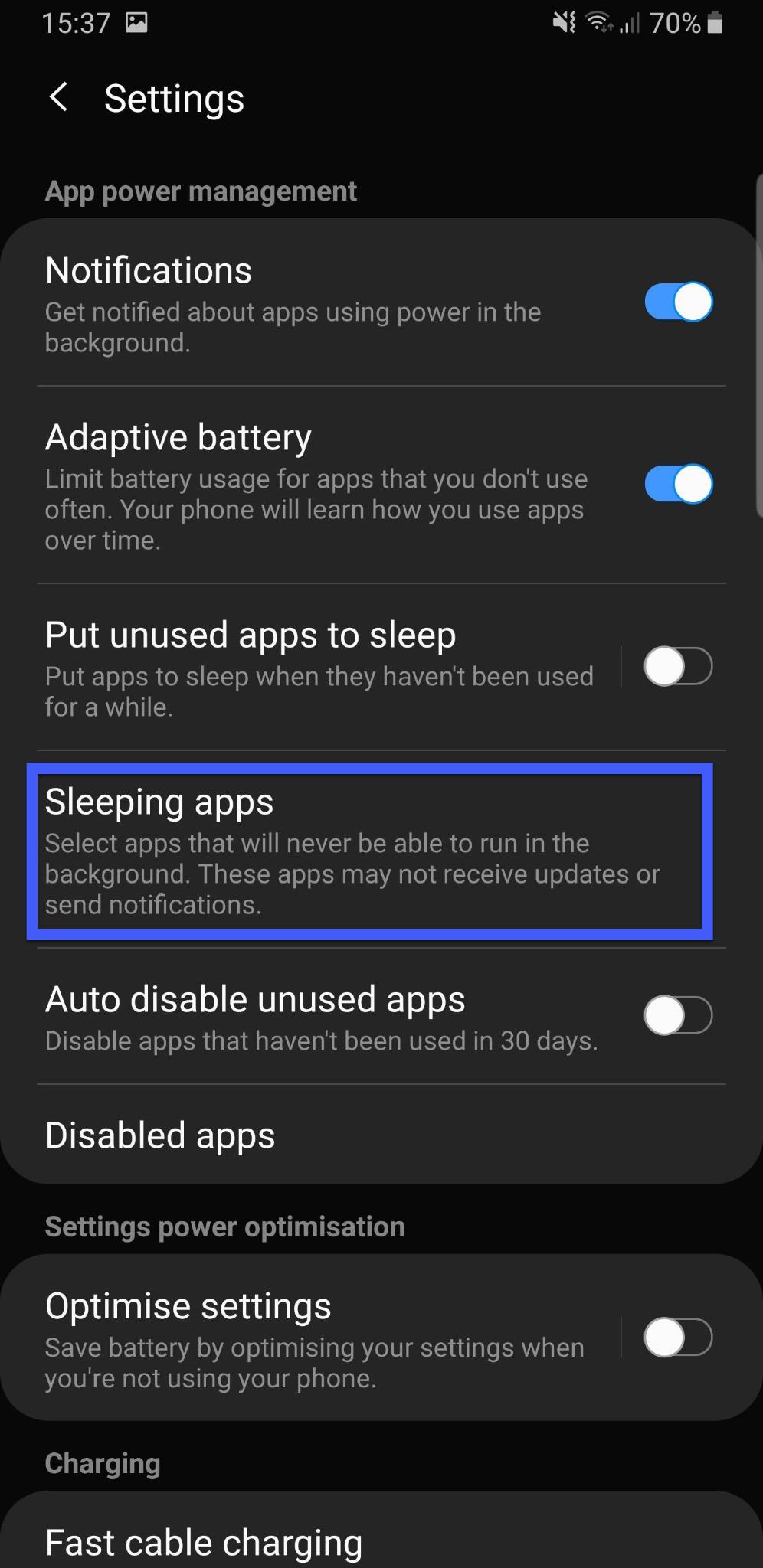
Step 4 If it still doesn’t work, restart your phone and try again.
3. iPogo Keeps Crashing
The app crashes on launch or during gameplay. This usually happens after updates, if you’re low on storage, or using the wrong build.
How to fix:
- Restart your device to clear any temporary bugs.
- Reinstall iPogo using the proper method (Signulous, Sideloadly, or apk).
- Make sure you’re using the latest version of both iPogo and Pokemon GO.
- Free up storage space iPogo needs enough memory to run smoothly.
- Turn off shiny scanner temporarily, as this can sometimes cause crashes.

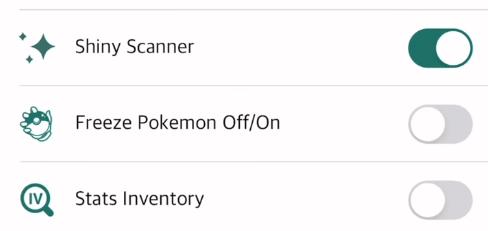
4. iPogo Unable to Authenticate/Login
You try to log in but keep getting “Unable to Authenticate” or “Login Failed” errors. Your account may be flagged, or the connection is unstable. Sometimes VPNs or outdated versions also cause problems.
How to fix:
Step 1 Make sure your device’s time and date are set to “Automatic.”
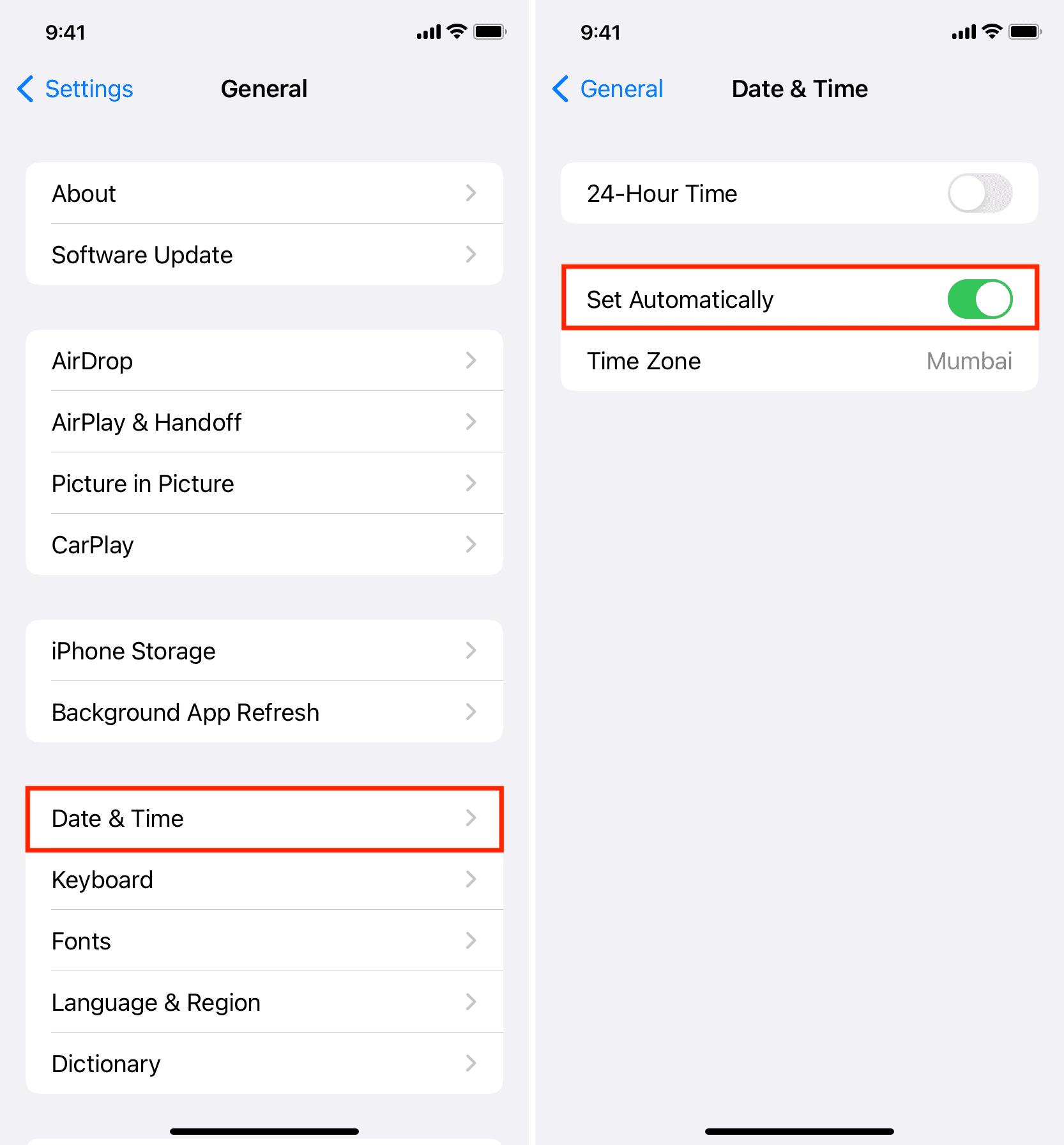
Step 2 Restart your phone and reinstall both iPogo and Pokemon GO.
Step 3 Clear app cache and data.

Step 4 Disable vpn or switch between wifi and mobile data.
Step 5 Attempt to sign in with another login method (PTC or Facebook) and see if Google will not work.
Step 6 An account being flagged or banned by Niantic will send an email somehow about it.
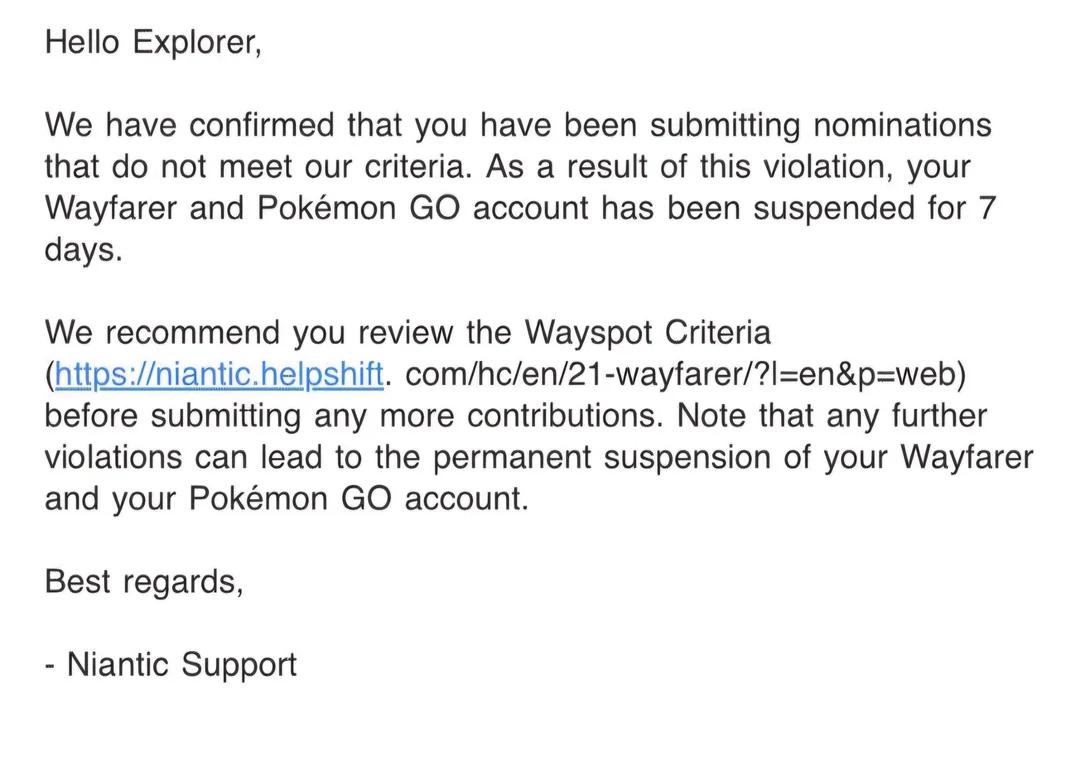
5. iPogo Joystick Not Working
There is a problem with the joystick, either it does not appear, doesn’t move, or does not work when you try to walk in the game. This is because the joystick is turned off in settings or is not set correctly with location permissions.
How to fix:
Step 1 Go to iPogo Settings > Joystick and make sure it’s enabled.
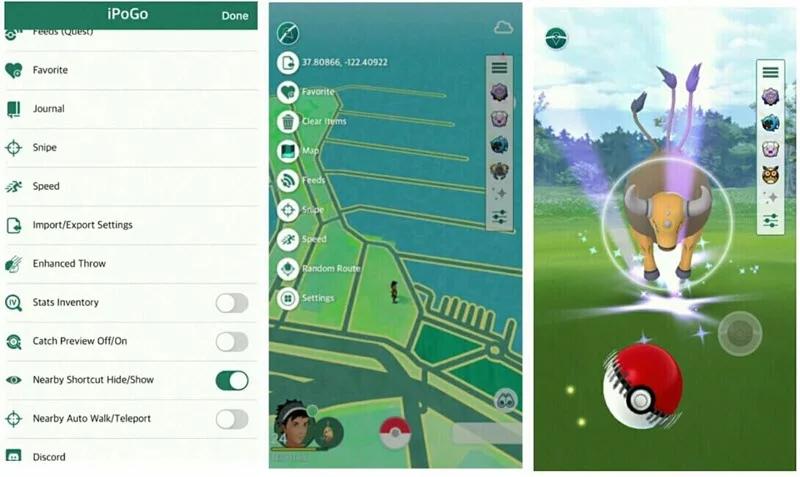
Step 2 Make sure your device’s location services are on and set to High Accuracy (for Android) or While Using the App (for iOS).
Step 3 Restart iPogo and check if the joystick appears again.
Step 4 If it’s still not working, reinstall the app using the latest version from the official iPogo site.
6. iPogo Routes Not Working
Your saved GPX routes won’t load, or the app crashes while trying to follow a route. This often occurs when the route file is corrupted, too long, or not supported.
How to fix:
- Double-check your gpx file is working and not broken.
- Use shorter or simpler routes if the app crashes.
- Go to Speed Control and lower the walking speed for smoother playback.
7. iPogo Spoofing Error
You can’t teleport or walk to new locations, or your character doesn’t move in-game. This is often caused by permissions issues or device settings blocking spoofing.
How to fix:
- Ensure iPogo has location access and is not being restricted by battery saver or security tools.
- On Android, disable Google Play Protect and check if developer options (like mock location) are properly set.
- Make sure you’re using the correct iPogo version for your device (rooted or non-rooted).
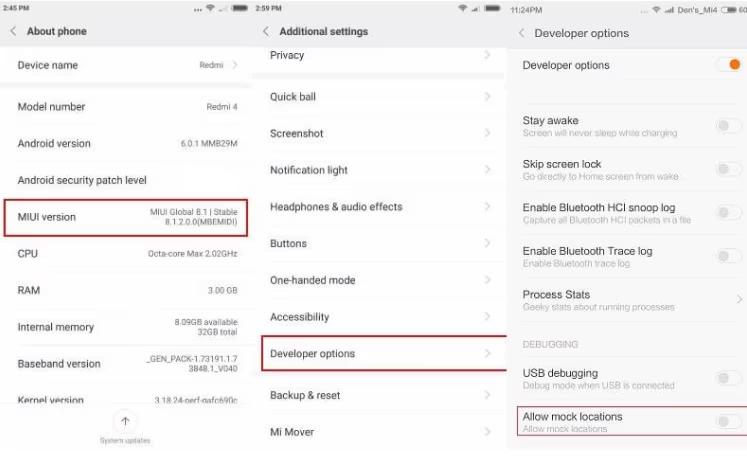
8. iPogo Softban
You can’t catch Pokemon or spin PokeStops they just flee or don’t respond. This is a soft ban from teleporting too fast between locations without waiting for cooldown.
How to fix:
Step 1 Stop catching or spinning anything and wait for the cooldown period to pass (based on the distance jumped).
Step 2 Use iPogo’s cooldown assistant to check how long you need to wait.

Step 3 A trick: try spinning a PokeStop 40 times if it works on the 40th spin, the ban is lifted.
Step 4 To avoid soft bans in the future, always respect the cooldown time when teleporting.
Part 3. How to Avoid iPogo Not Working in the Future?
To prevent the iPogo not working issue from happening again, follow these smart tips:
- ✓ Always use the latest version of iPogo and Pokemon GO. Updates often fix bugs and compatibility issues.
- ✓ Avoid sudden teleporting across long distances. Always follow the cooldown time to avoid soft bans, shadow bans and even permanent bans.
- ✓ Check permissions regularly iPogo needs full location access and must not be restricted by battery savers.
- ✓ Turn off automatic updates for Pokemon GO, as new versions may not be supported by iPogo right away.
- ✓ Use trusted installation methods like Signulous, Sideloadly, or the official iPogo website only.
- ✓ Join iPogo communities on Reddit or Discord to stay updated with real-time issues and fixes.
Part 4. Try MocPOGO Location Changer If iPogo Is Still Not Working
Tried everything but iPogo is still not working? It might be time to try something more stable. MocPOGO App is a trusted location spoofer that works smoothly on both iOS 26 and Android 15 no jailbreak or root required. It gives you full control over your movement in Pokemon GO with powerful features like teleport, joystick, and custom routes.
Unlike iPogo, which often breaks after updates, MocPOGO is safer, easier to use, and regularly updated. Whether you want to catch region-exclusive Pokemon or hatch eggs from your couch, this app has you covered.

168,282 people have downloaded it.
- One-click Teleport Mode to any location in the world on iOS and Android devices.
- GPS joystick feature supports to move freely in all directions.
- Safely simulate walking, biking, or driving at adjustable speeds without going outside.
- Import GPX routes for automatic path walking in AR games.
- Control up to 15 devices at once great for multi-account players.
- Also support to fake location on all location-based apps, like facebook, X, Instagram, and Snapchat, etc.
How to Use MocPOGO in Pokemon Go
Step 1 Download and install and open MocPOGO on your iPhone or Android.

Step 2 Type a location name or GPS coordinates in the search box.
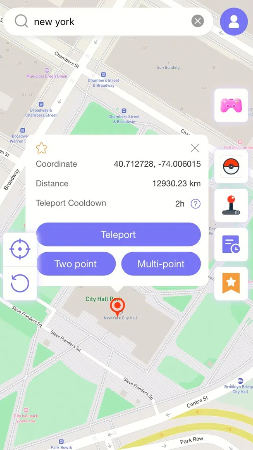
Step 3 Choose your desired area on the map, and tap “Teleport.”
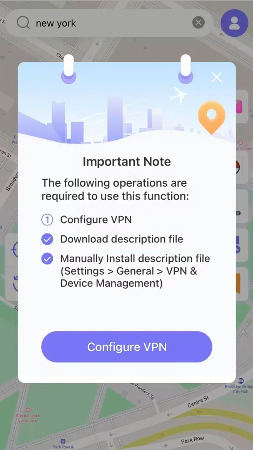
Step 4 Follow the prompt to configure VPN (first-time setup). Your GPS will now shift to the new location.