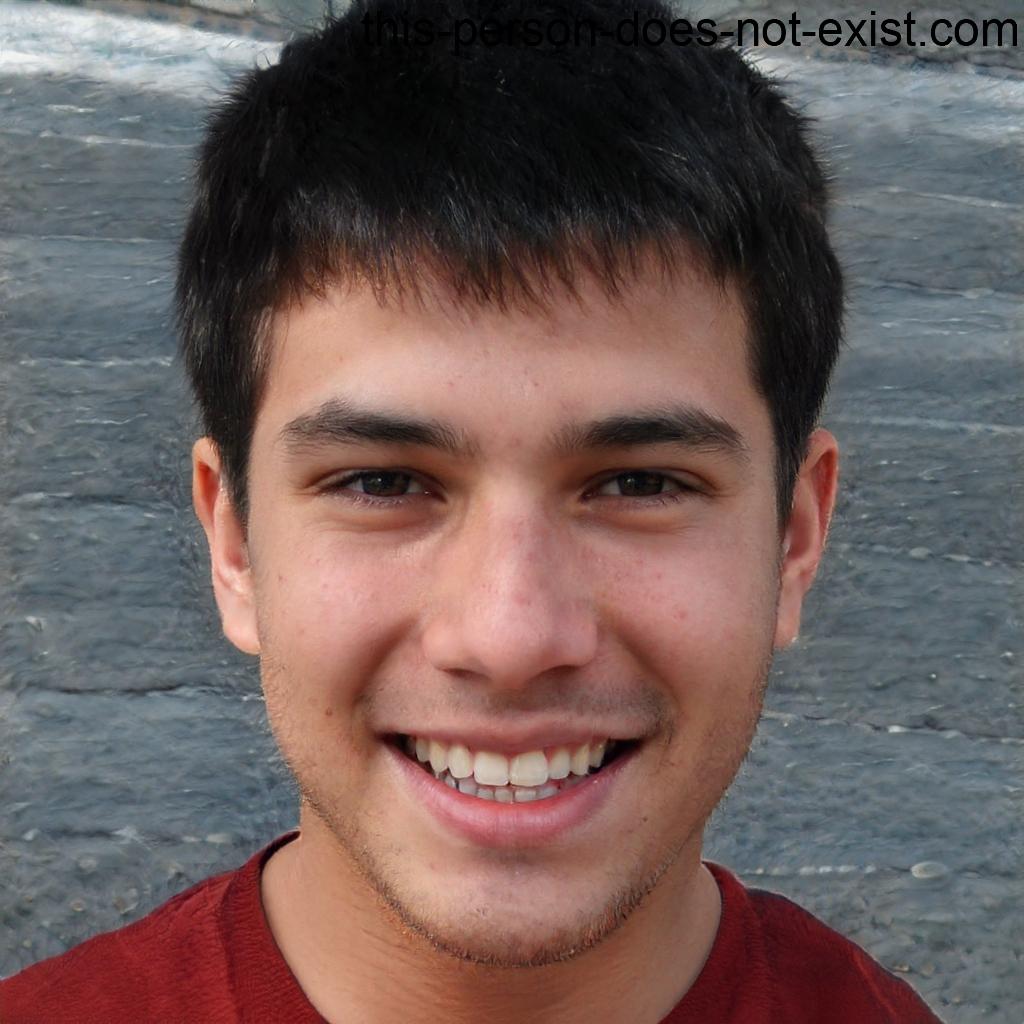2024 The Latest iMyFone AnyTo Review
We options on multiple locations, hide the location for privacy, fake the location for pranks, etc. But there are dozens of applications available, and not all of them work as advertised, so it becomes difficult to choose the right application.
iMyFone AnyTo is a GPS location-changing tool that changes the location of your Android or iOS device. It is a desktop & mobile application to spoof the location of your device and change it to the desired location in no time. In this article, we will give you a detailed review of iMyFone AnyTo. We will discuss the features, pros & cons, pricing, and everything you need to know. We will also share an iMyFone AnyTo alternative if you want any other tool to spoof your location with perfection.

Detailed Review of iMyFone AnyTo
iMyFone AnyTo is a location spoofer available for Windows, macOS, and Android. You can use the application to fake location on your Android device or iPhone/iPad. The latest version of AnyTo is compatible with iOS 16 and Android 13.
You can use the application for games, dating applications, geo-restricted services, and almost anything. You just need to select the desired location by searching or using the exact coordinates. The application will change your location on its own.
Important Features
- Change GPS location without jailbreak or root.
- Joystick mode helps you move on the map and change the location as you like.
- Supports import or export GPX route files.
- It simulates complete movement from one location to another.
- You can change the location of up to 10 iOS or Android devices at a time.
- It keeps a complete record of your routes and locations.
- The cooling time function of the software prevents excessive changing of the location.
- The devices can be connected using a USB cable or Wi-Fi.
Pricing
| Plans | Windows Pricing |
|---|---|
| 1-Month Plan | $19.99 |
| 1-Quarter Plan | $39.99 |
| 1-Year Plan | $79.99 |
| Lifetime Plan | $119.99 |
Is It Worth to Try iMyFone AnyTo – Impartial Evaluation
iMyFone AnyTo is overall a good location changer. It has very powerful features and supports both desktop and mobile. But it still has some drawbacks, so let’s see the specific advantages and disadvantages below.
- Change the GPS location on iOS and Android devices.
- Support multiple modes to simulate GPS movement.
- Support Windows, Mac, Android and iOS.
- No required to jailbreak or root device.
- The most expensive location changer.
- Complex purchase page, multiple charge models
- App basically doesn’t work, rating below 2.
- Supports up to 10 mobile devices only.
- Refund policy is not as advertised.
iMyFone AnyTo is undoubtedly an excellent tool that does the job. It quickly changes your GPS location to any location you want. It works perfectly well on most Android devices and all iPhone/iPad models.
By using the variable speed and customized route, it is quite easy to fake the natural movement on the map. The applications and games won’t be able to get a clue about location spoofing. But if you use it frequently, you might get caught, and your account can be banned. For instance, if you change your location on Pokemon GO and move at high speed while catching Pokemon, you will receive a warning message in the game.
iMyFone AnyTo is a good location changer, but it is quite expensive. The cost is nearly twice the price of other tools available on the market that do the same job and offer the same or more features. Therefore, people look for iMyFone AnyTo alternatives that are affordable as well as reliable.
Users Reviews
The desktop application works well, and users have achieved good results on their devices.
Firstly, some users have complained that the software does not work on Mac or the latest versions of iOS 16 and some iPadOS versions.
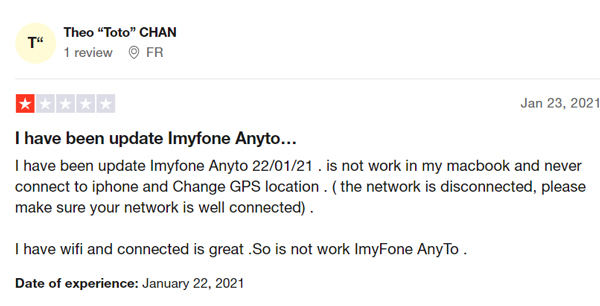
Secondly, the users have various complaints related to the Android APK. It does not work as it should. And the rating on Google Play is less than 2.
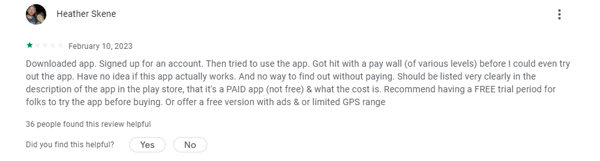
Thirdly, many customers are not satisfied with their customer service and refund policy.

Frequently Asked Questions about iMyFone AnyTo
Q1: Is iMyFone AnyTo Safe?
Yes, iMyFone AnyTo is safe to use. It is not malware, so you can download it without any worries. It does not harm your computer or steal your information.
Q2: Does iMyFone AnyTo Work?
Yes, iMyFone AnyTo works well. It changes the location of your iOS or Android device to the desired location. However, there are a few complaints about the Android APK, which does not work as it should.
Q3: What Is iMyFone AnyTo Crack?
It is better to download from the official website. Do not use cracks because these can be viruses and malware and can harm your computer. If you want to check the tool, download the free version from the website before you purchase the premium plan.
Dissatisfied with iMyFone AnyTo? Try the Best Alternative
If you are looking for the best iMyFone AnyTo alternative, then try MocPOGO because it is cost-effective and offers all the features you need.
MocPOGO is a GPS spoofer specifically developed for spoofing the locations of iOS and Android devices without leaving any traces. Whether you are a Pokemon GO player, dating application user, or prankster, you can use the software to fake your location without any hassle. You will never get caught if you use MocPOGO to change location on geo-restricted services, applications, and mobile games.
The software supports all Android and iOS devices. It works well with Android 13 and iOS 16. Most importantly, there are frequent updates to work on the latest Android or iOS versions. With this, you can simulate your fake movement like a pro and enjoy games and apps to the fullest.
The best part is that you can use the trial version. It offers a teleport mode to change the location of one device to wherever you want. If you are satisfied with its performance, you can go with the premium subscription.
Note:
Best Tool of the Year: iWhereGo POGO Genius now perfectly solves Pokemon Go failed to detect location 12 issue.

168,282 people have downloaded it.
- Change GPS location on iOS device without jailbreak.
- Simulate GPS movement with custom speeds.
- Change the location of all location-based games/apps.
- Support GPS joystick to play AR game on PC.
- Multi-Device control up to 15 devices.
- Support the latest iOS 18/Android 15.
Full Features:
- MocPOGO simulates GPS spoofing without leaving any traces or clues. It makes the movement natural through variable speeds from 3.6 km/h to 100 km/h. Secondly, the cooldown timer prevents excessive changes in location.
- It allows the import of any GPX route file. You can upload the recommended routes and get desired results.
- The software connects your computer and mobile through Wi-Fi. Thus, you can spoof the location and use your device without any hassle.
- There is no need to jailbreak or root the device.
- It maintains historical records so that you can easily access the previous routes and locations.
- Using the three modes: teleport, two-sport, and multi-spot, you can customize the route on the map. The movement will be simulated automatically.
- The joystick of the software helps you move on the map easily. It offers 360-degree adjustment to move in all directions.
- MocPOGO can change the location of up to 15 devices at a time.
Pricing
| Plans | Windows Pricing | Mac Pricing |
|---|---|---|
| 1-Month Plan | $9.95 | $12.95 |
| 1-Quarter Plan | $19.95 | $19.95 |
| 1-Year Plan | $39.95 | $49.95 |
| Lifetime Plan | $69.95 | $79.95 |
The pricing of MocPOGO is quite reasonable. It is almost half of AnyTo pricing. Plus, the features of both the tools or software programs are almost the same. Thus, MocPOGO is a better option.
MocPOGO vs AnyTo
| Features & Specifications | MocPOGO | iMyFone AnyTo |
|---|---|---|
| No of Devices | 15 | 10 |
| GPS Movement Modes | 3 | 3 |
| Connection | USB and Wi-Fi | USB and Wi-Fi |
| Cooldown Timer | Yes | Yes |
| Historical and Favorites | Yes | Yes |
| GPX File | Import | Import and Export |
| Variable Speed | Yes | Yes |
| Joystick | Yes | Yes |
How to Use MocPOGO
Step 1 Download the software from the official website and install it. Launch the software and click Start to continue.

Step 2 Next, select your device operating system and connect it to computer via Wi-Fi or USB cable.

Step 3 The software will show your current location on the map. Click on the Teleport button and enter the desired location in the search bar. Click Search.

Step 4 Click Go. The software will change your location instantly. You can reboot your device to restore the real location.

Final Words
iMyFone AnyTo is a location-changing software that works well for Android and iOS devices. However, it is quite expensive. If you want an iMyFone AnyTo alternative that offers the same features at a low price, you can use MocPOGO. It is a desktop location spoofer for Android and iOS devices and can change your location to the desired one without leaving any traces. It supports Android 13 and iOS 16 and can change the location of up to 15 devices at the same time. Download the trial version of MocPOGO for free and fake your GPS location without any hassle.