Is It Worth Trying iFakeLocation in 2025?
Our in-depth review will help you know if this software is still useful by 2025. We go into its core features, demonstrating how you can easily change your GPS location using this open-source software. How to use iFakeLocation in some simple steps even for those who do not have technical knowledge?
We also look at the pros such as zero cost and versatility as well as cons such as support issues and compatibility with the latest IOS versions. In addition, we look at user testimonials for real word insight and talk about other safer options like MocPOGO, which offers users great support and advanced features.
Part 1. Overview of iFakeLocation
iFakeLocation is a user tool found on GitHub that enables one to alter their device’s GPS location. Thus, one can make their phone think it is anywhere else but not where it actually is. It has multiple applications among various groups of people such as developers, gamers or anyone needing to simulate different locations for testing reasons.
1.1 Important Features
- Ease of Use: The user interface of iFakeLocation is friendly to even non-professionals. This makes changing their GPS location a breeze for every person without necessarily having advanced tech knowledge.
- Compatibility: IFakeLocation operates seamlessly on both iOS and Android devices which ensure that there can be a broad range of users across different platforms. This means that many other gadgets can utilize its fake localization potential in practice.
- Precision: In iFakeLocation one is able to precisely control their fake location. For instance, it enables setting up coordinates to simulate the exact place with accuracy as much as possible. Primarily, such option proves useful for programmers and game players who require precise geo settings.
- Free to Use: IFakeLocation is an open-source tool which can be found at GitHub. It contains no paid version, being absolutely free of charge during all time periods available.
1.2 Applicable Equipment
- iOS Devices: You may use iFakeLocation on iPhones as well iPad running under various iOS releases, despite the fact that many claim they can’t use it on their iOS 17/18 iPhones.
- PC/Mac: There are more features plus control options in desktop applications about this. Watch now – CSDN Download
Part 2. How to Change Location Using iFakeLocation
The process of changing your location using iFakeLocation is quite simple and here are some steps on how you could go about it:
Step 1: Go to the iFakeLocation repository in GitHub where you can get the software program. Then follow the steps given in installing it into your device. This process does not take long and it is quite easy too
Step 2: Connect your smartphone or tablet and computer with the help of a USB cable. This is necessary for iFakeLocation to speak to your device.
Step 3: Launch iFakeLocation on Mac or PC. It is designed in such a manner that you can start using it immediately due to its user-friendly interface.
Step 4: Connect your smartphone or tablet and computer with the help of a USB cable. This is necessary for iFakeLocation to speak to your device.
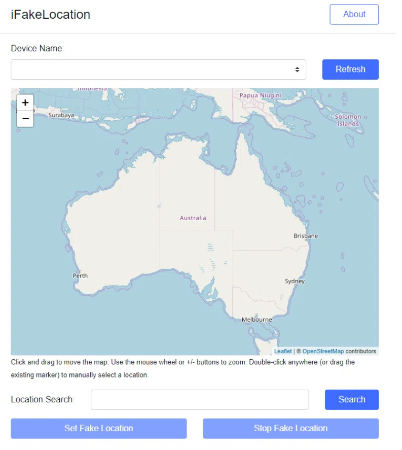
Step 5: Clicking the “Start” button makes your device think it’s in a different location than before. You can now deceive location more efficiently because your device will perceive that it lies where you directed it.
Part 3. Advantages & Disadvantages of iFakeLocation
- Free and Open-Source: Because it is an open-source project on Github, you can download and use iFakeLocation free of charge.
- Versatile Use Cases: It’s useful in various situations. For example: Game, Social and Privacy Protection.
- Easy Setup: Most common users are able to employ these techniques towards manipulating their GPS location.
- Limited Support: iFakeLocation doesn’t come with customer support, which are less reliable compared to professional software.
- Compatibility Issues: particularly with newer iOS versions like iOS 17/18.
- Reliability: Free as it comes with numerous advantages, there is a possibility that iFakeLocation may not provide the same level of reliability as paid alternatives.
Part 3. Try The Best And Safest Alternatives in iOS17/18
MocPOGO Location Changer is an Android and iPhone desktop location changer. All versions of Android and iOS, including iOS 17/18 and Android 14/15, are compatible with it. The best thing is that it functions with nearly every kind of application, including games, dating apps, geo-restricted material, limited apps, and more. Location spoofing is now much safer and easy thanks to it. With just a few easy actions, the user can change the location without leaving any trace.

168,282 people have downloaded it.
- Change GPS location on iOS device without jailbreak.
- Simulate GPS movement with custom speeds.
- Change the location of all location-based games/apps.
- Support GPS joystick to play AR game on PC.
- Multi-Device control up to 15 devices.
- Support the latest iOS 26/Android 16.
Step 1 Install the application and launch it. On the main screen, check the Disclaimer and click “Start”.

Step 2 Following installation process, connect your iPhone or iPad through USB cable so that they can talk through GPS settings easily.

Step 3 Enter the location name or coordinates in the search box, and hit “Search” to choose the location.

Step 4 Now, you will see the “GO” option on the map, click on it and your location will be teleported to this place.

Final Words
Lastly, MocPOGO Location Changer remains a valuable tool for 2025 because it serves as an open source solution which is free and can be used for location spoofing. Developers who need different GPS locations for various purposes such as gaming or social media activities often choose it due to its ease of usage, versatility and accessibility. With this instrument precise shifting of locations is possible while supporting numerous devices including iOS and Android thereby making it suitable for many people.




