100% Working! How to Walk in Pokémon Go without Moving
Navigating the virtual world of Pokémon Go effectively is crucial for any dedicated trainer. Knowing how to walk in Pokémon Go not only enriches your overall game experience but also gives you the upper hand in capturing rare Pokémon, visiting PokéStops, and engaging in gym battles. In this guide, we’ll delve into proven methods about how to walk in Pokémon Go that will help both newcomers and seasoned players maximize their adventures. Let’s get started!

What Should You Know about Walking in Pokemon Go
Can You Walk in Pokémon GO without Moving?
Yes! You can play Pokémon GO without actually walking in real life. If you’re unable to walk due to weather conditions or being stuck indoors, you can still catch Pokémon and enjoy the game. To “walk” in Pokémon GO without moving physically, you’ll need to use GPS spoofing tools or third-party software on your device or computer. These tools allow you to simulate walking in the game without actually stepping outside.
How to Walk Around in Pokémon Go without Moving?
The basic mechanism for walking in the official Pokémon Go game is straightforward but integral to your experience. Your in-game avatar mimics your real-world movements, tracked via your mobile device’s GPS. So, how do you walk in Pokémon Go? Simply move in the real world to see your avatar traverse the virtual landscape. Walk around your neighborhood, park, or any open space to encounter Pokémon, collect items at PokéStops, and challenge gyms. It’s an immersive way to combine gaming with physical exercise.

Is It Safe to Use a Pokémon GO Walking Hack?
While the essence of Pokémon Go is to get players moving in the real world, there are situations where people may feel compelled to cheat the walking distance. Whether it’s due to living in rural areas with fewer Pokémon, PokéStops, and gyms, or dealing with unfavorable weather conditions, or even facing mobility issues due to disabilities, the appeal of playing Pokémon Go from the comfort of one’s home is understandable.
Using a Pokémon GO walking hack is safe when done correctly. Niantic, the game’s developer, discourages cheating and location manipulation. If you spoof locations or make extreme movements, it could result in a soft ban or even permanent suspension from the game.
To stay safe, use trusted Pokémon GO walking hacks, like MocPOGO, that come with built-in safety features such as Cooldown Timer, Joystick, and Auto-Walk. These features help make your in-game actions appear more natural and reduce the chances of detection.
How to Walk in Pokémon Go without Moving on iOS & Android
Elevate your Pokémon Go journey with an ingenious solution that reshapes the way you play – introducing MocPOGO. This exceptional application, compatible with both Android and iOS platforms, can effectively tricks GPS based apps like Pokémon go. With two-spot mode or multi-spot mode, you can easily walk in pokemon go. And with the joystick mode, you can move freely and immerse yourself in the captivating Pokémon Go universe.

168,282 people have downloaded it.
- 1 click to spoof pokemon go GPS location on both iOS & Android devices.
- Quickly fake pokemon go GPS on your device without jailbreak or root.
- Freely walk in pokemon go to catch pokemon without moving or going outside.
- Easily auto catch rare pokemon without walking.
- Effectively hatch pokemon eggs without moving, like Togepi Easter Egg.
- Safely avoid pokemon go bans with cooldown time feature, like 7-day bans, shadow bans and evenpermanent bans.
- Change the location of all location-based games/apps, including Monster Hunter Now, Instagram, Grindr, WhatsApp, and Snapchat, etc .
- Support the latest iOS 26/Android 16.
Step-by-Step Guide on How to Walk in Pokemon Go by MocPOGO
Step 1 Go to MocPOGO official site to download and install the MocPOGO software on your device. Lanuch MocPOGO to get started.

Step 2 In the main interface, locate the joystick icon and activate joystick mode.
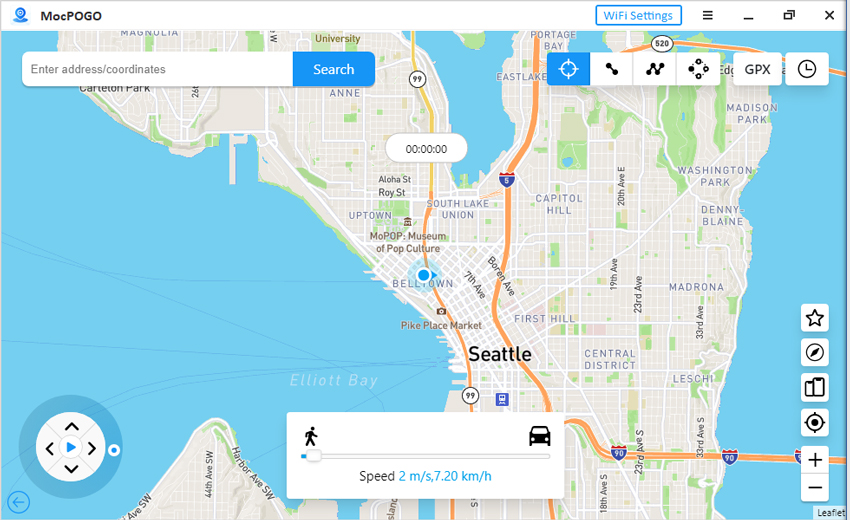
Step 3 Choose your desired location on the map to virtually move your in-game character. You can explore different areas without physically walking.
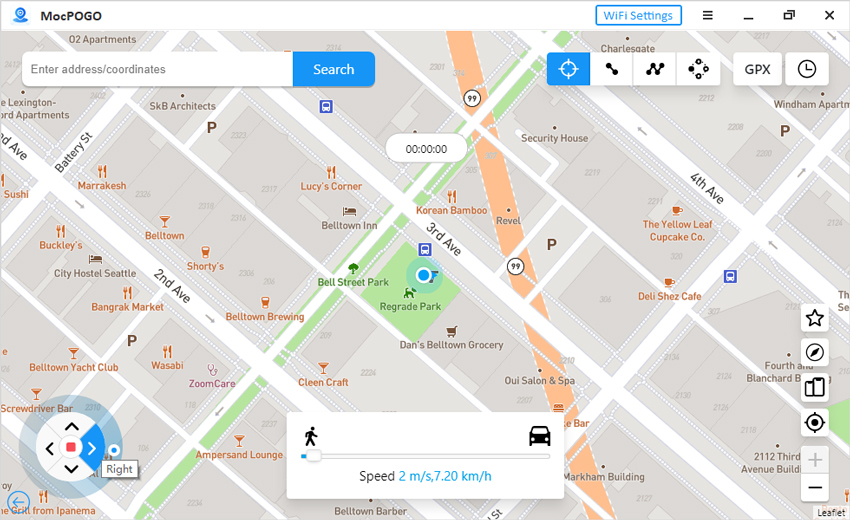
Step 4 Adjust joystick sensitivity, walking speed, and other preferences in the app’s settings to tailor the experience to your liking.
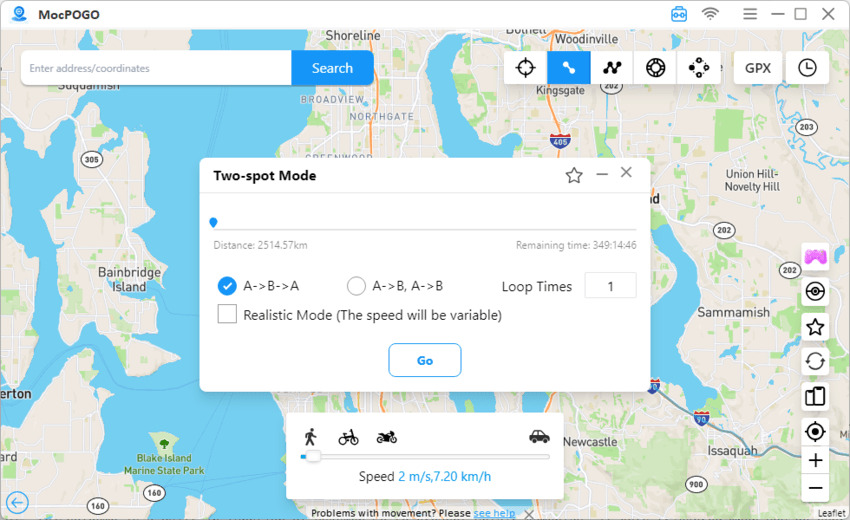
Note:
MocPOGO also has iOS or Android version app to walk in pokemon go. So you can download the app directly according to your requirements. The spoofing process is very easy as well.
Why Can’t I Walk in Pokémon Go?
If you find that you can’t walk in Pokémon Go despite moving in real life, there could be a variety of reasons. Often, the issue is related to GPS inaccuracies or a poor network connection, which prevent the game from tracking your movements accurately. Being indoors or in areas with weak GPS signals can also be a factor. Make sure your game is updated to the latest version and that you’ve granted all necessary permissions for location services to resolve this problem.
Useful Tips for Walking in Pokémon Go without Getting Banned
Navigating the Pokémon Go world using alternative methods like joystick applications offers an innovative way to engage in the game. However, it’s crucial to follow certain guidelines to avoid potential consequences, such as soft bans, which restrict in-game actions. One essential aspect to consider is the speed limit imposed by the game to ensure fair play and prevent players from exploiting virtual movement.
When using joystick applications like MocPOGO to simulate GPS walking, it’s important to understand the concept of soft bans. Soft bans are temporary restrictions imposed on a player’s account if they’re detected moving at impossibly high speeds within a short timeframe. This is a mechanism implemented by Niantic, the developer of Pokémon Go, to prevent cheating or unfair advantage. It’s advisable to keep your virtual movement within a reasonable range to avoid triggering soft bans.
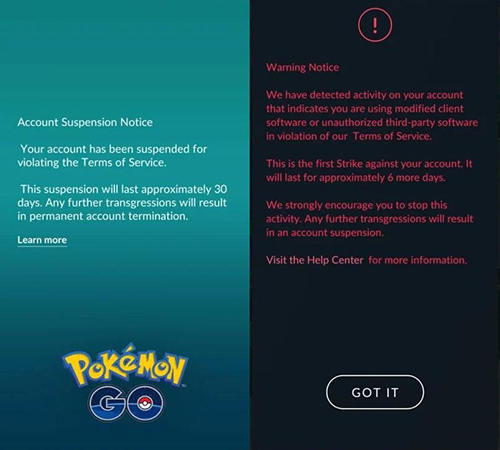
Keep your virtual walking speed well below the game’s speed limit to maintain authenticity. The speed limit for walking in Pokémon Go is approximately 10.5 kilometers per hour (6.5 miles per hour). This speed threshold ensures that players don’t cover unrealistic distances too quickly. Exceeding this limit could raise suspicions and potentially lead to soft bans. When utilizing joystick applications, it’s essential to set your virtual walking speed below this threshold to emulate a realistic walking pace.
It’s also important to plan your routes as if you were walking in the real world. Avoid sudden changes in direction or extreme speed changes. Allow for “cooldown” periods between actions, as rapid interactions at distant locations can trigger soft bans.
See also How to Spoof in Pokémon Go Without Getting Banned.
Bottom Line
Mastering how to walk in Pokémon Go is essential for capturing rare Pokémon and visiting PokéStops. While the traditional way involves real-world movement, applications like MocPOGO offer alternative methods for those who can’t or prefer not to physically walk. Whether you’re a newcomer or a seasoned player, understanding the ins and outs of walking in this game will elevate your overall Pokémon Go experience in 2026.



