How to Stop Spouse from Spying on My Phone – iOS & Android Supported
“Tech-savvy spouse is spying on me through my phone”. Suspicious that your spouse is keeping an eye on you and your whereabouts, but clueless about how it can be stopped. Worry not, we will help you learn everything about the signs to look out for if you are being spied on and the best ways to get it stopped. Stay tuned with us to learn how to stop my spouse from spying on my phone.

Part 1. How to Tell If My Phone is Being Spied On
If you have doubts that you are being spied on, there are signs that might indicate the same. So, check out some of the key ones below.
- ■ High usage of data: If spyware or tracking software is installed on your phone, it will use your phone’s data, and thus, if the overall data usage of your device has increased over time, without any change in the way you use your phone, it might indicate that you are being spied on.
- ■ Phone becomes slow and sluggish: Spyware on your phone will take up device resources, thus making it slow.
- ■ Fast battery draining: Another indicator of your device having spyware is its fast-deteriorating battery. Though this could also be a possibility if you have an old.
- ■ Overheating of the device: A spyware installation on your phone will make your device heat up faster and overheat.
- ■ Erratic device behaviour: If your device is behaving weirdly by freezing, shutting down instantly, rebooting, and exhibiting other similar signs, it might indicate that spyware is installed, as these tools make your device unstable.
- ■ Hearing odd songs during the calls: If you hear awkward and strange noises during the calls or the sound echoes, it indicates that your calls might be intercepted using spyware.
- ■ Unusual text messages: If you have been receiving suspicious, weird, and unusual messages with some links or some random symbols, it might mean that spyware is installed on your phone, as coded messages are sent by this tracking software.
- ■ Shutting down or rebooting difficulties: The spyware apps on your phone might behave erratically and thus cause issues with shutting down or rebooting your device. Also in the shutdown process, the data is sent by the spyware, causing the device to shut down.
- ■ Locating strange apps on your phone: If you have found some strange and unknown apps on your phone, it might actually be spyware that is hidden and disguised in these apps, folders, and subfolders.
- ■ Getting more permission requests: If you have recently been getting permissions for apps and services like the camera, microphone, and others, it might indicate that some spyware is installed on the device. This happens as with these tracking apps, the permissions are escalated over time.
Part 2. How to Stop My Spouse from Spying on My Phone in 4 Best Solutions
So now, if you are sure that your spouse is spying on your phone, the next thing is to get it stopped. Let’s check out the 4 best solutions on how to stop my spouse from spying on my phone.
1. Use a Professional Location Changer to Fake GPS
If your spouse is keeping an eye on your whereabouts, the best way to prevent and stop it is by using a location spoofing app. MocPOGO is one such excellent app that can help you set a fake location on your Android as well as iOS devices so that your spouse does not know where you actually are.

168,282 people have downloaded it.
- 1 click to fake GPS location to stop my spouse from spying on iOS & Android devices.
- Freely change location on your device without jailbreak or root.
- Safely spoof location on your phone without your spouse or friends knowing.
- Change GPS location of all location-based games/apps, like Pokemon go, Monster Hunter Now, Snapchat, Facebook, Instagram, WhatsApp and Grindr, etc.
- Effectively spoof your phone location with multi-device control up to 15 devices.
- Work with the latest iOS 26/Android 16 versions.
How to Fake Location to Stop My Spouse from Spying for iOS & Android Devices by MocPOGO
Step 1 On your system, download and install the MocPOGO app. Next, click on the Start button.

Step 2 Using a USB cable or Wi-Fi network, connect your device to the computer.
Note:
First-time users need to enable Developer Mode on their iPhone, and for Android users, they need to enable debugging.

Step 3 On the MocPOGO app, tap on the Teleport Mode icon, and your current location will be shown.

Step 4 In the search box, enter the location that you want to set as the fake location, and then click on the Search button to select the location.

Step 5 Tap on the Go button, and your selected location will be set as your GPS location.

Note:
You can also feel free to download MocPOGO iOS or Android version app to change location on your phone directly.
2. Remove Spy Software on Your Phone
If you are sure that some type of tracking app is installed on your phone then the most straightforward method is to simply delete these apps from your device. But most of the times these apps are not visible directly and in fact disguised or present under some folder. Here AntiSpy tools come to your rescue that can help scanning your phone and detect these spying apps.
These tracking and Anti-Spy apps are available on the app stores and are legitimate. One of the popularly used app is Certo. Once the spying app is detected, deleting them is simple like deleting any other app on your device.
How to Remove Tracking Apps on Your iPhone
Step 1 Once the app is found on your device, touch and keep holding the app icon.
Step 2 Click on Remove App.
Step 3 Confirm by clicking on Delete App option.

How to Remove Tracking Apps on Your Android Phone
Step 1 On your device open Settings and click on Apps.
Step 2 Choose the app that needed to be removed.
Step 3 Click on Uninstall button and then on the OK button to confirm.
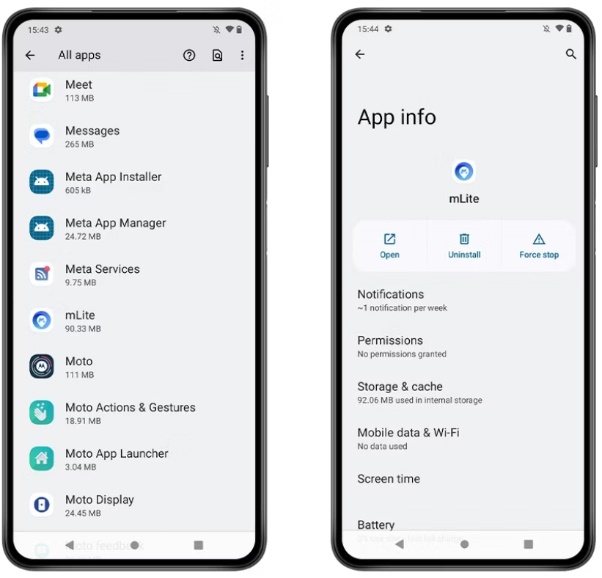
Also Read: Top 6 Free Anti Tracking Software to Protect Your Privacy Online
3. Install Anti-spyware to Stop Being Spied
Using an anti-spyware is another way to stop being spied on by your spouse and others. These apps work by letting you know if your phone is being tracked by someone.
✅ Use iAmNotified on iOS Devices
Available for download on iOS devices, this is an anti-spy tool that will let you know if your phone is accessed and spied on by someone without your permission. The app works even if the person trying to access your phone knows your password, or even if no password is set.
The app features two types of notifications, which are Stealth Notifications and Deterrent Notifications. Notification history is also logged by the app, and its advanced version comes with added features.

Steps to Use iAmNotified on iOS Devices
Step 1 On your iOS device, download and install the iAmNotified app.
Step 2 Next, open the app and then simply lock the screen of your device.
Step 3 A notification will now appear on the locked screen and will stay there till the screen remains locked.
Step 4 As soon as someone tries to unlock your phone, the notification will go away, and this will alert you that someone tried to physically access your device.
✅ Use Incognito on Android Devices
For Android devices, Incognito is a popularly used Spyware detector that helps in the detection of malicious apps, spyware, and other such tools. The app can help find these tools without any need for you to factory reset the device. Other added features supported by the app include finding apps having access to the microphone, contact and other data, scanning of malware in real-time, and others.
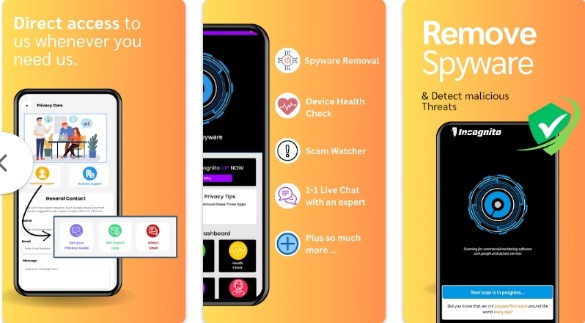
Steps to Use Incognito on Android Devices
Step 1 On your Android device, download and install the Incognito app from the Google Play Store.
Step 2 Open the app and then give all the permissions needed by the app for scanning spyware and malware.
Step 3 Click on the Scan button on the app for it to start scanning the device for all types of spyware and other similar tools.
Step 4 Once you get the scanning results, identify the threats, and you can remove them.
4. Have a Factory Reset
When nothing works, a factory reset is the resort to stop your spouse from spying on your device. Once your factory reset your Android and iOS devices, all the installed apps and tools will be deleted, and this will include the spy software as well. If you are planning to use this option, ensure that you take a backup of your device so that you do not lose any important data.
✅ How to Factory Reset on iOS Devices
Steps to Use Incognito on Android Devices
Step 1 On your iOS device, go to Settings > General> Reset.
Step 2 Tap on Reset All Settings. On iOS 16 and iOS 17, this option will appear as Transfer or Reset iPhone.
Step 3 The passcode of your phone now needs to be entered.
Step 4 A warning will appear, and then finally click on the Reset All Settings option.
Note:
Alternatively, iTunes can also be used to factory reset iOS devices. Which opens iTunes, connects the phone, and clicks on Restore iPhone.
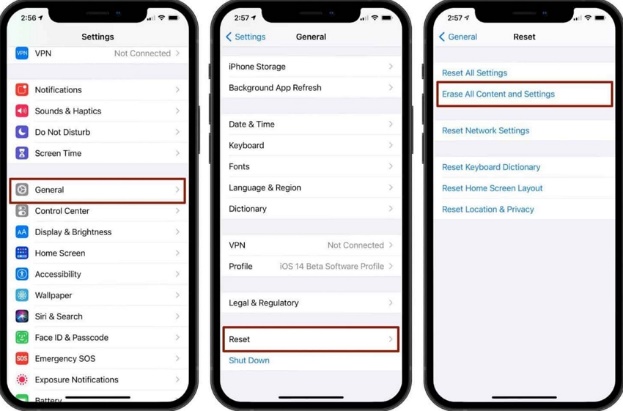
✅ How to Factory Reset on Android Devices
Step 1 On your phone, go to Settings > System> Reset Options.
Step 2 Click on Erase all data ( factory reset).
Step 3 Click on the RESET PHONE option.
Note:
The steps may differ slightly based on the manufacturer of your Android device.
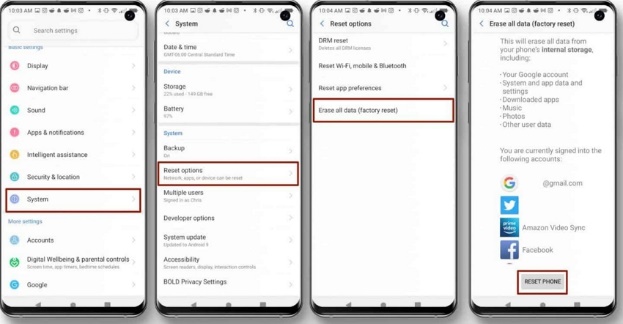
Part 3. Tips about Stopping My Spouse from Spying on My Phone
There are some tips that can help you prevent and stop your spouse or any other person from spying on your device. Check them as below.
- ✓ Keep your phone updated: Keeping your phone updated with the latest iOS version always helps to protect from malware and other threats. With every new update, the manufacturer of the device offers additional protection against hacking methods.
- ✓ Use a strong passcode: A Passcode is the most important way to keep your device safe and prevent it from unauthorised access. So, make sure that the passcode that you have set is strong enough not to be guessed.
- ✓ Reboot your device regularly: Rebooting your device can help prevent your phone from being hacked, as most of the hacking and spying tools work when the device is left on for a long time.
- ✓ Don’t use the same accounts: Always keep your accounts separate to maintain your privacy and keep your data safe, especially when you know that your spouse is keeping an eye on you.
- ✓ Use two-factor authentication: Adding an extra layer of protection is a great way to keep your device safe, and this can be done using two-factor authentication.
Conclusion
Once you know that you are being spied on by your spouse, taking action to prevent and stop it at the earliest is important. In addition to other solutions, using a location-changing app like MocPOGO works great. Using this app, you can set a fake GPS location for your phone, and your spouse will not know about your actual whereabouts. Sure all your queries on how to stop my spouse from spying on my phone are resolved.




