[Safe & Easy] How to Fly in Pokemon Go on iOS & Android Devices
 MocPOGO
MocPOGO
MocPOGO is the best location spoofer to fake location and simulate GPS movements in Pokemon Go without getting banned.
Pokemon Go allows users to enjoy the game within the real world, but this feature creates multiple problems for the players. They have to go out and travel to distant places for the sake of the game, which is not easy for anyone. But you can try to fly in Pokemon Go by using different tools. It makes the gameplay a bit easier and more enjoyable. Now we will discuss how to fly in Pokemon Go and play the game without moving physically.

Things Need to Know Before Flying in Pokemon Go
What is Fly in Pokemon Go
“Pokémon GO Fly” is a term players use to describe changing their in-game location with a GPS spoofing tool. Instead of physically walking, these apps let you jump to another spot on the map instantly—almost like you’re flying from place to place.
Using Pokémon GO Fly lets players visit popular hotspots, catch region-exclusive Pokémon like Kangaskhan pokemon, check rare spawns, and join remote raids from anywhere. Many use it to cover long distances quickly, take part in worldwide events, or progress in the game without needing to walk in real life.
Before Spoofing in Pokemon Go
With that being said, you can play the game in any country, city, or state, while you are physically present at a different location. You only need a reliable tool that can change the GPS location of your smartphone to the desired location. Then, you can play Pokemon Go just like you are actually present at the selected location.
This faking of location in Pokemon Go is commonly referred to as flying. But before you spoof locations in the game, you should know a few things.
- ■ The developers are quite strict, and they do not allow spoofing locations in any case. Therefore, if you get caught, your account can be banned permanently.
- ■ It is essential to use a reliable GPS spoofer for the game to imitate natural location change. You can’t bear to leave any clues of location spoofing.
- ■ Understand the limit of location spoofing in the game. Follow the cooldown timer if you want to avoid bans.
- ■ Control the speed of movement and never do over-spoofing because these alert the apps and developers.
How to Fly in Pokemon Go Safely on iOS & Android – Recommended
MocPOGO is a reliable and trusted GPS spoofer for Pokemon Go and other games and social media applications. It changes your location instantly and allows you to play the game anywhere you want on iOS & Android devices. Therefore, you can play Pokemon Go in special locations where you can easily find rare Pokemon. And you can change locations of up to 15 devices at a time.
Note:
Best Tool of the Year: iWhereGo POGO Genius now perfectly solves Pokemon Go failed to detect location 12 issue. Check how to fix Pokemon Go Error 12 now!

168,282 people have downloaded it.
- One click to fly in pokemon go on both iOS and Android devices.
- Instantly fly in pokemon go on your phone without jailbreak or root.
- Help you hatch eggs and have a falk walk in Pokemon Go to catch pokemon without any hassle by simulating GPS movements.
- Effortlessly auto catch rare pokemon in region-exclusive areas, like best Eevee, Vivillon and relicanth, etc.
- Safely change Pokemon Go location but without getting banned by cooldown time feature, like soft bans, shadow bans and even permanent bans.
- Change GPS location of all location-based games/apps, including Pokemon Go, MHN, WhatsApp, Snapchat, Facebook, Instagram, Tinder and TikTok, etc.
- Support the latest iOS 26/Android 16.
How to Fly Pokemon Go on iOS & Android Devices by MocPOGO
Step 1 Download MocPOGO from the official website and install it. Open the app and click Start.
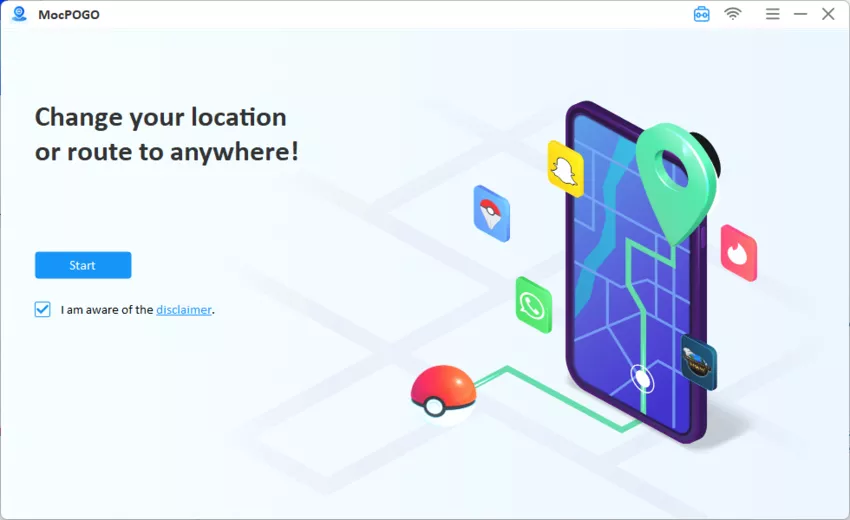
Step 2 Connect your device to the computer. Select the operating system and you will see a map once your device is connected.
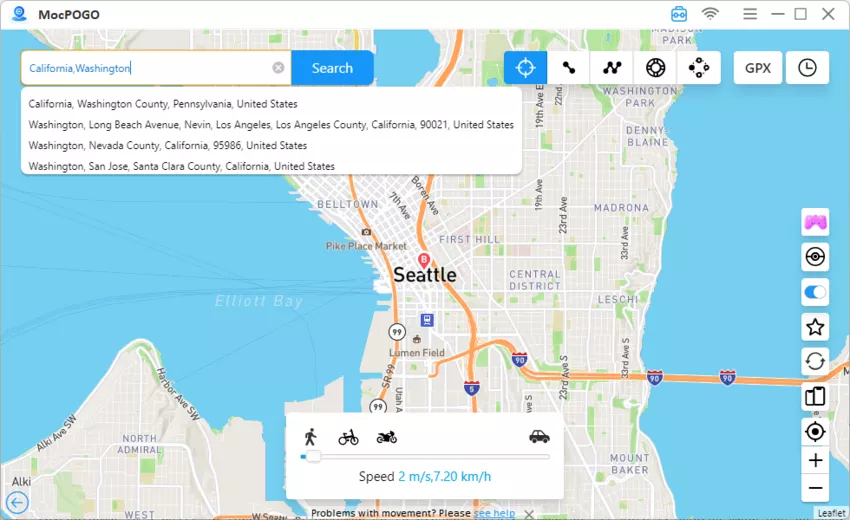
Step 3 Enter the location in the search bar. Click Go to change the GPS location of the device. Now, the location on your phone, including the pokemon go has been changed to your selected location.
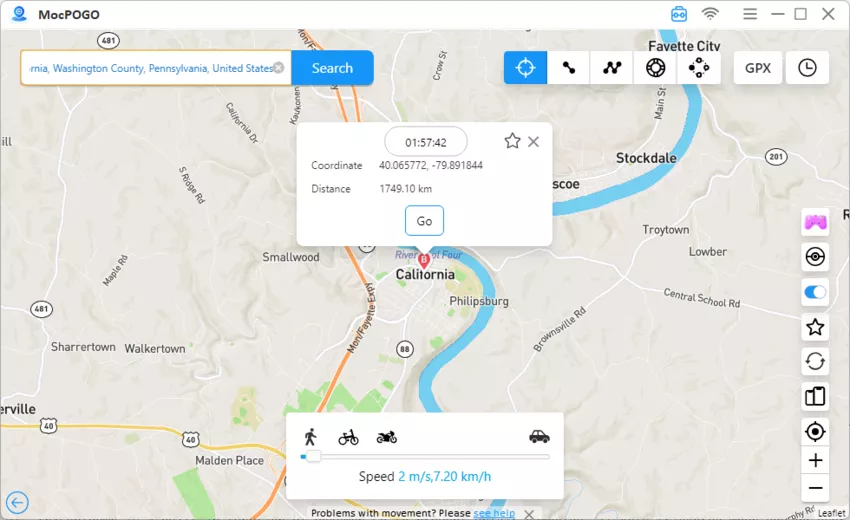
Step 4 Next, you can choose Two-spot mode, multi-spot mode and GPS joystick mode to control your character and walk to catch pokemon freely.
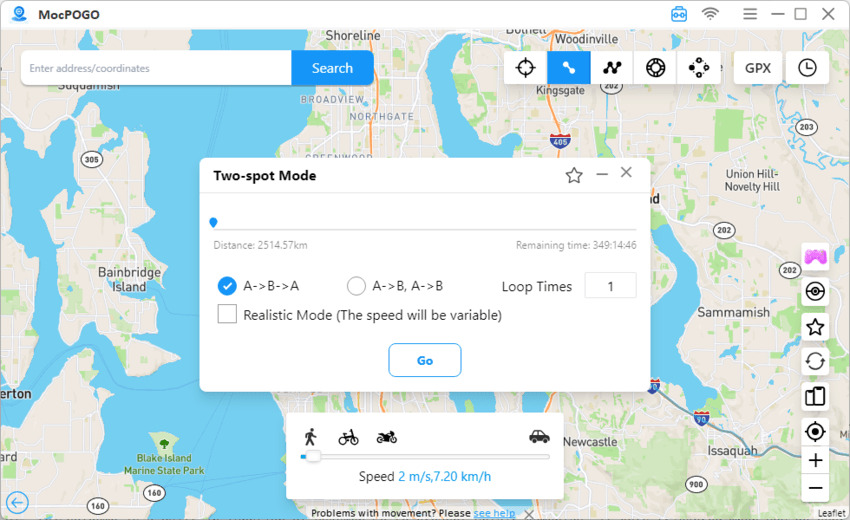
Note:
You can also feel free to download MocPOGO iOS or Android version app to fly in Pokemon Go and have a fake walk to enjoy Pokemon Go game directly.
How to Use Fly GPS for Pokemon Go on Android
Fly GPS is a free Android app for changing the GPS locations of the device. It can teleport you to any location and simulate movements on the map. It offers multiple search options to find the desired location. You can also add favorite locations to the list and enjoy quick location spoofing in the game.
It could be an excellent option to fly in Pokemon Go but keep in mind that your account can get banned if you spoof over the limit.

Step 1 Before using Fly GPS on your Android devices, you need to enable Mock Locations and select the app for this purpose. Go to Settings > About Phone and tap several times on Build Number.
Step 2 Once you’re a developer, go back and tap Developer Options. Scroll down and turn on Mock Location. Select Fly GPS as the mock location app.
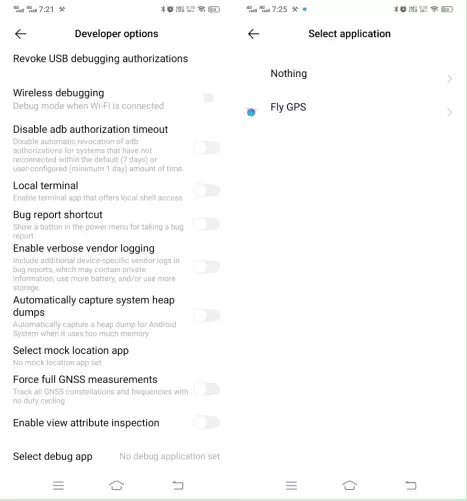
Step 3 Open the Fly GPS app. You will see a map with your current location. Tap the Search button. You will see a few options for the search. Tap Google Search.
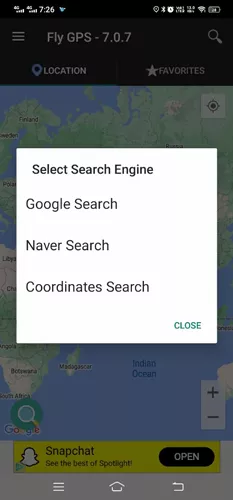
Step 4 Enter the desired location and hit Search. You can select the desired locations from the search results.

Step 5 Tap the location. You will see a menu. Tap GPS Service Run. Tap Fixed Location Mode. It will change the GPS location of your device.
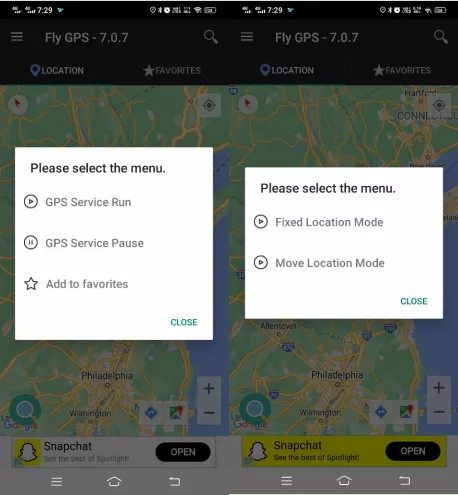
Also Know: How to Attract Flying Pokemon in Pokemon Go?
Flying Pokemon are difficult to find, especially some rare species. However, some tricks can make finding them a bit easier.
- ✓ To find flying-type Pokemon, you need to visit nest locations. You can check out nest locations on various Pokemon Go maps. These special locations have a better spawn rate, so finding flying Pokemon becomes a bit easier. Use MocPOGO to change the location of the device.
- ✓ Use lures and incense to attract more Pokemon. You may end up encountering a flying Pokemon.
- ✓ In special events and weather conditions, you are more likely to find specific Pokemon that have a low spawn rate. Especially in windy conditions, the chances of finding flying Pokemon are high.
Also Read: The Best Alternative to Fly GPS Joysticks for iOS & Android
Final Words
Walking on the streets to play Pokemon Go doesn’t look practical, which is why players prefer to use a location spoofing app. We have explained how to fly in Pokemon Go without getting banned. You can use MocPOGO as it offers a reliable option for spoofing. You can enjoy the game to the fullest and have extra features to progress faster. It also keeps you safe from account bans through its cooldown timer. Download the free version of MocPOGO on your device and give it a try!




