Step by Step Guide for How to Fly in Pokémon Go
Pokémon Go was an instant hit from the day it launched as it integrated reality-based Pokémon hunting on the go with your mobile. But one issue that most players faced was sometimes more powerful rewards would make them travel longer distances.
So, players started looking for solutions such as “how to fly in Pokemon Go” to reach their destination faster. If you are wondering the same thing, this article is the best solution as we will discuss in detail how to fly Pokémon Go and get good.
How Does Flying Work in Pokémon Go?
How to fly on Pokémon Go? First, you need to be clear flying here doesn’t mean your Pokémon master will fly in the game. To fly in Pokémon Go is a different connotation of spoofing your location. In simpler terms, you can be at any location during your play without actually walking or driving there.
Many players use apps like GPS locators and VPN to mask their IP and geotagging while showing you where the fun actually is. You could lie in bed while your Pokémon master is in Italy, catching the next unique monster.
How to Fly in Pokémon Go
How do you fly in Pokémon Go? As we explained, if you want to know how to fly in Pokémon Go on iPhone or Android, you only need an excellent spoofing app that can mask your present location and show you at another location. That’s why it is called teleporting sometimes, as you are just doing that.
But the prime issue is that tons of apps on the PlayStore of both OSs promise you this “fly on Pokémon Go” feature but instead get you banned. If you are worried about getting soft or hard banned, you shouldn’t risk it and follow our recommendation, MocPOGO. This app is our choice because of its many features that make it so great. Here are some of these fantastic features other than helping you fly in Pokémon Go.
Not just Pokémon Go, MocPOGO can be used flexibly for any game or app that works on location. It works well on iPhone and Android with simulated GPS movement integrated. With its GPS-based joystick mode that works in-app, this software can quickly locate the best location for the Pokémon. All it requires is the location name or set of coordinates with the added feature of randomly adding various pins on the geo map.
Note:
Best Free Tool of the Year: iWhereGo POGO Genius now perfectly solves Pokemon Go failed to detect location 12 issue.

168,282 people have downloaded it.
- Change GPS location on iOS device without jailbreak.
- Simulate GPS movement with custom speeds.
- Change the location of all location-based games/apps.
- Support GPS joystick to play AR game on PC.
- Multi-Device control up to 15 devices.
- Support the latest iOS 26/Android 16.
How to Use MocPOGO to Fly in Pokémon Go
Step 1 Download and launch MocPOGO.

Step 2 Connect your Android or iPhone device to your PC or laptop using a cable. You may need to enable Developer mode for your iPhone. For your Android device, it requires US debugging enabled.
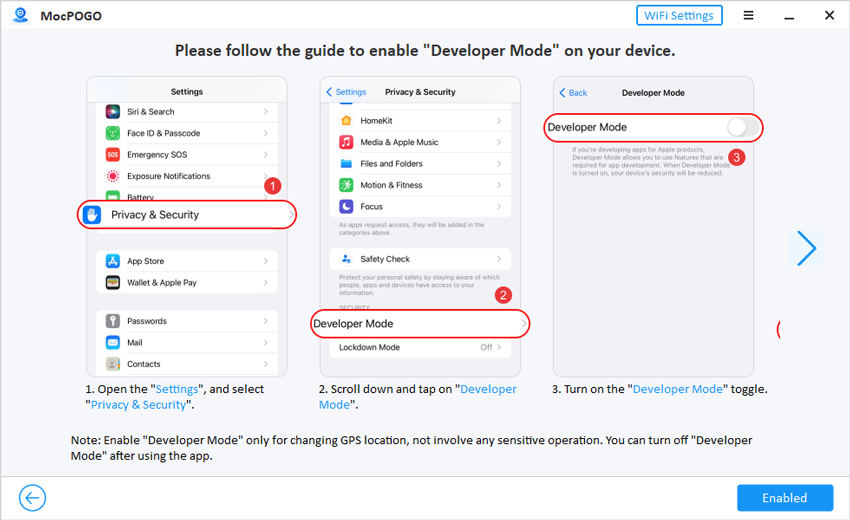
Now you will be directed to the menu where you can spoof your location and will enable how to fly in Pokemon Go on iPhone and Android easily. Different spoofing modes exist, but we will discuss the best and easiest method, the Teleport Mode.
How to Use Teleport Mode
Teleport is the simplest and easiest method to take you from your location to anywhere else. Here are the basic steps that can help you on how to fly in Pokémon Go.
Step 1 Open MocPOGO and click/tap on the location icon, as shown above, which is the first icon on the top right of the screen. It will take you to your present location.

Step 2 On the other corner, you have an address search bar where you need to add the location you want to teleport to, and you can also add coordinates here.

Step 2 Based on the location or coordinates entered, the app will drop a pin at that location. With that, a popup menu will appear where you must click “Go” at the end. When you press Go, you will be instantly teleported to that location.

Can You Get Banned from Pokémon Go for Flying?
Teleporting is against the terms of policy of Pokémon Go and will get you banned if caught. With MocPOGO, you are good to go if you use it for teleporting and mind the cooldown timer. You can check how to spoof in Pokémon Go without getting banned for more information on this topic.
Valuable Tips for Flying in Pokémon Go at Home
After learning about how to fly in Pokémon Go, one of the most critical questions is whether it will get you banned because you are spoofing your location, and the Pokémon Go app doesn’t allow that.
Soft Bans
The first issue you may face is the soft bans, where you may start a cooldown timer for 2 hours and cannot interact with the game. You can get soft bans if you teleport to a distant location and interact with the game immediately ignoring the cooldown time.
Cooldown Time
There are many actions in the game that will trigger the cooldown timer; the following are some of them.
- When you catch a wild Pokémon
- When you accidentally drop a ball in raids or any encounter screen
- When you reach a limit while spinning a Pokéstop
- Fighting the gym battles.
There are many more, but you get the gist of it. It is essential to mention here you don’t trigger a cooldown for teleporting, which is considered traveling, or when you actually encounter a wild Pokémon, it is the catching that triggers it.
Here is the table for the cooldown timer when traveling or using teleport, and it is based on the distance you have teleported to.
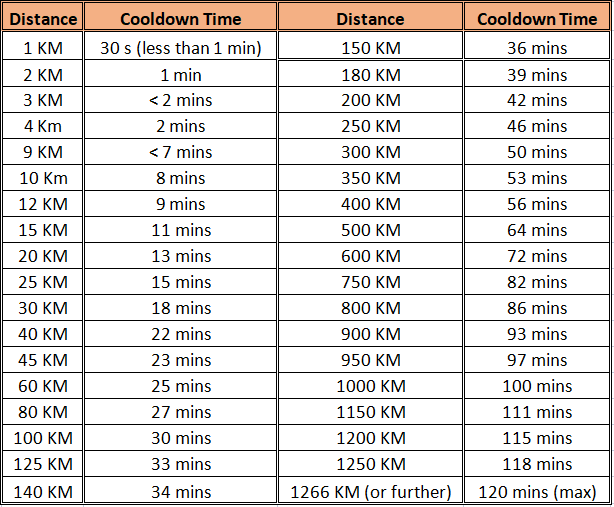
Final Words
In this article, we shared why do you need to learn how to fly in Pokémon Go and what benefits you can gain. Furthermore, we discussed the best software, MocPOGO, that can help you successfully spoof your location to where you can find treasures and elite Pokémon you want to catch. Finally, we recommend MocPOGO over other apps as it has a genuine and technical interface that will help you achieve your goals.



