How to Change Netflix Region with or without VPN?
The content of Netflix changes according to the region.
For instance, content available exclusively for the US won’t be available in other regions. That said, you can’t access it from other countries.
Netflix users try different ways to change the region to enjoy diverse content. However, not all of them work well.
In this article, we will explain how to change Netflix region. We will share different methods that work well. We will take you through the step-by-step procedures so that you can do it without any hassle.
Part 1. How to Change Netflix Region with a VPN
To change the Netflix region, you have to move to the country or use a VPN.
VPNs are Virtual Private Networks. They change the IP address of your device and mask it with the country you want. So, you can enjoy the Netflix content of that region from anywhere.
There are two VPN options available:
Free VPN
Free VPNs are easily available. You can download a desktop or Android/iOS version easily on your device.
However, these VPNs offer slow speed. You won’t be able to enjoy high-quality videos without lag and stuttering. Secondly, these VPNs are vulnerable. They might expose your personal information, which poses a risk to your security. Moreover, there are risks of viruses and malware.
Paid VPN
Paid VPNs are the premium VPNs that charge a monthly fee, and you get incredible service in return. You need to pay, but it is worth every penny.
You should spend on a premium VPN for a reliable service. It offers high speed, multiple regions to select, privacy protection, virus prevention, etc. Some VPNs even change the location of the device along with the IP address. So, you can use them for various location-based applications, games, and services.
How to Use a VPN?
Step 1: Install a VPN app, extension, or software on your device.This is a template for a paragraph.
Step 2: Log in to your account.
Step 3: Select the desired location and connect to the VPN.
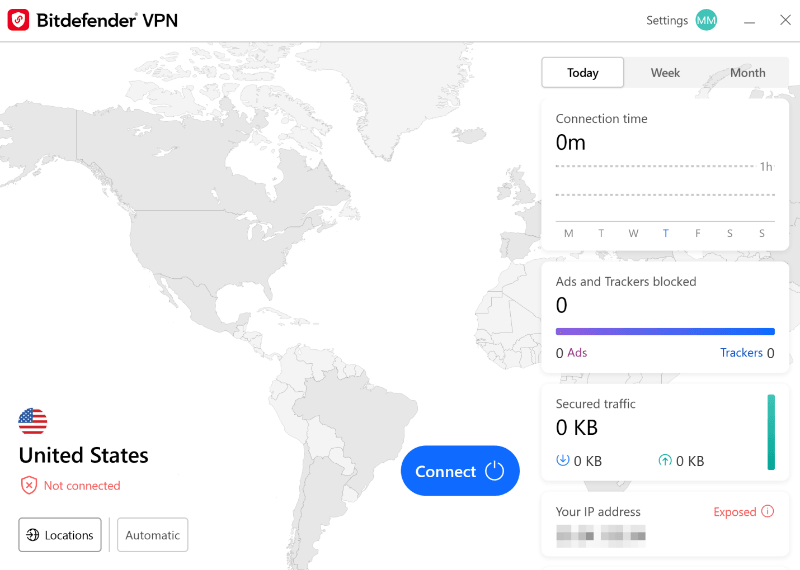
Part 2. How to Change Netflix Region without a VPN
A VPN is the best way to change Netflix region. However, you can also change the region without it. Here are a few methods you can try.
1. Proxy Servers
The primary purpose of a proxy server is to route your connection through a third-party server. It changes your IP address, that’s why Netflix thinks you are using it from another location.
You can select the desired proxy server location. There are free as well as paid proxy servers available. However, it is recommended to use premium proxies to enjoy Netflix. Free proxies are usually blocked.
Step 1: Download any proxy browser extension. You can install it on Chrome or any other browser you use.
Step 2: Connect to the desired server. Select the location and click Connect.
Step 3: Open Netflix and enjoy the content of the selected region.
2. Smart DNS
Smart DNS changes your DNS settings. It routes your connection through a different DNS server.
You can choose the location of the DNS server. Netflix will consider the location of the server as your physical location.
The biggest drawback of this method is security. Your connection is not encrypted, and your personal information or IP address is exposed to cyber criminals.
Step 1: Get a reliable DNS server.
Step 2: Register your IP address in the DNS settings for the service.
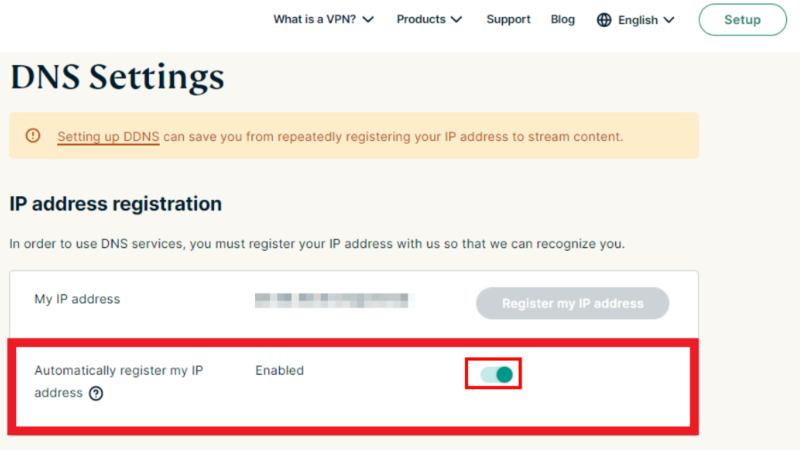
Step 3: Go to the DNS settings of your device. Enter your Smart DNS address.
Step 4: Now, you are ready to enjoy Netflix.
3. Remote Desktop Services
Remote desktop services allow you to control desktops from different locations. You can use software like TeamViewer, AnyDesk, and Splashtop.
You can ask your friend in the US to install the software and give you access. Then, you’ll be able to control the desktop from any location. You can open Netflix on that desktop and see the content of that location.
Step 1: Download and install TeamViewer or similar software on both devices.
Step 2: Ask your friend or anyone in the desired location to share the access username and password.
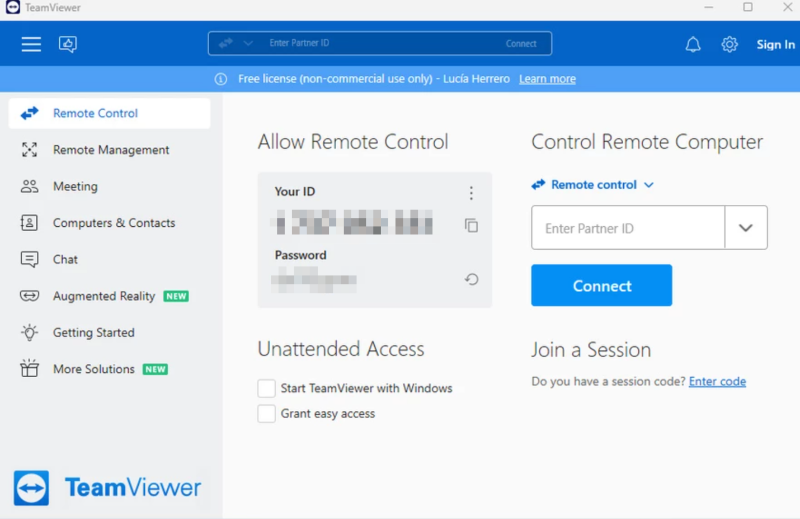
Step 3: Enter the credentials on the software at your end, and you’ll get access to the other computer.
Step 4: Open a browser on that computer and go to Netflix to see the regional content.
4. The Tor Browser
The Tor browser is known for offering online anonymity. It is free to use and an ideal option for protecting your privacy.
It routes your connection through multiple servers. Therefore, the last server looks like your actual location for Netflix and other services you use. Thus, if the last server is in the US, you will be able to enjoy the US content on Netflix.
Unfortunately, you can’t control the location of the last server. It can be anywhere in the world as set by the browser. It can change your location but can’t select the location you want. Secondly, the speed of the live streaming is quite slow, which might ruin your watching experience.
Here’s how you can use the Tor browser to change the Netflix region.
Step 1: Download the Tor browser on your device. It is available for Windows, macOS, and Android. Install it and complete the process.
Step 2: Open the browser and click Connect.
Step 3: Once it starts working, you can go to Netflix and enjoy the content of the new region.
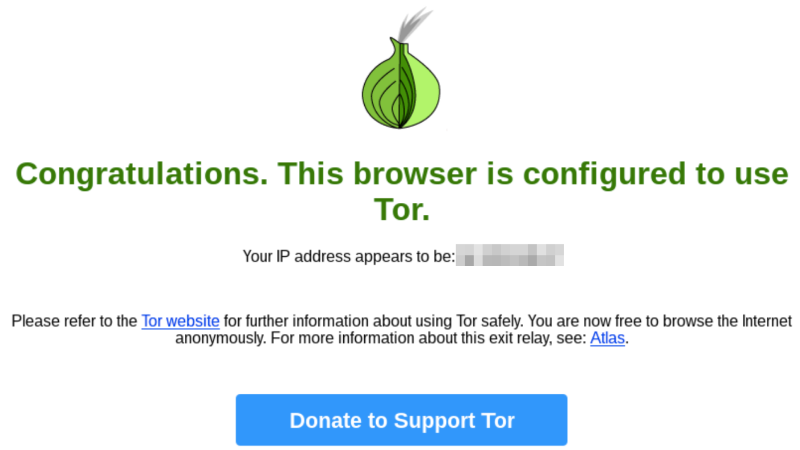
Also Know: How to Change GPS Location on iPhone or Android
You can also change Netflix region using a location changer. It changes your location to the desired one, and you can see the regional content without any lag or privacy issues.
MocPOGO is a location changer that can instantly change the location of your Android or iPhone. It works on Netflix and location-based apps and games. You can change your device location to anywhere with one click. It does not require jailbreak or root and supports the latest iOS 18 and Android 15.

168,282 people have downloaded it.
- Change GPS location on iOS device without jailbreak.
- Simulate GPS movement with custom speeds.
- Change the location of all location-based games/apps.
- Support GPS joystick to play AR game on PC.
- Multi-Device control up to 15 devices.
- Support the latest iOS 26/Android 16.
Let’s see how to change Netflix region using MocPOGO.
Step 1 Download MocPOGO from the official website. Install it on your Mac or PC.
Step 2 Launch the application and click Start.

Step 3 Connect your Android or iOS to the computer and select it on MocPOGO. You need to enable Developer mode on iPhone and USB Debugging mode on Android. Follow the on-screen instructions.

Step 4 Once the device is connected, you’ll see a map with your current location. Enter the address or country in the search bar. Click Go to change the location. Open Netflix on your device and enjoy the content of the region.

Final Words
You have to change Netflix region to enjoy regional content. For this, you can use a premium VPN or location changer for a smooth watching experience. We have also shared how to change Netflix region without VPNs. You can use Proxy servers, Smart DNS, remote desktop services, and the Tor browser. We have mentioned the pros and cons of all and recommend the best location change app so that you can select the best method.




