2025 How to Fake GPS in Mobile Legends on iOS & Android Devices Safely
Mobile Legends is a popular multiplayer game developed and published by Moonton. This game is getting popular worldwide because of its interface and the gameplay it offers. When this game came into existence, it surpassed the 1 billion downloads milestone. To have the best experience in the game, people customize their locations and play accordingly. But sometimes, fake gps in mobile legends is not possible on mobile legends at all. Well, don’t worry, there are available options to fake gps in mobile legends for iOS and Android. Let’s get started.

Part 1. What Should Know before Faking GPS in Mobile Legends
Why Do Users like to Fake GPS in Mobile Legends
In Mobile Legends game, rankings are split into local and global categories. While global rankings are impressive, many players are more focused on local street rankings, which are specific to certain regions. The game pairs you with teammates based on your detected location when you queue for a match. This is where using a fake GPS in Mobile Legends becomes valuable.
By faking your GPS location, players can:
- ✓ Play with Friends Worldwide: The game’s matchmaking system typically pairs players based on their geographical location. By faking your GPS in Mobile Legends, you can team up with friends from different parts of the world, something that would be difficult otherwise.
- ✓ Access Region-Specific Content: Faking your location lets you experience content or challenges that are unique to specific regions, even if you’re not physically there. This includes participating in regional quests or competitions.
- ✓ Get a Competitive Advantage: By spoofing your location, you can enter less competitive areas and earn higher rankings or exclusive badges, making the game less stressful while still progressing.
Overall, learning how to use fake GPS in Mobile Legends can offer a more flexible and enjoyable experience for players who want to explore the game beyond their local region.
Can You Get Banned for Using Fake GPS in Mobile Legends?
Well, till today, there is no official statement available that can indicate your ban on mobile legends if you fake the GPS. But do understand that you are manipulating the game rules and regulations for your own benefit. As we all know, there are so many reasons why people fake locations and a few of them are as follows:
- ■ Faking GPS in mobile legends allows players to team up with friends worldwide. It is not possible to play with players worldwide due to geographic restrictions. To counter these restrictions, it is integral to do it.
- ■ Gain the top position by undertaking fresh quests and confronting less demanding challenges.
- ■ By choosing the areas with low MMR, you can engage in less competitive matches and reduce the frequency of intense battles. Eventually, increasing your player’s experience, skill and other upgrades.
Part 2. How to Fake GPS in Mobile Legends on iOS Devices?
When you search for applications that can be helpful to fake mobile legends gps on iOS devices, you may come across many options but among all of them the most effective, safe and easy to use option is MocPOGO – Location Changer. It is a highly reliable and effective location changer for location-based games/apps. The best part is that you can spoof location on Android devices with MocPOGO as well.

168,282 people have downloaded it.
- 1 click to spoof GPS in Mobile Legends on iOS devices without jailbreak.
- Instantly change Mobile Legends location on Android devices without root.
- Safely fake Mobile Legends GPS without detection by cooldown feature.
- Offer 360-degree adjustment to move in all directions in Mobile Legends freely.
- Change GPS location of all location-based games/apps, including Pokemon go, Monster Hunter Now, X, Facebook, and WhatsApp and Grindr, etc.
- Support the latest iOS and Android versions, including iOS 26/Android 16.
Step by step tutorial to use MocPOGO to fake Mobile Legends GPS on iOS devices
Step 1 Download and install the MocPOGO app on your iPhone. You can check your location after launching MocPOGO.

Step 2 Enter and select a loction as your targeted location. And click Teleport.
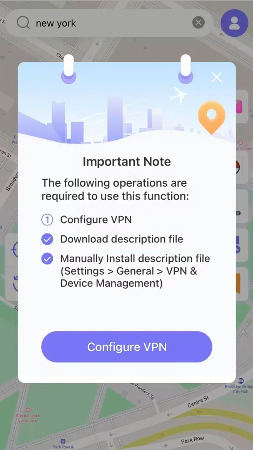
Step 3 Prompted to Configure VPN to finish the process. After that, your iPhone location will be changed. Then launch Mobile Legends, your location is also changed to your targeted location.
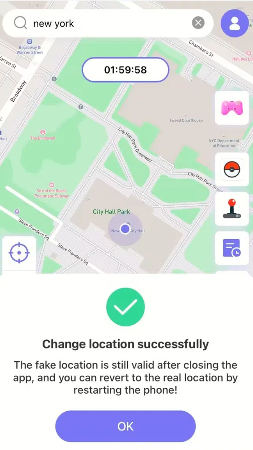
Don’t forget to download the Android app to spoof Mobile Legends location directly if you have an Android device.
Note:
There are also MocPOGO Windows or Mac versions to change Mobile Legends GPS location on both iOS and Android devices.
Part 3. How to Fake GPS in Mobile Legends on Android Devices
If you own an Android device and want to fake gps in mobile legends, then the Fake GPS Location app is all you can consider. To get this application, visit the Google play store and install it on your device.
After installing the application, the step you need to follow include:
Step 1: First, get into the “Settings” of your device. Then opt for “Additional Settings” followed by “Developer Options“.
Note:
Incase Developer Options is not enabled already, head to Settings > then About Phone > hit Build Number 7 times and you are done.
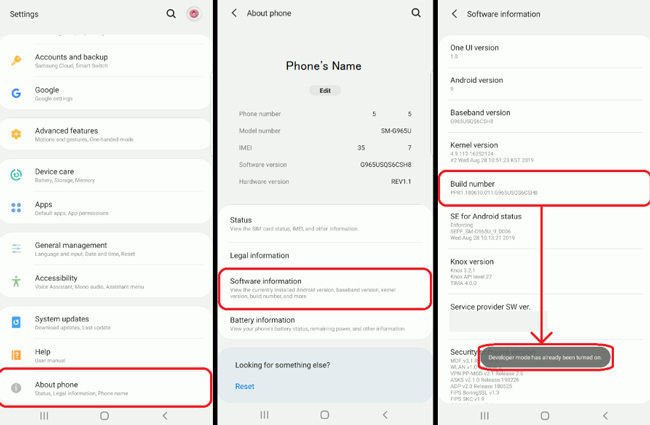
Step 2: Now, that you’ve done it, you need to scroll down to select “Mock Location App“. Then opt for Fake GPS app and jump on to the next step.
Step 3: Open the Fake GPS App and search for the location you wish to set up.
Step 4: It will locate the selected location on your device. Click on the “Green Play” button available in the left corner of the screen.
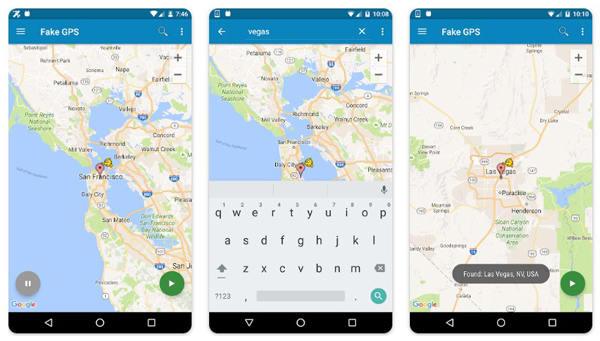
Within a while, the location will get settled up as needed by you.
Part 4. Best Locations for Fake GPS in Mobile Legends
Matchmaking rating (MMR) is a special value helpful in determining the skill level of each player in the game. This value is helpful in matching the players who have similar skills against each other. If you are connecting with a player who has a matchmaking rating higher than yours, there is a possibility it will not be healthy competition, and there are chances that you will lose it.
Hence it is important that you find out those countries where the Match-Making Rating (MMR) is as similar as yours or lower than yours.
If you are unsure about the best countries that have lower matchmaking rates than here is the list of conturies where you can fake GPS mobile legends to.
You can consider Greece, Peru, Kuwait, Belarus, Kazakhstan, Ukraine, Egypt, Qatar, Ireland, Vietnamese, Russia, Mexico, Turkey, and Romania.
We will not recommend you search for other European and American countries because these have very good players, and the matchmaking rating is very high. There will be no point in investing your time and efforts in a place where you know that the chances of losing the game are quite high.
Final Words
In conclusion, faking GPS on mobile legends is very not difficult. It is advisable to only choose the best tool so that things will be as you want. Make sure you are following the right steps to do so. In our recommendation, consider using the professional and trusted MocPOGO as this tool will help you to fake the GPS safely and easily!




