Download Delta Executor APK – The Ultimate Roblox Executor for Mobile
 MocPOGO
MocPOGO
MocPOGO is the best location changer to enhance your Delta Executor experience for Roblox.
Roblox is one of the most played games on the internet and people are crazy about it. You might have heard about the popular modifiers, Delta Executor is one of them. It is a powerful Roblox executor specially designed for Android phones. It allows the user to apply custom scripts and modify the game to the next level. Delta executor bypasses the Roblox security measures and gives the user a liability to enjoy the exciting features. Here we’ll cover everything about Delta Executor apk in details.

Part 1. What Should You Know about Delta Executor APK for Roblox?
What is Roblox Delta Executor APK
Delta Executor APK is a powerful tool designed for Roblox players who want to enhance their gaming experience by running custom scripts. Available for both Android devices and PCs, this tool allows you to tweak and modify game mechanics, making your Roblox gameplay more dynamic and customizable.
Delta Executor APK is free to download without any hidden charges. The Delta Executor APK’s current version is v2.689. You can download the latest Roblox version to use. Additionally, the scripts are pre-installed in the app so the users don’t need to code manually. It also has an easy-to-use interface that doesn’t require any technical expertise.
Main Features of Delta Executor APK for Roblox
- ■ Bypass Engine 2026: This feature helps you bypass Roblox’s anti-cheat system, allowing scripts to run undetected.
- ■ Auto Executor: Delta Executor can automatically execute selected scripts as soon as the game starts, making the process smoother.
- ■ Intelligent Script Loader: Organizes and categorizes your scripts, enabling you to access them faster and more efficiently.
- ■ Cross-Platform UI: Delta Executor offers a seamless experience across Android, iOS, and PC, ensuring that the interface remains modern and user-friendly.
- ■ Delta Executor Key: To maintain security, this key refreshes every 24-72 hours, ensuring fair use of the tool.
- ■ Script Support: Delta Executor supports popular scripts, such as the Grow a Garden Script, Adopt Me Script, and 99 Nights in the Forest Script, giving you a variety of gameplay enhancements.
How to Obtain and Use the Delta Executor APK Key for Roblox
With the free version of Delta Executor apk, the users can only use the key for 24 hours. The key expires after 24 hours and you will need to generate a new one. We are assuming that you have installed the app recently. Let’s dive into the steps to obtain and use the key.
Step 1: Launch the Delta Executor app and tap the Receive Key when the prompt appears. It will give you a web link; copy it and paste it into the web browsers.
Step 2: Complete the actions to unlock the key link. After completing, tap Unlock Content.
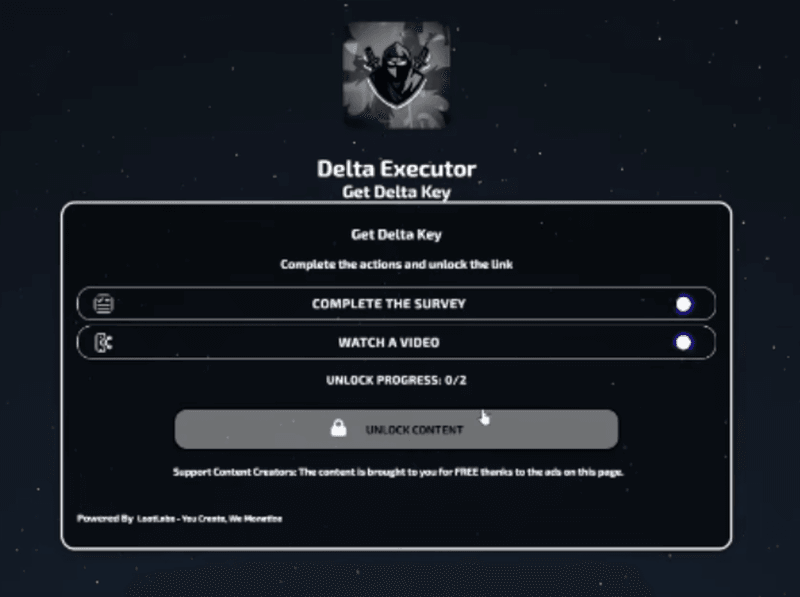
Step 3: Tap and hold Proceed to Target until the key appears. Copy the key and paste it to the app for access. You are now permitted to use the Delta Executor with Roblox.
How to Install and Run Delta Executor APK in Roblox without a Key
Step 1: Download and install Roblox on your phone from the Google Play store.
Step 2: Launch the web browser and navigate to the Plugineasy webpage. Search for Delta Executor, download and install on the phone. Also, install the additional files to make it work.
Step 3: Now, launch Roblox, the script features will be activated on the game showing the features in a toolbar. You can access any of them during the gameplay.
FAQs about Downloading Delta Executor APK for Roblox
Q1: What does Delta Executor APK do?
Delta Executor APK allows Roblox players to run custom scripts on Android devices or computers, enabling them to modify game mechanics, automate actions, and add new features to the game. This gives users more control over their gameplay, with access to a variety of pre-made scripts for different Roblox games.
Q2: Is Delta Executor APK endorsed by Roblox?
No, Delta Executor is not officially supported or endorsed by Roblox Corporation. It is an independent, third-party tool developed outside of the official Roblox platform.
Q3: Does using Delta Executor APK violate Roblox’s Terms of Service?
Yes, using Delta Executor to run custom scripts typically violates Roblox’s Terms of Service. It could lead to penalties such as account suspensions or permanent bans from the platform.
Q4: Are there any security risks when using Delta Executor APK?
Yes, using tools like Delta Executor can introduce security risks, including exposure to malware, potential data theft, and unauthorized access to your Roblox account. Always be cautious and download from trusted sources to minimize these risks.
Part 2. 4 Alternatives to Delta Executor APK on Android: Which is Better?
1. Fluxus Roblox Executor
Fluxus Roblox Executor is a robust and user-friendly application. The app is compatible with the latest Roblox updates. With this tool, you can execute multiple scripts simultaneously. It is highly secure and consistent in performance.

2. KRNL Roblox Executor
KRNL is also popular for Lua script execution in Roblox. It is a highly stable and user-friendly tool that a beginner can also access. It also has an anti-ban feature for a safe side to avoid any permanent ban. It always aligns with the latest version of Roblox to provide an uninterrupted gaming experience.

3. Arceous X Neo
Arceous X Neo is a free tool with quick script execution. The tool provides easy compatibility with Roblox and ensures proper security. It is also designed as an advanced tool to give a catchy look to enthusiastic gamers and enhance their gameplay within minutes.

4. JJSploit Roblox Executor
JJSploit Roblox Executor is known for its simplicity in the design and features for quick accessibility. Users can enjoy premium features without any Lua script knowledge. It has a wide library of scripts available for gamers to modify the gameplay and level up faster.

| Executor | User friendly | Price | Script Execution |
|---|---|---|---|
| Fluxus | Yes | Free | Quick (With support to multiple executions simultaneously) |
| KRNL | Yes | Free | Moderate |
| Arceous | Yes but little complex because of the advanced features | Free but shows ads | Low |
| JJSploit | Yes | Free | Moderate |
Bonus: How to Enhance Your Delta Executor Experience for Roblox with MocPOGO
In some countries, you will face geo-restrictions or server issues either for Roblox or Delta Executor. To bypass this, MocPOGO is one of the most trusted and reliable GPS spoofers to teleport your current location anywhere. It has an intuitive interface with easily accessible options.
MocPOGO Location Changer allows users to move location with GPS joystick control when any adjustment is needed. You can also simulate GPS movements with a movement speed to reach the destination at a fast pace. MocPOGO is a very safe and reliable app when you play in AR games. Let’s see how it works.

168,282 people have downloaded it.
- Instantly change GPS location on iOS & Android devices without jailbreak or root.
- Freely simulate GPS movement without moving or walking in AR games like Pokemon Go.
- Change the location of all location-based games/apps, like Monster Hunter Now, Life360, Snapchat and Grindr, etc.
- Safely spoof in games without detection or getting banned.
- Easily change location with multi-device control up to 15 devices.
- Support the latest iOS 26/Android 16.
Step 1 Go to the MocPOGO webpage through a web browser. Select the current OS and click the Download button. Install MocPOGO on your PC and launch it. Hit the Start button to proceed.

Step 2 Please select the device type and connect the device from the data cable to the PC for pairing.

Step 3 Select the Teleport mode from the right-hand toolbar. Enter the desired location in the search bar and click the Search button for the location finalization.

Step 4 Please move the joystick to place the location pointer at the right spot. Select a reliable movement speed by dragging the slider. Hit the Go button in the middle to start location teleporting.

Note:
You can also download MocPOGO iOS or Android version app to enjoy different AR games like Pokemon Go directly according to your requirements.
Final Words
Delta Executor APK is a true helper to rank up early and complete the tasks single-handedly. However, there are several risks involved in using these tools which can bypass the security of any app. You might face a permanent ban resulting in account loss. You can also try other tools like MocPOGO Location Changer that are reliable and secure to have an enhanced gaming experience.




