A Depth Review of DeFit Pokémon Go & The Best Alternative
 MocPOGO
MocPOGO
MocPOGO is the best location changer alternative to DeFit app to spoof location and simulate GPS movements in Pokemon Go.
The DeFit app is very popular in playing Pokemon Go. However, the app comes with some range issues that may not be helpful in certain circumstances. In this blog, we’ll discuss all about DeFit in Pokemon Go, including DeFit still works. Let’s keep read the article now!

Part 1. A Comprehensive Guide about DeFit in Pokémon Go?
1. What is DeFit in Pokémon Go
DeFit is an Android app that enters activity data into fitness databases. It allows you to log running stats without moving in Pokemon Go. It also helps Pokémon GO players hatch eggs and increase their running stats without moving. The DeFit-Pokémon GO combo syncs data and tricks the game into thinking you’re running, which is useful for hatching eggs and finding rare Pokémon like Zacian and Zamazenta. It is undoubtedly a great app for Pokemon Go hunters, as it provides all the information in one place.

2. Is DeFit Still Working in Pokémon Go?
Pokemon Go DeFit still works for most users because it doesn’t interact directly with Pokemon Go. This means that the Android app doesn’t violate Niantic’s policies. However, it’s always wise to be cautious when using third-party tools. It is important to mention that there is a possible problem with Adventure Sync, which continuously tracks distance from early morning. On the other hand, some users on Reddit have complained that the DeFit app does not work for them, as Niantic is aware of this third-party tool. In short, it may or may not work for you, as it’s still unclear if Niantic has discovered the use of DeFit.
3. How to Use DeFit for Playing Pokemon GO?
DeFit is very useful for players who want to fake Google fitness data, which is essential for games like Pokemon Go. The following steps can help you learn how to use DeFit for Pokemon Go:
Step 1: Go to the Google Play Store and search for the DeFit application. Proceed with the installation of the application.
Step 2: Download and install the Google Fit app on your Android device.
Step 3: Open DeFit, and log in using your Pokémon GO ID. Please make sure that you’ve granted the necessary permissions for both apps. Activate the “Sync fitness data” switch.

Step 4: Look for the Adventure Sync Feature in Pokémon GO’s main menu settings and Enable it.
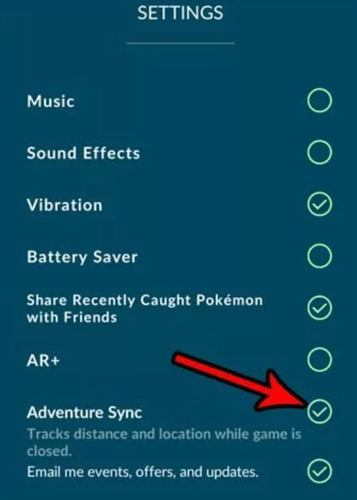
Step 5. Quit the game and launch the DeFit app. Tap the display button to update the app with your latest step, distance, and speed data. Once complete, DeFit will begin tracking your steps and sending this information to Pokémon GO.
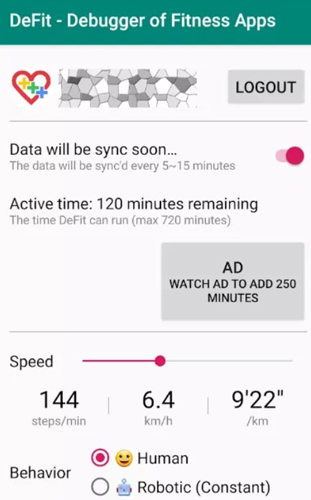
4. Will DeFit Get You Banned from Pokémon GO?
As mentioned above, DeFit will still work for some users. The reason is that the app doesn’t interact directly with the game. Most importantly, the app only shares information with Google Fitness. This information is then used by Pokemon Go to make decisions. However, precautions must always be taken and you must not violate the terms and conditions of Pokemon Go. Niantic will surely detect you using the third-party tool if you walk 100 km in a few hours. Obviously, it looks suspicious, so this tool is recommended for hatching eggs or farming candy. The only thing you have to be careful about is keeping the data reasonable.
All in all, remember the following notes when you are using DeFit in Pokemon Go.
Note:
5. Solutions to Fix DeFit Not Working in Pokémon GO
Are you still facing a DeFit Pokemon Go not working issue? Occasionally, DeFit encounters glitches that cause all of the app’s functions to stop. We’ll examine the factors that cause DeFit to freeze and provide solutions.
Here are the reasons that might not be helpful in your way when you try to play Pokemon Go with the DeFit app.
- ■ The distance counter on the app may not work, and it may not be able to track your movement in Pokemon Go. Some people have a habit of keeping the speed high to hatch eggs at a distance, but it automatically slows down and only travels a few kilometers.
- ■ The DeFit app is turned on and off, making it an inconsistent app. This irritates users who’ve left it on high speed before going to sleep, and the app shuts down after a while, so you end up going nowhere.
✅ Solutions:
- ✓ The initial solution to these problems is that you need to reboot your device.
- ✓ If things don’t settle with reboot, you’ll have to open Pokemon Go Settings > Turn on Adventure Sync > Allow permissions for DeFit.
- ✓ Check the Google Fit update and make sure to update it if there’s any. Afterward, disable and enable the Adventure Sync in the Pokemon Go app to resolve the issues.
Part 2. The Best Alternative to DeFit in Pokémon GO?
What if DeFit in Pokemon Go still doesn’t work? Don’t worry, we’ve got the right solution for you. By using the third-party tool MocPOGO. The location changer is a premium and professional tool that helps you spoof the GPS location on your iOS & Android devices. Moreover, you can stimulate along a custom path with the help of a built-in joystick to play AR games. There are also many other amazing features to help users to play location-restricted games.
Note:
Best Free Tool of the Year: iWhereGo POGO Genius now perfectly solves Pokemon Go failed to detect location 12 issue. Check how to fix Pokemon Go Error 12 now!

168,282 people have downloaded it.
- The best DeFit alternative to spoof location in pokemon go for iOS & Android devices.
- One click to fake location in pokemon go on iOS & Android without jailbreak or root.
- Effortlessly Auto catch rare pokemon without moving or walking.
- Safely avoid getting baned with cooldown time feature in Pokemon Go.
- Change GPS location of all location-based games/apps, Monster Hunter Now, Jurassic World Alive, Facebook, WhatsApp and Snapchat, etc.
- Support the latest iOS 26/Android 16.
How to Spoof Pokemon Go Location and Catch Pokemon on iOS & Android Devices by MocPOGO
Step 1 Download and install MocPOGO on your Windows or Mac computer. After installation, launch click “Start” to select your device.
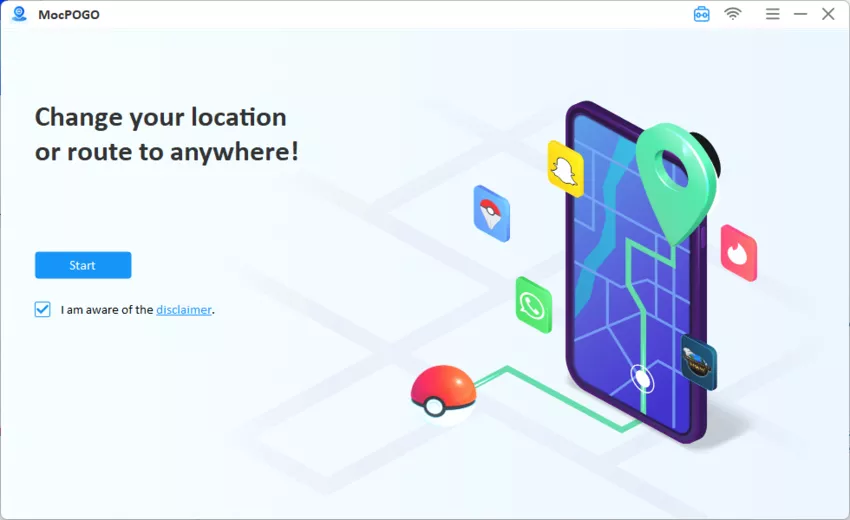
Step 2 To connect to your phone, select your device’s operating system and follow the on-screen instructions. You can use a USB Lightning cable to connect your phone to your computer.
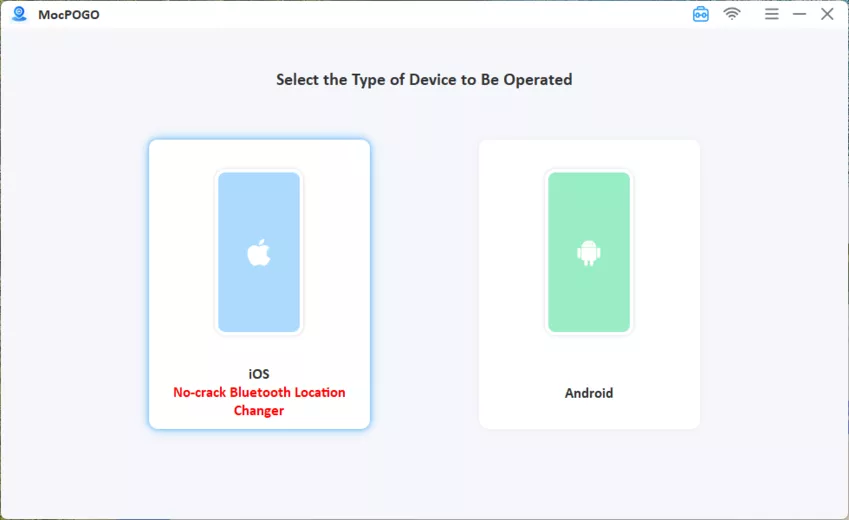
Step 3 Once connected, the map on the next page will show your current location. Enter your desired teleportation location and click “Search” to confirm the location.
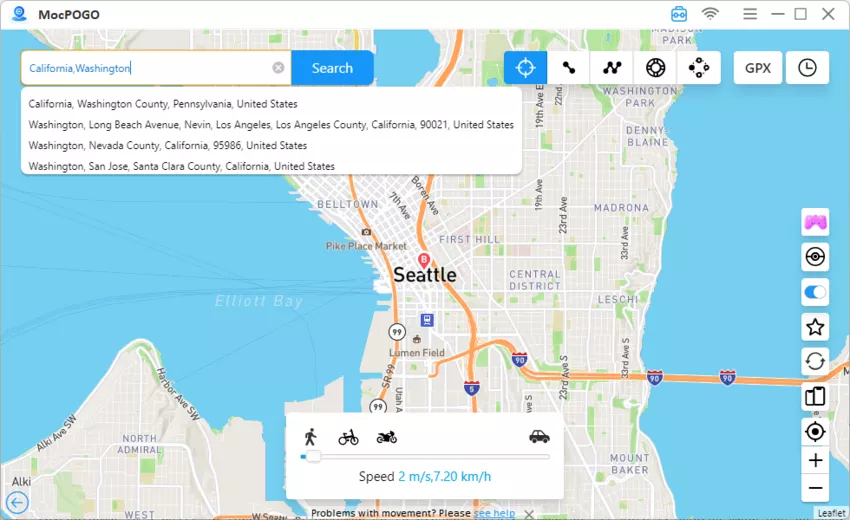
Step 4 The new location you have selected will be saved. Tap “Go” to start teleporting. Your location will be changed instanlty in seconds. Lauch Pokemon Go, your location will also be changed.
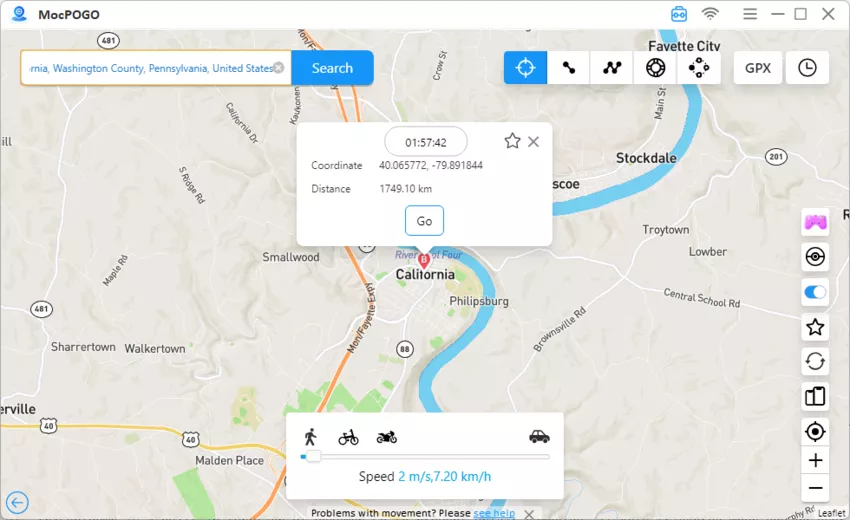
Now choose Two-spot mode, multispot mode or GPS joystick mode to simulate GPS movements in Pokemon Go.
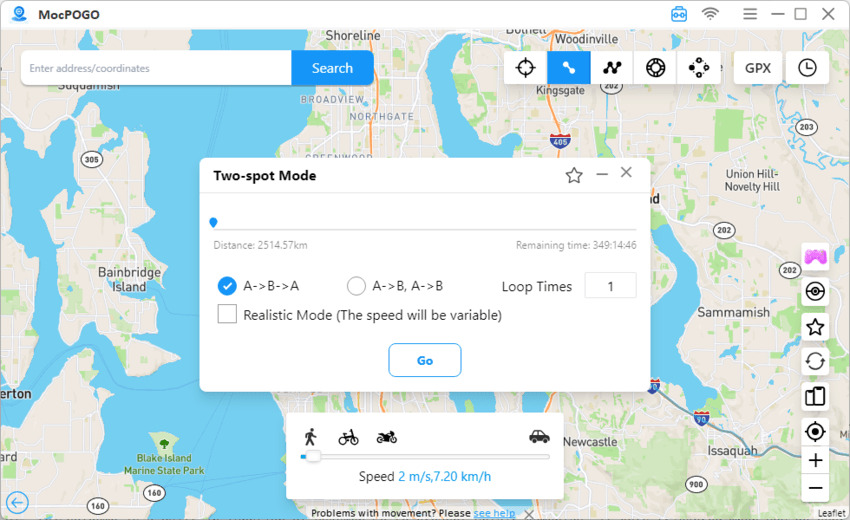
Note:
You can also download MocPOGO iOS or Android version app to change Pokemon Go location and use advanced features directly.
Summary
DeFit for Pokémon GO is an Android app that feeds activity data into fitness databases, allowing you to track running stats without moving. But it may not working in Pokemon Go or you will have a high risk of getting banned in the game. In the case, MocPOGO works best for location-based games, especially for Pokemon Go. It’s safe and reliable. Now try MocPOGO to enjoy Pokemon Go.




