Spoof Monster Hunter Now Location with ABA Method
To address the issue “Searching for GPS signal” while fake location on Monster Hunter Now, we are here introduce an alternative way to help you. You can use ABA method to fix this problem. Let’s dive into the detailed steps.
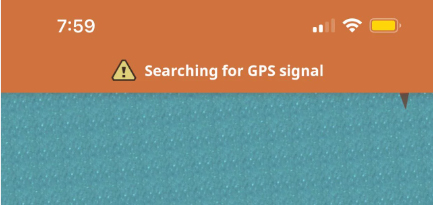
How to Use ABA Method to Spoof Monster Hunter Now
Here are some of the requirements you need to adhere to, otherwise it may lead to failure.
- Make sure there are monsters near your current location.
- Don’t change the position too far.
- Please follow the cooling rules or the map may be blank or empty.
If you are ready, please follow the steps below to get started.
Step 1. Download and install MocPOGO on your computer and connect your device to computer via USB.
Note:
Best Free Tool of the Year: MHN Genius, perfectly solve the simulated MHNow GPS not working/GPS signal issues.
Step 2. Launch MocPOGO and remain at the current position until you change the position to point B. At this stage, no GPS search will occur.

Step 3. Now, select the destination on the map (Point B) and teleport to Point B. Now you can see the monsters around you.
Step 4. Click on a random monster (be sure to be quick). Then, press “Reset Location” on MocPOGO and your position will be restored to its original position. The GPS problem will not occur and you are now ready to engage in battle.
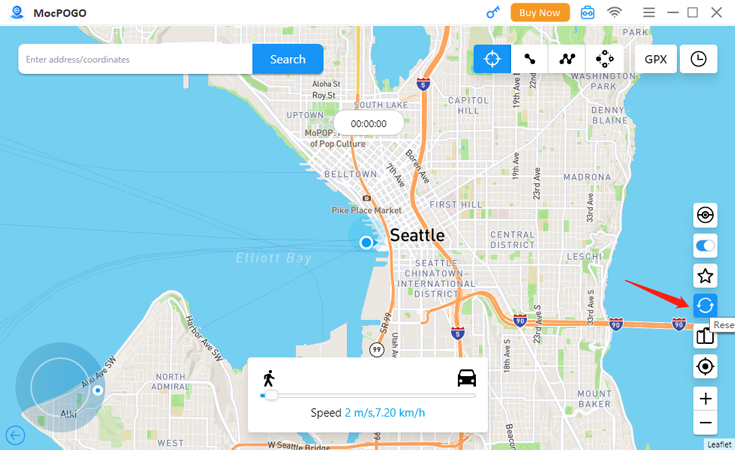
Note:
If you are an Android user, please use MocPOGO Android App to change location directly without ABA method.




