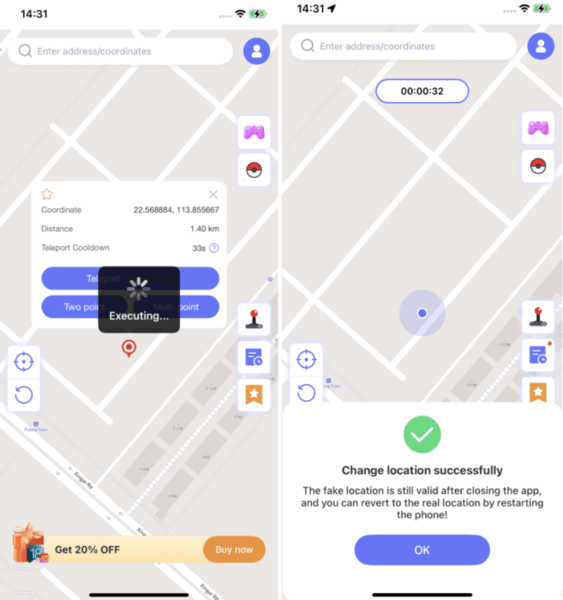MocPOGO iOS Guide: How to Change Location with iSpotGo
The MocPOGO iPhone Location Changer app has introduced iSpotGo, a new feature that allows users to effortlessly and securely change their location on iOS, without the need for a computer.
Simply follow these easy steps to change your location on iOS using iSpotGo.
Step 1: Download MocPOGO iOS App
First, download the MocPOGO app for iOS from here. Once the download is complete, launch the app.
Step 2: Download iSpotGo
Open the MocPOGO app. If you haven’t downloaded iSpotGo yet, please visit the App Store to download and install it.
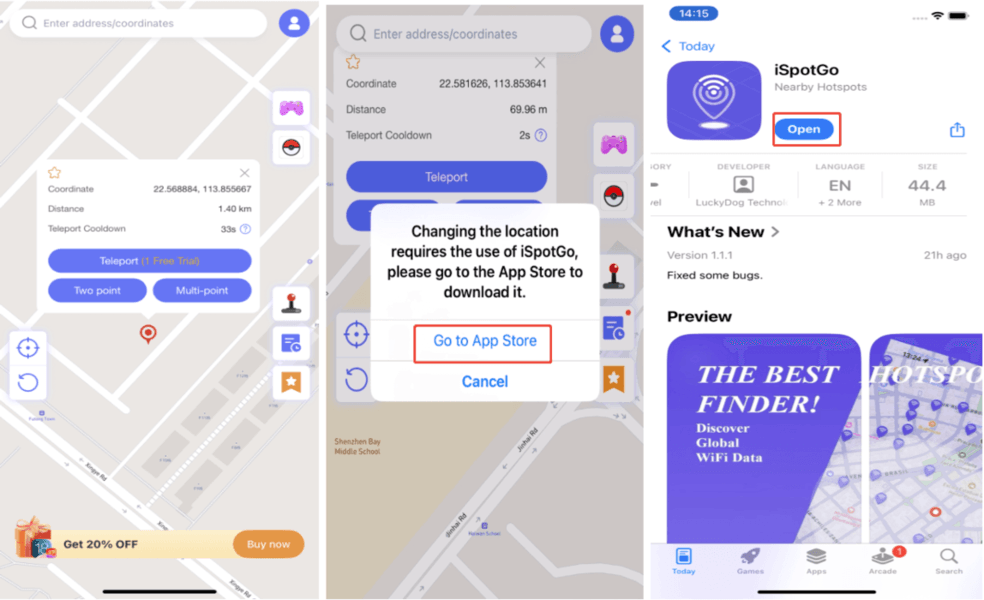
Step 3: Set Up VPN
Open MocPOGo, and follow the instructions to configure the VPN.
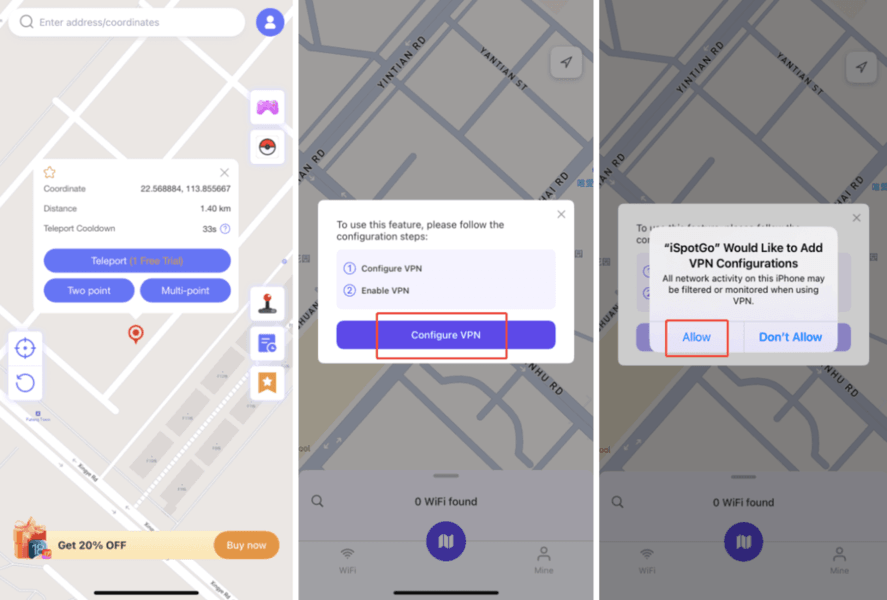
Step 4: Install MocPOGO Component
After setting up the VPN, return to the MocPOGO App and follow the instructions to enable developer mode on your device and install any required components.
Step 5: Change Your Location
Once everything is set up, you’re all set! You can now change your location to any place you desire.