TutuApp for Pokemon Go: Free Download & Reviews
TUTUApp is a popular third-party app installer that offers a variety of great apps and games for free download. TUTU Pokemon Go is a modified version of the TUTU app that helps you catch Pokemon more effectively. It gives you more options and control to play the Pokemon Go game. The joystick control is just an amazing addition that makes things simple and easy. In this blog, we’re going to discuss every piece of information regarding this amazing software.
Furthermore, we’ll also explain an effective third-party tool that is necessary for spoofing locations whenever needed. MocPOGO is a perfect tool for players who love to play location-based games, but are unable to play their favorite game due to location restrictions. This tool helps them to spoof their location to any other place in the world.
Part 1. Does TutuApp Still Work for Pokemon Go?
TutuApp is one of the best third-party application installers that hosts countless apps, games, and many other multimedia features with amazing features. Most importantly, the app offers paid app features for free. Keeping this in mind, the app hub also offers Pokemon Go. The Pokemon Go TutuApp is available, you just need to open TutuApp and search for your favorite game to download it to your phone.
Part 2. How to Download TutuApp and Use It in Pokemon Go?
If you’re looking for a TutuApp for Pokémon Go, you’ll need to download the app installer first. To download it, you need to follow the simple steps below:
Step 1. Start by downloading the TutuApp Pokemon Go on your mobile phone. After successfully downloading it, install the software.
Step 2. Open the app and launch the application drawer to continue to the next step.
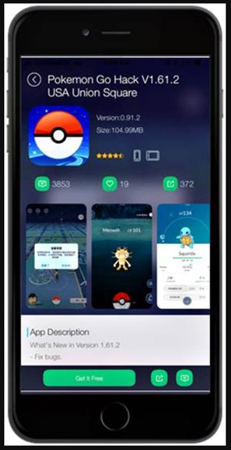
Step 3. Now, you’re all set to search for your favorite game. Tap on the search bar and search for Pokemon Go Plus. Tap on the Green > Download > button.
Step 4. You need to follow the on-screen instructions to finish the download.
Step 5. Finally, after downloading the app, you’ll be able to see the icon on your mobile Home Screen.
You’re all done to play your favorite game.
Part 3. TutuApp Reviews on Reddit
As mentioned above, TutuApp is an amazing third-party application installer that offers its users a wide range of applications. Along with its benefits, there are serious issues that make people wonder about its safety. Here in this section, we’re going to discuss some popular reviews about this app.
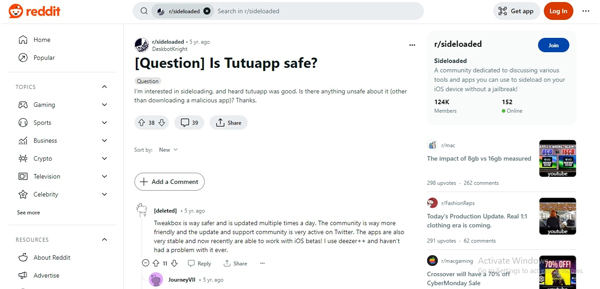
Many people are concerned about the security of TutuApp due to its request for unnecessary permissions. For instance, the app might seek access to the camera, phone contacts, calls, gallery, and other features. This sets it apart from other third-party app installers on the web, making it more suspicious. Several Reddit users claim that the app adds undesired items to their phones, leading to significant issues over time.
Part 4. Best Alternative to TutuApp for Pokemon Go
MocPOGO is a fantastic tool that lets users easily fake their GPS location. It’s ideal for gamers who enjoy playing location-based games such as Pokemon Go. Most importantly, it makes creating artificial GPS movement simpler than other location spoofers found on the internet. This tool has GPS joystick mode, making location spoofing easier. Another valuable feature lets users control multiple devices at the same time. The great thing about this tool is that it works on Android and iOS devices. Plus, it works with many location-based games and apps. Follow these easy steps to make your day:
Step 1 Download and install MocPOGO on your computer. Once it is installed, open the tool to begin. To register, click the Start button to connect your device.

Step 2 At this point, you need to connect your device to your computer. Use either a USB cable or Wi-Fi for this purpose.

Step 3 If you can’t locate your present location on the map, click on the “Teleport Mode” button on the tool. This will assist in finding your correct location. If still unsuccessful, click on the “Teleport Mode” icon again to rectify the issue.

Step 4 Enter the name or coordinates of the place you’d like to find in the search box. Click “Search” to locate and select it.

Step 5 You’ll be able to see the “GO” option on the map. Click on it and you’ll teleport to the new location.

Summary
The blog talks about TUTUApp, an app installer that’s not from an official source. TUTU Pokemon Go is an upgraded version of the app that improves how the game works with a joystick control and other impressive features. The blog also explains how to download and use TUTUApp with a guide that proceeds step-by-step. Additionally, Reddit reviews discussed in the blog suggest some security concerns due to TUTUApp asking for unnecessary permissions. MocPOGO is a safe substitute for location spoofing in Pokemon Go and similar games. The guide explains how to utilize the tool, which is a paid third-party application that allows numerous location spoofing activities without leaving your spot. This is especially effective for location-based games and applications since it nearly eradicates the need to travel from one location to another to use a phone app.

168,282 people have downloaded it.
- Change GPS location on iOS device without jailbreak.
- Simulate GPS movement with custom speeds.
- Change the location of all location-based games/apps.
- Support GPS joystick to play AR game on PC.
- Multi-Device control up to 15 devices.
- Support the latest iOS 26/Android 16.




