SpooferPro Not Work on iOS 26? Here’s a Solution!
If you are also a Pokémon Go player, you might have heard about SpooferPro. It’s a third-party application that helps you level up faster, and there are dozens of similar applications available.
In this article, we will explain what SpooferPro is and how it works. You will get a step-by-step guide on how to download and install the app on your phone. We will also share the best alternative that saves you from getting banned.
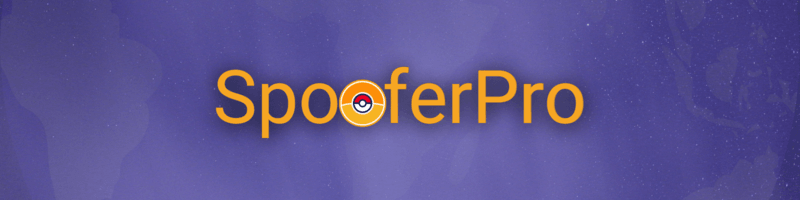
Part 1. What is SpooferPro Pokémon GO?
SpooferPro is one of the popular third-party tools offering various features to level up faster in Pokémon Go. The tool is specifically developed for iOS users but you can’t find it on App Store due to some restrictions. It allows users to modify their gameplay by teleporting their location to anywhere in the world. This will help them get the desired Pokémon without moving anywhere.
It also has other features like auto-walking, movement speed customization, and remote event participation. You can move your position from one place to another through joystick control, which allows you to adjust the location. It has some other features, like IV stats, that you can only access by subscribing to the $4.99 premium plan.
However, your account will be at potential risk if you are using SpooferPro. Niantic keeps its eye on third-party apps like this which unethically provides unfair advantage to some users. Moreover, you will need a jailbroken device to access SpooferPro Pokémon Go. Your account might easily get banned when you engage in unusual activities through third-party apps.
Part 2. How to Download SpooferPro Pokémon GO?
You cannot download SpooferPro directly from an iOS device. It will require an additional tool, Sideloadly that helps in installation. It is a little complex to download and install SpooferPro IPA, but we will guide you with straightforward steps.
Step 1: Open the web browser on your PC and go to the Sideloadlywebpage. Click on the correct Download button relevant to your current operating system. Please install it once the download finishes.
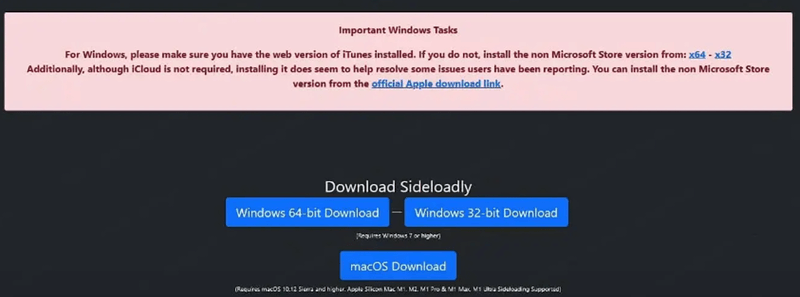
Step 2: Similarly go to the iTunes webpage and hit the Download button as per your current OS. Install iTunes quickly and log in to your account. Make sure you have authorized the computer to make changes.

Step 3: In the end, Go to the SpooferPro webpage and click the Download IPA File button.
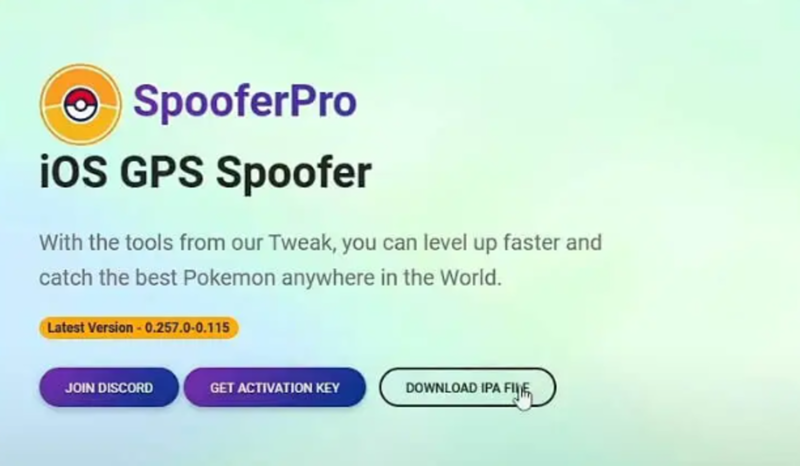
Step 4: Launch Sideloadly on your PC and connect your iOS device via lightning cable. Drag and drop the Spoofer Pro IPA file in Sideloadly. Select your device and enter the correct credentials of your Apple ID for installation. Hit Start to install it on your phone.
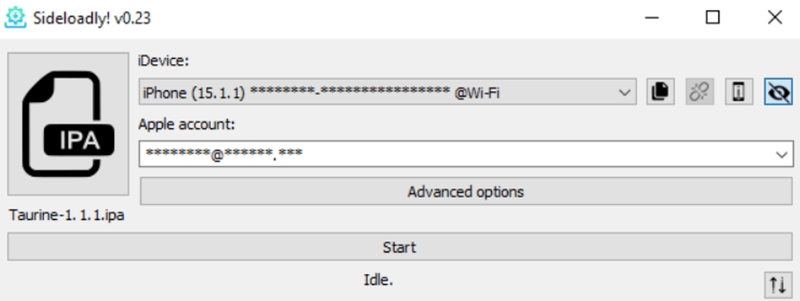
Step 5: Once SpooferPro is installed on your phone, please ensure to Trust it to permit its use on the associated Apple ID.
Part 3. How to Use SpooferPro?
SpooferPro Pokémon Go has various features to aid you while playing. We will first discuss the key features and then proceed with a step-by-step guide to see how it works.
Key Features
- SpooferPro allows users to fake their location from one place to another.
- You can adjust the teleporting speeds.
- It directly shows the IV stats of your Pokémons.
- You can customize the route to the desired one.
- It has a cool-down timer to alert the users when frequent location changes are detected.
- It enhances the gameplay by providing advanced features.
- It gives a complete summary of IV stats for the users to make it easier for the Pokémon evaluation for battles.
- SpooferPro Not Work on iOS 26 Version
- Only a few features are available in the free version.
- Your account will be easily detected for unusual activities and subjected to a permanent ban.
Step 1: On your SpooferPro homepage, there are various options that you can access. For location teleporting please tap the Blue Arrow.
Step 2: You will see a prompt; enter the location where you want to teleport and hit the Teleport to location option from the menus.
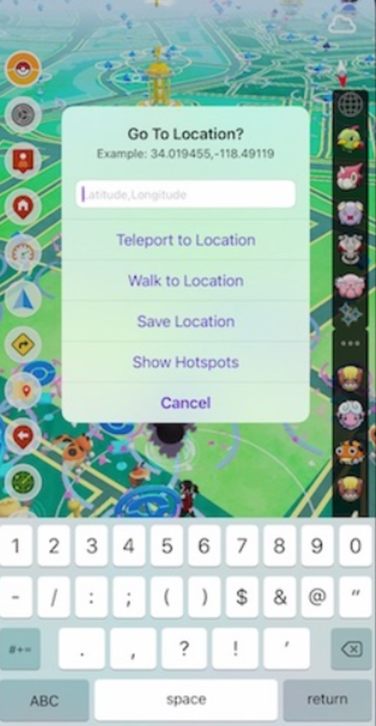
Step 3: If you want to dismiss the teleporting, please hit the Red Hut icon to return to the original location.
Step 4: Additionally, you can use the Pokémon Ball icon to see where the desired Pokémons are located.
Best SpooferPro Alternative MocPOGO Location Changer (iOS 26 Supported)🔥
As far as privacy and security is concerned, you must prefer a safe location changer. MocPOGO Location Changer is a multi-functional tool that provides all the facilities in a single place. In comparison to SpooferPro, the chances of getting banned will be extremely minimized due to its high-end privacy control. MocPOGO works on all location-based apps and allows users to fake the location.

168,282 people have downloaded it.
- Change GPS location on iOS device without jailbreak.
- Simulate GPS movement with custom speeds.
- Change the location of all location-based games/apps.
- Support GPS joystick to play AR game on PC.
- Multi-Device control up to 15 devices.
- Support the latest iOS 26/Android 16.
MocPOGO offers multi-spot movement to support multiple location changes in one attempt. It has a cool-down timer that activates and alerts the user when the distance is exceeded. You can use the joystick controller to adjust the location in 360°. Additionally, it allows you to adjust the movement speed to make faster or slower movements. Let’s see how it works.
Step 1 Open any Web browser on your PC that you usually use and go to the MocPOGO webpage. Look for the relevant OS and hit the Download button. Install the tool in a safe location and launch it. Click the Disclaimer to acknowledge and hit Start to begin.

Step 2 Connect your iOS device via lightning cable to the PC and select iOS as the device type. Make sure your iOS device is unlocked. Tap the Trust button when the popup displays on your phone to permit your PC. If you are using an Android device, please enable USB Debugging from the developer options.

Step 3 Ensure that you have selected the Teleport Mode icon (lookalike target icon). Click the search box and enter the location name as a destination. You can enter the coordinates if the location is unavailable. Click the Search button to confirm the location.

Step 4 Please drag the Speed Slider to adjust the teleporting speed. If you find out that the location is slightly displaced, please use the joystick to adjust it manually. Once the adjustments are made, hit the Go button and wait for a few seconds for the location change.

FAQs about SpooferPro
1. Is SpooferPro safe?
No, it might not be safe because of low-security control. Your account will be easily detected by the developers and will be permanently banned if you keep modifying the gameplay.
2. Does SpooferPro have an Android version?
No, SpooferPro doesn’t have an Android version. Although it supports only iOS devices, the device must be jailbroken to access the app.
Conclusion
Spoofing tools attract Pokémon Go users to level up early, but the reality is that not every app is safe to use. They can potentially harm your precious accounts by resulting in permanent bans. Although it seems very easy to teleport the location, finding the accurate tool is crucial. You can use trustworthy tools like MocPOGO Location Changer to avoid soft bans and change location without any worries.




