The Best Soundmap Spoofer You Should Not Miss
If you love to play simulation-based games, you must have tried Soundmap to explore different areas by traveling. Mostly, gamers try to find new tips and tricks to level up their account without traveling for real. A GPS spoofer will help you speed up your progress in location-based games easily.
If you are a new Soundmap user, don’t worry; we will help you completely understand what it is and how it works. In this article, we will also introduce you to a reliable and safe GPS spoofer that you can use on Soundmap to collect rare music without hassle.
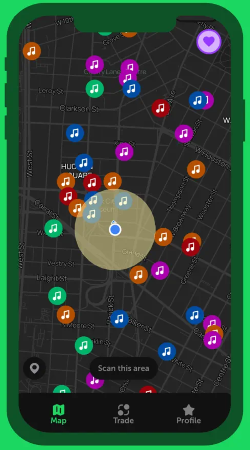
Part 1. Background of Soundmap Music Game
1.1 What Is Soundmap
Soundmap is a new and innovative game in which you collect songs at different places. It allows you to explore new songs so you can add them to the collection.
Let’s discuss some of its key features to understand their purpose.
- 🙌Adventure and Explorations: There are thousands of undiscovered songs on the map that you can collect by roaming around your nearby areas. Moreover, you can travel to different locations to collect rare music for your collection. This lets you organically collect the premium items and add them to your music collection.
- 🙌Trading Music With Other Fellows: The users can trade their desired music with other players around the world. Your offer must be strong enough to be accepted by the others. It also helps the users to connect with other players around the world for further trades if their offers are fair.
- 🙌Participate In Events And Complete Tasks: Soundmap offers daily tasks that you can complete to collect rare items and different resources. You can also participate in events with other players from all over the world to get desired items.
1.2 How Does Soundmap Works
The Soundmap working algorithm is quite similar to Pokemon Go.
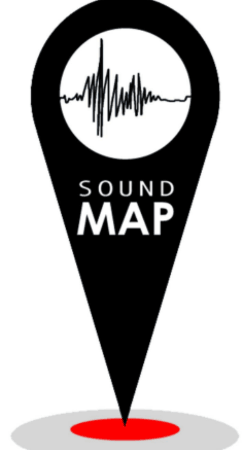
In Pokemon Go, you have Pokemons at different locations. But in Soundmap, there are multiple music tracks. You must collect rare and epic songs by traveling to different cities, areas, or countries.
These rare and premium songs can be easily collected if you have the strength to travel to distant locations. Moreover, you can also check the origin of any song you desire to collect; You can find it at that location. It allows the users to open airdrops from favorite artists to collect their extremely limited library. You can trade with different individuals globally to get the song you are looking for.
Part 2. The Best Soundmap Spoofer – MocPOGO (iOS 26 Supported )🔥
You might be tired of traveling daily and not finding the desired music. Don’t worry, Tools like MocPOGO Soundmap Spoofer will help you to teleport the current location to anywhere in the world. This will help you to collect the desired song within one click no matter where the song is spawned. You don’t need to step out of your home to play Soundmap.

168,282 people have downloaded it.
- Change GPS location on iOS device without jailbreak.
- Simulate GPS movement with custom speeds.
- Change the location of all location-based games/apps.
- Support GPS joystick to play AR game on PC.
- Multi-Device control up to 15 devices.
- Support the latest iOS 26/Android 16.
MocPOGO is an advanced GPS spoofer specially designed for location-based apps and games like Soundmap. It allows users to spoof their location to their desired place and enjoy the gaming experience without even moving. Additionally, it offers a joystick control feature to make your movements more precise. You can move the location to the accurate spot where you feel the desired song is spawned.
It has a Joystick, two-spot and multi-spot feature to automatically stop at any certain location and resume it after your command. You can also import the GPX files if you have any to reach your desired place without any interruptions. It has an advanced security feature to alert you while making multiple location changes. Let’s see a quick guide on how to use it.
Step 1 Open the web browser on your phone or PC and navigate to the MocPOGO page. It is available for Android and iOS, so please select the relevant one and click Download. Install and launch MocPOGO and hit Start to begin.

Step 2 Please select the device type and quickly connect your device via the WIFI or supported data cable to your PC.

Step 3 Click the Teleport Mode icon on the top right corner to select it. Hit the search bar and enter the location name or the coordinates to reach the exact spot. Click the Search button to select the location.

Step 4 Move the joystick control to move your location if it is not in an accurate position. Select the movement speed according to the requirement and hit Go to teleport the location quickly.
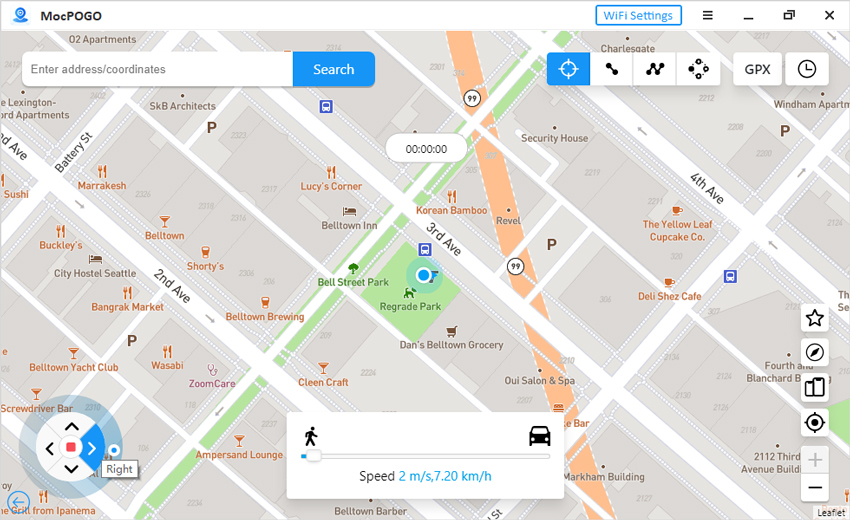
Part 3. How to Prevent Soundmap Spoofer from Being Banned
Modifying any application with a third-party app may result in a permanent ban. If you have used a spoofer or any other app for a short period, your account may be banned due to surveillance from the developers. They can easily detect unusual activities from your account and give you a soft ban as a warning.
There are many ways to prevent getting banned so let’s discuss the effective ones.
- ✅Use a Safe and Reliable GPS spoofer: You must use a safe GPS spoofer like MocPOGO that saves you from getting banned. It has a cooldown timer to make you aware when you are making frequent location changes.
- ✅Realistic Movement Speed: You must choose an acceptable and justified movement speed. If you are moving too fast, your account will be subjected to a permanent ban due to quick teleporting.
- ✅Use of Spoofers within the Limit: If you use the GPS spoofers day and night, your account will be banned due to continuous integration with third-party applications. You must use the GPS spoofer wisely and try not to overuse it to save your precious accounts.
Hot FAQs About Soundmap Spoofer That You Are Interested
Q1: Is It Safe to Use Soundmap Spoofers?While there is some risk involved when using cheats and cracks for Soundmap, to be honest, it is generally safe as long as you select a reliable and safe Spoofer and adhere to the cooldown rules. Cooldown time refers to the required pause after using the Soundmap exploit to change your location in the game. You can refer to the Pokemon Cooldown time, as Soundmap has not yet released official cooling time information
Q2: Is Soundmap Available on Android ?Yes, is available on Android now. Can be downloaded on GooglePlay: https://play.google.com/store/apps/details?id=app.mmap.mobile
Q3: Is Premium Worth it?Yes, if you are a genuine enthusiast and love to play the game for the long term. Subscribing to the premium version will unlock the features other players desire.
It allows you to easily level up and collect rare items without applying cheats or spoofing. You will get multiple advantages to have a premium collection.
Q4: What’s Soundmap Discord & How Can I Get Into the Discord?The Soundmap has an official Discord server that you can join to get all the updates regarding the game. You can search for the server or tap the Link to access the server. Enter the Display name and tap Continue to get into the Soundmap discord.
Also Read: Step-by-Step Guide:How to Hack & Cheat in Soundmap to Get More Songs?
Final Words
Soundmap is an interesting location-based game. You have to collect music tracks from different locations. We have explained what it is and how it works. We have shared a complete Soundmap walkthrough about its general information and use. The gamers prefer to use a GPS spoofer like MocPOGO Location Changer to conquer the game and collect rare items in their bag without moving from their habitat.




