Full Guide of Soundmap Android Download
Hey! music lovers, are you ready for the new auditory experience on Android? Soundmap is a unique music platform where music fans can find, trade songs, and create a personalized collection. Most of the users wonder, “Is Soundmap on Android”? The answer is a resounding yes!
In this article, we will guide you on how you can download the latest Soundmap Android APK, fix common issues, and get tips to optimize your experience.
Part 1. How to Download the Latest Soundmap APK for Android
Soundmap is a music-oriented app that offers unique features for music lovers. It is available for Android users since 21 June 2024. It is a location-based app that uses your real-world environment as a canvas to explore music. When users share their location, the app unlocks features like Map Drops and allows them to access the full potential of the app.
You can download the app in two ways:
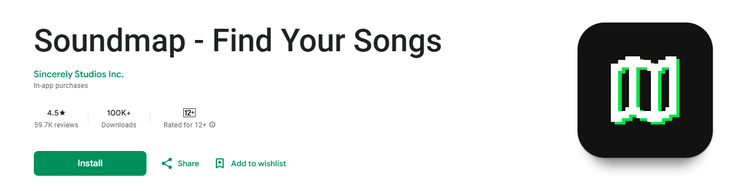
Step 1: You can download the app from the Google Play Store on your Android device.
Step 2: Open Play Store and search for Soundmap in the search bar.
Step 3: Once the app appears, tap on the “Install” button and wait for a while for the app to complete installation.
Step 4: Once installed, open the app, sign in with Google, and add a name. The app will require to grant the location permission “Allow all the time.”
Step 5: Give permission to walk around, pick the sound drop on the map, and create your own playlist.
Download From Trusted SourceStep 1: The second way to download the APK on the web is by searching “Soundmap APK.” Find a reliable source to download.
Step 2: Before downloading the APK go to Android Settings >Security and enable Install Unknown Apps or Allow from this source for your browser.
Step 3: Once the APK file is downloaded, locate it in your Downloads folder.
Step 4: Tap the file to begin the installation process and follow the on-screen instructions.
Step 5: After installation, open Soundmap and complete the setup.
Step 6: Log in or create an account to start enjoying Soundmap’s features.
With these steps, you’ve successfully installed Soundmap for Android!
Part 2. Easy Solutions to Fix Soundmap Android Not Loading
Sometimes, users encounter loading issues or glitches while using Soundmap. Here are five fixes to resolve these problems efficiently.
Fix 1. Verify the Internet Connection
Soundmap requires a stable internet connection to load properly.
- Check your Wi-Fi or Mobile Data: Make sure the connection is stable and not overloaded.
- Reset the Network: Switch off your Wi-Fi or data, wait a few seconds, and turn it back on.
- Test Other Apps: If other apps work smoothly, the issue may lie within Soundmap itself.
Fix 2. Confirm Soundmap Updates
An outdated app version can lead to bugs and performance issues.
- Open the Play Store, search for Soundmap, and see if an update is available.
- If you install Soundmap via APK, download the latest version from a reliable source.
Fix 3. Switch Off AD Blockers and Privacy Extensions
Ad blockers and privacy extensions can interfere with Soundmap’s functionality.
Disable Ad Blocker:If you are using Chrome on Android, turn off the ad blocker that blocks the app’s features.
- Open Chrome and tap on three dots on the top of the screen to open the pop-up menu.
- Scroll down and tap on Settings >Site settings.
- Tap on “Intrusive Ads” and turn off the toggle to allow ads on all sites.
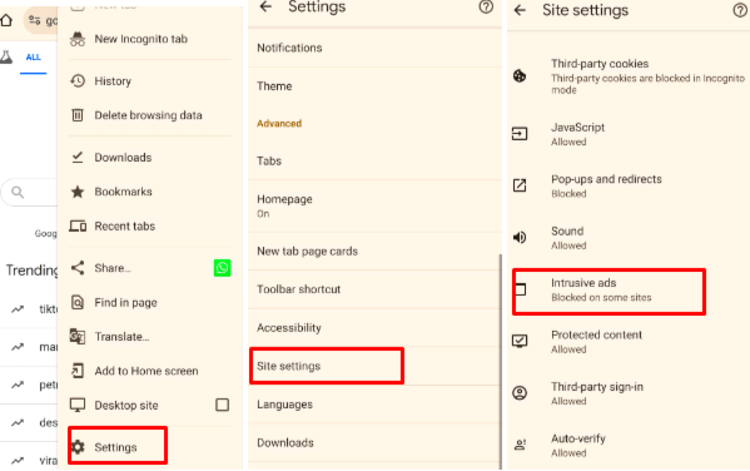
Allow Soundmap to bypass restrictions in your ad-blocking or privacy app settings.
Fix 4. Get the Soundmap App from the Official Store
Sometimes, when you install the app from unofficial sources, compatibility problems can occur.
- Reinstall Soundmap: Delete the current app and install it directly from the Google Play Store or the official APK source.
- Clear Cache: Before reinstalling, clear any leftover cache data from your device’s settings.
Fix 5. Contact the Soundmap Support Team
If none of the above fixes work, reach out to Soundmap’s official support team.
- Visit their website or check the app for a support link or email [email protected]. You can also call them at +1 413-336-2255.
- Provide detailed information about your issue, including screenshots if possible.
- The support team will guide you through troubleshooting or resolving account-related problems.
Bonus Tip: Tips&Trick to Hack Soundmap Games on Android 🔥
Want to supercharge your Soundmap journey and discover more shiny, rare, and epic drops without walking miles? Soundmap relies on your real-world location to recommend song trades and reveal nearby music drops. This adds a fun and engaging experience, but to cover large areas physically can be a challenge. That’s where MocPOGO GPS Spoofer comes in!
How MocPOGO Enhances Your Soundmap Experience
MocPOGO is a powerful GPS spoofing tool that allows you to explore Soundmap’s musical world effortlessly. Here’s how it can transform your experience:
- Virtual Movement: MocPOGO lets you simulate your walk or travel to different locations on the map without leaving your home. Simply set a virtual route, and the tool will make it appear as if you’re exploring far-off places.
- Unlock More Drops: By virtually navigating to areas with higher concentrations of music drops, you can collect more shiny, rare, and epic tracks to grow your collection faster.
- Expand Trading Opportunities: Access new locations to find users with unique songs to trade. Expand your network and unlock tracks you might never find in your area.
- Customizable Routes: Plan your routes with precision to target music hotspots or regions known for rare drops and optimize your time and efforts.
- Safe and User-Friendly: MocPOGO is designed for seamless integration with location-based apps like Soundmap. It provides a safe and easy-to-use interface for all users.

168,282 people have downloaded it.
- Change GPS location on iOS device without jailbreak.
- Simulate GPS movement with custom speeds.
- Change the location of all location-based games/apps.
- Support GPS joystick to play AR game on PC.
- Multi-Device control up to 15 devices.
- Support the latest iOS 26/Android 16.
How to Get Started with MocPOGO for Soundmap
Step 1 Go to the MocpOGO official website on your PC and click on the download. After downloading, click on Install, and open the program, click on “Start.”

Step 2 Now, connect your Android device with a USB cable. Once MocPOGO detects your device, select it on the PC screen to navigate.

Step 3 Set a location by entering the address or GPS coordinates in the search box and clicking on “Search.”

When the location appears on the map, click on “Go.”

Open Soundmap on your Android and enjoy a new location. You can start walking virtually at a customized speed and explore more fun.
Final Words
Soundmap Android has opened new doors of fun and excitement for music lovers. However, it can sometimes pose challenges, from installation to functionality issues. With this detailed guide, you can start using this app seamlessly.
For an extra layer of excitement or to enhance your Soundmap journey with MocPOGO Location Changer. With its virtual movement feature, you can explore new areas, collect rare music drops, and expand your trading options, all without leaving the comfort of your home. Start your Soundmap adventure today, and let the music guide you to new horizons!




