All the Things About Pokémon Trainer Club Account You Can’t Miss
Are you ready to dive into the Pokémon universe? Your Pokémon Trainer Club Account is the key to unlocking a world of adventure. In this guide, we’ll walk you through everything you need to know about managing your account. Whether you’re a seasoned Pokémon Trainer or just starting your journey, we’ve got you covered. From setting up your account to exploring exclusive features, we’ll make sure you don’t miss a thing. So, grab your Poké Ball and get ready to become a Pokémon Master!
Why Do You Need Pokémon Trainer Club Account
Before you embark on your Pokémon Go adventure, you might wonder why you should opt for a Pokémon Niantic Trainer Club account when you can log in with Google or Facebook. Let’s dive into the reasons why using a Pokémon Trainer Club account is a smart choice.
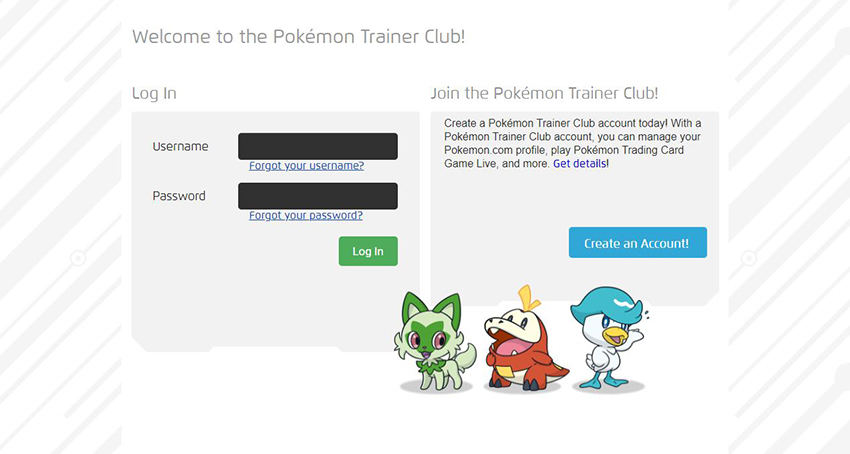
1) What is a Pokémon Trainer Club Account?
A Pokémon Trainer Club account is your passport to the Pokémon world. It’s a free account that you can create on the official Pokémon website and connects you to all Pokémon games, Pokémon Go included. With it, you gain access to a variety of exclusive features and benefits that enhance your gameplay experience.
2) Benefits of Using a Pokémon Trainer Club Account
How to Create Pokémon Trainer Club Account?
Creating your very own Pokémon Trainer Club account is a straightforward process, and the best part is, it’s absolutely free! Here’s a quick guide on how to get started:
- Visit the Pokémon Trainer Club Website: Go to the official Pokémon Trainer Club website.
- Click on “Sign Up”: On the homepage, click on the “Sign Up” button to begin the registration process.
- Enter Your Details: Fill in the required information, including your date of birth, country, language, and email address. Make sure to make a strong and secure password.
- Trainer Nickname: Select a unique Trainer nickname that will represent you in the Pokémon world. This is how other trainers will identify you.
- Agree to Terms: Carefully read and agree to the terms and conditions and privacy policy. It’s important to understand the rules and guidelines.
- Verification: Complete any required verification steps to prove you’re not a robot.
- Confirmation Email: Check your email for a confirmation message from Pokémon. Click on the confirmation link to activate your trainer account.
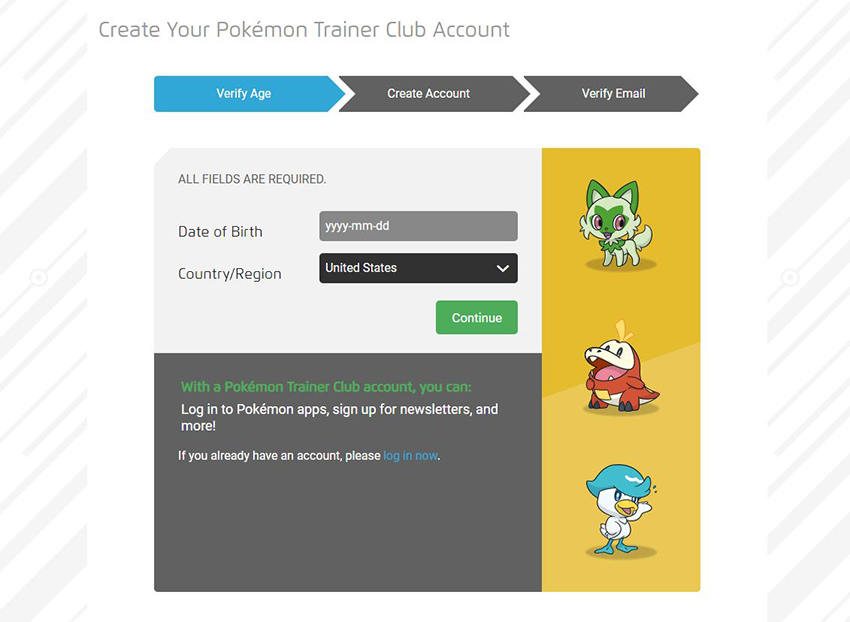
Congratulations! You’ve successfully created your Pokémon Trainer Club account. Now, you’re ready to catch them all and embark on your Pokémon Go journey.
Log In to Pokémon Go with Pokémon Trainer Club Account
Logging into Pokémon Go with your Pokémon Trainer Club account is a breeze. Here are the steps to get you started:
- Open Pokémon Go App: Launch the Pokémon Go app on your mobile device. Make sure you have the latest version installed.
- Choose Pokémon Trainer Club: On the login screen, you’ll see the option to “Login with Pokémon Trainer Club”. Tap on this option to proceed.
- Enter Your Credentials: Provide your registered Pokémon Trainer Club email address and the associated password.
- Trainer Nickname: Input the unique Trainer nickname you selected during your account creation.
- Log In: Once you’ve entered your information, tap the “Log In” button.
Why Can’t I Sign into Pokémon Trainer Club Account?
If you’re encountering issues signing into your Pokémon Trainer account, don’t worry; there are several steps you can take to resolve the problem:
Bonus: How to Play Pokémon Go without Moving
Compatible with both Android and iOS, MocPOGO opens up a world of possibilities, allowing you to explore the Pokémon universe without ever stepping outside. With teleportation capabilities and a user-friendly joystick control system, MocPOGO empowers you to catch all Pokémon with ease. In this comprehensive guide, we’ll walk you through the steps to maximize your Pokémon Go experience using MocPOGO. Get ready to elevate your gameplay and become a Pokémon Master from the comfort of your home!

168,282 people have downloaded it.
- Change GPS location on iOS device without jailbreak.
- Simulate GPS movement with custom speeds.
- Change the location of all location-based games/apps.
- Support GPS joystick to play AR game on PC.
- Multi-Device control up to 15 devices.
- Support the latest iOS 26/Android 16.
Step-by-Step Guide
Step 1 Head to download MocPOGO. Once installed, launch the software.

Step 2 Click on the ‘Teleport Mode’ icon within the application.

Step 3 Input your desired location or GPS coordinates into the search bar. Hit the ‘Go’ button, and watch as you teleport to your chosen Pokémon hotspot.

Step 4 At the bottom, you’ll find the joystick button. Click ‘Start’ to activate joystick control, allowing you to move around in the game using your keyboard.

Bottom Line
In summary, MocPOGO is a game-changer for Pokémon Go enthusiasts. This software, compatible with both Android and iOS devices, revolutionizes your Pokémon Go experience. With teleportation features and joystick control, you can explore the Pokémon world from the comfort of your home. No need to venture outside or worry about location restrictions. It’s a game-enhancing tool that opens up new possibilities for catching Pokémon, conquering gyms, and enjoying the game like never before.
For trainers with a Pokémon Trainer Club account, MocPOGO is a must-try. It empowers you to fully enjoy the game’s features and benefits without any physical limitations. So, if you’re looking to elevate your Pokémon Go journey and become a true Pokémon Master, give MocPOGO a try today!



