Top 3 Pokemon Go Spoofers Android in 2025
Pokemon Go spoofing Android has been a huge demand for many years. For Android users, some Pokemon Go spoofer apps require a rooted device to access the system, but some do not. If you are a new user of such apps, then you must read this article to avoid the risks that may be posed to you while using Pokemon Go Spoofer Android.

What Is the Best Pokemon Spoofer for Android?
What defines a great Pokémon Go spoofer Android? There are more and more spoofers out there, but how to choose a useful and safe one? Well, the primary consideration is that the app will not cause your account to be banned. Secondly, the use of Pokemon Go Spoofing Android without changing system permissions as well as support for the latest systems are all required for the best Pokemon Go Android spoofer.
In this article, we will introduce 3 Pokemon Go Android spoofers. You will know how to go about using these spoofing apps and the advantages and disadvantages of them. However, it is worth noting that MocPOGO is an spoofing app that excels in all aspects.
| Pokemon Go Spoofing Android | Compatibility | Requires Root | Risk Avoidance | Free Version |
|---|---|---|---|---|
| MocPOGO | Android & iOS | No | Display Cooldown Timer | Yes |
| Nord VPN | Android & iOS | Yes | No | No |
| PGSharp | Android | No | No | Yes |
Top 3 Pokemon Go Spoofing Android in 2025
1. MocPOGO
Spoofing location on Android using a GPS spoofer is the most common way. GPS spoofer changes your GPS location, and your game location is automatically changed when you change on the spoofer. However, most GPS spoofers need root devices and have a high risk of account bans.
Use a safe spoofer if you want to Pokemon Go GPS spoof Android. A safe spoofer lowers the risk of account bans and jailbreaks like MocPOGO – Pokemon Go Spoofer Android. It is the latest spoofer that has been created to solve all the issues of the users and is compatible with all types of devices.
Note:
Best Tool of the Year: iWhereGo POGO Genius now perfectly solves Pokemon Go failed to detect location 12 issue.

168,282 people have downloaded it.
- Change GPS location on iOS device without jailbreak.
- Simulate GPS movement with custom speeds.
- Change the location of all location-based games/apps.
- Support GPS joystick to play AR game on PC.
- Multi-Device control up to 15 devices.
- Support the latest iOS 18/Android 15.
Steps to Use MocPOGO to Pokemon Go GPS Spoof Android
Follow these simple steps to Pokemon Go spoofing Android with MocPOGO:
Step 1 Download the MocPOGO app on your PC, enable location, and allow all permissions to the app. When you install it, you will see this page. Click on start.
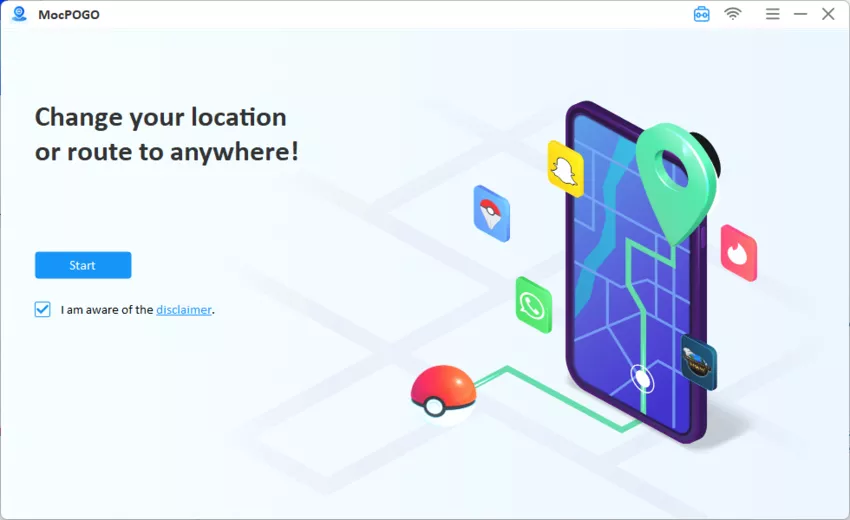
Step 2 Now select the device you want to connect like we are using Android.
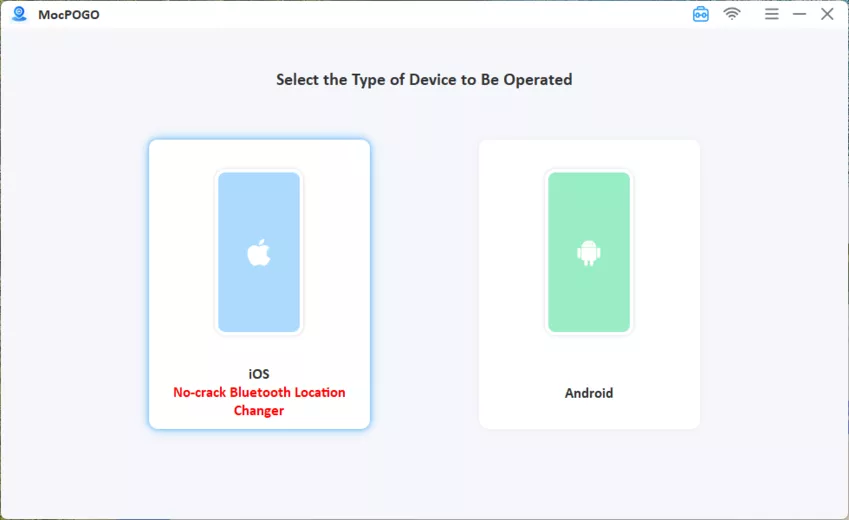
Step 3 Continue the process, and now enter the location on the search bar, and you will teleport to your selected location within a second.
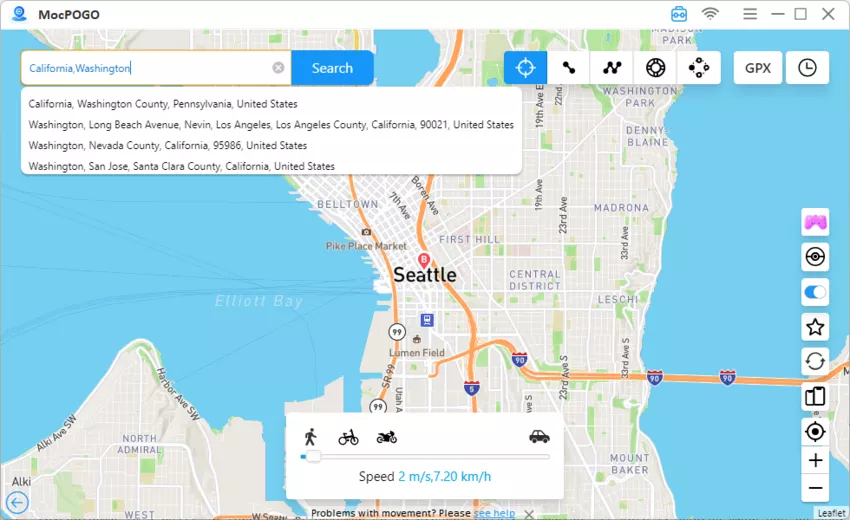
2. NordVPN
Spoofing location is not illegal but is against Pokemon Go developer Niantic terms of service. The second option for spoofing Pokemon Go Android is using a VPN. It successfully changes your device’s IP address. You can choose a location and play freely without a lag.
Through VPN, you can also change your Pokemon Go location. But a VPN for spoofing location Pokemon Go works with a GPS spoofer app. Another drawback of spoofing location with a VPN is that the choice of location is limited. Many VPN services are available, but we use NordVPN to Pokemon Go GPS spoof Android.
Pokemon Go GPS spoof Android With NordVPN
Here’s how to Pokemon Go GPS spoof Android with a VPN:
Step 1: Download a trusted and safe Android GPS Spoofer, like Fake GPS location on your device.

Step 2: Now, turn on the mock location in the developer mode. Mock location will enable all the apps to run on your selected location. To enable mock location, follow these steps on Android:
- Open Phone settings or systems > Tap on “About phone” or “About device.”
- ap on “Build Number” several times.
- A new “Developers Options” menu will appear in the Settings/System menu.
- In the drop-down menu of developer’s options, tap on debugging.
- Now allow mock locations.
Step 3: Download and install mock location software on your device.
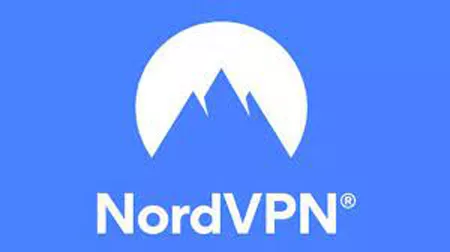
Step 4: Turn on the NordVPN on Android and tap to connect to any server of any country.
Step 5: Turn on the GPS spoofing app Fake GPS location and make sure it keeps running while playing the game.
Step 6: Now play Pokemon Go freely without the restriction of location.
3. PGSharp
PGSharp allows you to spoof your location in Pokemon Go on Android devices without rooting. This guide will show you how to download, install, and use PGSharp to catch Pokemon from anywhere in the world. Besides, you can also use PGSharp achieve feed berries remotely to defend gyms, encounter specific pokemon using the radar, etc.
Steps to use PGSharp to spoof Pokemon Go on Android
Step 1. Register a Pokemon Trainer Club account and download PGSharp APK from the official website.
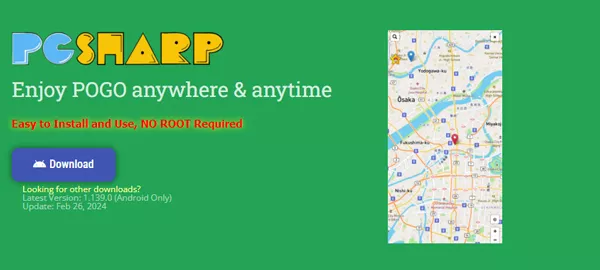
Step 2. When the download is complete, open the file and click Install. You will be prompted to open the application.
Step 3. Log into PGSharp and then select the desired location on the map to spoof the location.
Also Know: How to Fix Pokemon Go Error 12 While Spoofing Android
Now that you know how to Pokemon Go GPS spoof Android, sometimes, you may encounter Pokemon Go failing to detect location error 12 when playing a game or spoofing the location. Many of the players who try to spoof can face this issue. There may be many reasons behind this issue:
- If the mock location is not enabled on your phone while spoofing.
- The GPS service is disabled on your smartphone.
- Weak or poor internet connection, or you are facing a lag.
- If the location service is turned off.
To fix this error, try our suggested ways:
Way 1. Enable Mock Location Feature
Before spoofing with a VPN, ensure you have enabled the mock location feature in the developer mode in your device’s settings. Follow the steps to enable the mock location feature:
- Open Settings/Systems.
- Tap on “About phone.”
- Tap on “Build Number” several times to get the developer options under settings.
- When the “Developer options” appear, open up, and from the drop-down menu, tap on debugging.
- Now enable mock locations.
Way 2. Reboot Your Device
One simple way is to reboot your device. Rebooting or restarting the device freshens all the apps and fixes many errors. It may also solve the issue that caused Pokemon Go to fail to detect location error 12. To reboot the device, long press the power button of your device, then tap on the reboot or restart option.
Way 3. Update Pokemon Go to the Latest Version
Sometimes, an app can’t work properly if it is outdated or you have turned off auto-update. That’s why the Pokemon Go app may show you the error 12. To fix this, open the PlayStore on your Android and check for updates.
Way 4. Move to Another Location
The Pokemon Go location error 12 may be caused by the poor internet connection where you are. Simply moving or changing the location can also fix this issue.
Final Thoughts
The Pokemon Go Spoofer Android can sometimes bring you more fun in the game. In this article, we have introduced three kinds of apps for you. however, we would like to say that MocPOGO is definitely the most worth to try. It can avoid account risks to the greatest extent possible.





