2025 Can You Still Download Pokemon Go++ iOS/Android?
Are you a Pokemon Go lover? Then you might understand the difficulties that you get from playing the game. You need to travel in real-time to catch Pokemon. But sometimes you need to travel a lot to reach the location. Isn’t it hectic to travel miles just for a game? The option to eliminate this hassle is using some tips and tricks. PokeGo++ is one such hack that people use to eliminate the traveling hassle. But can you still download it in 2025? Let’s explore and get the answer here.
Part 1. Does Pokemon Go++ Still Work?
If you are a Pokemon Go fan, you might know the importance of hacks and cheats. They might help you to catch Pokemon in your game, within your comfort zone. Pokemon Go++ is one such hack that was widely used by iOS users in the past to collect more Pokemon.
But is the hack still available or work in 2025? The answer to this is no, PokeGo++ no longer works in 2025. But, there are several alternatives available to fake your GPS location and catch Pokemon.
Part 2. Untested Ways to Downlod Pokemon Go++ iOS/Android
Here, we will discuss the ways to download PokeGo++ iOS/Android, but they are untested:
Method 1: Installing Pokemon Go++ on iOS using Buildstore
Buildstore is an online third-party app for iOS devices, which helps to download apps and games. With this, you can even download Pokemon Go++ without jailbreaking the device.
Steps to install Pokemon Go++ on iOS using Buildstore:
Step 1: If you have the original Pokemon or any hacked version installed on your phone, then just uninstall it.
Step 2: Sign up and create a Buildstore account. Then, tap on the Get Access Now button.
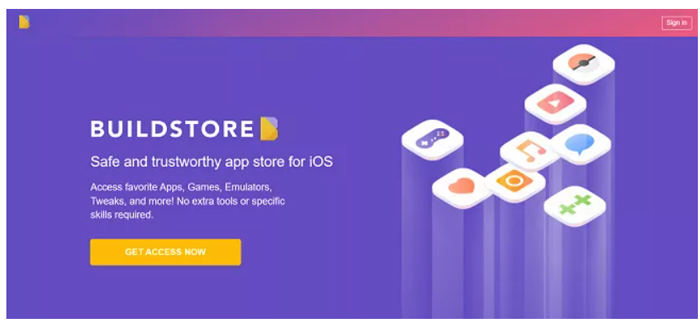
Step 3: After downloading, open the link on the iOS device.
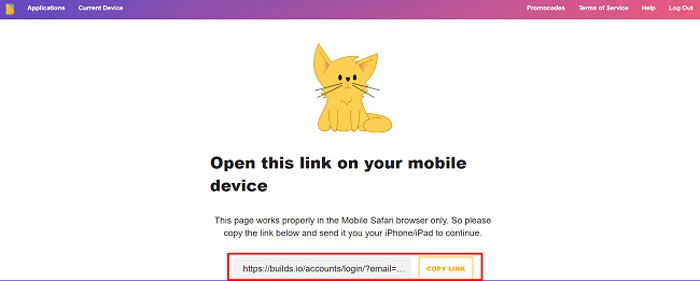
Step 4: On the search bar, type Pokemon Go++ or PokeGo++.
Step 5: Tap on the “Install” button and wait for the installation process to get finished.
Note:
You will need to pay $14.99 per month per device to use Buildstore to download games and apps.
Method 2: Downloading Pokemon Go++ Android Apk
Step 1: Download the apk file for the Pokemon Go joystick.
Step 2: Tap on the apk file option for installing it. After that, enable the option of an unknown source on your phone.
Step 3: After completing the installation process, launch the Pokemon Go++ apk and start navigating your GPS location on real time basis.
Method 3: Downloading Pokemon Go Fly/ Fake GPS
Step 1: Unlock your iOS device and make sure that it is connected to an active internet connection.
Step 2: On your Android phone, download the latest Fly GPS hack and wait for the installation process to complete.
Step 3: Once done, launch the app and then hit the Teleport location icon. Now, punch in the coordinated of the location where you want to teleport. You can even turn on the “Walk mode” too.
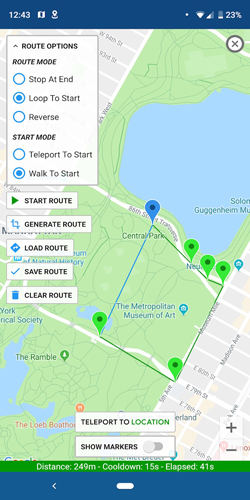
Step 4: Hit Teleport and you’re done.
Part 3. The Best Alternatives to Pokemon Go++
If we talk about the best alternative to Pokemon Go++, MocPOGO is the prior option that you should try. It is the best tool that could help you enjoy Pokemon Go just by sitting in your comfort zone. The tool supports the most professional technology to help Pokemon players on both iOS as well as Android devices. It comes with a brand new game joystick that could help you to play the game on an even bigger screen of PCs. You can change the location of up to 15 devices and control them simultaneously. Now, let’s discuss some of the key features that you can access.
Note:
Best Free Tool of the Year: iWhereGo POGO Genius now perfectly solves Pokemon Go failed to detect location 12 issue.

168,282 people have downloaded it.
- The tool is 100% safe to use with no jailbreak.
- It allows you to bookmark any desired favorite route which you could use for next time.
- Seamlessly compatible with location-based social apps and AR games.
- It can be used on iOS and Android both.
- You can teleport your location to any chosen location efficiently and that too, without any hassles.
- Support the latest iOS 26/Android 16.
Step by Step Tutorial
Step 1: Download the tool and launch it on your computer. Once done, connect your device to the PC and then hit on the “Teleport Mode” icon. This will relocate pin head to the current location.

Step 2: Now, in the search box, type either your preferred location name or coordinates, Then tap on the “Search” option. You can then choose from the locations listed.

Step 3: To teleport your location to the desired place, hit the “Go” option. And within just a few seconds your GPS location will be changed to the location opted by you in step 2 and that too, in real time basis.

Final words
Pokemon Go has captivated millions of players with its innovative gameplay and augmented reality features. As the game continues to evolve, it delivers endless possibilities for hours of entertainment on iOS and Android devices. If you were looking to download Pokemon Go++ to catch more Pokemon around the world, then this blog might have helped you. Now, the users have the option to download and make use of either the Pokemon Go++ app or its alternatives available. Out of the alternatives, MocPOGO is the best choice that can work wonders and help you in acing the game.




