5 Best AI Pokemon Generators You Shouldn’t Miss
Pokemon fans love to have images of their favorite Pokemon demonstrating their special powers, abilities, and attractive expressions. They collect these images and share them on social media.
But they need help creating these images from scratch. Everyone can’t design these images and bring their imagination to life. However, it is extremely easy with the help of AI, specifically a Pokemon AI generator.
In this article, we will introduce some incredible Pokemon AI generators. We will share the features of these tools, pricing, and the steps to use them.
If you are a Pokemon fan and want to create mesmerizing images, it’s a must-read.
Part 1. What is the AI Pokemon Generator
A Pokemon AI generator creates an image through text. It uses AI algorithms to understand the provided description and then create a relevant image without any hassle.
It takes a few seconds to generate a new image from scratch. That said, you don’t need to be a graphics designer to generate Pokemon images.
You can find dozens of Pokemon AI generators. They can instantly create an image using text. However, the results of these tools differ a lot. Some offer high-quality images according to your prompt, while some deviate from the description.
Part 2. Best 5 AI Pokemon Generators For You
We have handpicked some of the Best Pokemon AI generators on the market. Let’s see their features and how to use them.
| Perchance | Lambdal | Nokemon | ArtGuru | Fotor | |
|---|---|---|---|---|---|
| Pricing | Free | $0.36/hr | $2/mo | $4.49/mo | $3.19/mo |
| Complexity | Easy | Difficult | Moderate | Easy | Easy |
| Image Quality | Good | Poor | Moderate | Good | Excellent |
| AI Algorithm | Excellent | Mediocre | Mediocre | Good | Incredible |
| Downloading | Link | Yes | Link | Yes | Yes |
1. Perchance AI Pokemon Generator
Perchance is a simple Pokemon AI generator because of its user-friendly interface, minimalist appearance, and several options. Anyone can use it to create a stunning Pokemon image in no time.
It’s a free Pokemon Ai Generator, and there is no need to sign up. The best part is that it can generate 3D Pokemon and a wide range of art styles.
Step 1: Open your web browser and go to the Perchance website.
Step 2: You’ll see the description box with a few options and a button.
Step 3: Enter the details in the description box and select type, art style, and shape.
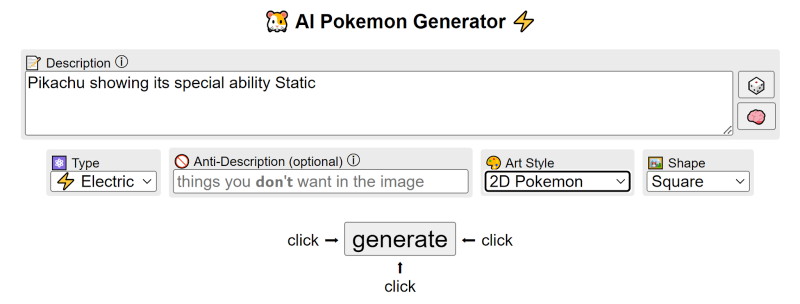
Step 4: Click Generate. Within a few seconds, it will show you several image options. You can choose any of them and even chat with them to make further changes.
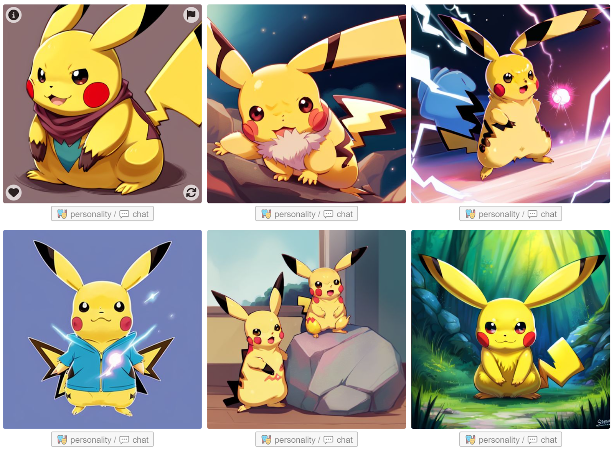
2. Lambdal: Text to Pokemon
Lambdal is another Pokemon AI generator that converts your simple text into a Pokemon. You just need to enter a prompt, and you will have the image. It’s an ideal option for web developers as it offers Python, Node.js, HTTP, and other code formats.
But keep in mind that it only creates simple images, and it usually takes more time compared to other generators.
Step 1: Go to the Lambdal Pokemon AI generator.
Step 2: Enter the prompt. Be as specific as possible to generate a relevant image.
Step 3: Click Boot+Run.
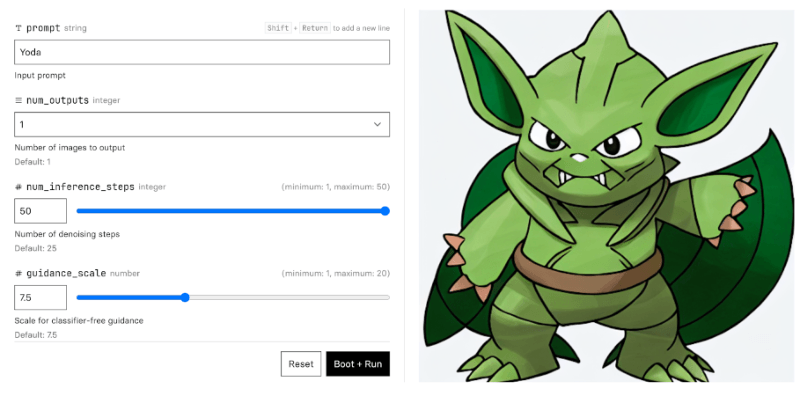
3. Nokemon: Future Style Pokemon AI Generator
For stunning Pokemon images, Nokemon could be an excellent choice. You can generate new Pokemon according to your imagination. This powerful tool understands what you need and creates your image in no time. However, you need to sign up and subscribe to a plan to get the results.
Step 1: Go to the official website of Nokemon.
Step 2: You only need to describe your Pokemon. Click the lock icon and enter the details of the Pokemon.
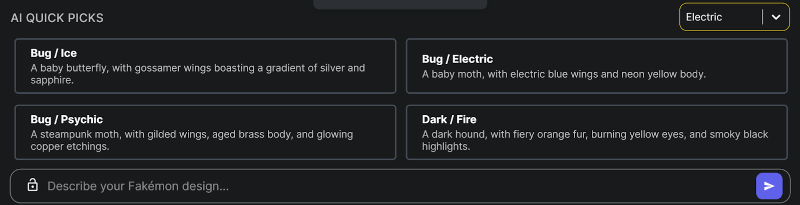
Step 3: Press Enter .
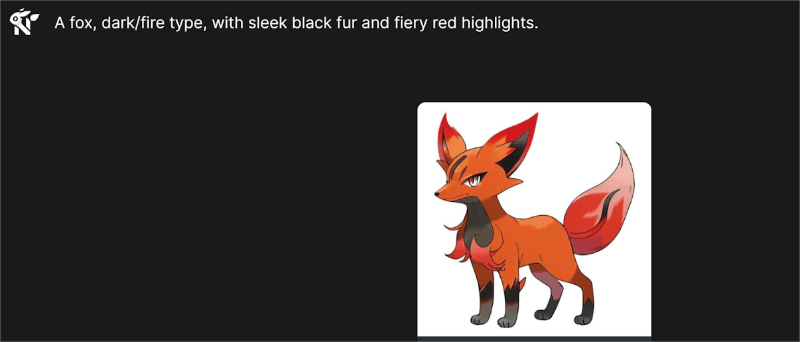
Step 4: It will quickly generate the Pokemon of your choice, and then you can share it through a link.
4. ArtGuru AI Pokemon Generator: More 3D AI Generate Pokemon
ArtGuru is a well-known image and video generator. It can generate your Pokemon images in different aspect ratios. However, it is not a dedicated Pokemon AI generator. It can be used for a wide range of purposes.
It allows you to create images in different styles, including cartoons, anime, etc. You can even enter negative prompts.
Step 1: Open the ArtGuru AI Pokemon generator and click Create AI Pokemon Now.
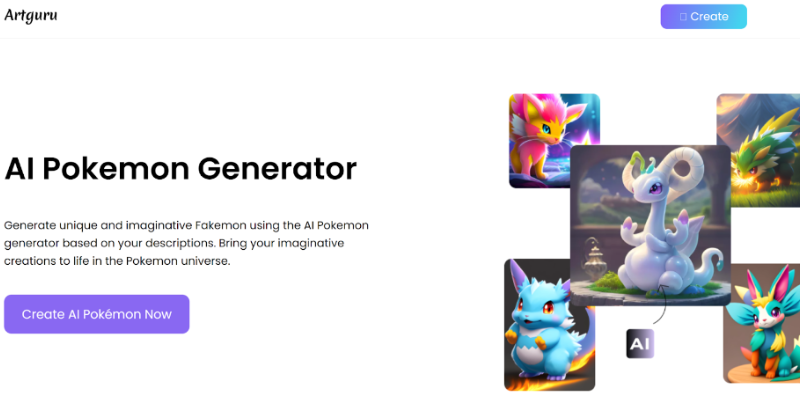
Step 2: Describe your Pokemon in the description box.
Step 3: Select the aspect ratio and number of images and click Generate .

5. Fotor
Fotor is a photo editor, but it also offers AI image generation. You can create amazing and high-quality Pokemon images with it. It is definitely a paid option, but it is worth every penny. Not only can you create images through text, but you can also upload an image and ask it to make the desired changes. The best thing about Fotor is that it understands the details in your description or prompt and creates the exact image you need.
Step 1: Open the Fotor app for AI image generation. Click Generate Pokemon with AI.
Step 2: Enter the details of the image on the box to your left and click Generate
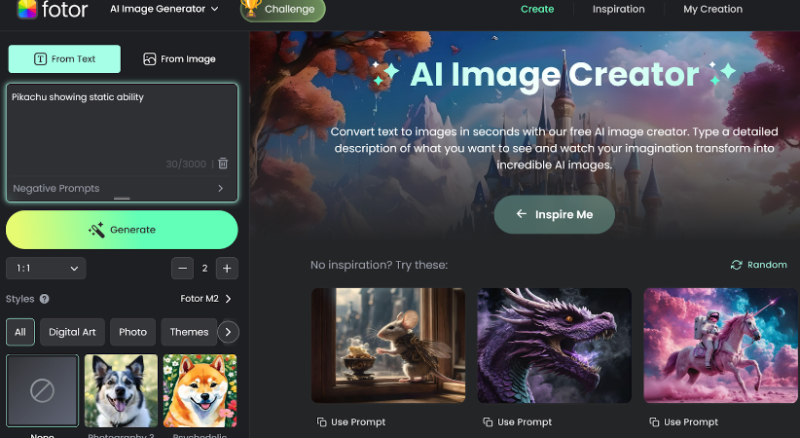
Step 3: Within a few seconds, it will generate your image. You can download those high-quality images and share them with anyone.
Bonus Tip: How to Walk in Pokemon Go without Moving
You can play Pokemon Go without walking. All you need is a location spoofer that will change the device location to anywhere in the world.
MocPOGO Location Changer is a reliable location spoofing tool for Pokemon Go. With this, you can auto-walk on any route, catch Pokemon at any location, visit any gym in the world, and enjoy the game to the fullest while lying on your bed. The best part is that it offers a cooldown timer that prevents over-spoofing and keeps your account safe.
Note:
Best Tool of the Year: iWhereGo POGO Genius now perfectly solves Pokemon Go failed to detect location 12 issue.

168,282 people have downloaded it.
- Change GPS location on iOS device without jailbreak.
- Simulate GPS movement with custom speeds.
- Change the location of all location-based games/apps.
- Support GPS joystick to play AR game on PC.
- Multi-Device control up to 15 devices.
- Support the latest iOS 26/Android 16.
Step 1 Download MocPOGO from the official website and install it on your Mac or PC.
Step 2 Open the application and click “Start”.

Step 3 Connect your smartphone to the computer using a USB cable. Select Android or iOS on MocPOGO. You also need to enable USB Debugging on Android and Developer mode on iOS.

Step 4 Enter the location in the search bar and hit Search. Click Go to change the location instantly. You are not ready to enjoy Pokemon Go at the selected location.

Final Words
If you are a Pokemon fan, you would love to generate Pokemon images. Thanks to AI, creating such images is now easier than ever before. You just need to give a detailed prompt, and the image will be ready in a few minutes. We have shared five AI generators. You can select any suitable Pokemon AI generator and use it to create stunning images. If you want to enjoy Pokemon Go to the fullest without walking, MocPOGO Location Changer is your go-to tool. It allows you to change your location to anywhere in the world, so you can catch rare Pokemon, visit gyms & Pokestops, and level up easily.




