Is It Worthy to Try POGO Wizard? Here’s Answer
The PoGo Wizard application is designed to make playing Pokémon GO easier for players who want to spoof their location. By spoofing, players can access Pokestops and gyms that are located outside their geographical area, capture Pokemon unique to their region, get access to events, and access Pokestops in their own region.
To find Pokemon, you won’t have to walk around and find them in different places. Often, users receive the error message “Failed to detect location, Pokémon GO error 12” when using spoofing applications.
This blog covers the effectiveness and features of PoGo Wizard and what alternatives are available for players struggling with location detection.
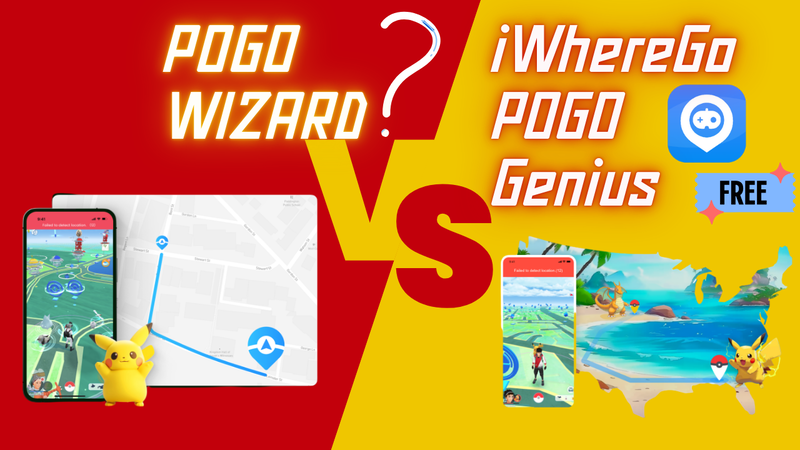
Part 1. What is PoGoskill POGO Wizard?
PoGoskill PoGo Wizard is a tool designed to spoof the location of Pokémon GO players. By using this application, users can effectively change their GPS coordinates, which allows them to capture Pokémon specific to a specific region, participate in remote raids, and find Pokestops and gyms all over the world.
With PoGo Wizard, users can create customized routes, perform real-time GPS adjustments, and control their routes.
The “Failed to Detect Location, Pokemon Go Error 12” error is often encountered by users despite its advanced capabilities. Is pogo wizard safe? PoGo Wizard is sometimes capable of mitigating the error, but it is not always effective.
Features of PoGoskill POGO Wizard
Customizable RoutesThe PoGo Wizard allows users to customize and follow their own routes, mimicking natural movement to avoid being detected by the anti-spoofing feature in Pokémon GO.
Joystick ControlWith the joystick feature, the user has complete control over movement within the game, allowing seamless movement and easy Pokémon capture.
GPS adjusting in real-timePlayers can change their virtual location at any time, allowing them to access different regions, participate in events, and participate in activities at distant Pokestops and gyms.
Part 2. How to Use the PoGoskill PoGo Wizard?
There is no difficulty in using the PoGoskill PoGo Wizard. Here are the steps you need to follow:
Step 1: Go to PoGoskill’s website, buy the subscription, and pogo wizard download ios. Follow the given instructions provided to install it on your device.
Step 2: Begin to Log in to the app using Apple ID.
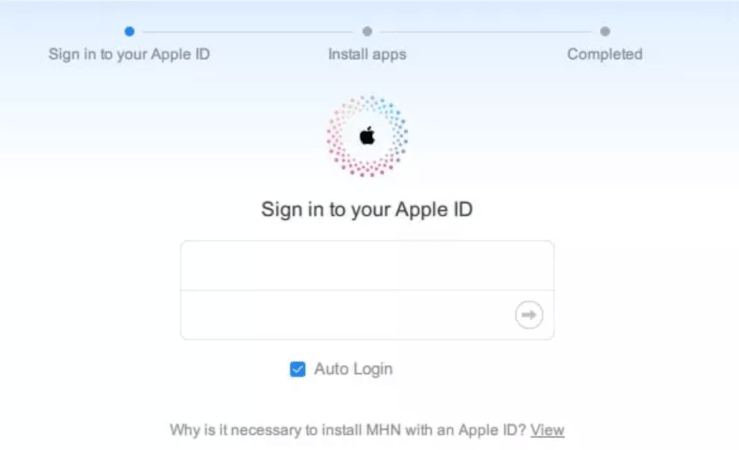
Step 3: Once you have selected “Install PoGo”, the revised Pokémon GO app will be downloaded and installed.
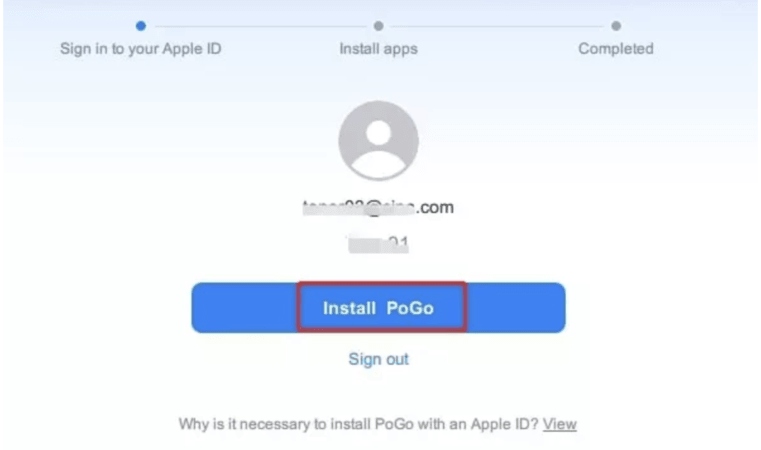
Step 4: Turn up “Developer Mode” on your iPhone once the PoGo wizard download is complete. Installation of the modified Pokemon Go app follows.

- Spoofing options for advanced users
- Error 12, “Failed to detect location,” doesn’t exist
- Free only for users of PoGoSkill, iAnyGo, and UltFone
- Problems with installation
- Have a risk of account being banned
Part 3. POGO Wizard Alternative: Solved Pokemon error 12 Perfectly [FREE Download]😍
There is no better alternative to PoGo Wizard than iWhereGo POGO Genius, which is safe. With this tool, you are able to spoof the GPS location of your opponent, map your own route, and use joystick control, like PoGo Wizard, but it won’t cost you a penny!
It’s more fun and doesn’t hurt the pocket. Using real-time GPS adjustments, POGO Genius smooths out the game and allows you to participate in global events, collect rare Pokémon, and access remote Gyms.
Why you choose POGO Genius
- No registration or payment is required to use iWhereGo POGO Genius, making it available to all players of Pokémon GO.
- It is easy to control gameplay and spoof locations with its user-friendly interface.
- It enables players to catch Pokémon globally and access different locations using GPS spoofing.
POGO Genius 🆚 POGO Wizard
| Basis | POGO Wizard | POGO Genius |
|---|---|---|
| Reliability | Risk of ban and may face installation challenges | Comes with advanced safety for users |
| Cost | Payment required | Free |
| Capability | Long-term reliability and high precision | Ensures high precision and reliability |
Part 4. How to Use POGO Genius to Change Pokemon GO Location?🔥
The best way to avoid Location Error 12 is to use iWhereGo POGO Genius in combination with MocPOGO Location Spoofer software. Here are some tips on how to use them.
Use iWhereGo POGO Genius
The iWhereGo POGO Genius app assists MocPOGO with the task of spoofing the location of a Pokemon Go user while playing with an iOS device. It causes the game to believe that the player is actually at the fictitious location. With this tool, you can fake your Pokémon Go iOS location and not encounter the Location Error 12.
The first thing you must do is install POGO Genius on your computer.
Step 1 Start with downloading the installation package from the official website of iWhereGo POGO Genius.
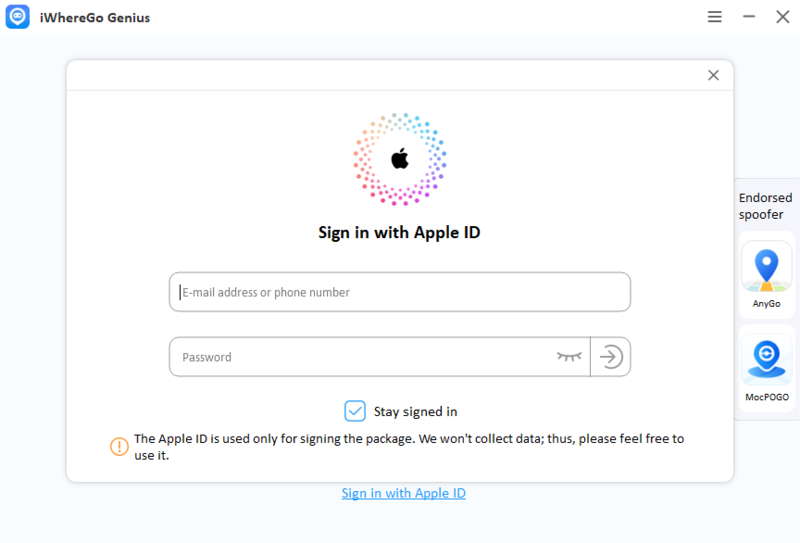
Step 2 Launch POGO Genius after it has been downloaded. Sign in using your Apple ID and password. It’s only for the installation that credentials are required.
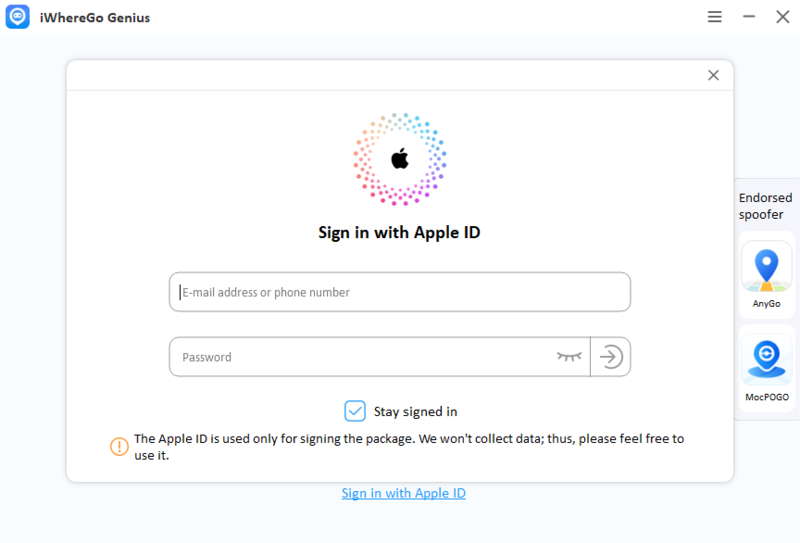
Step 3 Confirm two-factor authentication.
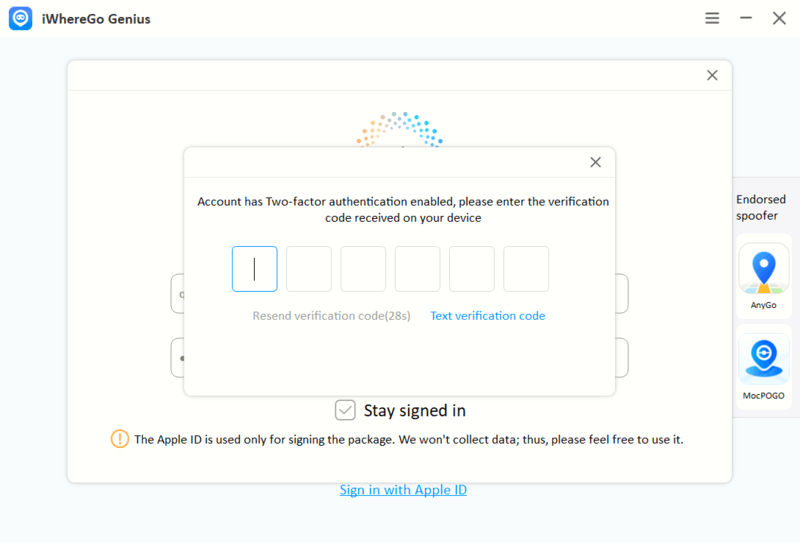
Step 4 Download and install POGO Genius. During the process, ensure the connection remains stable.
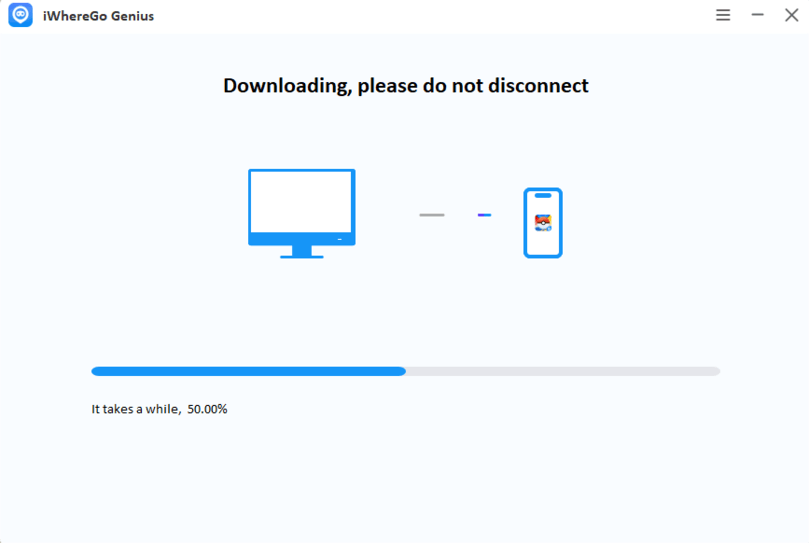
Use MocPOGO Location Spoofer
Using MocPOGO, you can spoof the location of Pokemon Go and any other location-based application or game. You are able to teleport to any location of your choice and follow a specified route. Cooldown timers help you spoof locations within a specified timeframe.

168,282 people have downloaded it.
- Change GPS location on iOS device without jailbreak.
- Simulate GPS movement with custom speeds.
- Change the location of all location-based games/apps.
- Support GPS joystick to play AR game on PC.
- Multi-Device control up to 15 devices.
- Support the latest iOS 26/Android 16.
Step 1 Go to the MocPOGO website and download the application. Both version for Windows and Mac is available. Download and install the application.
Step 2 Open the app. Press the Start button.

Step 3 Use your smartphone’s Wi-Fi connection to connect to the computer.

Step 4 The map will show your current location. Simply enter the desired location and click Search in Pokemon Go. This will show you the selected location. To instantly change the location, click Go.

Step 5 Auto-walking can also be done in two-spot or multi-spot modes. It is possible to catch Pokemon freely by using the Joystick mode.
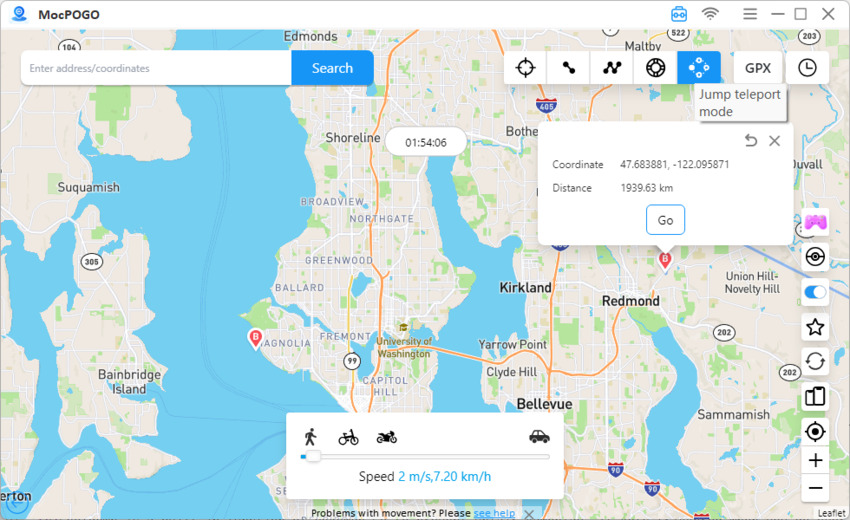
Conclusion
POGO Wizard is an impressive application that requires payment, but with POGO Genius, you get access to all the features. Hence, you can enjoy the benefits it brings into the picture. When combined with MocPOGO Location Changer, you witness a game-changing solution that can transform your gameplay, giving you an exceptional stage to spoof your location and continue playing your favorite Pokemon GO in your comfort.




