Best Way to Spoof on Pikmin Bloom
Pikmim Bloom is a location-based game that demands players to move physically to different locations for different tasks. Moving physically in the real world feels difficult for players and causes restrictions in their progression in certain fair situations.
To cope with such situations, players prefer to use location spoofers for changing locations virtually rather than moving physically. However, using spoofers improperly and beyond the limits is not safe, especially if you are using an unauthentic spoofer.
In this article, we will tell you how to do Pikmim Bloom spoof in limits on iOS and Android devices. We will also share the risks related to location spoofers and possible ways to minimize them.
Part 1. What Is Pikmin Bloom?
Pikmin Bloom is a video game that offers augmented reality and location-based experience to players through the integration of real-world and computer-generated 3D virtual content. It is launched by the same Pokemon Go publishers and gives a similar experience of gameplay and events. Players have to direct a special character called Pikmin to roam and gather different items required for completing the tasks.

Moreover, this character is also directed to grow petals on its head by consuming nectar from different places. Players use these petals from Pikmin’s head and make the flowers bloom in particular areas. This helps players to create a trail of blossoming flowers on the map through physical movements.
Targeting large flowers for nectar, joining the battle for such tasks, and using items to overcome challenges help players to proceed and win rewards in this game. Like Pokemon Go, it also allows players to take original pictures with virtual characters, join multiplayer events, earn rewards, buy virtual coins with real-world money, and create daily calendar entries on Android and iOS devices.
Part 2. Before Spoofing Location in Pikmin Bloom
Although location spoofers help a lot, the only problem with them is restriction by the game’s developers. This restriction can cause multiple issues for players if used improperly. As location spoofers are third-party tools, they should be used in an appropriate and suitable way. So, if you want to experience location spoofers safely, the following points should be considered consciously before using or integrating such tools.
No Jailbreaking & Rooting : Many location-based spoofers demand your device to be jailbroken or rooted before the integration to any game or service. Jailbreaking and rooting processes make your device or account very prone to hackers’ attacks. That’s why it is always recommended to use a spoofer that demands no jailbreaking or rooting of your device. MocPOGO is the best spoofer in this regard that allows safe and secure virtual teleportation without rooting or jailbreaking.
Use A VPN : Location spoofers only change locations virtually from the map. They do not change the IP address of the players, and such conditions can be suspicious for the game developers. It is always recommended to change location along with IP address, for which an efficient and undetectable VPN is required. You can choose any authentic VPN along with MocPOGO to get a smooth and undetectable gaming experience.
Part 3. How to Spoof Pikmin Bloom on iPhone (iOS17/18 Supported)
Step 1 Download and install the MocPOGO For iOS on your iPhone.
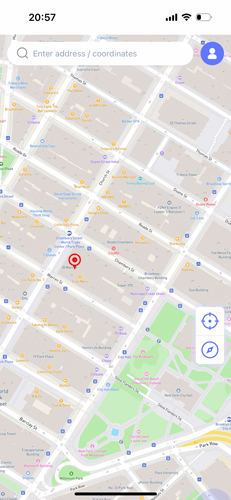
Step 2 Go to the map and select the desired place or search it from the search bar. Select the location from the search result and hit the Teleport button.
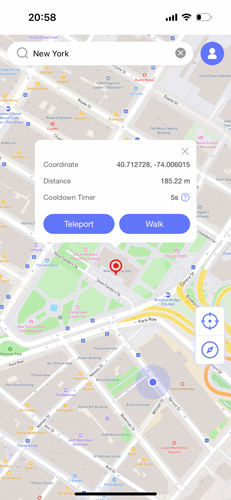
Step 3 In this step, MocPOGO will show you a pop-up to configure the VPN. Click the Configure VPN > Go options to teleport to the selected location.
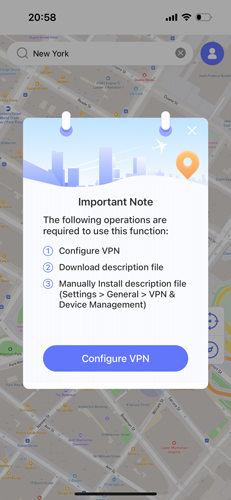
Note:
Best Tool of the Year: iWhereGo POGO Genius now perfectly solves Pokemon Go failed to detect location 12 issue.
Part 4. How to Spoof Pikmin Bloom on Android (Android 15 Supported)
Step 1 Download MocPOGO For Android on your computer. Install the software and open it.
Step 2 Go to the map and select the desired game from the right side of the screen. You can select games like Pikmin Bloom, Monster Hunter Now, or Pokemon Go.
Step 3 Once you select your game, MocPOGO will ask you to launch and log into your game. Hit OK here.
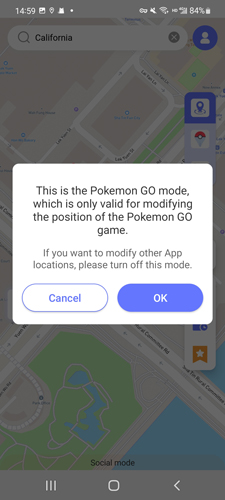
Step 4 Now, follow the same way as discussed above. Search the location > select the location > hit the Teleport button.
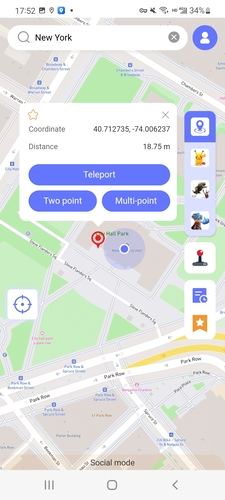
Warming Tips: Is It Safe to Spoof in Pikmin Bloom And Will It Be Banned?
GPS-based location spoofers make users face challenges regarding violation of the game’s ToS and account suspension. There are certain conditions and activities that put the player’s account at risk of being banned by the developers.
To avoid it, be aware and understand the risks associated with such spoofers and ethical ways to play games in a fair environment. Here are some guidelines that can minimize the chance of being unfair and unrealistic in the game.
Ethical UseAlways use the location spoofers in genuine conditions. Only use the spoofers if you can not go out of your home due to any sincere or authentic reason. Otherwise, unfair or excessive teleporting will upset the game’s balance, and you can lose your game progression due to account suspension.
Transparent UseAlways be transparent and show honesty about the use of location spoofers in different groups or forums. Do not forget to adhere to the game’s rules and regulations while using such tools.
Avoid Competitive AdvantagesLocation spoofers can only be used within personal limits. Never gain an edge, competitive or unfair advantages over the other players in the battles or events. Always follow realistic movements and avoid covering long distances immediately.
Limited UseAs discussed above, never overuse the location spoofers, and always keep the limits in mind. It should only be used due to serious reasons like health constraints. To avoid overuse, players can use MocPOGO’s cooldown timer, which helps to maintain the balance between virtual and real movements.
Following the game’s terms and conditions while using a combination of authentic location spoofer and VPN will minimize the risks related to them. Use a reliable tool for the Pikmim Bloom spoof. Other than this, it is always recommended to keep the above-discussed point in mind to play Pikmin Bloom in fair, neutral, and unbiased conditions. Ignoring all these crucial points will put players in trouble with account suspension and block issues. Furthermore, they will lose their progression, purchases, and rewards if they get their accounts banned.
Conclusion
Location-based games do not allow players to fake their location because it is against their ToS. The developers suspend the accounts if they encounter any suspicious activity like this. If you want to remain away from being detected, use MocPOGO–the best location spoofer along with a trustable VPN. Moreover, using spoofers ethically, in a limited zone, and for personal enjoyment will reduce the chance of being in any unjustified zone. You can use spoofers in a balanced way only for your personal refreshment.




