How to Use Pikmin Bloom GPS Joystick on iPhone/Android
Are you struggling to know how to use the Pikmin Bloom fake GPS? Pikmin Bloom is an AR game that encourages users to move around, plant flowers, and complete activities. But not all the time is it possible to move, so players are looking for ways to use a GPS joystick.
If you are also eager to know, this guide is for you. In this guide, we’ll explain why GPS spoofing is useful, how to use a Pikmin Bloom GPS joystick on iPhone and Android, and how to avoid getting banned using GPS hacks.
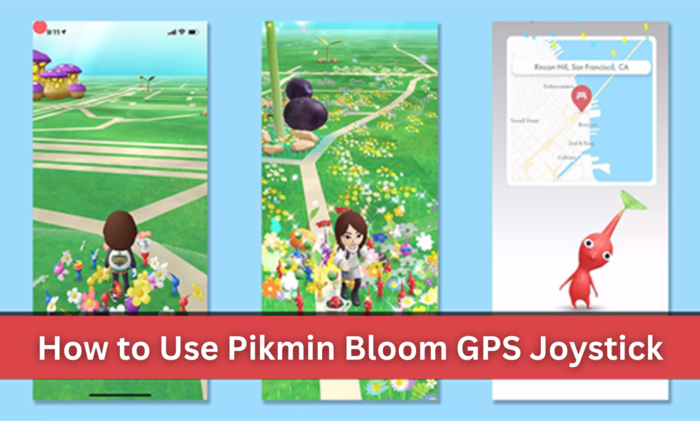
Part 1. Why Need to Spoof GPS Location in Pikmin Bloom
GPS spoofing in Pikmin Bloom is a convenient way to engage with the game when physical movement isn’t possible. With a Pikmin Bloom GPS hack, you can progress faster and achieve your goal easily. Here are some reasons why players opt for fake GPS Pikmin Bloom:
- Players unable to walk long distances can still enjoy the game’s features.
- Busy schedules can make it hard to explore the outdoors.
- Access region-specific plants and activities that aren’t available locally.
- Cover large areas in the game faster without physically walking.
By spoofing your GPS location, you can maximize the fun and functionality of Pikmin Bloom, but it’s crucial to use this method safely and use a reliable GPS spoofer app with GPS joystick functionality.
Part 2. How can I Use Pikmin Bloom Joystick to Play without Moving
Spoofing your GPS location in Pikmin Bloom is not officially allowed, and the game’s algorithms are designed to detect irregular activities if not done carefully. With a reliable and secure tool, you can minimize risks and enjoy the game without moving physically.
One such trusted tool is MocPOGO GPS Spoofer, which offers a wide range of features and security measures to safely spoof your GPS location anywhere in the world.

168,282 people have downloaded it.
- Change GPS location on iOS device without jailbreak.
- Simulate GPS movement with custom speeds.
- Change the location of all location-based games/apps.
- Support GPS joystick to play AR game on PC.
- Multi-Device control up to 15 devices.
- Support the latest iOS 26/Android 16.
Now, let’s explore how to use MocPOGO to fake your GPS in Pikmin Bloom on iPhone and Android devices.
2.1 Fake GPS in Pikmin Bloom on iPhone
MocPOGO makes it easy to spoof your location on your iPhone. Follow these steps:
Step 1 Enable Developer Mode: Open Settings > Privacy & Security, and tap repeatedly on Developer Mode to activate it. Restart your device to ensure the mode functions correctly.
Step 2 Download MocPOGO: Visit the official MocPOGO website or search for it on the App Store to download and install the software.
Step 3 Set Your Desired Location: Launch MocPOGO and you’ll see a map displaying your current location. Use the search bar to enter an address or GPS coordinates and select one of three modes: Teleport, Two-Spot, or Multi-Spot Mode.

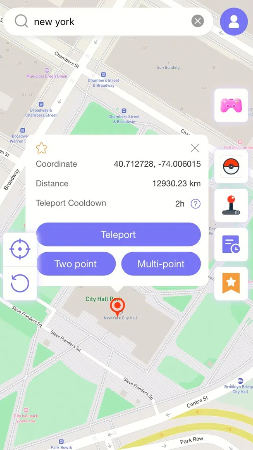
Step 4 Activate the GPS Joystick: Select the joystick icon on the right side of the screen and configure it. The joystick will appear on your screen, allowing you to simulate movement in the game.
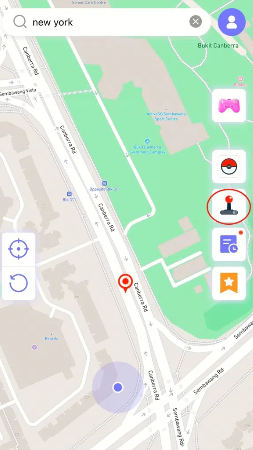
You can exit the joystick mode anytime to return to your original setup.
2.1 Fake GPS in Pikmin Bloom on iPhone
For Android users, setting up MocPOGO is straightforward. Here’s how to fake your GPS in Pikmin Bloom:
Step 1 Download and Launch MocPOGO: Get MocPOGO from the Google Play Store or the official website and install it on your Android device.
Step 2 Switch to Game Mode: Open MocPOGO and the app will default to Social Mode. Switch to Game Mode and tap OK to proceed.
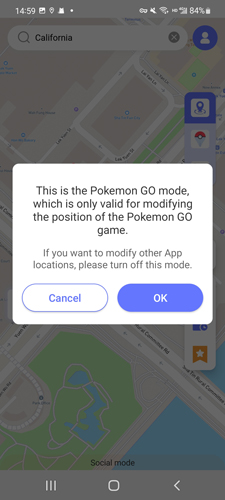
Step 3 Update the Game Version: The app may prompt you to install the latest game version. Follow the on-screen instructions to complete the update.
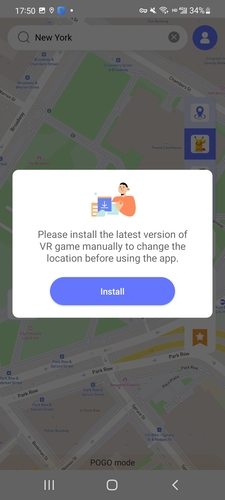
Step 4 Set Your Location: Enter an address or GPS coordinates in the search bar, then tap the search icon. Select Teleport Mode, and your in-game location will update instantly.
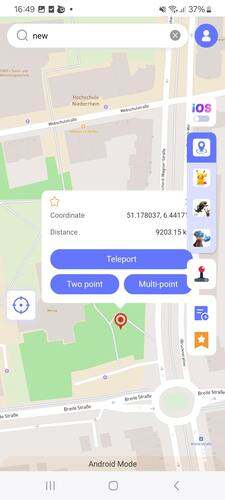
Step 5 Use GPS Joystick: Choose Two-Spot Mode or Multi-Spot Mode to create a route for automated movement. Activate the GPS joystick by tapping its icon on the right side of the screen and tap on “Start.”
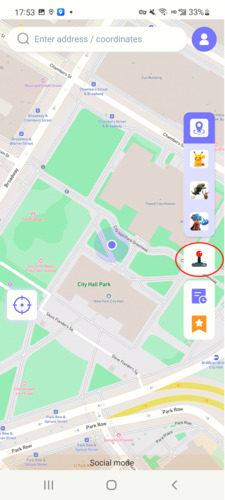

The joystick will allow you to move freely in the game while sitting comfortably at home.
Part 3. How to Prevent Be Banned When Using Pikmin Bloom GPS Hack⚠️
If you are using a GPS spoofer in Pikmin Bloom, your account can be permanently banned if you don’t use it wisely. You can avoid account termination by the following:
- Avoid jumping from one location to another in a short time can alert the game’s anti-cheat system.
- Only use reliable apps that have measures to bypass detection.
- Avoid prolonged spoofing sessions to reduce suspicious activity.
- Use the latest versions of GPS spoofing tools to ensure compatibility with Pikmin Bloom’s security measures.
- After spoofing, wait a reasonable amount of time before changing locations again or enable the cooldown timers, which prevents continuous spoofing.
Conclusion
Pikmin Bloom fake GPS can significantly enhance your gaming experience and allow you to explore virtual locations without physical movement. You can use MocPOGO to help you fake GPS locations seamlessly. With the MocPOGO Location Changer features and advanced security system, you can spoof locations safely without an account ban. Ready to unlock new adventures in Pikmin Bloom? Try the MocPOGO GPS joystick today and enjoy limitless exploration!




