Is PGSharp Available on iOS? Free Download & Alternative!
We live in the digital era, so the latest apps/games, like Pokemon Go, are evolving daily. Due to their locality-restricted limitations, users go through trouble using all their features. That’s why location spoofing tools like PGSharp have become essential to our lives. It’s undoubtedly a good choice to spoof location for Android, but it officially doesn’t support iOS. However, there are other ways to use it for iOS. The guide also sheds light on the best PGSharp alternative, officially supporting both Android and iOS.
Part 1. What is PGSharp iOS?
PGSharp iOS is an assistive tool that spoofs GPS location in geo-restricted apps/games like Pokemon Go. This tool lets you virtually explore several regions worldwide while seated at home. It works great for Android users to show fake locations no matter where they are. In this way, their original location gets hidden from their fellows. “Does PGSharp work on iOS?” is users’ most frequently asked question. So, if talk about the official location spoofing of PGSharp for iOS, it’s unavailable. Users have to move toward unofficial ways to use PGSharp iOS.
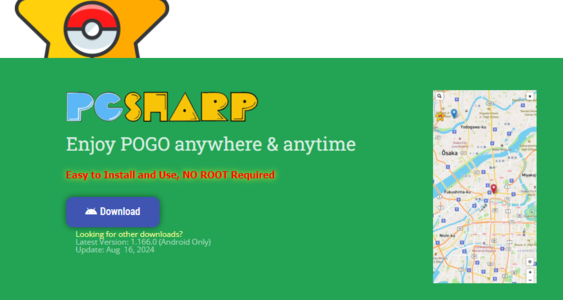
“Do users need PGSharp iOS, and if yes, then why?” is a frequently asked question by users. PGSharp is mainly used because it’s secure and requires no rooting of mobile devices. That’s why people prefer it to use, but iPhone users look forward to PGSharp alternatives for a seamless experience. This tool doesn’t work on iOS officially, and unofficial methods don’t guarantee security.
Features:
- Comprising a fake GPS Joystick eliminates the need to install the app again.
- It allows you to adjust your desired walking speed either slower or quicker.
- By using PGSharp’s teleport mode, you can navigate the map to alter the location without moving physically.
- Precise parameters are available to allow you to pinpoint the location.
- The advanced app saves your previous location.
- You can use particular coordinates to locate the location.
Part 2. How to Download PGSharp iOS? (Free)
Notice that PGSharp is an Android-based software, so it’s incompatible with iOS. The official website doesn’t feature PGSharp iOS downloading. However, many unofficial methods are available online, letting users download PGSharp for iOS. The unofficial method requires you to download several additional apps except for PGSharp. Let’s look at how to download PGSharp for iOS.
Step 1: First, navigate the Safari search bar and enter applibero.com here.
Step 2: Once you open this site, scroll down to locate the search bar. Then, choose search and type PGSharp iOS here.
Step 3: After finding PGSharp iOS, go ahead and click on the “Install” option.
Step 4: Two app prompts are received during the verification procedure.
To end the verification, let these apps download on your device. However, it seems ridiculous to download multiple apps, and the unofficial method might cause working issues. It’s recommended that you opt for a secure and authentic location spoofing tool for iPhones.
Part 3. Limitations of PGSharp
Several limitations of PGSharp must be considered before using it. These include:
1. Violation of Terms and Service:
Faking location via unofficial ways of using PGSharp for iOS violates Niantic’s Terms of Service because the official site doesn’t allow iOS location spoofing.
2. Technical Issues:
The tool owns certain unauthentic features that often get stuck and stop working most of the time.
3. Reduced Physical Activity:
To play geo-restricted games like Pokemon Go, PGSharp spoofs location while seated stationary, resulting in reduced physical activity.
Part 4. The Best PGSharp Alternative (iOS &Android)
MocPOGO Location Changer is the best PGSharp alternative that’s compatible with both iOS and Android, facilitating users with unlimited access to locality-based games and applications. This location spoofing third-party tool fakes GPS movement while staying at home. The advanced feature “Cooldown timer” prevents users from suspending or banning.
Unique Features:
- Without any security hazard or banning, MocPOGO spoofs your GPS movement organically.
- The Cooldown Timer feature is beneficial in preventing you from unnecessary location changes because overdoing might be risky and cause you to get caught.
- You only need a WiFi connection to connect and can enjoy the tool free.
- The website’s display is easy to understand, and even novices can conveniently use the tool.
- Keeping records of past routes is a plus for convening you to access the same routes quickly.
- The tool is compatible with many geo-restricted applications and games, such as Pokemon Go, World Alive, Grinder, Find My World, and more.
- You can easily import GPX files comprising the essential details about spots, the whole route, and other things.
Note:
Best Tool of the Year: iWhereGo POGO Genius now perfectly solves Pokemon Go failed to detect location 12 issue. Check how to fix Pokemon Go Error 12 now!

168,282 people have downloaded it.
- Change GPS location on iOS device without jailbreak.
- Simulate GPS movement with custom speeds.
- Change the location of all location-based games/apps.
- Support GPS joystick to play AR game on PC.
- Multi-Device control up to 15 devices.
- Support the latest iOS 18/Android 15.
How to Use MocPOGO location spoofer (iOS & Android)
Now move towards “How to Use MocPOGO location spoofer (iOS & Android). Let’s have a look at the easy-to-follow guide.
Step 1 First, navigate the official site and download and install the app. Then, launch MocPOGO on your computer and tap on the “Start” option. Once done, connect your device and proceed.

Step 2 Use a USB cable or WiFi to connect your device to a computer. After connection, scroll down the software interface and press the “Teleport Mode” symbol.

Step 3 Type your preferred location or coordinates in the navigation bar and click on the “Search” button to choose the location.

Step 4 To teleport to your desired location, tap on the “Go” option displayed on the map. Then, finally, teleportation is done successfully.

Conclusion:
In conclusion, PGSharp is a good option for spoofing locations on Android. But when it comes to iOS, PGSharp officially doesn’t work for iPhones. Undoubtedly, unofficial ways are available to download PGSharp for iOS, but security is not guaranteed. So, if you own an iPhone, MocPOGO GPS Changer is the best location spoofing tool, even for Android users. The official site allows iOS and Android downloads and features optimal convenience. Then, why rely on unsafe ways when MocPOGO ensures a seamless experience and robust security?




