2025 How to Fake GPS on Orna RPG Easily
Just as Pokemon Go, Orna RPG is also a location-based augmented reality game. In order to play the game, the players need to move to varied locations. The Orna RPG lovers often look to fake GPS as they are not able to travel to different places to play. If you are the one among them, then this guide would be helpful for you.
Yes, the good news is, you can spoof the GPS location without moving on Orna RPG. This guide would help you with how to fake GPS on Orna RPG easily. So, read the blog till the end to get overall understanding of orna rpg fake gps.
Part 1. How to Fake GPS on Orna RPG
If you are looking to spoof GPS on Orna RPG then in this section, let’s quickly figure out different techniques:
Location Changer – MocPOGO
The very first technique that you can use to fake GPS on Orna RPG is by using MocPOGO. It is one of the best tools that are often considered when it comes to location changer. It not only works well with all location based games but also with dating and social apps etc. In short, MocPOGO brings more possibilities to the users of Orna RPG by helping them fake GPS location accurately.

168,282 people have downloaded it.
- With this tool, you can change the location in just seconds of time.
- It offers Joystick mode too which can be really helpful if players want to use orna gps joystick mode.
- With MocPOGO, you have multi-spot mode too, with which you can even define the route of the player by simulating its GPS route.
- MocPOGO is designed with the aim of delivering the most professional technology to simulate the GPS location to anywhere around the world effortlessly.
- Support the latest iOS 26/Android 16.
Now, let’s look out the detailed steps to fake GPS on Orna RPG using MocPOGO:
Step 1 First, install and launch the tool on your PC. Then connect your device and hit Start. Now, you need to locate the current location by hitting the “Teleport Mode” icon.

Step 2 Find the search box and put the location name here that you wish to teleport to. Hit the “Search” button and then opt for the location that you need.

Step 3 Next, you need to hit on the “GO” option on the map. As soon as you do it, your GPS location will be teleported to a new place.

Bluestacks Emulator
Next on the list is the Bluestacks emulator. It is undeniably an excellent gaming aid used to fake GPS locations. The tool comes with the mock location feature with which you can spoof the location to any desired place. The tool makes it easy for the players to play Orna RPG.
Let’s understand how to use Bluestacks Emulator to perform Orna RPG fake GPS:
Step 1: Download and install Bluestacks Emulator. Start the emulator by logging in or creating a new account. After that, download and install the Orna RPG from the emulator.
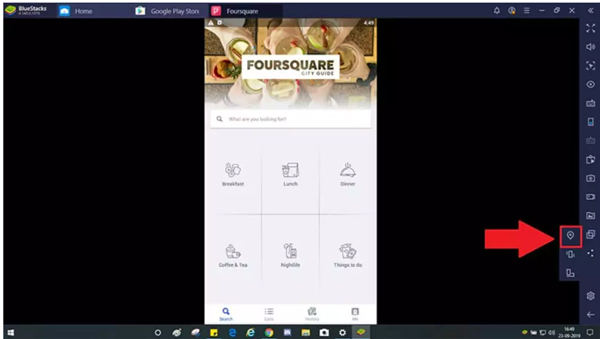
Step 2: Open the world map by clicking on the Location Provider icon. This can also be done by clicking on the “Search” button and typing the desired location.
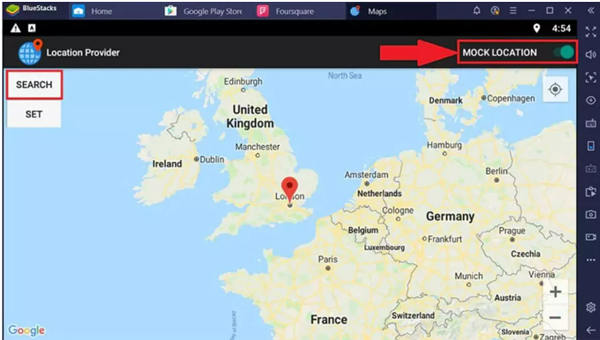
Step 3: Type and find the desired location and hit the “Search” button.
Step 4: You will see that the location is updated. After that, click on the “Set” button to set the location to the new address.
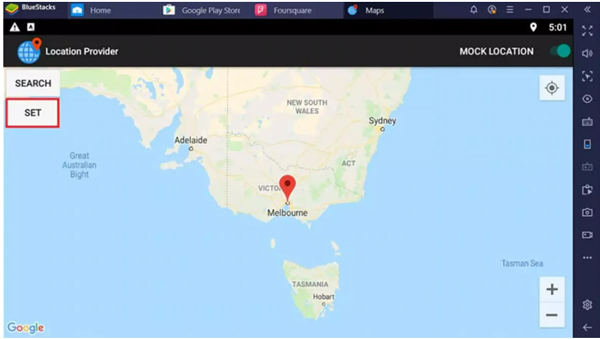
VPN App
Another best way to fake GPS on Orna RPG is using a VPN app. Hence, ExpressVPN is the foremost option in this category. It is easy to use and available for almost all devices. It is a full package containing intuitive apps, class-leading privacy features.
Here’s how you can use ExpressVPN to spoof your location on Orna RPG:
Step 1: Download and install ExpressVPN. Then sign up on it.

Step 2: Open the app and connect to the server of your desired location.
Step 3: With the new IP address, your device’s geographical location will change into a virtual one.
So, till now we have discussed the best three techniques to spoof your device location while playing Orna RPG.
Part 2. Useful Tips While Playing Orna RPG
Now, let’s learn some tips that would be helpful to make your game more easy and convenient.
- Choose Your Class Wisely: When starting out, consider the strengths and weaknesses of each class. Some classes excel in melee combat, while others specialize in magic or ranged attacks. Pick a class that suits your preferred playstyle and complements your chosen weapon and armor types.

- Explore Thoroughly: Orna RPG rewards exploration. Don’t just stick to the main roads; rather find the beaten path to discover hidden treasures, rare monsters, and valuable resources. Exploring new areas also helps you uncover new quests and challenges, which can earn you valuable experience points and loot.
- Join a Kingdom: Joining a Kingdom in Orna RPG provides several benefits. It includes access to Kingdom raids, buffs, and camaraderie with fellow players. Look for an active Kingdom that aligns with your goals and playstyle. Participating in Kingdom activities can significantly enhance your gaming experience and progression.
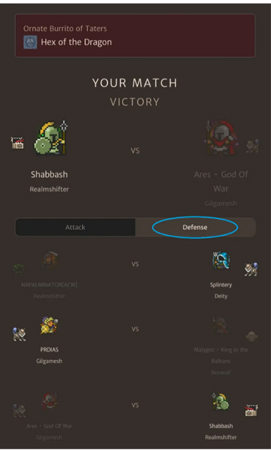
- Manage Your Resources: Like any RPG, resource management is key in Orna. Keep an eye on your health, mana, and consumables during battles. Use healing items and mana potions strategically to keep yourself alive and maximize your damage output. Additionally, manage your gold and Orns wisely to purchase essential gear and upgrades.
- Utilize the World Map: The world map in Orna RPG is vast and filled with various points of interest, such as dungeons and bosses. Use the map to plan your routes efficiently, prioritize targets, and track down rare monsters and loot. Pay attention to the world events and challenges that periodically occur on the map, as they can provide valuable rewards and opportunities for advancement.
Conclusion
The craze for Orna RPG has been increasing among players. A little drawback that the users find is to not be able to play at the comfort of the home. But worry not, as this can be easily tackled after reading this blog. We have suggested the best way for orna rpg fake gps without any hassle. Also, we recommend using MocPOGO to change the locations with the utmost comfort. It is one of the best tools available in the market for the purpose, containing all the required features.




