Is it Possible to Play Monster Hunter Now on PC?
Monster Hunter Now has gained massive popularity among gamers in a very short time. Franchise lovers and game enthusiasts are eagerly waiting to play the new game on their PCs or Macs. Unfortunately, it is launched only for mobile devices, and there is no Monster Hunter Now PC.
However, it is possible for you to play Monster Hunter Now on PC/Mac with 100% working tricks. Follow the article till the end to start playing it on your PC.
Can You Play Monster Hunter Now on PC?
You cannot play Monster Hunter Now directly on your PC because its official PC client hasn’t launched yet. But still, there are multiple ways through which you can play it on your PC. We will guide you through the top 3 ways in the following part and discuss each step in detail.
3 Ways to Play Monster Hunter Now on PC
The three efficient ways are here for you to play Monster Hunter Now, and they are very easy that a new user can easily handle.
We will introduce you to different emulators to access not only the Monster Hunter Now but the other games also. Let’s discuss each way and see how you can play Monster Hunter Now.
1. Using Mirror Tool
You can use a mirror tool to bring your mobile screen to the PC and play it with more visibility. The mirror tool will share your mobile screen with the PC, from where you can control it at a larger display.
There are numerous mirroring tools available that you can use for free. Try to pick the tool that works fast because screen sharing usually lags, from which you will feel disappointed.
Using MEmu
MEmu is an emulator to experience your mobile phone’s game on the PC. It is one of the top and fastest emulators that gives you a great gaming experience. Unfortunately, it only supports Windows, but they may release it for other macOS. It has high graphics with increased GPU to run the games smoothly.
MEmu has a similar interface just like your Android devices. It allows you to download any game from the Play Store and play it without any lag issues. It offers controller support, game automation, and GPS simulations. You can also tweak the resolution and GPU settings according to your system requirements because it can support a low-end PC, too.
Let’s see the simple steps to download and play Monster Hunter Now PC using MEmu.
Step 1: Download MEmu on your PC.
Step 2: Launch MEmu on your PC and log in to your Google ID to access the Play Store.
Step 3: Search for Monster Hunter Now and Tap on Install.
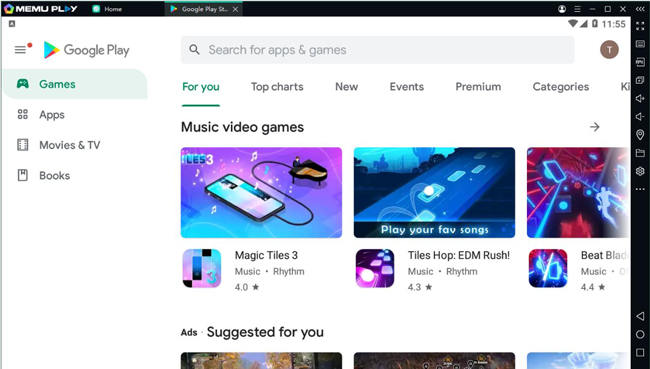
Step 4: It will appear on the MEmu homepage. Double-click on it to start playing.
Using BlueStacks
BlueStacks is a well-known emulator that works the same as the algorithm of your Android smartphone. It is one of the top-notch software, having millions of downloads. Gamers usually prefer to use BlueStacks because of its fast-responding capability.
It has a user-friendly interface that is easily accessible by anyone. The best thing about BlueStacks is that it supports both Windows and Mac. You can enjoy playing your Android games at higher graphics without hassle. It has a feature to run multiple Android instances simultaneously and a built-in screen recorder to capture the best rare moments.
Follow the steps to use BlueStacks and enjoy playing Monster Hunter Now PC.
Step 1: Download and Install BlueStacks on your PC.
Step 2: Launch it and log in to your Google account.
Step 3: Open the Play Store and search for Monster Hunter Now. Tap Install to get it in the BlueStacks library.
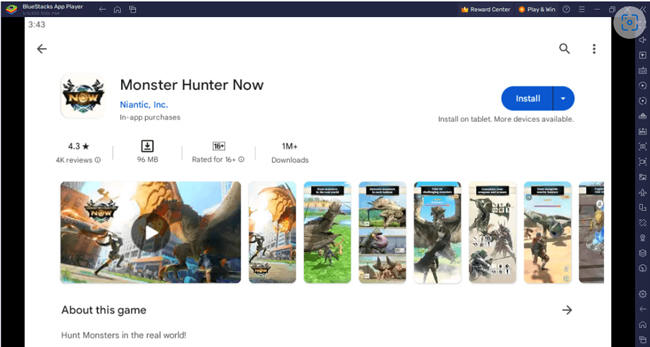
Step 4: Click the Monster Hunter Now icon on the homepage to run it.
How To Spoof Monster Hunter Now on PC
In Monster Hunter Now, you have to hunt the monsters at different locations. It works with your current GPS location; you must walk physically to battle or catch monsters.
Gamers prefer a top-notch GPS spoofer to play these types of location-based games. With the help of GPS spoofers, the players save their time and level up instantly without stepping out from their place. If you don’t have much time to roam around and defeat Monsters in your area, then you can use MocPOGO, the most secure GPS spoofer.
MocPOGO teleports your location to anywhere in the world, and the best thing is that it supports Windows and Mac. You can teleport the location on any GPS-based app such as Snapchat, Pokémon GO, and Life360.
Note:
Best Free Tool of the Year: MHN Genius, perfectly solve the simulated MHNow GPS not working/GPS signal issues.

168,282 people have downloaded it.
- Change GPS location on iOS device without jailbreak.
- Simulate GPS movement with custom speeds.
- Change the location of all location-based games/apps.
- Support GPS joystick to play AR game on PC.
- Multi-Device control up to 15 devices.
- Support the latest iOS 26/Android 16.
Let’s head towards the working steps to spoof the location and collect premium items in Monster Hunter Now.
Step 1 Download and Launch MocPOGO on your computer, then tap Start to begin.

Step 2 Select the type of device to be operated and connect it using the data cable to your PC.
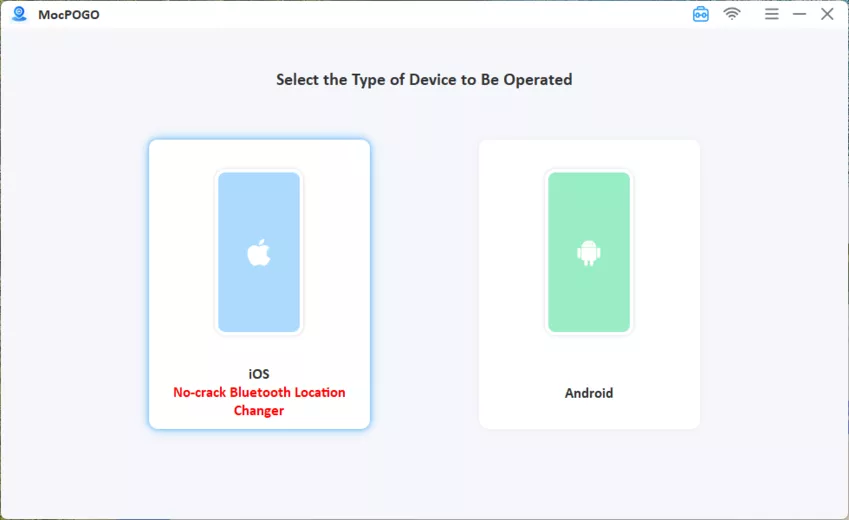
Step 3 Once your phone is connected, it will display the world map on your screen. Tap the Teleport Mode icon to select it.
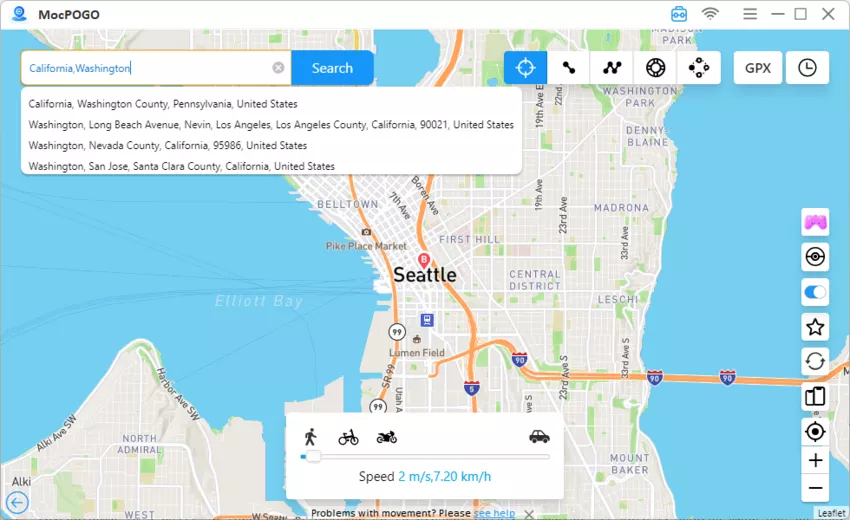
Step 4 Search for the location or enter the coordinates and hit Search. It will display a dialogue box; Hit Go to instantly teleport your location.
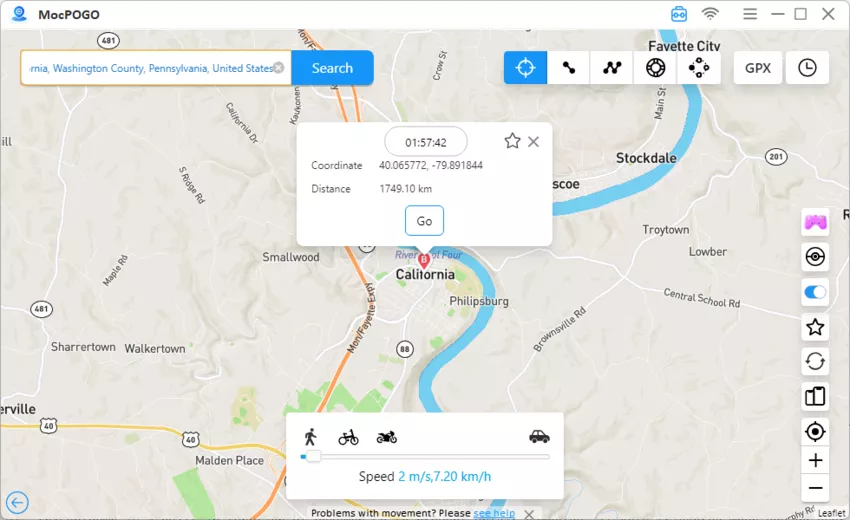
Conclusion
People love to play games on PC because of the larger display and controller experience. The top 3 ways to play Monster Hunter Now PC are discussed in the article; you can follow anyone to play it. If you want to play Monster Hunter Now without moving anywhere, then use a reliable GPS spoofer like MocPOGO that will never cost you a ban because of its top-notch security system.




