[Solved] Monster Hunter Now Not Working Issues
Monster Hunter Now is a recent release—bugs, errors, and issues are expected. As soon as developers encounter new issues, they start looking for a suitable solution. Still, it will take some time to be a perfect game. To date, users have encountered various issues that halt their game progress and even stop them from playing it or reaching specific goals.
In this article, we will talk about the common issues that players face and answer why is your Monster Hunter Now not working. We will share the step-by-step solution to solve the issue on your own. Let’s begin!
Common Monster Hunter Now Not Working Issues
Here are some of the common Monster Hunter Now issues and their solutions.
Trouble 1: Map Not Loading
If you are playing from a country where Monster Hunter Now is not officially available, the map will never load up, no matter how many fixes you try.
But if Monster Hunter Now is available, there would probably be GPS issues. The Monster Hunter Now team is still looking for a solution and trying to fix the Monster Hunter Now map not loading issue. They are investigating, and the issue will be solved in the coming update.
However, you can make some changes in the location service settings to ensure optimal performance. It might fix the issue as well.
For iOS:
Step 1: Open Settings and tap Privacy & Security.
Step 2: Tap Location Services.

Step 3: Scroll down and tap Monster Hunter Now.
Step 4: Make sure the location setting for the app is set to “Always” or “While Using the App.”
Step 5: Set the Location Accuracy to Precise Location.
For Android:
Step 1: Open Settings and tap Location or Location & Security.
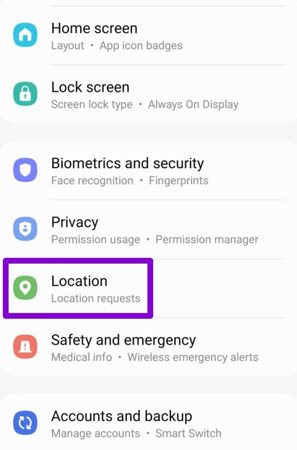
Step 2: Tap Monster Hunter Now. The location access should be enabled and set to “All the time” or “Only while using the app.”
Step 3: Turn on Improve Location Accuracy.
Trouble 2: Multiplayer Not Working
You can hunt a monster with nearby hunters in Monster Hunter Now. If the other player is within the range of 200m, you can team up and slay the monster together.
Sometimes, when you try to defeat a monster with your nearby friend, it does not work. It is not due to a bug or app issue. It is because any of you have already hunted the monster. The game does not allow you to hunt the same monster again in that spawn.
So, wait for the next spawn and then try the multiplayer again. It will hopefully work.
Trouble 3: Palico Paintball Not Working
After the October 13 update, users faced the Monster Hunter Now Palico paintball not working issue. The monsters were not marked automatically.
The developers tried to stop Palico paintballs from marking monsters while the app was running. The app didn’t record the distance when players were on public transport. But the worst part was that it was not recording the distance in any case, which was the main reason behind this issue.
So, they considered this issue and decided to make changes in the new update. Now, the Palico paintballs can mark monsters when the app is running. It works perfectly well.
If you are facing this issue, update the app. You can also delete it and install it again.
Trouble 4: Weapons Issue
The common weapon issue that MH Now players have faced is that they can’t upgrade their weapons. Make sure you have all the required collectibles to upgrade the weapon.
If you have everything required and can’t upgrade the weapons or the gathering points are invisible, close the app and remove it from the recent apps. Open the app again, and this time, you will not face the issue.
Trouble 5: Lock On Not Working
It is possible to lock on monsters in the game. You can lock on monster parts, such as the tail, head, and claws. But you can’t do that unless you have Kulu Headpiece Grade 2.
If you don’t have it, collect the required items to forge it. Then, upgrade it to Grade 2. It will automatically unlock the skill and solve the Monster Hunter Now lock on not working issue.
Moreover, use a close-range weapon for this.
Trouble 6: Great Jagras Tutorial Issue
When you start playing Monster Hunter Now, you have a tutorial on defeating Great Jagras. You see the “Go on, Hunter, tap that Monster” in a part of that tutorial.
If Great Jagras does not appear here, close the app and restart it. Make sure to remove it from the recent apps.
If closing the app didn’t work, restart your device and then try again. You will hopefully see Great Jagras this time.
Trouble 7: Unable to Log in
Users have reported that they can’t log into their Monster Hunter Now account. This is a common issue with the old versions of the game. So, make sure the app is up to date.
Secondly, if you are using a VPN, turn it off. Then, try to log in. It might solve the issue. Otherwise, follow the steps below.
Step 1: First, you need to sign out of the Google account on your device.
Step 2: Close the app and restart the device.
Step 3: Now, turn on the device and sign in again. You will not face the issue this time.
Step 4: If the issue still persists, uninstall the app and install it again.
Trouble 8: Network Error
Network issues also lead to Monster Hunter Now not working. Many hunters have complained about the 6-4 network error. It pops up when you open the game and does not allow you to play it.
First, make sure your internet connection is stable. You can try any other Wi-Fi connection or cellular network.
Secondly, check the current version of the game. It should be up to date because the older versions had tons of bugs.
The Network 6-4 error was an early issue and has not been resolved by the developers. But if you face it again, delete the app and install it again.
Also Know: How to Fake GPS on Monster Hunter Now
As a Monster Hunter Now player, you should know how to fake GPS locations and play the game without physically walking. It saves you a lot of time and helps you progress faster.
MocPOGO is a reliable location spoofing tool for Monster Hunter Now and similar games. It is a desktop tool that spoofs location on Android and iOS. You can control up to 15 devices at a time.
It is a complete package that allows you to teleport to any location in a few clicks. You can save the gathering points, large parks, and other locations to teleport with one tap. You can also get GPX route files of special places and use them to play the game.
Note:
Best Tool of the Year: MHN Genius, perfectly solve the simulated MHNow GPS not working/GPS signal issues.

168,282 people have downloaded it.
- Change GPS location on iOS device without jailbreak.
- Simulate GPS movement with custom speeds.
- Change the location of all location-based games/apps.
- Support GPS joystick to play AR game on PC.
- Multi-Device control up to 15 devices.
- Support the latest iOS 26/Android 16.
Here are the simple steps you need to follow.
Step 1 Download the MocPOGO app from the website and install it on your Windows or Mac. Open the app and click the Start button.

Step 2 Connect your devices to the computer through Wi-Fi or USB cable. Select Android or iOS on the software, depending on the device you connected.

Step 3 Once you see the map on the software, you are ready to use it. Enter the address in the search bar and hit Search.

Step 4 You will see the new location on the map. Click Go.

Final Words
We have seen some of the common Monster Hunter Now not working issues and the reasons behind them. The game is new, and it will get better with the updates. Try the solutions we have recommended and start playing Monster Hunter Now again. But don’t forget to get the free version of MocPOGO. With this, you can change the GPS location to anywhere in the world. It will help you progress faster in the game and play while staying at home. Enjoy!




