Must-Know: Monster Hunter Now Friend Codes
Monster Hunter Now allows hunters to make friends and enjoy slaying monsters with them. It is a win-win situation for the hunters, and it makes the game more exciting and enjoyable.
In this article, we will discuss Monster Hunter Now friend codes. We will explain what these are, how you can make new friends, and how to get more rewards in the game through friend codes and referrals.
Part 1. What Are Monster Hunter Now Friend Codes
Monster Hunter Now friend codes are the 12-digit special codes that allow hunters to make friends.
Let’s say you want to be a friend of a hunter and add him/her to the friend list. Now, you need to share your friend code. Once the receiver uses that code, both hunters become friends.
The hunter friends can create a Party in the game. Monster Hunter Now Party allows up to four hunters, including yourself, to hunt together.
This an exciting feature, and you can have multiple friends and enjoy hunts together. It is a win-win situation for all. They can slay large monsters easily and earn more rewards together.
Part 2. How to Share Your Monster Hunter Now Friend Code
You have to share your Monster Hunter Now friend code with others to become their friend. Follow the steps below to copy your friend code and send it to others.
Step 1: Open the app on your device.
Step 2: Tap on the hunter avatar.
Step 3: You will see the Friends button. Tap it.
Step 4: Tap Add Friends.
Step 5: You will see the friend code there. Tap the copy button. Now, you can paste it wherever you want and share it with anyone.
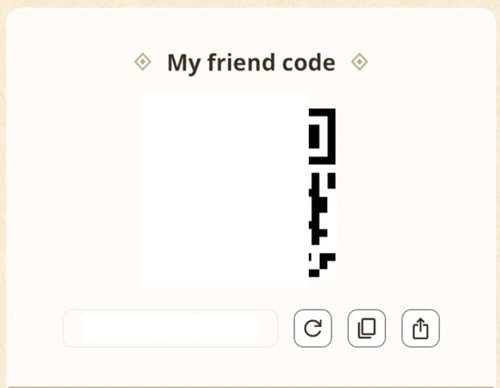
Part 3. How to Add a Monster Hunter Now Friend Code
Once your friend receives the code, he needs to enter it to add you to the friend list.
Step 1: Copy the code.
Step 2: Open the app.
Step 3: Tap the hunter avatar and tap Friends.
Step 4: Tap Add Friends.
Step 5: Paste the code in the Add a Friend field and tap Add.
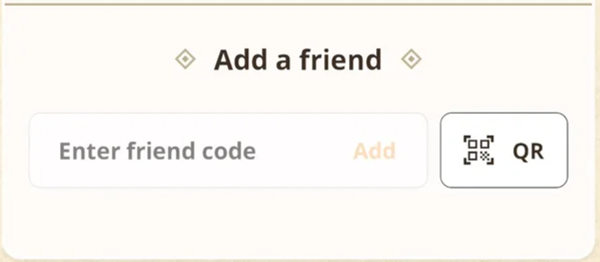
Now, you can check your friend list.
Explore More Monster Hunter Now Friend Codes
You can insist your friends add you as a friend. But if you want to add more friends around the globe, you need to take a step further.
Here are some friend codes you can use to make new friends.
- 772704808731
- 347375956198
- 587456440896
- 954793931388
- 870552865625
- 375703947054
- 761967376297
- 667749784777
- 478763105714
- 749723667785
Also Know: How to Get Rewards with Referral Code
A notable feature of the game is referral codes. It allows hunters to get extra rewards and play together. However, not all users are familiar with the usage of Monster Hunter Now referral codes and how to use them.
Let’s say you are a hunter. You send a referral code to any friend who does not play the game. If the receiver downloads the game and enters the referral code, he/she is added to your friend list.
Thus, both hunters become friends. The most important thing is that when the new hunter, who has recently joined the game, reaches the hunter rank 6, both hunters get rewards. Each hunter can receive up to 20 rewards per month.
The content of the gift can change anytime without notice. However, here is the reward that hunters have received. The receiver of the referral code can get two paintballs, three potions, and 1,000 Zenny.
On the other hand, the sender can get three paintballs, five potions, and 300 Zenny. So, it is a good idea to make more referral friends and collect rewards.
How to Send Monster Hunter Now Referral Code
Follow the steps below to find the friend code and send it to anyone you want.
Step 1: Open the game app on your device.
Step 2: On the main screen, tap the Hunter avatar.
Step 3: On the right, you will see the View button. Tap it.
Step 4: Scroll down, and you will see the referral code at the bottom. You can copy the code by clicking the copy button. Then, paste the code anywhere you want. You can also click the share button and share the code via messaging apps or social media.
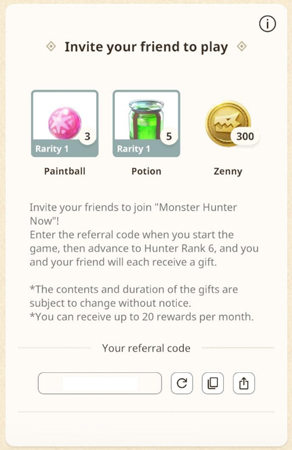
Before copying and sending the code, you can see the rewards at the top.
How to Use Monster Hunter Now Referral Code
Here are the steps that receivers need to follow.
Step 1: Download the game from the Play Store or Google Store.
Step 2: Open the app and start creating a new account.
Step 3: The game will ask you for a referral code. You can enter the code you have received from your friend. The friend/sender will be added to your friend list.
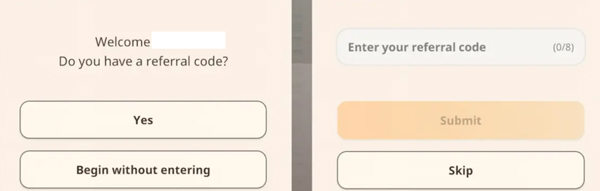
Now, play the game and reach hunter rank 6 to earn rewards.
Tips: How to Play Monster Hunter Now at Home
Hunters can play Monster Hunter Now at home. There is no need to visit large parts, find monsters, or travel to the gathering points. They only need a reliable location-spoofing tool that can change the GPS location of the device instantly.
MocPOGO is a reliable location spoofing tool for Monster Hunter Now. You can change your location to any place in a few taps. It is a better option because it ensures safe spoofing, and the cooldown timer allows you to change location within the limits.
You can save the important locations in the favorites, such as large parks, gathering points, and other special places. Then, change the GPS location to these places in no time. It helps you progress faster in the game.
Note:
Best Tool of the Year: MHN Genius, perfectly solve the simulated MHNow GPS not working/GPS signal issues.

168,282 people have downloaded it.
- Change GPS location on iOS device without jailbreak.
- Simulate GPS movement with custom speeds.
- Change the location of all location-based games/apps.
- Support GPS joystick to play AR game on PC.
- Multi-Device control up to 15 devices.
- Support the latest iOS 18/Android 15.
Steps to play Monster Hunter Now at home.
Step 1 Download the MocPOGO app from the official website. Install it on your computer. Open the app and click the Start button.
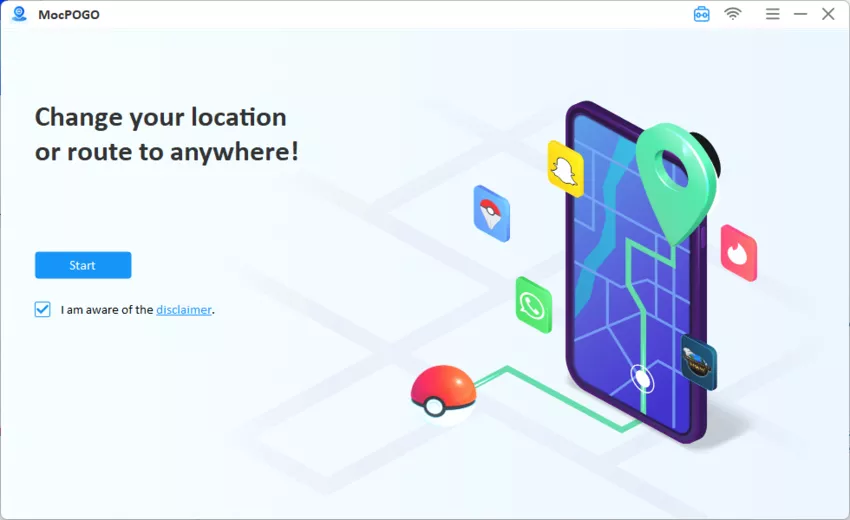
Step 2 Connect your device via USB for Wi-Fi. Now, select iOS or Android, depending on the software you selected.
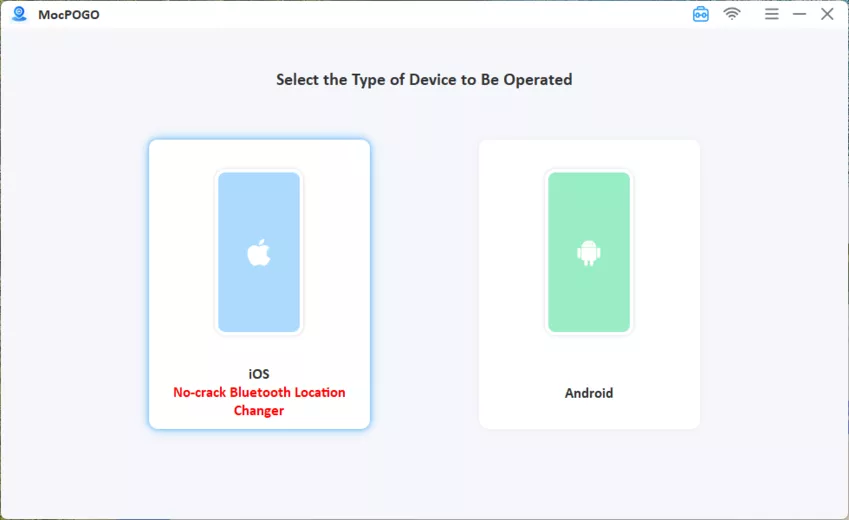
Step 3 On your Android, enable the USB debugging mode. If you are using an iOS, enable the Developer mode. Now, you will see a map on the app. Enter the location in the search bar and hit Search.
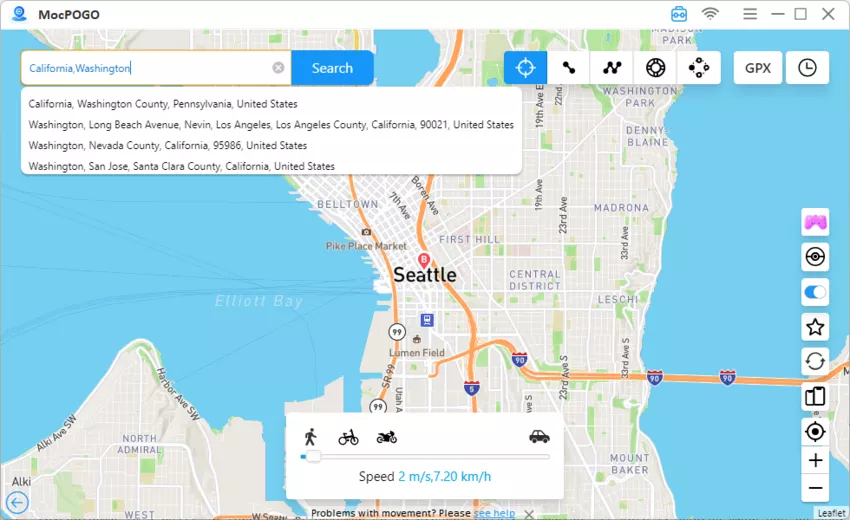
Step 4 It will show the selected location on the map. Click Go to start spoofing location. Now, you can play Monster Hunter Now.
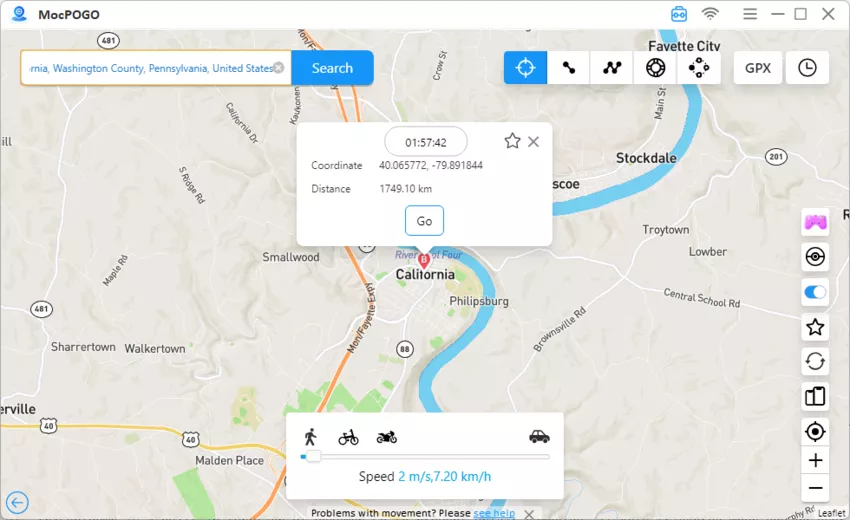
Final Words
Monster Hunter Now can be more exciting and interesting if you have friends. For this, you need to share the Monster Hunter Now friend codes with people who play the game. They can add you as a friend, and then you can hunt together. But if someone does not play the game, you can send the referral code, which will give rewards to both hunters. Using these two types of codes, you can enjoy the game to the fullest. Moreover, use MocPOGO to change the location of your devices instantly. It will help you play the game without walking. You can visit gathering points, defeat monsters, and play with friends without moving out of your house. Download the free version and enjoy.




