(September 2025 Updated) Meta Lock Codes🔥
Roblox is famous for creating games in different categories, including Animation. On this platform, you can enjoy free games and even upload your games. Since many anime series don’t have their own games, developers have created a game named Meta Lock, which is inspired by Blue Lock. Isn’t it amazing? This game has become very popular among Blue Lock fans, so in this article, we will tell you how to collect Meta Lock codes and redeem them to earn cash, enhance characters’ abilities, and much more.
What is Meta Lock in Roblox?
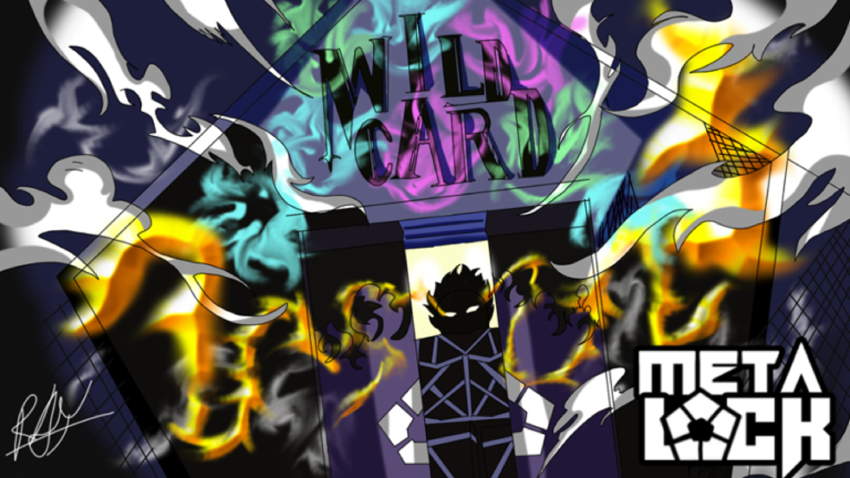
If you are a football fan and love watching Blue Lock, you must have heard about Meta Lock. It is a famous anime game that you can play in Roblox. The game is inspired by Blue Lock, a strategy introduced by Jinpachi Ego to create the best strikers in the world. Moreover, the game allows you to create your own strikers from scratch. You can also master different football styles and more.
Active Codes for Meta Lock 2025
To play the game properly, you have to use Meta Lock codes. There are lots of codes that you can find online, but not all will work for you as they have a specific expiration date. Don’t worry– we have made your work easier by uploading some of the top codes that you can redeem to enjoy all the benefits. Some of the latest codes for Meta Lock are as follows.
- NewEmotes (NEW)
- SorryForShutdownnn (NEW)
- PLANETHOTLINE (NEW)
- WhenNagi (NEW)
- TheShark (NEW)
Expired Meta Lock Codes
Below are the expired Meta Lock codes that you can’t redeem while playing the game.
- SNIPERWEAPON – 10 Spins (expired)
- SORRYTOOKLONG – 30k Yen (expired)
- COOLTALENTS – 15 Spins (expired)
- WHEREISNAGINOOOHeIsComingSoonBroDontWorry – 10 Spins (expired)
- YackPookie – 30 Spins (expired)
- ThanksWasko – 30 Talent Spins + 15 Spins (expired)
- SUPERSUPERCODE – 30 Spins (expired)
- PABLOSOON – 15 Spins (expired)
- NEWTALENTS – 10 Talent Spins
- YackPookie: 30 Spins (expired)
- WHEREISNAGINOOOHeIsComingSoonBroDontWorry: 10 Spins (expired)
- MonsterRevamp – 30 Spins (expired)
- NagiSoon – 30 Talent Spins (expired)
- RinComingSoon (expired)
- NINJAWEAPON (expired)
- BUGFIXES (expired)
- HUGEUPDATE (expired)
- SORRY4DELAY(expired)
- HopeYouGetSomethingGood (expired)
- YummyTalentSpins (expired)
- HappyBirthdayWasko (expired)
- IsagiXBachiraTrailer(expired)
- HAPPYNEWYEAR2025 (expired)
- CHRISTMAS2025 (expired)
- BigUpdateSoon (expired)
- MERRY CHRISTMAS (expired)
- ChristmasGift (expired)
- METAREWORK (expired)
- BACKBURST (expired)
- NEWMAPS (expired)
- SUPERCOOLCODE (expired)
- ControlReworkYes (expired)
- BLSeason2 (expired)
- ZDribblingRework (expired)
- PANTHER (expired)
- GOLDENZONE(expired)
- SubTokaitodev_(expired)
- DemonRework (expired)
- Code42 (expired)
How to Redeem Meta Lock Codes?
Codes in Meta Lock can be redeemed easily. Here is a step-by-step guide that you can follow to use these codes while playing the game.
Step 1: Launch the game and head over to the menu that you can find on the left side.
Step 2: Hit the “Twitter” button so you can open the codes option.

Step 3: Type the codes that we have mentioned above. Make sure to enter the exact codes to activate the rewards.
Step 4: Once the codes are added, they will be activated automatically.
What Comes with Meta Lock Codes?
Meta Lock codes provide two main things: Spins and Cash. You can use these codes to get in-game currency that will help you purchase different things in the game. Some of the top examples are:
- DEMONWINGS_TRAIT code will give you 30 Talent Spins + 13 normal Spins
- BUGFIXES: 40 Spins
- SORRYTOOKLONG: 30 000 Yen
- HAPPYNEWYEAR2025: 30,000 Yen
How to Get More Meta Lock Codes?
If you want to get more Codes in Meta Lock, you can visit the official website where they add codes on a weekly basis. Apart from that, you can also join different platforms, such as Discord and Twitter, to get the codes. On Discord, you can join the community as many developers share their Meta Lock codes regularly. Additionally, you can follow different streamers on YouTube who cover all the information about Meta Lock codes.
Note: All the codes have expiration dates, so double-check the details before it’s too late.
Extra Tip: Community-Recommended Tool for Gamers
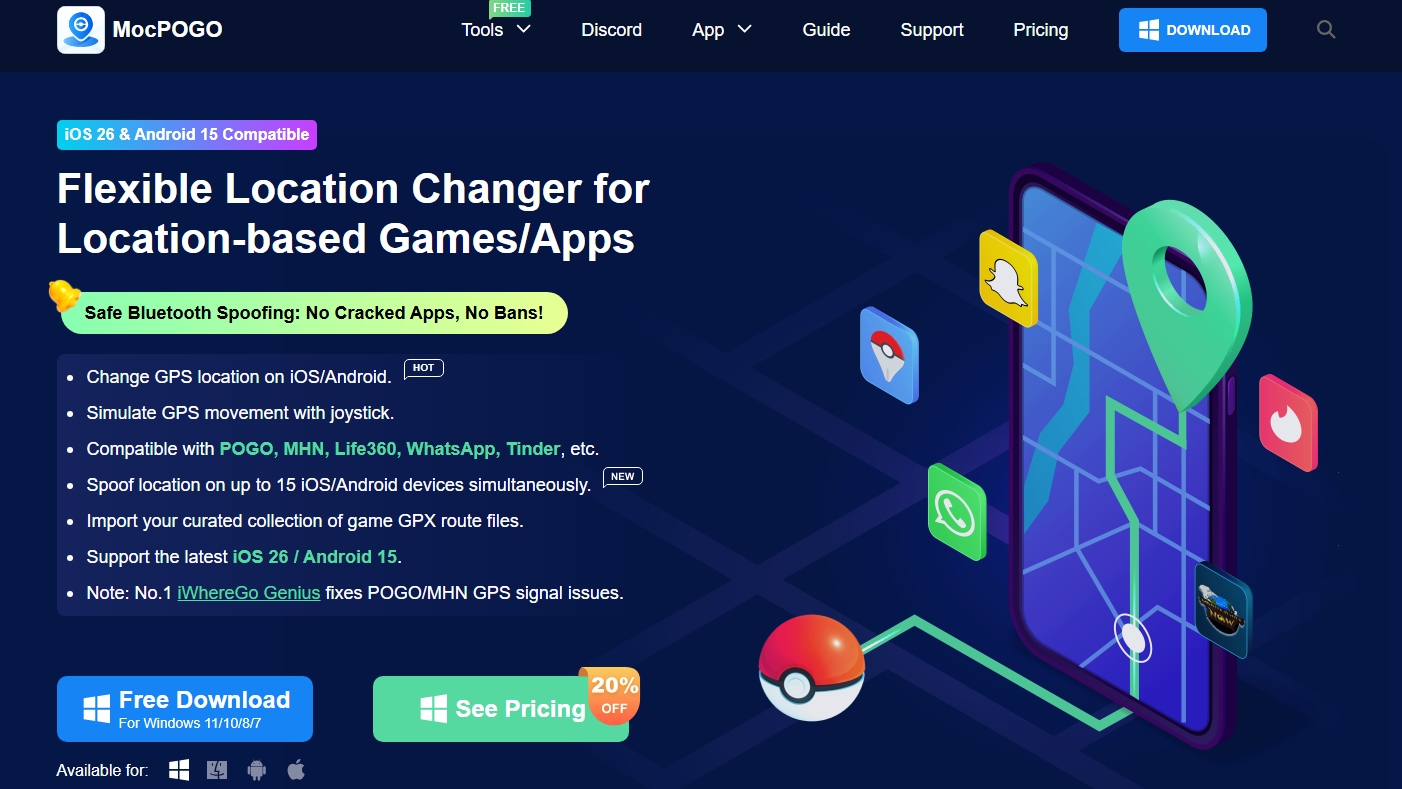
Do you want to use a tool that changes your location with one click? You should use MocPOGO Location Spoofer , which is the best location changer application for gamers. The tool is used by professional gamers and streamers to change their location within the game.
- ✓ Location-Based app: Work seamlessly with almost all the location-based games and apps.
- ✓ Teleport: Allow you to teleport anywhere in the world with one-click.
- ✓ GPS Movements: Manage and control GPS movement like walking, riding, etc.
- ✓ GPX File: Download GPX files to get an idea about specific routes
- ✓ Compatible: Works on both iOS 26 & Android 16.
- ✓ No Jailbreak or Root: Super easy to download and install.
- ✓ Catch Pokemon Automatically: Built-in auto catcher to assit you to catch rare pokemon in a fast way.
Here is a step-by-step guide on using MocPOGO on your Android devices to change your location.
- 1 Download and Install MocPOGO Android App: Download and launch the game on your device. The app will automatically check your location and detect it.
- 2 Select Teleport Mode: If you want to change location in your game, click the “Search” option so you can decide your location. Add the specific location and click the “Teleport” option to execute it.
- 3 Location Changed: Your current location will be updated with the fake one that you added in Step 2. Now, click the “OK” option to view your new location.

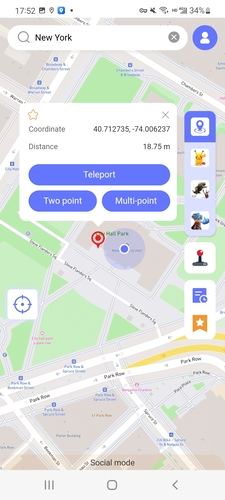
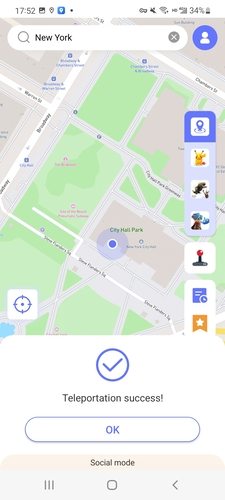
By following these simple steps, you will be able to change your location on your Android devices.
Conclusion
If you are currently playing Meta Lock, then you should try using different codes that will take your game to the next level. The Meta Lock Codes will boost your productivity, provide in-game currency, and spinning chances as well. Above, we have mentioned the latest codes that you can redeem while playing the game. Moreover, you can download MocPOGO Location Spoofer , which is the best location-changing app for Android users. Gamers can use this app to fake their location with one click.




