Can You Use Joystick for Pokemon Go on Android No Root
Playing Pokemon Go is not easy for everyone. It requires walking several kilometers, traveling to places, and a lot of time to progress in the game. Therefore, many players look for location spoofers and Pokemon Go joysticks to make their gameplay easier.
In this article, we will discuss the joystick for Pokemon Go Android no root. We will explain whether it is possible to spoof location and use the joystick to move on the map. We will also share a useful tool and multiple tips to maximize your gaming experience.
Can You Get a Joystick for Pokemon Go Android?
Yes, you can get a joystick for Pokemon Go Android no root is required. You can use the joystick without making any harmful changes to your device. All you need to do is connect your device to the computer, follow a few simple steps, and you are done.
The joystick will help you move on the map in any direction. It will spoof your location in real-time, which imitates you are walking on the road or traveling on the road.
For using a joystick, you will have to use a reliable GPS spoofer tool that can change the location of the device naturally without leaving any clue.
How to Use Joystick for Pokemon Go on Android No Root
MocPOGO is an incredible Pokemon Go Android joystick with no root spoofer. It is a reliable tool to spoof location on Pokemon Go or any other game, or social media app. It does not require any other harmful changes on your devices.
MocPOGO offers some incredible features that Pokemon Go players love. Firstly, it offers a cooldown timer that prevents over-spoofing of the location. It allows multiple modes, so you can teleport to any location or use automatic movement between the selected points. It is possible to customize your own route, import GPX route files, check historical records, and save favorite routes. It makes location spoofing easy and safe.
Note:
Best Free Tool of the Year: iWhereGo POGO Genius now perfectly solves Pokemon Go failed to detect location 12 issue.

168,282 people have downloaded it.
- Change GPS location on iOS device without jailbreak.
- Simulate GPS movement with custom speeds.
- Change the location of all location-based games/apps.
- Support GPS joystick to play AR game on PC.
- Multi-Device control up to 15 devices.
- Support the latest iOS 26/Android 16.
Step 1 Download the MocPOGO app from the official website and install it on your computer. Open the app. Click on the Start button.
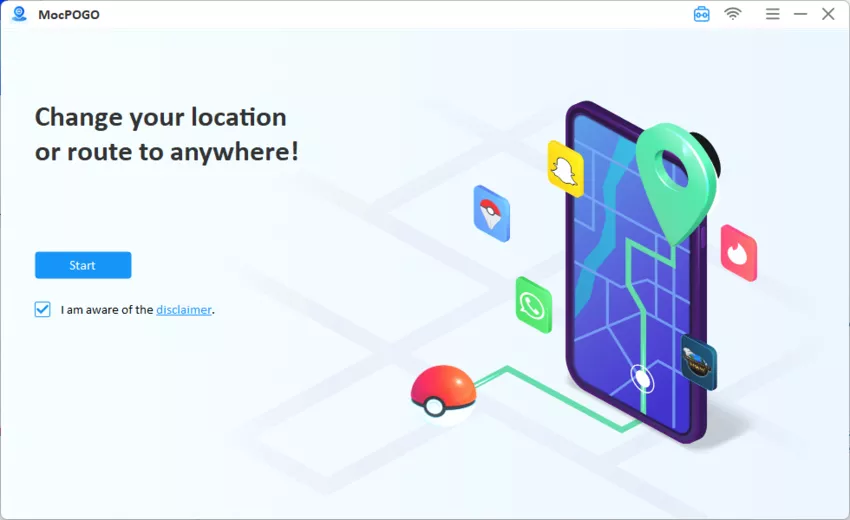
Step 2 Connect your Android device to the computer. On the software, you will see two options. Select Android.
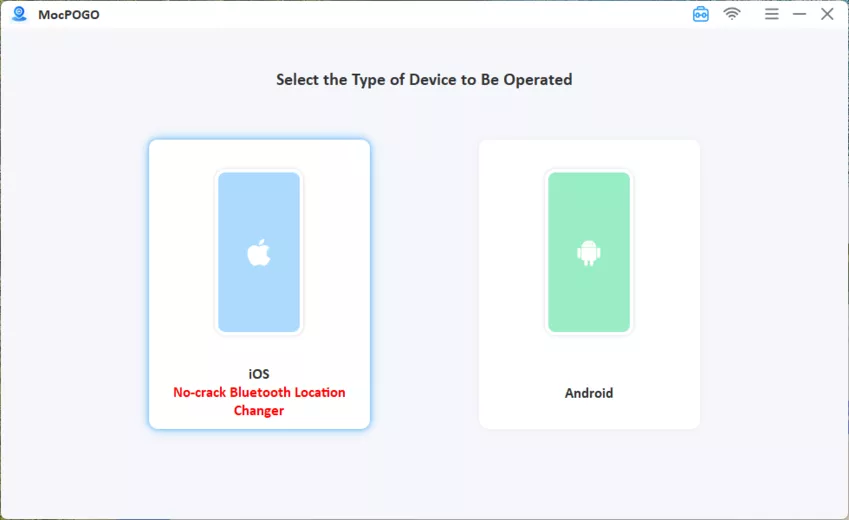
Step 3 After that, you will see a map on the screen, and you are ready to spoof the location. You will see the joystick at the bottom left corner of the screen. Click on the Play button to use the joystick.
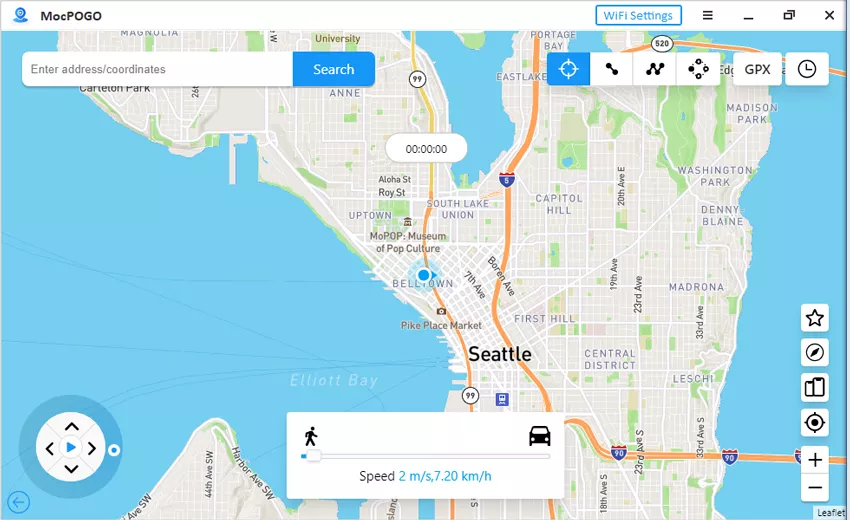
Step 4 The joystick is ready. Select the desired speed and click on the arrow keys for movement. You can also use the “A” and “D” keys to control the direction and the “W” and “S” keys to control the speed.
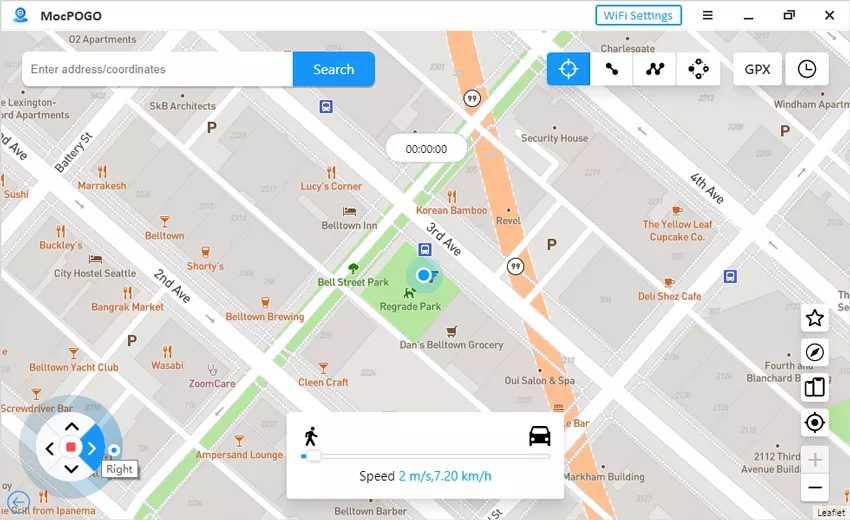
Can You Get Banned for Using a Pokemon Go Joystick?
Using a joystick is against the terms of service of Pokemon Go. It is an unfair advantage to the users, and Niantic is quite strict about keeping the gameplay fair for everyone. So, your account can get banned for using a joystick, and it happens when you get caught.
It usually happens when users overdo location spoofing. For instance, they change multiple locations in a day and pretend to at different regions, which is not possible physically. It is a red flag for the developers of the game, and they can easily catch such users.
You need to ensure you do location spoofing the right way. For this, MocPOGO, which is a joystick for Pokemon Go Android no root, offers a cooldown timer. It helps you understand when it is the right time to spoof location and how you can prevent overdoing it.
Your account will not get banned if you spoof the location wisely by using the cooldown timer. There is a very low risk of getting the account banned.
Tips While Playing Pokemon Go Use a Joystick
Here are some helpful tips that will help you avoid getting banned. Make sure you take these tips seriously.
Set a Realist Speed
Pokemon Go is smart enough to detect any unnatural speed or movement on the map. When you are on the road or at any place, the walking speed has a limit. So, if you have set an unrealistic speed, which is only possible when you are driving, then Pokemon Go will definitely get the red flag alert.
Always keep your speed under 5 km/s; the lower the better. It looks natural, and when you move on the map at this speed, Pokemon Go thinks you are walking.
Do Not Move to a Very Far Location
If you have set the location of New York, you can’t be in London after several minutes. So, when you have set a certain location, find Pokemon in that area and do not change the location to a very far place, not even multiple kilometers away.
The simple trick is that keep your location spoofing as natural as possible.
Exit the App After Use
If you are using a location spoofing app on your smartphone, close it from the recent apps after setting the location. Secondly, once you are done, exit the spoofing app as well as the Pokemon Go app.
Do Not Overdo Location Spoofing
If you have a location spoofing tool, it does not mean changing the virtual location to multiple countries in a day. Secondly, never do it over the limit and again and again.
The easiest way to prevent over-spoofing is following the cooldown timer. Check the timer to know when it is the right time to spoof the location.
Use One Account on One Device
Never use multiple accounts on one device. Players usually do this for gym raids, gift exchanges, etc. There should be a separate device for every account you have.
Fortunately, it is possible to spoof location on multiple devices at the same time using MocPOGO. The premium plan supports up to 15 devices at a time.
Also Know: What to Do if You Get Banned in Pokemon Go
Niantic has a three-strike policy. But before that, there is a soft ban, which means your gameplay will be limited. You won’t be able to catch Pokemon So, if you experience anything like that, you should be more careful. A soft ban is not harmful, and your account and gameplay will be back to normal in a few hours.
Using a joystick for Pokemon Go Android (No root) usually leads to a soft ban. But if you overdo things and do not control spoofing, you may get the first strike. In this case, your gameplay will be limited for several days.
The second strike on the account will lead to temporary suspension, and you will not be able to access the game for the next 30 days. The last strike is the final one, which is a permanent ban.
How to Get Rid of the Ban
If there is a soft ban, just wait for a few hours or a day. When you see your account back to normal, you can start playing the game naturally.
Many players recommend creating a new account and logging in through the same phone. Then delete the Pokemon Go app. Now, use the old account again, and it might solve the issue.
If you get the first strike, you need to be very careful. You should control spoofing. First, try to play the game naturally for some time, and then use the location spoofer in control.
But if you get the second strike, you should not use the location spoofer on that account again. Otherwise, you will lose your account.
Final Words
You can use a joystick for Pokemon Go Android no root. It will help you change the GPS location of the device so that you can play the game anywhere in the world. Most importantly, you can move using the joystick in any direction and travel on the map without any hassle. MocPOGO is a recommended joystick and location spoofer for Pokemon Go. It offers amazing features to make the gameplay more enjoyable. The best part is that its cooldown timer helps you spoof location and use the joystick within the limit.




