iSharing GPS Location Tracker App Review & Tips for Preventing Tracking
Location tracking applications are needed for security reasons. Parents, family members, and friends can track the location of their loved ones to help them in any emergency. It helps users to develop a strong connection with their loved ones and pull them out of any danger.
However, there are benefits with some disadvantages. Some users may avoid such apps as iSharing or Life 360 because of privacy concerns. Still, it’s a better option to deal with uncertain situations.
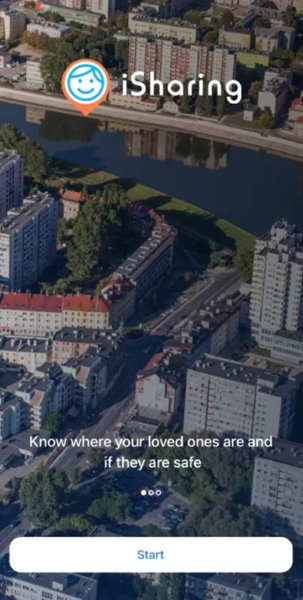
In this article, we will discuss in detail about iSharing GPS location tracker and let you know how to use it. We will compare it with Life360 to give you a better idea. Additionally, we will let you know about a popular tool to hide the location from your family and friends.
Part 1. What is iSharing GPS Location Tracker?
iSharing GPS location tracker is a mobile application that provides you with the current location of your family and friends. For instance, you are on a trip with your friends and get into an emergency. It will help you to send quick alerts to your family and friends so they can help you out.
Let’s discuss the key features of the application.
- It allows the user to track friends’ and family members’ real-time location.
- You can create groups to add closed ones and share information.
- It offers place alerts that users can apply while arriving or leaving the place. iSharing will notify the circle or specific person for the activity.
- You can send panic alerts to family and friends by shaking your phone when involved in emergencies.
- It saves 90 days of location history which you can access and determine the location-sharing information of your circle.
- If you live far away from your parents. It has an inactivity feature to notify you if the parents haven’t been active for a long time.
- You can get driving reports of your loved ones which give you information about overspeeding and sudden breaks.
Part 2. How to Use iSharing GPS Location Tracker?
iSharing GPS location tracker is one of the user-friendly tools that you can use by following a few steps. It requires no technical expertise, even a beginner can also use it. Let’s learn the important steps and see how it works.
Step 1: The iSharing GPS location tracker app is available for Android and iOS. Open the Playstore/Appstore on your phone and download the app. Launch the app and hit start to begin.
Step 2: You will need to create a new account. Tap the option below and fill out the information to complete the signup.

Step 3: Once you have successfully signed in to the app. It will show all the contacts listed on your mobile phone. You can invite friends and family by sending the link through WhatsApp or any other channel. Once the recipient taps the link, he/she will get automatically added to the group.
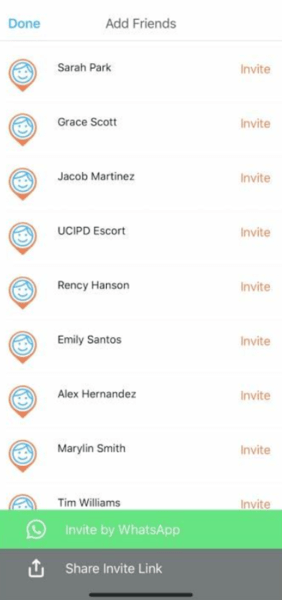
Step 4: Once you have added the members, their location pointer will be shown on the map. However, you can tap the specific member profile at the bottom to see where he/she is currently located. You can also set up a place or panic alert for any specific person to get important notifications.
Part 3. Comparison: iSharing App vs Life360
| Features | iSharing | Life360 |
|---|---|---|
| Real-time Location | Yes | Yes |
| Location accuracy | High accuracy with street view | Moderate accuracy |
| Location History | Up to 90 days | Up to 30 days |
| Pricing (Premium) | $9.2/month | $14.99/month |
| In-app Messaging | Voice+texting | Text only |
| Interface | Easy to use | Little complex |
| Driving Reports | Yes | Yes |
| Inactivity Alert | Yes | Yes |
Also Know: How Can I Hide My Location on iSharing?
Some people might not like anyone to invade their privacy and keep stalking them every time. If you don’t want anyone to see your location without permission, we have a trick to resolve the issue without knowing anyone. Some exceptional GPS spoofing tools like MocPOGO will help you hide the actual location within a few clicks.
MocPOGO Location Changer is a user-friendly GPS spoofer that allows you to teleport your current location to anywhere in the world. It assists the users to permanently fake the location of their house and move anywhere. The viewers will only see the spoofed location while the person is somewhere else.

168,282 people have downloaded it.
- Change GPS location on iOS device without jailbreak.
- Simulate GPS movement with custom speeds.
- Change the location of all location-based games/apps.
- Support GPS joystick to play AR game on PC.
- Multi-Device control up to 15 devices.
- Support the latest iOS 26/Android 16.
MocPOGO offers joystick control to move the location more precisely. It has a two-spot and multi-spot mode to teleport the location to the desired spots in one go. You can set the desired movement speed to reach the destination early. You can use it on all location-based apps. Let’s see how it works.
Step 1 Launch the Web browser on your PC and head to the MocPOGO webpage. Scroll down and select the OS. Click the Download button and assign a folder to get the setup. Install MocPOGO and launch it. Quickly hit the Start button to begin.

Step 2 Connect your device to the PC and select the device type. Please ensure to select the right device type.

Step 3 Enter the destination location in the search bar. It also allows you to enter the coordinates to reach the exact spot. You can select the desired teleport mode from the right-hand toolbar. Click the Search button to confirm the location.

Step 4 Manually adjust your location if any refinement is needed. You can also alter the movement speed by dragging the slider. After the adjustments, click the Go button in the center and wait for a few minutes to teleport the location. You can ask the friends for the current location for the confirmation.

Conclusion
Location sharing is a blessing in the case of emergencies. However, it also becomes a headache due to privacy concerns. iSharing is a popular tool for sharing location with loved ones. But if you want to fake your location on it without others knowing, you can use MocPOGO Location Changer. It can instantly change your location or simulate natural movement on a route.




