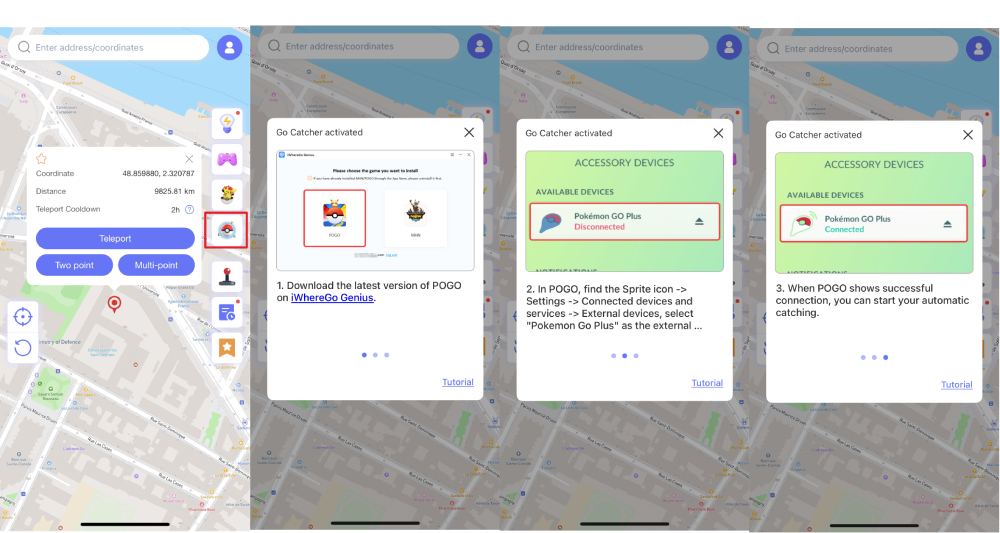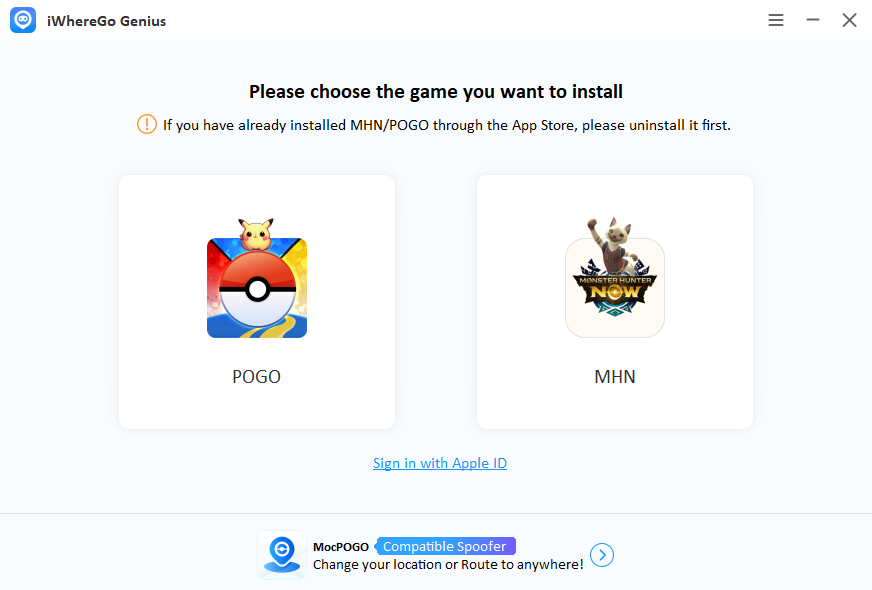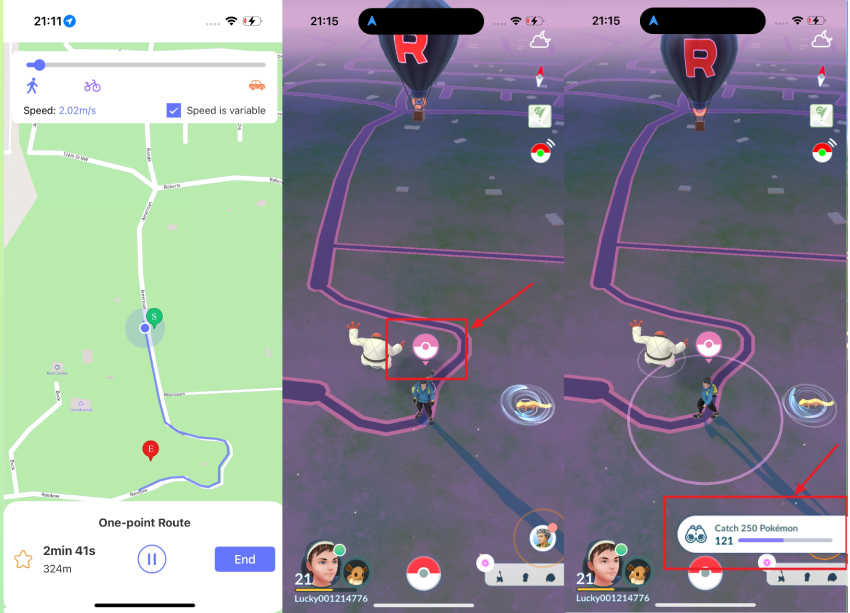Is PokéBall Plus Auto Catch Still Worth It in 2026?
Pokémon Go is one of the most popular games available on Android and iOS devices, with billions of active players worldwide. To enhance the gaming experience, developers have introduced accessories like the Pokeball Plus Auto Catch, making the game more fun and lifelike.
Is Poké Ball Plus worth trying? If you’re looking for an answer to this question, you’re in the right place. In this full review, we’ll explore its features, pros and cons, and how to use it. Additionally, we will also mention its best alternative available on the internet. Ensure to read this guide till the end.
Poké Ball Plus vs Pokémon GO Plus: What are the Differences?

Poké Ball Plus Auto Catch and Pokémon Go Plus are official accessories designed to enhance your Pokémon Go experience, but both have different features and capabilities. The Poké Ball Plus works as both a game controller and an auto-catcher with built-in lights, sounds, and the ability to store a Pokémon inside to earn rewards. On the other hand, Pokémon Go Plus is only designed to auto-catch Pokémon and auto-spin PokeStops with a single button. If you want to enjoy your Pokémon Go experience and catch Pokémon automatically, then Poké Ball Plus is the best option.
How to Use Poké Ball Plus Auto Catch?
Poké Ball Plus Auto Spin is compatible with both Android and iOS devices. Here’s a step-by-step guide on using the Poké Ball Plus auto-catch feature in Pokémon Go.
- Launch Pokémon Go on your Android and iOS devices. Tap the Poké Ball and navigate to Settings > Connected Device.
- Select Poké Ball Plus and press its button to pair.
- Once you’ve successfully paired Poké Ball Plus with your game, use the Auto Catch or Auto Spin feature to successfully catch Pokémon.
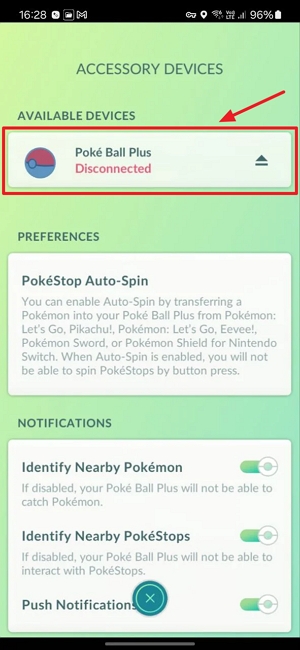
Pros and Cons of Using Poké Ball Plus Auto Catch
The Poké Ball Plus Pokémon Go Auto Catch offers several advantages for trainers. However, it’s not without its limitations. Below are the key benefits and drawbacks of using the Pokeball Plus in Pokémon Go:
Pros
- ✔Auto-catch and spin, saving time and effort.
- ✔Real Poké Ball design for an immersive feel.
- ✔Works with all devices, including iOS 26 and Android 16.
- ✔Officially supported, safe to use in Pokémon Go.
Cons
- ✘Pokeball Plus is more expensive than simpler auto-catch devices and apps.
- ✘It only uses standard Poke Balls and won’t use Great or Ultra Balls.
Why is My Poké Ball Plus not Auto Catching?
If you’re a fan of Pokémon Go and use the Pokeball Plus device, you might sometimes run into problems where it doesn’t auto-catch Pokémon as it should. Here are some common reasons why the Pokémon Go Auto Catcher Pokeball is not working:
- ➔ If your Pokeball has a low battery, then it can cause auto-catch failure.
- ➔ If the device isn’t fully paired via the Pokémon Go app, auto-catch won’t trigger.
- ➔ As mentioned earlier, Pokeball Plus only uses regular Pokeballs. If you’re running low on them, the auto-catch feature will not work.
Once you’ve identified the possible reason, let’s walk through how to fix it so you can enjoy all the benefits the Pokeball Plus has to offer:
Fix: The Best Alternative Today – MocPOGO Go Catcher

If Pokeball Plus isn’t working properly, the best way to fix it is by using its alternative. MocPOGO Go Catcher is a powerful tool designed to enhance your Pokémon Go experience by acting as a virtual Pokémon Go Plus. It allows you to automate catching Pokémon, collecting items, and more. The standout feature of this tool is that it offers location spoofing capabilities, allowing users to alter their location in real time. With the help of this tool, users can visit new locations and catch rare Pokémon that would otherwise be difficult or impossible to access in person.
👍 Pros
- ✔ Fully automated Catch & Spin – no manual effort.
- ✔ Real-time location control in games like Pokémon Go, COD, etc.
- ✔ Joystick mode helps hatch eggs and earn buddy candy easily.
- ✔ App-only control. No extra hardware needed.
- ✔ Simple and beginner-friendly interface.
🙃 Cons
- ✘ May require regular updates.
- ✘ Free trial is only available for desktop users.
Here are the step-by-step instructions on how to use MocPoGo Go Catcher on Pokémon Go iOS:
-
1
Open MocPOGO Go Catcher Guide: Open MocPOGO Go Catcher on your iOS device and click on the “Pokémon” button to begin the process.
![mocpogo go catcher icon tutorial]()
-
2
Download Mod POGO: Download the modified version of POGO on your iOS through iWhereGo.
![iwherego genius interface]()
-
3
Pair Go Catcher in POGO: And then connect Go Catcher as a virtual Pokémon Go Plus in your Available Devices.
![mocpogo go catcher connection success]()
-
4
Catch Pokemon Automatically: After a successful connection, you can use virtual Go Plus features, such as Auto-Catching and Auto-Spining.
![mocpogo go catcher auto catch success]()
FAQs about MocPOGO Go Catcher
Q1. Is MocPOGO Go Catcher safe to use?
MocPOGO Go Catcher offers safety features such as a cooldown timer, making it a safe tool to use for Pokémon Go. You can adjust how fast you teleport and set small delays between catching or spinning, so everything feels more real.
Q2. How is MocPOGO different from Pokémon GO Plus or GO-tcha?
| Feature | MocPOGO | Pokémon Go Plus | Go-tcha |
|---|---|---|---|
| Auto Catch | Auto | Manual | Auto |
| Auto Spin | Auto | Manual | Auto |
| GPS Spoofing | Yes | No | No |
| Walk Simulation | Yes | No | No |
| Hardware Needed | No Physical Device | Physical Device | Physical Device |
Q3. Can MocPOGO catch Pokémon when my screen is off?
Yes, that’s one of the key advantages of MocPOGO Go Catcher. Once set up, the tool can continue catching Pokémon and spinning PokéStops in the background, even if your phone screen is off. This is especially helpful for conserving battery life while farming efficiently throughout the day or night.
Q4. Is MocPOGO Go Catcher free?
MocPOGO offers various subscription plans:
- Monthly Plan: $4.95 USD – Great for short-term events or trial users.
- Quarterly Plan: $7.95 USD – A balanced option for regular players at a discounted rate.
- Yearly Plan: $12.95 USD – Ideal for long-term players at a reduced cost.
- Lifetime Plan: $19.95 USD – One-time payment with unlimited usage.
🤑 🛒Grab Now: Go get MocPOGO Go Catcher to help you catch Pokemon automatically!
Conclusion
How to Pokeball Plus catch Pokemon Automatically? If you want to catch Pokémon automatically, Pokeball Plus is the best option. However, it does come with some limitations that we have mentioned above. For Auto-Catching Pokémon and Location-Spoofing, MocPOGO is the best option.

168,282 people have downloaded it.
- Change GPS location on iOS/Android device without jailbreak or root.
- Simulate GPS movement with customized speeds.
- Change the location of all location-based games/apps, including Pokemon Go, MHN, WhatsApp, Snapchat, Tinder, etc.
- Support GPS joystick to play AR game on PC.
- POGO error 12 fixed.
- Support the latest iOS 26/Android 16.