2025 Change Location in Hulu: Step by Step Guide
If you are visiting another country or state but still want to access your local content on Hulu without any issues, you need to change the location. But the problem is that changing location in Hulu is not easy.
In this article, we will take you through the step-by-step process of changing location on Hulu. We will share different applications you can try to change the location and ways to access the content without any restrictions.

Part 1. What You Must Know about Hulu?
If you are traveling outside the US, you won’t be able to enjoy content on your Hulu account. It will be inaccessible once it detects your current location. It blocks your access and prevents you from accessing the content.
The only way to enjoy Hulu outside the US is to change the location. Fortunately, Hulu allows you to change your home network. However, you can’t change it more than four times in a year. But even after changing the location, you won’t be able to access content in most cases.
People mostly change Hulu location due to the following reasons:
- Access content from other countries
- Access location or state-specific content in the US
- Enjoy content at locations where Hulu has licensing restrictions
- Stream content at a good speed without buffering
Part 2. How to Change Location on Hulu?
Here are some effective methods to change location on Hulu.
Way 1: MocPOGO Location Changer—100% Working & Safe 🔥
MocPOGO Location Changer is a reliable location changer you can use for Hulu or any location-based service, application, or game. It allows you to fake your GPS location instantly. You can select any country or location you want and enjoy location-restricted content.

168,282 people have downloaded it.
- Change GPS location on iOS device without jailbreak.
- Simulate GPS movement with custom speeds.
- Change the location of all location-based games/apps.
- Support GPS joystick to play AR game on PC.
- Multi-Device control up to 15 devices.
- Support the latest iOS 26/Android 16.
It can change Hulu’s location in no time. Even if you are outside the US, you can fake your location and enjoy content on Hulu without any issues. MocPOGO’s teleport mode changes location to any location you want. You can enter the address or precise coordinates. Once your location is changed, you can enjoy content on Hulu.
Step 1 Download MocPOGO from the official website and install it on your computer.
Step 2 Open the app and click Start.

Step 3 Connect your device to the computer. Select iOS or Android, depending on the connected device. Enable USB Debugging mode on Android or Developer mode on iOS.

Step 4 Enter the desired location in the search bar. You can select any state of the United States or even enter a precise address. Click Search. You will see the selected location. Click Go to change the location instantly.

Way 2: Change Home Network
Hulu allows you to change your Home Network. You can do it at most four times per year. Once your Home Network is changed, you can access the content at that location. However, you need someone physically present at your home to do this job.
Step 1: You need to log in from your living room device.
Step 2: Go to the Account page.
Step 3: Go to the Privacy and Settings section.
Step 4: Click Change Home and enter the new location.
Way 3: Use VPN
VPN is another reliable option to change your location on Hulu. But keep in mind that a VPN only changes your IP address, and the GPS location still remains the same. Therefore, Hulu can catch your real location.
Some VPNs offer location spoofing along with IP address change. These can work with Hulu and other location-based applications.
Here’s how you can use VPN to change location on Hulu.
Step 1: You can download the 1VPN Google Chrome extension.
Step 2: After installation, click the 1VPN button.
Step 3: Select the location. It should be the USA.
Step 4: Click the button to get connected.
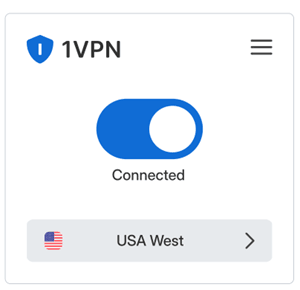
Part 3. How to Enable & Disable Location Services for Hulu Google Chrome Apple Safari
To set up your account on Hulu, you need to enable location services. And if you want to prevent it from tracking your current location, you need to disable it. Let’s see how you can do both in different browsers.
Chrome
Step 1: Open Chrome and click on the three-dot icon.
Step 2: Click Settings.
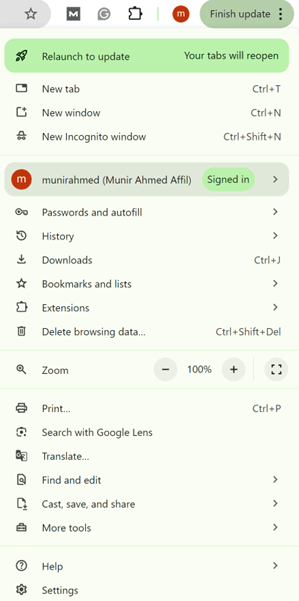
Step 3: Go to Privacy and Security.
Step 4: Scroll down and tap Site Settings.
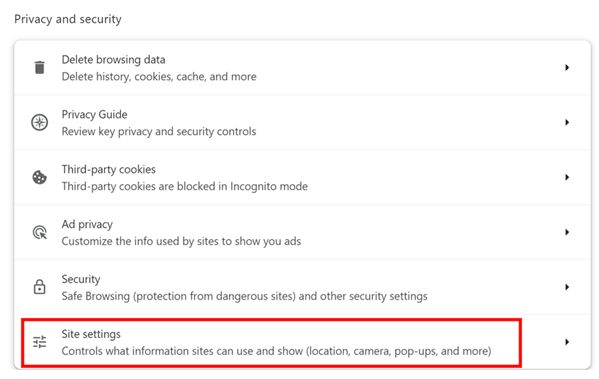
Step 5: Click Location.
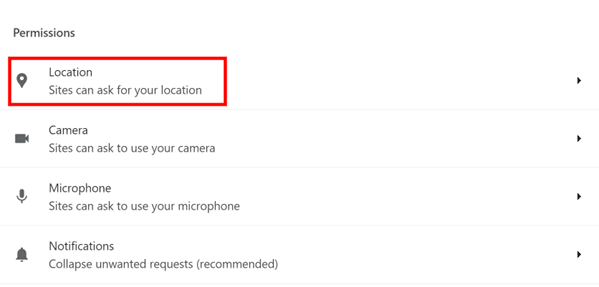
Step 6: Click “Don’t allow sites to see your location”
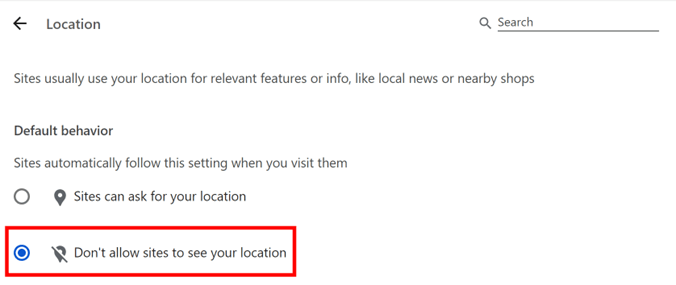
Safari
Step 1: Go to Settings.
Step 2: Click Privacy & Security.
Step 3: Click Location Services.
Step 4: Look for Safari and turn off its location services.
FAQs about Hulu Location
Q1: How do I fix Hulu home location error?
There are multiple ways to fix this issue. If you are using a VPN or location spoofer, make sure it’s a trusted tool. Hulu can catch various tools and show this error. You can try updating the apps and devices to get rid of the error. Clean your browser cache and cookies and try a different browser. If nothing works, the last option is to contact Hulu support.
Q2: Is there a household limit on Hulu?
Yes, there is a household limit on Hulu. It depends on the subscription you have. However, you can stream for multiple devices at a time.
Summary
Changing Hulu’s location is necessary if you are outside the US or you want to enjoy the local content of other states. We have shared multiple ways to change location. However, the best way is to use a reliable location spoofer. You can use MocPOGO Location Changer, which is an incredible location-spoofing tool. It allows you to fake your GPS location on Hulu and other location-based applications. Download MocPOGO for free and enjoy the content without any worries.




