[Full Guide] How to Use iTools to Spoof Pokémon Go?
Pokémon Go is a popular game in which players need to explore the world to catch Pokémon. But not all players can travel globally for just a game. Here’s where iTools comes in. iTools is a premium tool that allows location spoofing. It enables players to manipulate their GPS coordinates. This lets users virtually travel to different locations and complete location-based tasks. Are you confused about how to use itools to spoof Pokemon GO 2025? With this guide, you will learn the steps to setting up and using iTools and safely spoof your location in Pokémon Go. With iTools, you can enhance your gameplay experience and explore the Pokémon world from the comfort of your home.
Part 1. About iTools Pokémon Go
iTools Pokémon Go is a versatile tool designed to enhance the gaming experience for Pokémon Go players. This software offers various features such as GPS spoofing, etc. It allows players to change their location virtually, enabling them to catch Pokémon from different regions without physically traveling. Additionally, iTools includes functionalities like joystick movement to simulate walking, real-time location sharing with friends, and the ability to save favorite spots for easy access. This tool is particularly popular among players who want to explore the game more broadly and catch region-specific Pokémon.

Part 2. How to Use iTools for Pokémon Go?
Below are the steps for using iTools for Pokemon Go:
Step 1: Visit the official website of https://www.thinkskysoft.com/itools/. From there, download and install itools.
Step 2: Use a USB cable to connect an iOS device to the PC. Then, click on “Trust”. After that, one by one click on the buttons “Toolbox” and “Virtual Location”.
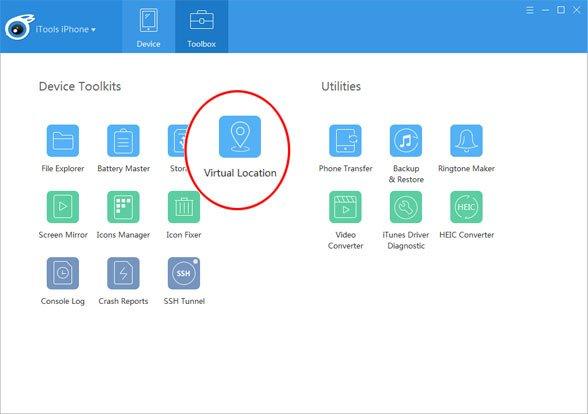
Step 3: A map will appear on the interface. You need to type the location there and then click on “Go”. With this, your virtual location on the iOS device will be changed. Otherwise, you can also choose a place on the map and hit the “Move here” button.
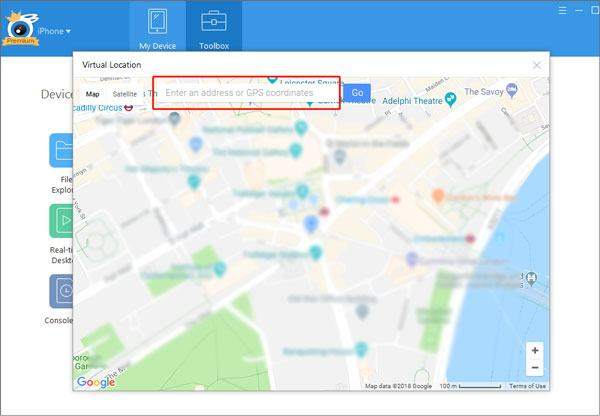
- Responsive mapping system to move anywhere in the world.
- Has data restore options and backups available.
- Easy-to-use interface.
- To use the advanced GPS and multiple device features, you have to purchase an extra subscription.
- You have to spend at least $34.95 upgrading to the premium version.
- iTools does not work with an Android device.
- Limited location spoofing for the free version of the software.
Part 3. Best Alternative Option for Pokémon Go Spoofing 🔥
One of the most recommended alternatives for Pokémon Go spoofing is MoCPOGO GPS Spoofer . MoCPOGO is a spoofing application specifically designed for spoofing location purposes. It allows players to virtually change their location and navigate the in-game world without moving from their actual physical location. This tool offers a variety of features that enhance the gameplay experience. The main aim of the tool is to minimize the risk of detection and account bans.
Note:
Best Tool of the Year: iWhereGo POGO Genius now perfectly solves Pokemon Go failed to detect location 12 issue.

168,282 people have downloaded it.
- Change GPS location on iOS device without jailbreak.
- Simulate GPS movement with custom speeds.
- Change the location of all location-based games/apps.
- Support GPS joystick to play AR game on PC.
- Multi-Device control up to 15 devices.
- Support the latest iOS 26/Android 16.
Steps to use MocPOGO for Pokemon GO Spoofing:
Step 1 Download the tool on your computer. For this, go to the official website of MocPOGO and then click on the download button. Once done, install it and then register the software.
Step 2 Begin the process by clicking on the “Start” button.

Step 3 Use the USB Cable or Wi-Fi to connect your device with the PC. While connecting, make sure that USB Debugging is enabled on your Android device. And if it is iPhone, turn on the Developer mode.

Step 4 When you are on the next screen, type the location name in the search box. Then click on “Search” to find the location.

Step 5 Find the “GO” option on the map and tap on it. You will see that the location will be teleported to the chosen place.

FAQs About iTools Spoofer
1. Is iTools Pokémon Go Spoofing safe?
No, according to the reports using iTools for Pokemon GO spoofing is not safe. Pokemon GO sees iTools as the spoofing tool. Whereas, the rules and regulations of Pokemon GO say that it is a form of cheating to change location with the help of spoofing software.
2. Why iTools Spoofer not working?
This is the most common question Pokemon GO players should be searching for. The possible reasons for the occurrence of this error are developer mode error, failure in switching locations, unexpected crashing, etc.
Conclusion
This was our complete guide on how to use itools to spoof pokemon GO 2025. Spoofing Pokémon Go with iTools involves changing your GPS location, enabling you to catch Pokémon from different areas without physically traveling. This can be achieved by connecting your device to iTools and selecting a desired location on the map. However, using iTools or any spoofing software can lead to temporary or permanent bans, as it violates Niantic’s terms of service. For a more secure and user-friendly experience, considering MocPOGO will not make you regret. MocPOGO Location Changer offers advanced features, better location spoofing capabilities, and robust security measures. This makes it a preferable choice for those looking to enhance their Pokémon Go experience without compromising their account safety. Always use such tools with caution to avoid potential consequences.





Bravo, your idea it is magnificent