How to Unblock YouTube Videos
Unlocking the YouTube video seems a tricky task, especially if you do not know how to use the safe ways. There are several reasons that cause YouTube videos to be blocked on your account, and the most common one is Geographical restriction by YouTube. If you want to bypass all restrictions imposed by YouTube, read this article thoroughly. We will discuss the possible reasons for video blocking and efficient ways to unlock YouTube videos as a piece of cake. Let’s start!
Part 1. Why are YouTube Videos Blocked?
YouTube videos can be blocked due to several reasons. These reasons can vary from person to person. That’s why users should know and understand all possible reasons for YouTube videos to be blocked. It will help them to get out of this problem in no time.
Geo-restrictions:
Due to license agreements, YouTube restricts certain videos for certain geographical regions. This can also happen due to local laws or special requests from the content creators. YouTube put such restrictions to maintain the regional standards and integrity of IPR for the content creators.
Age Restrictions:
YouTube puts age restrictions on specific videos for specific accounts according to the date of birth they enter the account creation. To create a safe video experience for younger children, YouTube makes sure to hide mature themes and content that is unsuitable for them at their age.
Content Restriction:
YouTube does not allow the use of any unethical and violent actions in the videos. It has mentioned everything about such content in their ToS, and violating their community guidelines restricts users from accessing that account in the future. Any video with hate speech, nudity, and graphic violence will be banned and removed by YouTube in a short time after uploading.
Company & School Restrictions:
Many companies and schools use special restrictions on their devices or networks to restrict the access of YouTube to their workers and students. Organizations and institutes put such restrictions to increase their productivity and achievement of goals.
Copyright Restrictions:
To maintain the integrity of the intellectual property rights of content creators, YouTube imposes restrictions on using other’s content. Such videos get removed or blocked by YouTube.
Part 2. How to Unblock YouTube Videos
Method 1: Using VPN
A VPN allows your internet to be accessed from a different IP address to protect your identity. It also pretends you are from another location.
Using VPNs, users can access YouTube anywhere in the world by changing their IP address, protecting their identity, and hiding their activities.
For a seamless experience, an extraordinary and perfect VPN like NordVPN will be required. It will work flawlessly and help you bypass the geo-based restrictions by using an IP address of the location where the same content is not restricted. Before using any VPN, always remember to use a well-reputed one that can support your hardware.
Here is a short guide on how to unlock YouTube videos through a VPN.
Step 1: Download and install the VPN on your device. Connect it to the server where the video content is not restricted.
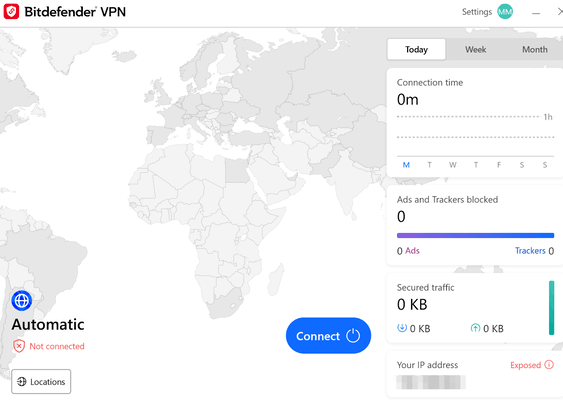
Step 2: Select any desired location and make sure that your IP address has been changed.
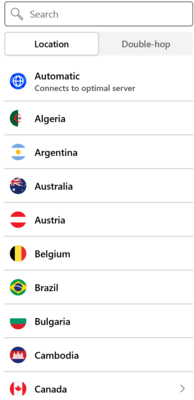
To check this, go to whatismyipaddress.com and verify whether the IP address has changed or not.
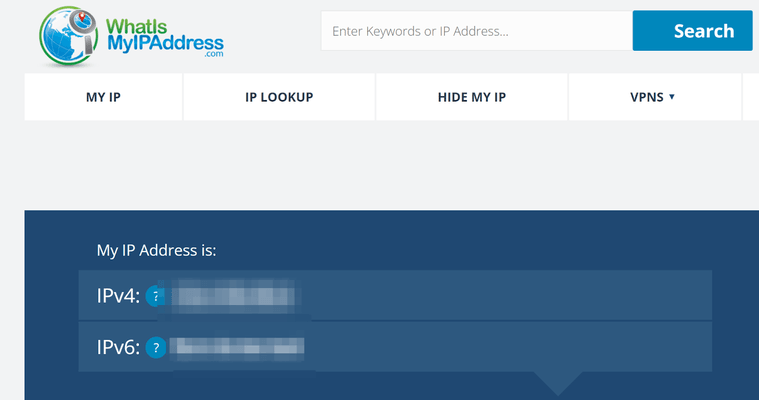
Step 3: After confirming the changed IP address, go to YouTube and search for the same video that was unavailable before.
Step 4: If you still find errors in playing YouTube videos. Change the location from location or region from the VPN and try again.
Method 2: Use Your Phone as a Wireless Hotspot
If you are using mobile data to get internet access, you might get the YouTube Video restriction problem. It happens when YouTube uses different restrictions on the content. To avoid this, you can simply use the internet connection through a wireless hotspot. Follow these easy steps to do so.
Step 1: Open Settings.
Step 2: Select Network and Internet.
Step 3: Tap Tethering.
Step 4: Turn on the WiFi Hotspot.
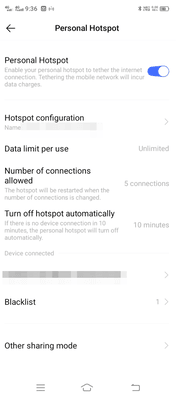
Step 5: Turn on the WiFi from the device and select enabled hotspot for seamless use.
Method 3: Using a Proxy Site
Proxy is another way of changing IP addresses for unlocking the geo restriction-based blocked content. It acts as an intermediate between users and the internet. It also changes the IP address from your device to bypass restrictions. We always recommend using an HTTPS-based proxy to have a safe and secure experience.
Step 1: Search and find a proxy server associated with the location where YouTube videos will not be banned.
Step 2: Now enter the server IP address and tag number in the Chrome of your device.
Step 3: Go to YouTube, select the same video, and check whether the IP address has been changed. The video will start playing if the IP address is working or not. If not, simply repeat the process.
Method 4: Searching for Alternative Websites for YouTube
In case you are consistently facing the YouTube video block problem, then try YouTube’s alternative websites for refreshment and information. These alternative websites provide a good and similar online video experience to YouTube through professional quality, niche content, decentralized hosting, and live streaming options.
Here are some alternatives to YouTube.
- Dailymotion
- DTube
- BitChute
- Vevo
- Metacafe
- Twitch
- Vimeo
Part 3. How to Unblock YouTube on A School Computer
Many schools or offices use the YouTube video-blocking option to keep their students and employees away from reaching it. It does not always show positive results because students become unable to access valuable informational data from YouTube related to their studies.
If you are also a student and want to unblock YouTube videos on a school’s computer, then you can follow the above-mentioned ways to unblock YouTube content. All these methods require a little patience, and you can use another way if you want to avoid it. Use a web proxy for instant results, but it is not secure as compared to other methods. That’s why it is always recommended to use a trusted and secure method for unblocking YouTube Videos.
Bonus Tips: How to Change Your Location Without VPN on iPhone / Android🔥
MocPOGO is one of the best GPS-based location spoofers in the market. This software is available for both Android and iPhone devices. Using MocPOGO, anyone can easily spoof their location in no time and teleport to any location in the world.

168,282 people have downloaded it.
- Change GPS location on iOS device without jailbreak.
- Simulate GPS movement with custom speeds.
- Change the location of all location-based games/apps.
- Support GPS joystick to play AR game on PC.
- Multi-Device control up to 15 devices.
- Support the latest iOS 26/Android 16.
Using MocPOGO, anyone can easily change their location and get access to restricted YouTube content in seconds. This method requires no proxy settings, which is why it is pretty straightforward.
Step 1 Go to MocPOGO’s official site and download the application for your mobile. Make sure to check the Android and iPhone options before downloading.
Step 2 After installation, open the app and go to the map screen. Here you can select the desired location from the map, or you can also search from the search bar.
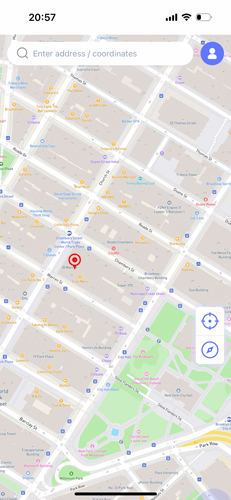
Step 3 Select your desired location and tap the Teleport button to change your GPS location instantly.
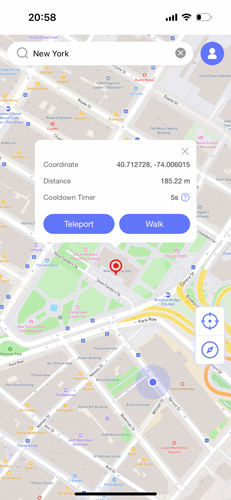
Conclusion
YouTube imposes various restrictions on users because of geography, age, creator restrictions, etc. We have shared some working ways to unblock YouTube videos. You can pick any of them and block YouTube content. And if you want to change the location on your smartphone, MocPOGO Location Changer is more reliable. It instantly changes the location of the device and allows you to access YouTube from any location.




