How to Find PokéStops Near Me and Use Them Effectively (2026 Guide)
Pokémon Go is a mobile game that combines the world of Pokémon with real-world exploration, utilizing augmented reality and GPS technology. One of its standout features is PokeStops —real-world locations where players can collect useful items and earn in-game rewards. However, it can be frustrating when you can’t find a Pokestop near you to stock up on Poke Balls and other useful items.
Don’t worry; we’ve got you covered! In this guide, we’ll show you the best ways to locate Pokestops close to your location in 2026. Whether you’re a new trainer or a seasoned Pokémon Master, these tips will help you find the best Poke Stop near me with ease.
Why Are PokéStops Important in Pokémon GO?
PokeStops are essential in Pokémon Go because they provide the core resources and interactions that keep the game running smoothly. Here is why finding PokeStop near me is important:
- ➔ Collecting Items: PokeStops provide players with crucial items, including Poke Balls, Potions, Revives, Berries, Gifts, Incense, and Eggs. Without these items, it becomes hard to level up in the game and catch rare Pokémon.
- ➔ Luring Pokémon: PokeStops are also useful for luring Pokémon. If you’ve ever noticed what appears to be pink-colored confetti raining down from the PokeStop on your map, this means that you or someone else has implanted a lure into the PokeStop, and this increases Pokémon activity in the area surrounding the PokeStop.
- ➔ Daily Bonuses and Quests: Spinning PokeStops can help complete Daily streaks, Field research tasks, and special event objectives. Spin at least one PokeStop each day to earn extra XP and items. A 7-day streak gives even bigger rewards.
5 Easy Ways to Find PokéStops Near Me
If you’re unable to find the high-density Pokestops near me, you’re in the right place. In this section, we will provide you with the 5 easiest ways to find PokeStops near you.
1. Use the In-Game Nearby & Map Features
Pokémon Go In-Game Map is the official way to find the nearest PokeStop. While it takes more effort, it can be an enjoyable way to find Pokestops organically. You can also sometimes find gold Pokestops if you are lucky enough.
- Get out and walk/drive around your neighborhood, nearby parks, downtown areas, etc.
- Stay alert for PokeStop icons on your Pokémon Go map.
- When you find a Pokestop icon on your map, tap on it to add that stop to your list.
2. Explore Community Maps and Databases
If you’re looking to find more PokeStops maps near me, these community resources can help:
- The Silph Road Map: A fan-created map featuring community-submitted PokeStops, Gyms, and Pokémon nests. It’s a reliable tool for planning routes and locating hotspots.
- Ingress Intel Map: Since Pokémon GO shares location data with Niantic’s other game, Ingress, this map can help identify potential or future PokeStop locations —many Ingress portals become PokeStops or Gyms.
3. Join Local Pokémon GO Groups
As we all know, Pokémon Go has millions of active players worldwide, and there are thousands of groups in your local area where Trainers connect and share essential information, such as Gyms and Pokestops near me. These local groups will help you stay informed about local Community Day meetups, Spotlight Hours, and other in-game events. You can find groups on Facebook, Discord, Reddit, WhatsApp, or Telegram community chats.
4. Try Location Changer MocPOGO
If you’re facing issues like no PokeStops near me, we have a reliable solution. MocPOGO is one of the best location spoofers available on the internet, which allows users to alter their location in real-time without physically moving. With the help of this tool, users can easily teleport to areas where they can find multiple PokeStops. The standout feature of this tool is that it offers an intuitive interface and works seamlessly with all location-based apps, including Pokémon Go, Snapchat, WhatsApp, Facebook, and more.
- ✓ Real-Time Location Spoofing: Instantly teleport your in-game character to any location in the world.
- ✓ Multi-Device Supported: Works on both iOS and Android without needing to jailbreak or root your device.
- ✓ Access PokeStop Locations Near Me: Teleport to cities like New York, Tokyo, or San Francisco — famous for their high density of PokeStops, Gyms, and rare Pokémon.
- ✓ User-Friendly Interface: Designed for beginners, MocPOGO offers an intuitive interface, which is best for non-tech and beginner users.
Step-by-Step Guide:
Follow the instructions below to learn how to use MocPOGO to teleport your in-game location:
-
1
Install and Connect: Download, install, and launch MocPOGO on your PC. Click on the “Start” button to begin the location spoofing process. Connect your Android or iOS device to your PC and follow the on-screen instructions.
![mocpogo interface]()
-
2
Select Destination: Click on the “Teleport” option in the top right corner. Enter the target destination in the search box and click on the “Search” button.
![teleport mode to change location]()
-
3
Teleport to Location: MocPOGO will fetch the location; click on the “Go” button to virtually travel to the target location.
![change location successfully]()
5. Submit a New PokéStop Nomination
If there aren’t enough PokeStops near you, you can help improve the game in your area by submitting a new PokeStop nomination through Pokémon Go. However, to submit a new PokeStop nomination, you must be at least Trainer Level 37.
What Can You Get From PokéStops?
Spinning a PokeStop is one of the most rewarding and essential actions in Pokémon Go. With this, you’ll get essential items and rewards, including:
- Poke Balls
- Great Balls and Ultra Balls
- Potions, Super Potions, Hyper Potions and Max Potions
- Revives and Max Revives
- Razz Berries, Nanab Berries, Pinap Berries
- Pokemon Eggs
- Gifts
- Field Research Tasks
How to Chain PokéStops for XP, Items & Daily Bonuses
Spinning multiple PokeStops in a row can help you maximize XP, gather more items, and complete daily goals faster. Here is how to do it:
- Go to the areas where you can find multiple PokeStops, such as parks, malls, and City Centers.
- Spin every PokeStop available in your area to begin the chain of PokeStops for XP, Items, and Daily Bonuses.
- Here, you’ll gain from a PokeStop chaining session, such as XP, Items, Daily Bonus, and 7-Day Streak.
How to Use Incense & Lures on PokéStops for More Pokémon
If you want to attract wild Pokémon to your location, using Incense is the best option. Here is how to use it:
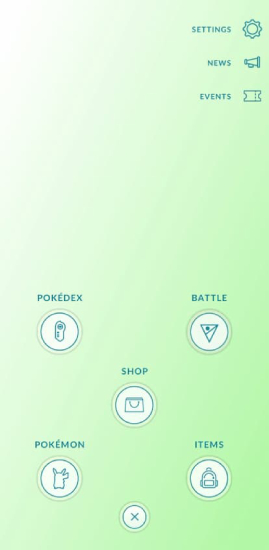


Conclusion
Finding Pokémon Go stops near me is essential for a successful and enjoyable gameplay experience. They provide the key items you need, such as Poke Balls, Potions, Berries, and more. To find the best PokeStop near me, MocPOGO is the best option.

168,282 people have downloaded it.
- Change GPS location on iOS/Android device without jailbreak or root.
- Simulate GPS movement with customized speeds.
- Change the location of all location-based games/apps, including Pokemon Go, MHN, WhatsApp, Snapchat, Tinder, etc.
- Support GPS joystick to play AR game on PC.
- POGO error 12 fixed.
- Support the latest iOS 26/Android 16.







