How to Find Gym in Pokémon Go? 3 Effective Methods for You!
Pokémon Go has become a cultural phenomenon, and rightly so, as it combines Pokémon finding, battling, and finally catching other Pokémon in the real world. The best way to do that and practice against other players is via the gym, which you have to find spread across the real-world map.
But the real issue here is that the gyms aren’t shown on the map, and you have to find them alone. So, if you want to know how to find gym in Pokemon Go so you can battle it out with others, we have 3 of the best options in this article.
How to Find Gym in Pokémon Go
Let’s start with the first step in Pokémon Go on how to find gym in Pokemon Go.
Option 1: Find Gym within the Official App
The first option and the official method is walking around where you live and work and being on the lookout for a gym. Sometimes, you can find them in notable locations or unique buildings.

If it may sound difficult to get a Pokémon Gym at your house or other places, it has become a bit easier with Niantic’s latest update. You can permanently see the gyms you have found and collect their gym badge. Finding them the first time is the main adventure. Let’s learn how you can use this feature efficiently.
- When you are at the game’s main screen, press or tap your trainer profile, which is easily found in the left corner at the bottom.
- Here, you need to see the Gym Badges section and enter that.
- You need to tap the “List” icon, allowing all the gyms you have the badge for to be shown.
- Press the map icon, and these pre-found gyms will appear on the map.
Just do remember that this map is not as detailed as the actual game map, but at least you will know the vicinity of these gyms.
Option 2: Find Gym with PogoMap
Thanks to the community for efficiently answering the “how to get a Pokemon Go gym near you” question with this fantastic website. Thousands of players worldwide have shared most points of interest on the map. You can also share what secrets you have found in the game by signing up. To find any gym or POI, you can:
- Visit the official webpage of Pogo Map.
- Sign in to your account or sign up if this is your first time. You can use any account, or if you have signed in to the game with your Google account, then use that.
- You can see all the gym locations as orange pyramid icons. Some pyramids have a star added, which is for Ex-Raid gym types.
- You can click/tap on the gym icon and route yourself to it.
- You can also add your location to see all the POI nearby.
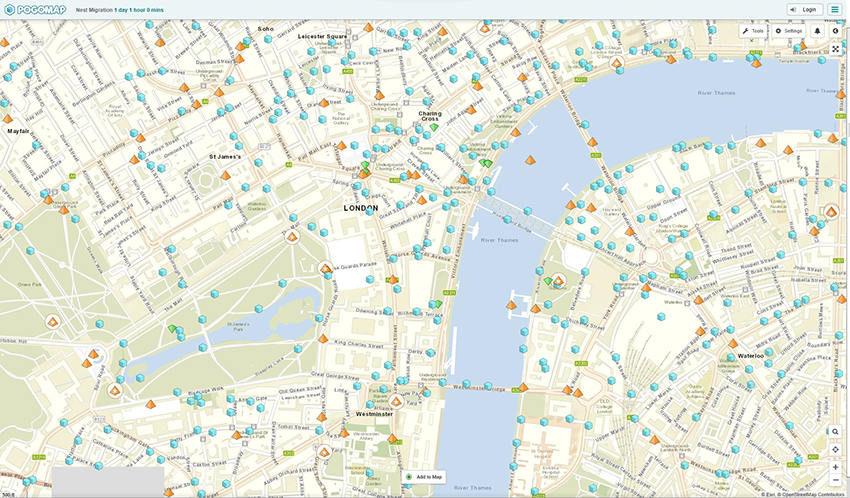
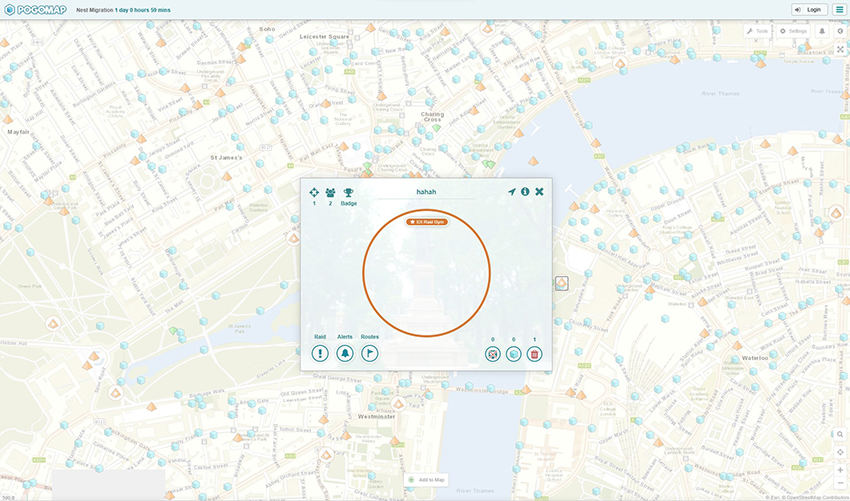
These simple steps allow you to locate all the best gyms, and you know how to get a Pokemon Go gym near you.
Option 3: Find Gym with an Ingress Map
This might not be the best option when you already have the Pogo map to access quickly. Nonetheless, it also uses data from Pogo, so here are the steps on how to find gym in Pokemon Go using the Ingress Map method.
- Start by downloading the Ingress app through the link for iOS and Android and sign up to start it, but you have to use your Google ID for it.
- In the next step, you need to install the Tampermonkey extension on your browser along with the Ingress Intel Total Conversion browser add-on.
- Next, open Ingress Map that works with Intel and sign in there. Select the options as you see in the image below.
- The map will be populated now with different color markers. Red and white are from Pokestops, while the Pokeballs will be blue for the gyms. Most of these are verified and mentioned perfectly by the game community.
- Sometimes, it doesn’t load properly or entirely; in that case, you need to click Load all PoGo portals.
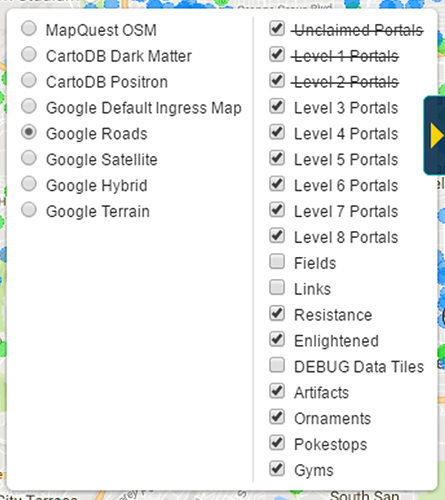
With this method on how to get a Pokemon Gym at your house and nearby locations, you have 3 detailed methods to find the best gym locations.
How to Get a Pokémon Go Gym Near You
How to get a Pokémon Go gym near you? You need to contact customer services and can recommend Pokestop or new gym locations around your area. Don’t forget to mention your region, as shown below.
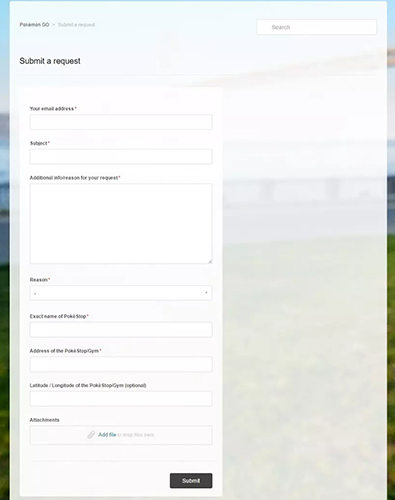
You can add fun names to make these stops unique or an address of a nearby location. It does take some time, but it gets done soon enough.
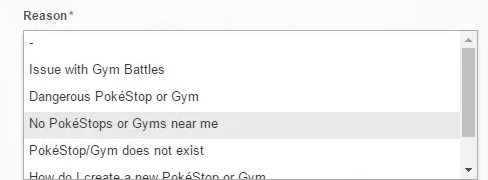
Bonus Tips: How to Go to Gym in Pokémon Go without Moving
As we mentioned in the previous section, sometimes you live in an area that doesn’t have many buildings, like a suburb or a village. Furthermore, you still don’t have enough landmarks to explore even after following the steps. In that case, you can stay where you are and teleport your trainer to another part of the world where gyms and Pokemon are pretty dense.
To teleport to a new location with ease and finally learn how to get a Pokemon Go gym near you. the app we are talking about is MocPOGO. MocPOGO is an amazingly flexible tool that can be used for any game or application that relies on location, and it functions well on Android and iPhone with integrated simulated GPS movement. It uses the in-app GPS-based joystick mode to find the Pokémon’s ideal spot quickly. The only information needed is the name or coordinates of the location, with the option to randomly put different pins on the geo map. GPS movement can be readily replicated, enabling simple egg hacks, and multi-spot mode allows for customizing walking patterns.
Note:
Best Free Tool of the Year: iWhereGo POGO Genius now perfectly solves Pokemon Go failed to detect location 12 issue.

168,282 people have downloaded it.
- Change GPS location on iOS device without jailbreak.
- Simulate GPS movement with custom speeds.
- Change the location of all location-based games/apps.
- Support GPS joystick to play AR game on PC.
- Multi-Device control up to 15 devices.
- Support the latest iOS 26/Android 16.
Step-by-Step Guide
Step 1 Download the app for Windows, Mac, Android, or iPhone and let the app get installed.

Step 2 Connect your mobile device via cable and enable debugging or dev mode functions.
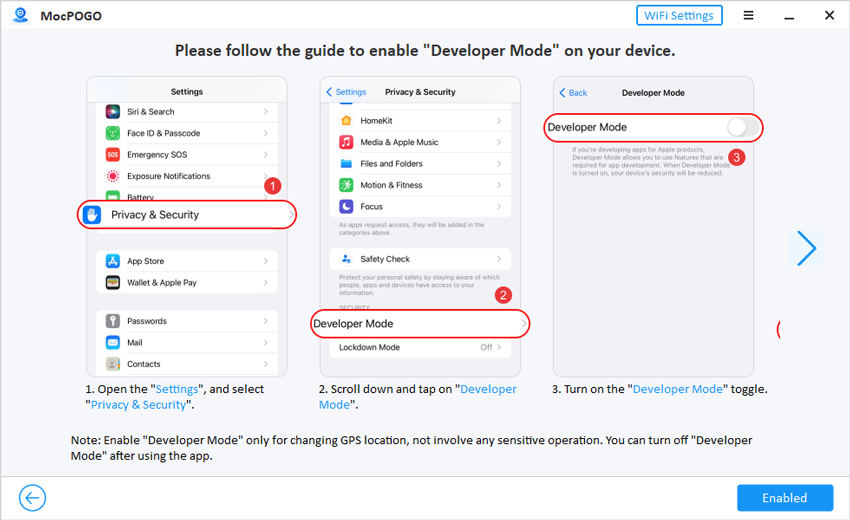
Step 3 Press the Teleport or Location button to see your location, which centers now.

Step 4 Type your location or address in the search location bar on the right.

Step 5 When you see the pin drop to the location that you entered, press Go on the pop-up menu, which will teleport your trainer to the new location.

Conclusion
This article has shared 3 easy steps to learn how to get a Pokemon Go gym near you, but in case you don’t find one, just teleport to the best location. With the help of MocPOGO, you can access to any Pokemon gym you want no matter the location.



