[Latest Tips] How to Change Location on Zoosk?
Changing your location on Zoosk can help you connect with potential matches in different areas. Whether you’re travelling or relocating, adjusting your location settings is straightforward. Users can change their location on Zoosk through the app or website by accessing their profile settings. This ensures that your search results reflect your desired area, enhancing your dating experience. Follow the steps below to learn how to change your location on Zoosk for a more personalized dating experience.
Part 1. What Is Zoosk & How Does It Works?
Zoosk is an online dating platform for singles seeking casual relationships or potential long-term partnerships. It matches users based on their behaviors and preferences, offering personalized introductions. The platform, available as both a website and a mobile app, features a Carousel option, allowing users to quickly like or pass on profiles, enhancing the browsing experience.
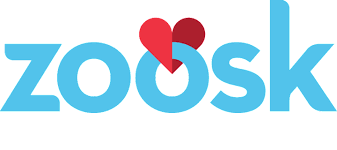
When users sign up, they create a profile by providing basic information like age, location, and interests. Zoosk then uses its unique “SmartPick” algorithm, which analyzes user behavior such as likes, messages, and profile views to suggest compatible matches. Unlike traditional dating platforms that rely solely on questionnaires, Zoosk adapts over time, fine-tuning recommendations based on users’ evolving actions.
The platform offers both free and premium subscription models. While basic features like creating a profile and browsing are free, premium members pay $7.50 per month to gain access to more advanced functionalities such as messaging, incognito browsing and seeing who viewed their profile. Zoosk also offers “Zoosk Coins,” a virtual currency to unlock additional features, such as sending gifts or boosting profile visibility.
Zoosk’s combination of user-driven matchmaking and engaging features makes it a popular choice for individuals seeking meaningful connections, particularly those who prefer a more dynamic approach to dating than rigid personality-based systems.
Part 2. Step By Step: How to Change My Location on Zoosk?
To change your location on Zoosk, you can follow specific methods depending on whether you’re using a desktop or a mobile device. Adjusting your location can help you connect with potential matches in different areas. Below are the step-by-step instructions for both desktop and mobile platforms.
Method 1: Desktop & Laptop Computer
Step 1: Open your web browser and go to the Zoosk website.
Step 2: Log into your account using your credentials.
Step 3: Navigate to your profile settings by clicking your profile picture or the settings icon.
Step 4: Look for the Location section in your profile settings and click “Edit”.
Step 5: Enter your desired location in the provided field.
Step 6: Save the changes to update your location.
Method 2: Android or iOS Phone
Step 1: Launch the Zoosk app on your mobile device.
Step 2: Log into your account if prompted.
Step 3: Tap on the Profile icon at the bottom of the screen.
Step 4: Select Edit Profile or a similar option.
Step 5: Find the location settings and tap on them.
Step 6: Enter your new location and confirm the changes.
Step 7: Your location will be updated for potential matches.
Method 3: Use MocPOGO Loaction Changer-100% Working
To change your location on Zoosk using MocPOGO Location Changer, you can utilize the Teleport Mode, which allows for quick and easy location adjustments. This method will help you change your GPS location without the need for jail breaking or rooting your devices. Here’s how to use it step-by-step:

168,282 people have downloaded it.
- Change GPS location on iOS device without jailbreak.
- Simulate GPS movement with custom speeds.
- Change the location of all location-based games/apps.
- Support GPS joystick to play AR game on PC.
- Multi-Device control up to 15 devices.
- Support the latest iOS 26/Android 16.
Now, Let’s see how to use teleport mode in MocPOGO Location Spoofer.
Step 1 Go to the official website of the software and click on the “Download” button. Once done, install it on your PC. Launch MocPOGO on your computer and connect your device via USB or Wi-Fi. When you enter the main interface, click on “Start” button.

Step 2 Now, select your device and enable USB Debugging on your phone.

Step 3 Click on the Teleport Mode icon to check your current location.

Step 4 If the displayed location is incorrect, enter the desired location name or coordinates in the search box.

Step 5 Once you see the correct location, click on the GO option on the map.

Your GPS location will be instantly teleported to the chosen place.
Method 4: Use VPN
A VPN allows you to mask your actual IP address and appear as if you’re in a different location, helping you connect with potential matches in various areas. To change your location on Zoosk using a VPN, follow these steps.
Step 1: Choose a reliable VPN provider.
Step 2: Download and install the VPN application on your device.
Step 3: Open the app and log in to your account.
Step 4: Connect to a server located in the area where you want to find matches.
Step 5: Once connected, open the Zoosk app or website.
Step 6: Your location will now reflect the server’s location, allowing you to browse potential matches from that area.
People Frequently Ask about Zoosk
Q1: Is basically Zoosk profiles genuine?
Zoosk profiles are generally legitimate because they go through authentication processes. However, while many members are genuine, caution is advised when interacting with profiles.
Q2: How can I Change My Location Settings?
To change your location settings on Zoosk quickly and swiftly, utilize the Teleport Mode on MoCPOGO, which allows for quick and easy location adjustments.
Conclusion
Changing your location on Zoosk can enhance your dating experience by allowing you to connect with matches in different areas. By following the simple steps above, you can easily change location on Zoosk and expand your reach. Also, if you’re looking for more flexibility and additional features, using MocPOGO Location Changer is highly recommended. MocPOGO allows you to change your location seamlessly and provides enhanced privacy and GPS simulation, making it an excellent alternative for Zoosk users. With MocPOGO, you can explore new possibilities and find meaningful connections, regardless of physical location.




