How to Change My Location on Match? 4 Tips!
Finding a love match on your mobile phone is now possible with the number of online dating apps. You can connect to new people and potentially find love with a few taps on your mobile. But sometimes, your current location hinders you from finding a perfect match.
Whether you are relocating, traveling, or for many other reasons, changing locations can open up new possibilities.

On Match.com, changing your location is simple and significantly improves your dating experience by opening new potential matches to different regions. This article will give 4 easy tips on how to change location on Match.com and offer tips to ensure you get the best results.
Part 1. What Is Match?
Match.com, launched in 1995, is one of the world’s leading online dating platforms, designed to help singles find meaningful connections. Available globally, it offers both a website and a mobile app, making it easy for users to search for their ideal Match wherever they are.
The free software offers a premium subscription with more added features like a chance to attend in-person events like hikes, speed dating, long day travels and food tours.
Part 2: 4 Useful Tips: How to Change My Location on Match?
For any reason, if you want to change location on the Match app, you can try any of the steps below.
Way 1: Match.com online
To change location on Match.com, follow the steps below:
Step 1: Open your Match account by signing up with your email and password.
Step 2: Click on the gear icon in the top right corner.
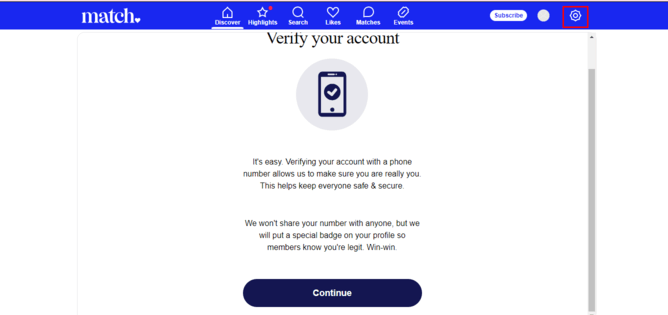
Step 3: A drop-down menu will appear select “Settings.”
Step 4: In the account settings, click on “Location.”
Step 5: Type the new location details.
Step 4: Press “Continue” to finish updating the location and start to find new matches in your new location.
Way 2: Customer Care Team
Match.com allows users to change location through their customer care representative. You can change location with customer care by the following:
Step 1: Call the Match.com customer care number 800-926-2824 at any time.
Step 2: Tell the customer care representative why you want to change location on Match.
Step 3: The agent will immediately change your Match account’s location details.
Way 3: Use MocPOGO Location Changer – 100% Working
The Match app change location features may seem simple, but it only changes the location displayed on your profile. The app might still track your location and limit the ability to receive new matches from your desired region.
The most reliable way to change location on the Match app is using a location changer tool like MocPOGO. This tool alters your location on the app and prevents it from tracking your real position. With its advanced features, MocPOGO effectively relocates you and allows you to find new matches based on your preferences.

168,282 people have downloaded it.
- Change GPS location on iOS device without jailbreak.
- Simulate GPS movement with custom speeds.
- Change the location of all location-based games/apps.
- Support GPS joystick to play AR game on PC.
- Multi-Device control up to 15 devices.
- Support the latest iOS 26/Android 16.
How to Change Location on Match With MocPOGO
Changing the location on Match.com with MocPOGO does not require any technical expertise. Just follow the 3 easy steps below.
Step 1 Download and install the software from the official website on your PC or Mac, and then click “Start.”

Step 2 A new window appears on the screen. Select your device, Android or iOS, by clicking on it.

Step 3 Click on “Teleport Mode,” and this will show your current location on the map.

Type the location address or GPS coordinates in the search field and click “Search.”

Your desired location will appear on the map. Now click “Go,” and you will instantly be teleported to the location.

Way 4: Use VPN
You can also change location on the Match app with a VPN. A VPN changes your device’s IP address and shows your changed location in the app.
- Download and install a reliable VPN.
- Select your desired location and connect to the server.
- Open the Match.com to find new matches.
Note:
VPNs only mask your real IP address and assign you a different location. However, Match.com’s algorithm might detect this and temporarily restrict your account.
[Extra Tips] How to Hide My Location on My Match.com Profile
Sometimes, you want to hide your location from the Match.com profiles. You can do this successfully within the app settings. This can be done with the Private Mode feature, only available on its subscription package. To hide your location with the Private Mode, purchase the Match.com membership and then do the steps below:
For Desktop Users
- On the navigation bar, tap on your primary photo icon.
- Your profile page will open, and visibility choices will appear in the upper right corner of the screen.
- In the available options Visible Mode, Private, or Hidden Mode, select the Private Mode.
- The new settings will be updated soon.
For Mobile Users
- At the bottom of the screen, click on the profile icon.
- On the profile page, look for the “Control who sees your profile” option and click on it.
- Now select the visibility option Private Mode.
For Match App Users
- At the bottom of the screen, select the profile thumbnail.
- On the upper part of the screen, tap on the gear icon.
- Tap on “Profile Visibility” and then choose the Private Mode.
Conclusion
Changing your location on Match.com is a straightforward and hassle-free process. This comprehensive guide teaches you how to change location on Match. Whether you choose to adjust your location within the app or use the secure and trusted method of MocPOGO Location Changer, you’re all set to expand your horizons.
So, why wait? Update your location today and open the door to exciting new connections in a different region. Happy dating!




