How Does Adventure Sync Work in Pokemon Go?
If you are a Pokemon player, you might have encountered the Adventure Sync feature in this game. It’s an incredible feature that helps you earn rewards in the game.
In this article, we will discuss Pokemon Go Adventure Sync, its benefits, working principle, and enabling guide. We will also share the easiest way of tracking your progress in the game without opening any application.
Part 1. What is Adventure Sync in Pokemon GO?
Adventure Sync is an integrated feature of Pokemon Go that allows the game to track the walking distance of players even when they are offline. In 2018, this feature was launched to assist players in collecting Buddy Candies and Hatching Eggs while keeping their mobile screens off. Through Adventure Sync, reward collection has become very convenient and quick for the player.
Let’s understand it with an example. For instance, you have a 5 KM egg in your game and need to cover a 5 KM distance to hatch it. Using Adventure Sync, you can simply put your mobile in your pocket and go about your day. It will automatically count and sync your walking distance with your game while you are at school, at home, at the gym, or anywhere else. This way you can be able to hit the goal of 5 KM without any additional efforts.
The basic motive of this feature is to encourage players to be active throughout their day. Players find an easier way of getting rewards, collecting Pokemon, and enjoying the experience by keeping them fit in normal life. Overall, this feature provides a great way of syncing your in-game progression with physical activities.
Part 2. How to Enable Adventure Sync in Pokemon GO
As we have explained Adventure Sync and its benefits in Pokemon Go, we are sure you would love to enable it.
Enabling this feature is a piece of cake, but there are a few things to remember before turning it ON.
First, set up the device’s Health App (Google Fit or Apple Health) and grant permission for Pokemon Go to access the activity data. Second, try to keep your device fully charged and in your pocket throughout the day. Once done with the Health App settings on your device, follow the steps to enable the Adventure Sync feature from the game.
Steps To Use
Step 1: Launch and open Pokemon Go on your mobile phone.
Step 2: Tap this PokeBall icon to open the Main Menu and select SETTINGS.
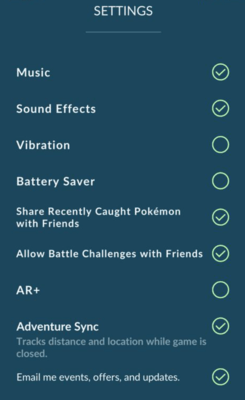
Step 3: Different options will appear on the screen; tap the TURN IT ON > OK options.
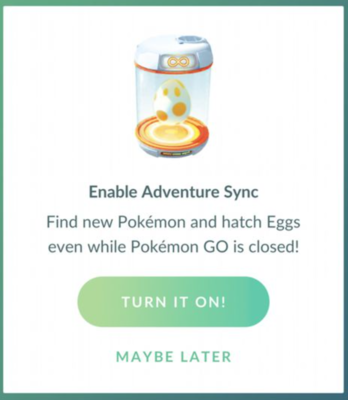
Step 4: Provide the required information for proper syncing of the Health App and Pokemon Go tracker.
Part 3. How Does Pokemon GO Adventure Sync Work
Pokemon Go Adventure Sync basically works on the principle of syncing this game with the Health App on your device. Once both these things are connected, Pokemon Go starts getting access to your activity data from your Health App. The Health App records your travel distance or steps, and Pokemon Go accesses that same data because of the integration.
Adventure Sync also enables the game to automatically use the step counts in completing the walking goal. This way, players do not need to do anything additional. Every step will be tracked, counted, and synced with the game periodically on its own. We hope you will be clear about how does Adventure Sync work in Pokemon Go.
[Must-Known] Best Pokemon Go Adventure Sync Location Changer with MocPOGO
Even after using Adventure Sync, you will have to walk several kilometers to earn the reward in the game. Fortunately, there is an easier way—a location spoofer. It will help you do auto-walking in the game and earn rewards without walking.
MocPOGO GPS Spoofer is the best application for Pokemon Go location spoofing. It offers multiple with which you can teleport to any location and initiate auto-walking. It can help you complete Adventure Sync goals without any hassle. It is also a safer location spoofer as it can help you change the location within limits.
Note:
Best Free Tool of the Year: iWhereGo POGO Genius now perfectly solves Pokemon Go failed to detect location 12 issue. Check how to fix Pokemon Go Error 12 now!

168,282 people have downloaded it.
- Change GPS location on iOS device without jailbreak.
- Simulate GPS movement with custom speeds.
- Change the location of all location-based games/apps.
- Support GPS joystick to play AR game on PC.
- Multi-Device control up to 15 devices.
- Support the latest iOS 26/Android 16.
Step 1 Download MocPOGO from the website and install it.
Step 2 Open the app and click Next.

Step 3 Connect your device. Enable USB Debugging on Android and Developer mode on iOS.

Step 4 Select the two-spot or multi-spot mode. Select the starting and ending points. Click Go to change the location.
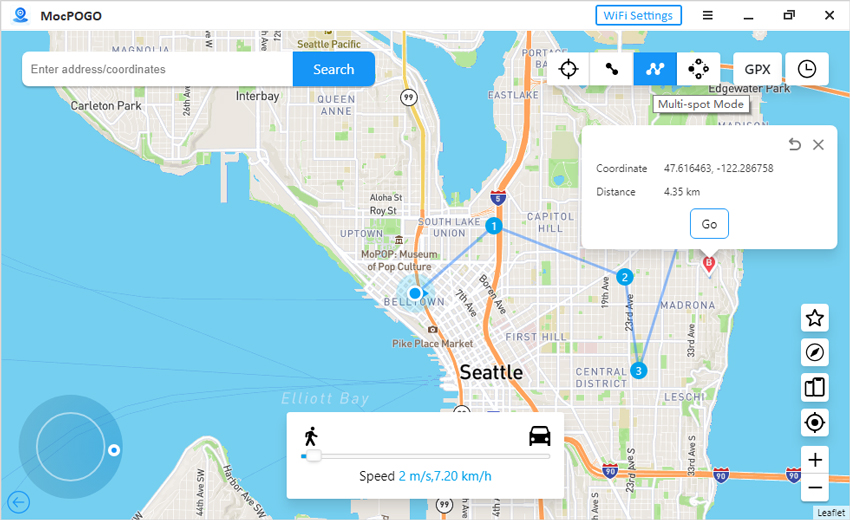
Bonus Tips for Adding Adventure Sync Widgets to Your Device Home Screen
Adventure Sync widgets can also be added to the mobile’s Home Screen to easily visualize your activity and progress in the game. These widgets tell players about their goal completion and how much they need to achieve rewards (Buddy Candies or Hatched Eggs). It is an additional way of keeping an eye on your progress in the game to stay motivated without opening any app.
Through Adventure Sync widgets, players can get quick access to their activities at a glance. Moreover, they can enjoy convenient tracking and enhanced gameplay with customizations. Here are two separate and easy guides on adding the Adventure Sync widgets to Apple or Android devices.

For Apple Device:
Step 1: Unlock your device. Tap and hold any empty space on the home screen until the apps jiggle.
Step 2: Tap the “+” icon from the top left corner and select the Pokemon Go widget.
Step 3:
Step 2: Tap the Add Widget and Done options.
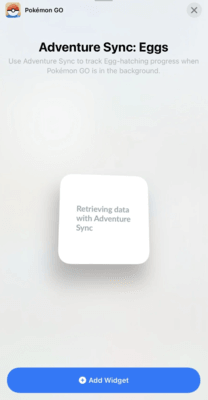
For Apple Device:
Step 1: Unlock your device. Tap and hold any empty space from the home screen.
Step 2: Tap Widgets > Select and hold the Pokemon Go widget.
Step 3: The widget will move to the home screen. Now, drag your finger and leave the widget on the home screen where you want.
Conclusion
Adventure Sync is a very helpful and advanced feature in Pokemon Go. It not only offers ease to the players but also motivates them to be active even when they are not involved with the game specifically. All you need to do is set up the Health App on your mobile and turn it ON; it will do the rest automatically at regular intervals. If you want to earn the Adventure Sync rewards without walking, use MocPOGO GPS Changer. It is a reliable location spoofer that changes your location in the game and helps you enjoy it to the fullest.




