Why Is My Grinder Not Working? Fix Now!
Grindr is a first choice for many people to socialize and date especially the LGBTQ community. But just like many other apps, it can be buggy and unresponsive. Are you encountering issues such as “Grindr not working” or struggling to connect with others due to frequent errors?
Worry not, as this post will help you get back to the app at work, and you can send and receive messages seamlessly. Let’s find out and resolve all the problems step by step!

Part 1. Troubleshooting: My Grindr is Not Working & How to Fix?
There could be many reasons that can cause Grindr not to work properly. Let’s explore some common issues and their possible solutions.
1: Grindr Unable to Refresh
Many apps run in the background to refresh content and provide users with the latest updates when they open the app. Grindr relies on this functionality to keep your chats and matches up-to-date. But sometimes, the app fails to refresh, which prevents you from sending messages or receiving real-time updates.
Luckily, you can easily resolve this issue. Follow these steps to fix Grindr’s refresh problem:
Step 1: Access Settings: Open your device settings, navigate the apps list, and select Grindr.
Step 2: Force Stop the App: Tap on the “Force Stop” option to close the app completely.
Step 3: Clear Cache: In the app settings, go to the “Storage” section and select “Clear Cache” to remove unnecessary data.
Step 4: Restart Grindr: Close the app competely , then reopen it to check if the refresh issue has been resolved.
By clearing the cache and restarting the app, you’ll likely restore Grindr’s ability to refresh and enjoy uninterrupted communication.
2: Grindr Not Sending Messages
As a social and dating app, the primary purpose of Grindr is to chat with others. For continued chats and messaging, Grindr uses the device’s cellular data or WiFi. But sometimes, the app can’t be able to send messages, which disrupts the conversations.
To resolve this issue, follow the steps:
Step 1: Check Your Internet: Make sure your mobile is connected to a stable internet connection.
Step 2: Check App Permissions
- Open settings, and tap on Grindr in the apps list.
- Tap on permissions and allow all permissions for an uninterrupted chat experience.
3: Grindr Not Loading
The reasons for Grindr not loading are not specified. By following the steps, you can fix this issue and use this app seamlessly:
Step 1: Restart Your Device: This simple step often resolves temporary app errors.
Step 2: Free Up Device Storage: Grindr requires storage to function correctly. Delete unused apps or files to make space.
Step 3: Check for App Updates: Sometimes, an update hinders the functionality of the old version. Check your Google Play Store or App Store for app updates and update it to the latest version. A new version can resolve known bugs.
Step 4: Force Stop: Force-stopping or clearing the cache can also resolve temporary glitches. You can do it in Settings > Apps > Grindr > Force Stop and in Grindr Settings > App Storage > Clear Cache.
4: Grindr Login Failed
Most of the app’s login fails when you enter the wrong login credentials or write wrong account details. Here are the solutions to log into Grindr easily:
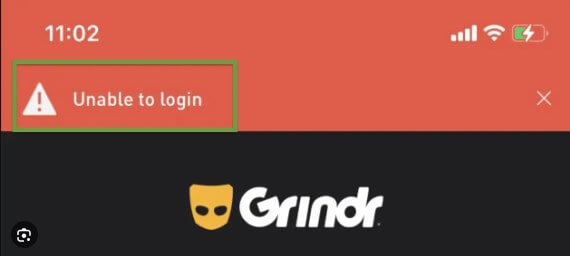
Step 1: Check Your Internet: Check your internet connection. If not stable, move to another before login.
Step 2: Check App Updates: Make sure you are using the latest updated version of the app.
Step 3: Reset Your Password: Use the “Forgot Password” option to regain access.
Step 4: Clear Grindr Cache on iPhone : If you use an iPhone, clearing the app cache can also resolve the login-related glitches. Open Settings > Apps >Grindr > Storage > Clear Cache.
Part 2. Can I Spoof the Location on Grinder?
Yes, with a location changer like MocPOGO, you can easily fake Grindr’s location. Spoofing your location on Grindr can unlock new matches in areas beyond your current region. Some users seek this to explore different dating pools or to use the app in regions where it’s restricted.
Reasons to Spoof Location on Grindr:- You can find matches in other cities.
- Access the app in restricted regions.
- You can get more visibility in popular areas.
- You can also maintain privacy with location spoofing and hide your real-time whereabouts.
[Pro Tips] How to Change Location on Grinder to Get More Matches?🔥
You can expand your match options on Grindr and also keep your real-time location private with a reliable location spoofing tool like MocPOGO Location Changer. Grindr uses your real-time location to suggest matches nearby, but by changing this, you can connect with users from different regions.

168,282 people have downloaded it.
- Change GPS location on iOS device without jailbreak.
- Simulate GPS movement with custom speeds.
- Change the location of all location-based games/apps.
- Support GPS joystick to play AR game on PC.
- Multi-Device control up to 15 devices.
- Support the latest iOS 26/Android 16.
Before using a spoofer, disable the Grindr location access in your device settings:
- For iOS Users: Go to Settings > Privacy > Location Services > Grindr > Location > Never.
- For Android Users: Navigate to Settings > Apps > Grindr > App Permissions > Location > Don’t Allow.
Once done, follow these steps to spoof your location with MocPOGO:
Step 1 Install MocPOGO: Download and install MocPOGO on your iOS device to get started.
Step 2 Set Your Desired Location:
- Open MocPOGO and your current location will appear on the map.
- Enter the address of the location you want to spoof in the search bar and click the search icon.
- In a second, your location will be changed to there.

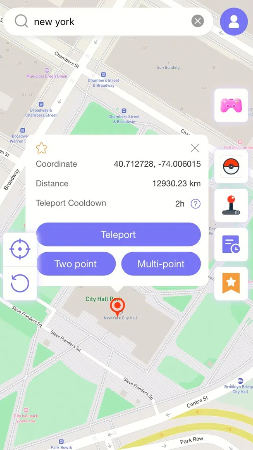
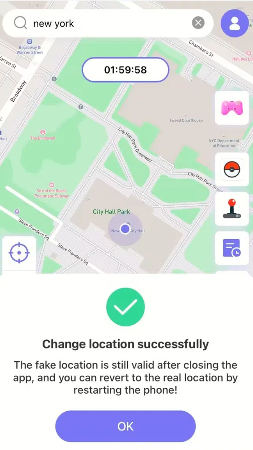
Step 3 Open Grindr: Launch Grindr and you’ll now appear in the region you selected. Start connecting with new profiles in your desired area!
FAQs about Grindr
Q1. Are there any dating apps similar to Grinder?
Yes, there are several dating apps that have similar functionalities, like Grindr. Apps like Scruff, Hornet, and Tinder offer similar features but with unique twists for diverse audiences.
Q2. What is the difference between Tinder and Grindr?
Grindr is designed primarily for the LGBTQ+ community and focuses on connections based on proximity. Tinder, on the other hand, is more mainstream and caters to a broader audience: male, female, gays, lesbians, bisexual, asexual etc.
Q3. Why Can’t I use Grinder in my country?
Grindr cannot work in some countries due to government restrictions or app bans. If you’re facing this issue, you can use MocPOGO like this:
- Create a new email address to make a Grindr profile.
- Now, change the location on your device with MocPOGO Location Changer .
- Download Grindr with the new email address.
- Create a new account and enjoy.
Conclusion
With this guide now, you can resolve all the issues related to “Grindr not working.” From clearing the cache to using innovative tools like MocPOGO for location spoofing, there are numerous solutions at your disposal. By following these pro tips, you can resolve your app issues and enhance your dating experience. If you’re wondering, “Why is my Grindr not working?” the answers are now at your fingertips.




