[2025 Updated] How to Fix Facebook Dating Location Mismatch
Online dating has become a foundation for modern relationships. With millions of turning into apps and platforms to meet new people and form connections, the trend has evolved beyond casual swiping because people want tailored experiences based on interests, values and location. Facebook understood its assignment and went beyond from just social media frame. It made it easier to find compatible partners by offering a vast social network with an integrated approach to matchmaking. However, as convenient these apps are, location accuracy still remains a crucial factor for connections. This article is all about location mismatch on Facebook dating. Let’s explore more and get into the details.
What is a Facebook Dating Location Mismatch
A Facebook Dating location mismatch occurs when the app displays an incorrect or outdated location for a user. This means that the location detected by Facebook Dating doesn’t align with the user’s actual physical location, leading to mismatched or irrelevant matches. This issue can cause frustration as it hampers the app’s ability to show nearby matches, ultimately impacting the user experience.
These mismatches can happen for various reasons, such as device location settings not being enabled, app permissions not properly configured, or errors within the app’s location-tracking feature. Understanding the root causes of a location mismatch is the first step in correcting it and restoring the accuracy needed for a productive dating experience.
How to Fix Location Mismatch on Facebook Dating
✅Solution 1: Update Location on Your Primary Facebook Profile
One of the first and most straightforward steps to resolve a location mismatch on Facebook Dating is to update the location on your main Facebook profile. Since Facebook Dating is integrated within the primary Facebook app, ensuring that your main profile has the correct location can help sync this information seamlessly across all associated features, including dating. Here’s how to update your profile location to align with your current whereabouts.
Step 1: Open the app and click on the profile photo. Look for the “Edit Profile” button and click on it.
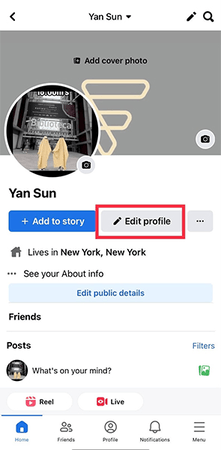
Step 2: Click on “Edit” in the “Details” section. Then tap on “Current City”.
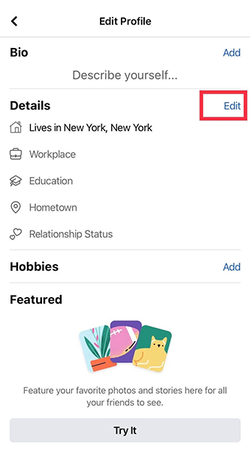
Step 3: Add the city’s name that you want.
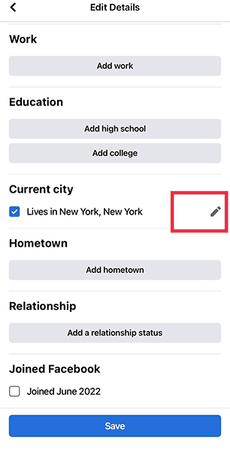
Step 4: Select who can see this information and save the information.

✅Solution 2: Manually Update Your Facebook Dating Location
If updating your primary profile doesn’t resolve the mismatch, the next step to fix Facebook dating location mismatch is to manually adjust your location within Facebook Dating itself. This ensures that the app reflects your precise location, independent of your main profile settings. This option can be particularly useful if you’re traveling or have recently relocated. Here’s how you can manually update your Facebook Dating location.
Step 1: Launch the Facebook dating app and go to the “Facebook Dating” section.
Step 2: Enter the location and confirm it by updating it.
✅Solution 3: Use VPN Tools
If you’re still experiencing a location mismatch on Facebook Dating, using a VPN (Virtual Private Network) tool can be an effective solution. VPNs allow you to route your internet connection through servers in different locations, giving you control over how your location appears online. This can be particularly useful for resolving mismatches caused by app glitches or restrictions in certain regions. There are a lot of VPN applications available. However, we will mention about NordVPN in the following steps. Here’s how you can use a VPN to manage your location settings effectively.
Step 1: Install the app on your mobile.
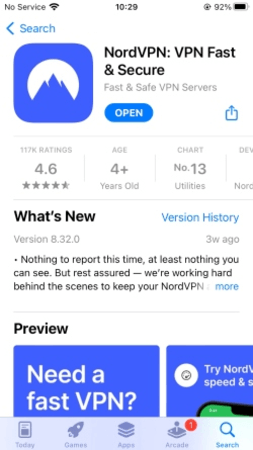
Step 2: Select the server of the country or city you want.

Step 3: You can easily switch to another place by choosing the different server location.
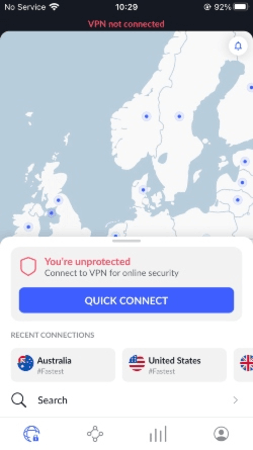
✅Solution 4: Use MocPOGO to Change Location on Facebook
In some cases, even manual adjustments may not solve the problem, or users might need more advanced solutions to set their location accurately. This is where location-changing tools like MocPOGO come in handy. MocPOGO is a reliable tool that allows you to customize your location on Facebook without altering your device settings permanently. This option can be particularly useful for those who need more control over their location settings for Facebook Dating or other features. Here’s how to use MocPOGO GPS Spoofer to change your location effectively.

168,282 people have downloaded it.
- Change GPS location on iOS device without jailbreak.
- Simulate GPS movement with custom speeds.
- Change the location of all location-based games/apps.
- Support GPS joystick to play AR game on PC.
- Multi-Device control up to 15 devices.
- Support the latest iOS 26/Android 16.
Step 1 Download the software on your computer. You can do this by click on the “Download” button on the official website of MocPOGO. Do the registration and then click on the “Start” button.

Step 2 Now, connect your mobile phone to the PC. Use a USB cable to connect or you can take help of Wi-Fi connection as well. Now, on the computer screen, choose the device you are using.

Step 3 Now, you can easily change your location on Facebook. All you have to do it click on the “Teleport” mode.

Step 4 Once you do this, use the search bar and enter the location that you want to teleport to.

Step 5 Lastly, click on the “Go” option on the pop-up that you receive on the screen. You can see the screenshot below to understand better.

Conclusion
A location mismatch on Facebook Dating can be a frustrating barrier to finding compatible matches in your area. Fortunately, addressing this issue is often as simple as adjusting your device settings, enabling location permissions, or troubleshooting the app itself. By following the steps outlined in this guide, you can ensure that your location is accurately detected and displayed, enhancing your overall dating experience. With the right settings and updates, Facebook Dating can function as intended, helping you make meaningful connections without the worry of location errors. We hope you know how to fix location mismatch Facebook dating now. On top of that, you can also have some fun with MocPOGO Location Changer, a tool that can help you set any location you want.




